Imagine trying to juggle all your important contacts without a system. It would be a mess, right? Managing contacts is crucial whether you track friends, clients, or business partners. Good contact management can save time, reduce stress, and even help you build stronger relationships.
In this blog, we will dive into the world of contact management software. We’ll explore the best contact management software available today. We’ll examine their features, costs, and what real users say about them. You’ll also find a handy comparison table to help you quickly see how they stack against each other.
By the end of this blog, you’ll have a clear picture of the top contact management software options and how they can make your life easier. Whether you need a basic contact management solution or a more advanced contact management system, we’ve got you covered. So, get ready to discover the best contact management features and find the perfect tool for your needs!
Contact Management Software
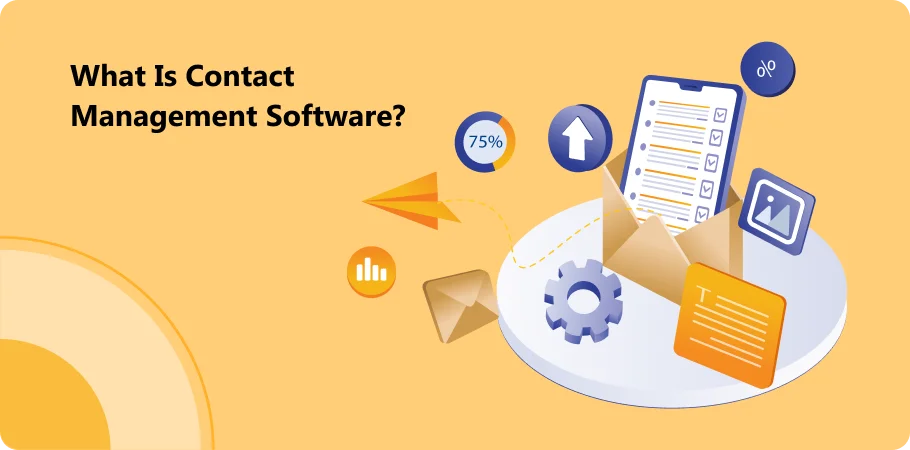
Contact management software is a tool for organizing and storing information about your contacts. These contacts can be clients, customers, or even colleagues. The software keeps track of names, addresses, phone numbers, emails, and other important details.
Role in Customer Relationship Management
Contact management software plays a vital role in customer relationship management. Here’s how:
- Organizes Information: It keeps all your contact details in one place.
- Tracks Interactions: It records customer interactions like emails, calls, and meetings.
- Improves Relationships: By having all the information handy, you can build better customer relationships.
Basic Contact Management vs. Advanced CRM Systems
There are two leading contact management solutions: basic contact management and advanced CRM systems. Here’s how they differ:
Basic Contact Management:
- Simplicity: Easy to use with essential features.
- Focus: Mainly stores and organizes contact information.
- Suitable for: Individuals or small businesses with straightforward needs.
Advanced CRM Systems:
- Complexity: Offers more advanced features.
- Additional Features: Includes tools for the entire sales process, like tracking sales and managing leads.
- Suitable for: Sales teams and businesses looking to manage their entire customer relationship management.
Organizing your contacts with a contact management system can make your life easier. Advanced CRM systems can provide comprehensive contact management solutions for those with more complex needs. This will support the entire sales process and enhance customer relationships.
Key Features to Look for in Contact Management Software
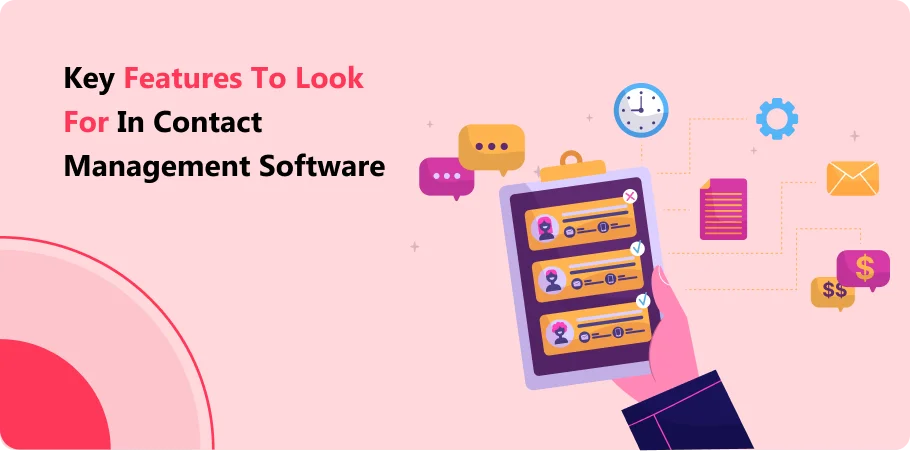
Knowing what features to look for is essential when choosing contact management software. Here are the key features that will help you organize contacts and improve work efficiency.
Contact Storage and Organization
Contact Database: A sound system keeps all your contacts in one place. You can easily find and update contact information.
Contact Record: This feature allows you to store detailed information for each contact, like name, phone number, email, and address.
Segment Contacts: You can group contacts based on certain criteria, making managing and targeting specific groups easier.
Integration with Other Tools
CRM Software: The ability to integrate with other CRM software helps you streamline your processes.
Project Management: Integration with project management tools can help align your projects and contacts.
Phone Calls and Emails: It would be helpful if the software could link with your email and phone systems to log customer interactions.
Automation Capabilities
Workflow Automation: This feature reduces the need for manual data entry. It can automate repetitive tasks like sending follow-up emails.
Automated Workflows: You can set up automated workflows to handle everyday tasks, saving time and effort.
Contact Tracking: Automated systems can help you track interactions, like phone calls and meetings.
Reporting and Analytics
Reporting: Good software will provide reports showing how well you manage your contacts.
Analytics: These tools help you understand patterns and trends in your contact database. They can show you how often you communicate with different contacts and which interactions are most effective.
User-Friendliness
Easy to Use: The software should be simple to navigate and understand. This reduces the time needed for training and gets you up to speed quickly.
Data Entry: The process of entering data should be straightforward. This helps ensure that your contact record is accurate and complete.
Customization: The ability to customize the software to fit your specific needs is essential.
Choosing contact management software with these key features will help you organize contacts, improve efficiency, and enhance customer relationships. Look for tools that offer good integration, workflow automation, robust reporting, and ease of use. This way, you’ll have everything you need to manage contact information effectively.
Benefits of Using Contact Management Software
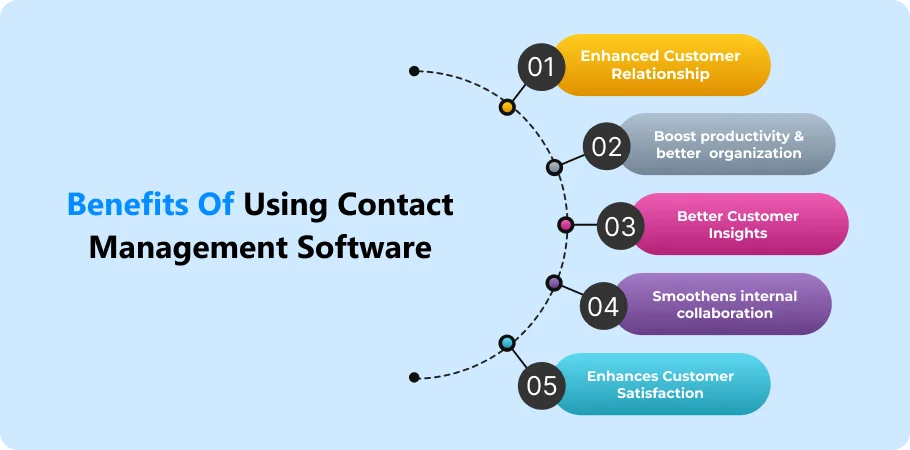
Contact management software can make a big difference in handling your contacts. Here are some of the key benefits:
Enhanced Organization and Accessibility of Contact Information
Contact Data: All your contact details are stored in one place. This makes it easy to find and update information.
Communication History: You can see all past interactions, such as emails and calls. This helps you understand each contact’s relationship.
Sales and Marketing Teams: Both sales and marketing teams can access and share contact information. This improves teamwork and coordination.
Improved Customer Relationship Management
Customer Relationship: You can improve customer relationships by keeping track of every interaction. You know what each customer needs and can provide better service.
Sales Processes: The software helps streamline sales processes. This makes it easier for the sales team to follow up and close deals.
Sales Funnel: You can track where each contact is in the sales funnel. This helps in planning the following steps to increase sales.
Increased Efficiency in Communication
Sales Activities: The software automates many sales activities, saving you time.
Marketing Automation: It can also handle marketing automation tasks like sending emails and follow-ups.
Communication History: With a clear communication history, you avoid repeating information. Furthermore, you can provide more personalized service.
Better Data Management and Reporting
Contact Data: All contact data is accurate and up-to-date. This reduces errors and ensures you have the latest information.
Reporting: The software provides reports on your contacts and interactions. This helps you see what’s working and what needs improvement.
Marketing Tools: It often includes marketing tools that help you analyze your efforts and plan better strategies.
Additional Benefits
Sales Team Coordination: The software helps the sales team work together better. Everyone knows what’s happening with each contact.
Purchase History: You can track each customer’s purchase history. This helps you make better sales pitches and offer relevant products or services.
Increase Sales: You can increase sales and improve efficiency with better management and automation.
In summary, contact management software offers many benefits. It helps you organize contact information, improve customer relationships, enhance communication, and manage data better. These tools are essential for sales and marketing teams looking to boost their performance and efficiency.
Book a CrmOne Demo
Experience the CrmOne simplicity and power. Our experts will show you the best ways to use it and answer your questions in real time. See how CRMOne fits your needs.

The 10 Best Contact Management Software of 2025

Here are the top 10 contact management tools for 2025, each with unique features, costs, and advantages. Let’s explore the details.
1. CrmOne
Overview: CRMOne is a top choice for small and large enterprises. It offers a comprehensive set of features to manage your contacts efficiently.
Key Features:
- Sales Pipeline: Easily track and manage your sales opportunities.
- Customer Service Team: Tools to help your team provide excellent support.
- User Interface: Simple and intuitive, making it easy to use.
- Interaction Tracking: Keep track of all interactions with contacts.
- Identify Trends: Powerful analytics to help you identify trends and improve sales performance.
- Contact Records: Store detailed information about each contact.
Cost: CrmOne offers various pricing tiers to fit different business needs. A free version with essential features and paid plans costs $15 per user per month.
2. Zoho CRM
Overview: Zoho CRM is popular for businesses seeking a robust and versatile CRM solution.
Key Features:
- Contact List: Easily manage and organize your contacts.
- Sales Pipeline: Visualize your sales pipeline and manage deals effectively.
- User Interface: Clean and easy to navigate.
- Interaction Tracking: Track emails, calls, and meetings.
- Identify Trends: Use analytics to spot sales trends and opportunities.
- Limited Customization: While versatile, some customization options are limited.
Cost: Zoho CRM offers a free version and paid plans starting from $12 per monthly user.
3. Salesforce Sales Cloud
Overview: Salesforce Sales Cloud is one of the most powerful and widely used CRM systems.
Key Features:
- Contact Records: Store extensive information about each contact.
- Sales Pipeline: Advanced tools to manage your sales pipeline.
- Interaction Tracking: Detailed tracking of all customer interactions.
- Identify Trends: Advanced analytics will help you identify trends and improve sales operations.
- Company Details: Keep track of company affiliation and details.
Cost: Salesforce Sales Cloud offers various pricing plans, starting at $25 per monthly user.
4. HubSpot CRM
Overview: HubSpot CRM is a free, easy-to-use CRM tool ideal for small businesses.
Key Features:
- Contact Management Tools: Organize and manage your contacts efficiently.
- Sales Pipeline: Track your sales process from start to finish.
- User Interface: Very user-friendly and easy to navigate.
- Interaction Tracking: Log all your interactions with contacts.
Cost: HubSpot CRM is free with optional paid add-ons starting from $50 monthly.
5. Pipedrive
Overview: Pipedrive is a sales-focused CRM known for its simplicity and effectiveness.
Key Features:
- Sales Pipeline: Strong focus on managing your sales pipeline.
- User Interface: Simple and straightforward.
- Interaction Tracking: Keep track of all customer interactions.
- Sales Operations: Tools to help improve your sales operations.
Cost: Pipedrive plans start at $15 per user per month.
6. Insightly
Overview: Insightly is a CRM tool that combines contact management with project management features.
Key Features:
- Contact Records: Detailed records for all your contacts.
- Sales Pipeline: Manage your sales opportunities effectively.
- User Interface: Easy to use and navigate.
- Interaction Tracking: Log emails, calls, and meetings.
Cost: Insightly offers plans starting at $29 per user per month.
7. Nimble
Overview: Nimble is a lightweight CRM focusing on social media integration.
Key Features:
- Contact List: Manage your contacts and their social media profiles.
- Sales Pipeline: Track your sales opportunities.
- User Interface: Clean and simple to use.
- Interaction Tracking: Track interactions across various platforms.
Cost: Nimble plans start at $19 per user per month.
8. Freshsales
Overview: Freshsales is a CRM tool focusing on AI and automation.
Key Features:
- Contact Records: Store detailed contact information.
- Sales Pipeline: Manage your sales funnel with ease.
- User Interface: Modern and user-friendly.
- Interaction Tracking: Log customer interactions automatically.
Cost: Freshsales offers plans starting at $12 per user per month.
9. Agile CRM
Overview: Agile CRM is an all-in-one solution for small and mid-sized businesses.
Key Features:
- Contact Management Tools: Comprehensive tools to manage your contacts.
- Sales Pipeline: Visual sales pipeline to track deals.
- User Interface: Easy to use with drag-and-drop features.
- Interaction Tracking: Track emails, calls, and social media interactions.
Cost: Agile CRM offers a free plan with paid plans starting at $8.99 per user per month.
9. Agile CRM
Overview: Capsule CRM is a simple and effective tool for managing contacts and sales.
Key Features:
- Contact List: Manage your contact information easily.
- Sales Pipeline: Visualize and manage your sales pipeline.
- User Interface: Simple and easy to navigate.
- Interaction Tracking: Keep track of all interactions with customers.
Cost: Capsule CRM plans start at $18 per user per month
Choosing the right contact management system can significantly impact your sales operations and customer relationships. From CRMOne to Salesforce Sales Cloud, each tool offers unique contact management features to help you close more deals and improve your business processes.
How to Choose the Right Contact Management Software for Your Needs

Choosing the right contact management software can be challenging, but here are some tips to help you make the best decision for your business.
Business Size
- Small Businesses: If you run a small business, use easy-to-use and affordable management software. You may only need some of the advanced features. Basic tools can help you manage tasks and contacts efficiently.
- Medium to Large Businesses: Larger businesses often need more advanced features. Look for customer relationship management (CRM) systems that can handle more contacts and have more robust tools for managing customer interactions and marketing campaigns.
Specific Needs and Use Cases
- Sales Teams: If you focus on sales, choose software that helps you track your sales pipeline and manage sales-related tasks. Tools like CRMOne and Salesforce Sales Cloud are great for this.
- Customer Service: If customer service is key, look for software that helps your team log and track customer interactions. This will help improve response times and customer satisfaction.
- Marketing Teams: For those focused on digital marketing, choose software that integrates well with your other marketing tools. This makes it easier to run and track marketing campaigns.
Budget
- Free or Low-Cost Options: If budget is a concern, consider free tools or those with low-cost plans. HubSpot and Agile CRM offer free versions that can be very effective for small businesses.
- Investment in Advanced Features: If you have a larger budget, investing in more advanced software can provide better tools and features. Look for software with good support and regular updates.
Desired Features
- Integration with Other Tools: Ensure the software can integrate with your existing tools, such as email, calendars, and digital marketing platforms. This makes it easier to manage everything from one place.
- Ease of Use: The software should be easy to navigate. A simple user interface can save time and reduce the need for extensive training.
- Automation Capabilities: Look for tools with workflow automation to reduce manual work. This can include automated follow-ups, reminders, and data entry.
- Reporting and Analytics: Good reporting tools help you understand your contact management efforts and identify trends. This can help you improve your customer relationship management (CRM) strategies.
To find the right contact management software, consider business size, specific needs, budget, and desired features. The right tool will help you manage tasks, run effective marketing campaigns, and improve your overall customer relationship management (CRM) efforts.
Conclusion
Choosing the right contact management software is crucial for any business. It helps you stay organized, manage your contacts efficiently, and build better customer relationships. You can enhance productivity and streamline your processes with the right management software.
Efficient contact management can significantly improve your handling of customer data. It lets you keep a detailed contact database, track interactions, and improve customer service. When your sales teams can access accurate and up-to-date information, they can work more effectively and close more deals.
It’s essential to evaluate your needs before making a choice. Consider the size of your business, your specific needs, your budget, and the contact management features you require. By doing this, you can find the best contact management software that fits your requirements and helps you achieve your goals.
CrmOne is an excellent option to consider. It offers comprehensive features and is designed to simplify contact management tasks. Evaluate your needs and choose the software that best fits your requirements. Investing in the right contact management software will pay off by enhancing your productivity and customer relationships.
Get started for Free
Start for free today. Boost your sales by clicking the Get Started button. With CrmOne, you can manage leads, sales, and customer service all in one place.

