In today’s fast-paced business environment, maintaining an organized database of contact information is essential for seamless communication and collaboration across an organization. Contact management tools enable businesses to store and manage contact details efficiently, ensuring that all team members have access to the most up-to-date information. This accessibility fosters better communication, enhances collaboration, and leads to improved customer relationships and more streamlined customer service efforts.
Modern contact management solutions go beyond basic storage by offering features such as automated data entry, contact updates, and reminders for follow-ups. These tools help ensure that no customer interaction falls through the cracks, allowing sales and customer service teams to focus more on engaging with customers and less on administrative tasks.
Contact management software is a vital component of effective CrmOne. By centralizing and organizing contact information, businesses can enhance communication, improve customer service, and build stronger relationships with their customers.
With advanced features and seamless integration with other business tools, modern contact management systems provide a comprehensive solution for efficiently managing customer information.
What is Contact Management Software ?
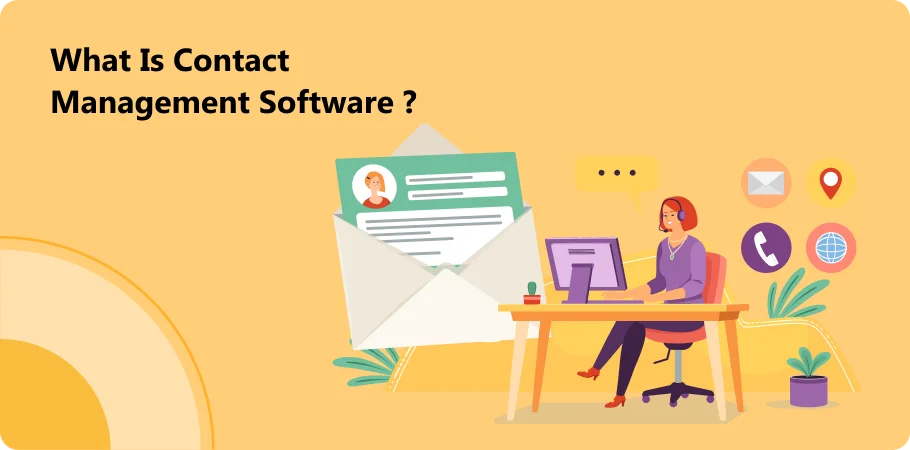
Contact management software is an essential tool for businesses aiming to streamline the organization and handling of customer information. It plays a crucial role in CrmOne by centralizing all contact details in one easily accessible location. This centralization ensures efficient storage, tracking, and retrieval of customer information, leading to enhanced communication, superior customer service, and stronger customer relationships.
At its most fundamental level, contact management software enables businesses to store key contact details, including names, phone numbers, email addresses, and social media profiles. However, modern contact management systems offer much more than just basic storage capabilities.
They come equipped with advanced features such as tagging and segmentation, which allow for more detailed categorization and analysis of contacts. Furthermore, these systems often integrate seamlessly with other business tools, further enhancing their functionality and the overall efficiency of CrmOne processes.
Why Small Businesses Need Contact Management Software

Small businesses face unique challenges when it comes to managing their customer information. Contact management system is essential for streamlining these processes, ensuring that businesses can effectively organize and utilize their contact data. Here are some reasons why small businesses need contact management software:
Efficient Organization: Contact management software helps small businesses keep all their contact data organized in one central location. This ensures that every team member has access to up-to-date information, facilitating better communication and collaboration.
Enhanced Sales Process: A contact management system supports the sales team by providing easy access to customer information, tracking interactions, and managing follow-ups. This streamlines the sales process and helps in closing deals more efficiently.
Improved Customer Relationships: Contact management tools enable businesses to manage customer interactions more effectively. By keeping track of customer preferences and history, businesses can personalize their communication, leading to stronger customer relationships.
Time Savings: Managing contacts manually can be time-consuming and prone to errors. A contact management platform automates many of these tasks, saving valuable time for the sales team and allowing them to focus on more strategic activities.
Improved Efficiency: Basic contact management features, such as tagging and segmentation, help businesses categorize their contacts and target their marketing efforts more effectively. This leads to improved efficiency in managing contacts and executing marketing campaigns.
Key Features to Look for in Contact Management Software
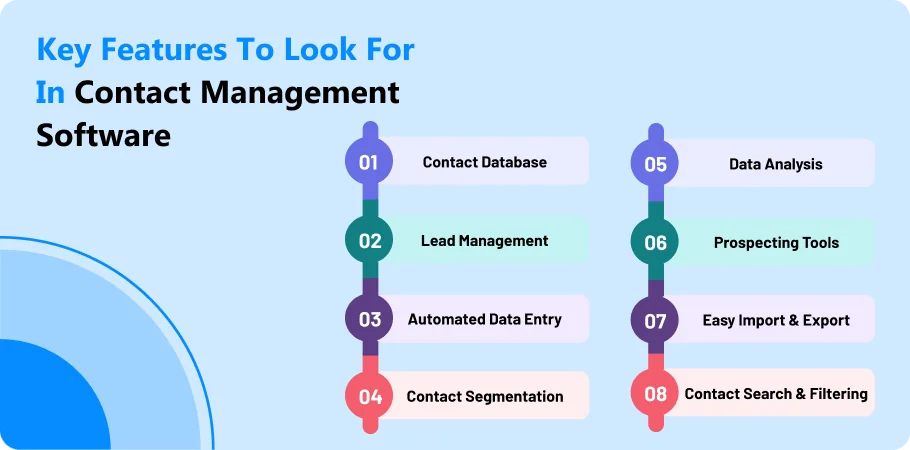
Choosing the right contact management software is crucial for small businesses aiming to streamline their operations and build strong business relationships. Here are some key features to look for when selecting contact management tools:
Integration with CRM Software: Integration with CRM software is essential for comprehensive customer relationship management. This integration allows businesses to manage contacts more effectively and streamline their sales operations.
Marketing Automation: Advanced contact management tools offer marketing automation features that help businesses automate their marketing efforts. This includes sending personalized emails, segmenting contacts for targeted campaigns, and tracking engagement metrics.
Sales Pipeline Management: Effective contact management software should include sales pipeline management features. This helps sales teams track the progress of leads and deals through different stages, ensuring a smooth sales process.
Customization Options: Every business has unique needs. The best contact management tools offer customization options, allowing you to tailor the software to your specific business processes and workflows.
Criteria for Choosing the Best Contact Management Software
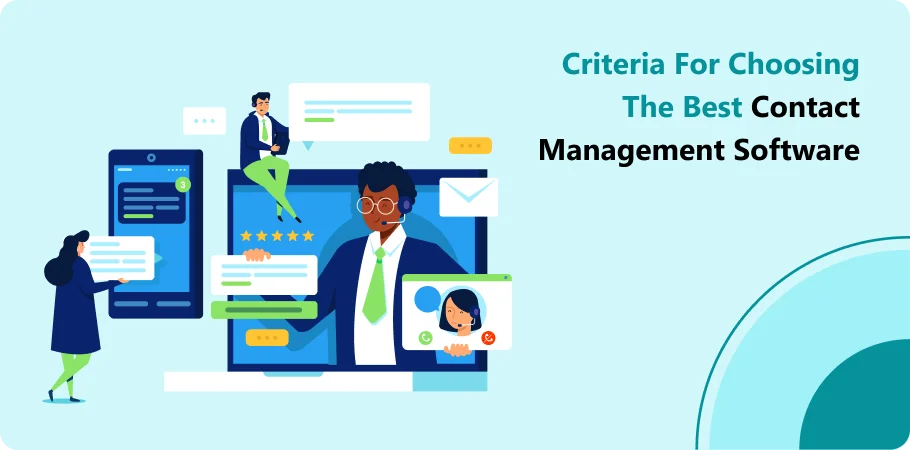
Selecting the right contact management software for your small business involves evaluating various criteria to ensure it meets your specific needs. Here are some essential factors to consider:
Visual Sales Pipeline: A visual sales pipeline helps you track the progress of leads and deals through different stages of your sales processes. This feature allows your sales team to quickly identify where each contact stands, facilitating better decision-making and prioritization.
Tracking Previous Interactions: Effective contact management tools should log all previous interactions with each contact, including emails, phone calls, meetings, and notes. This historical data helps your sales team maintain continuity in their communications and build stronger relationships.
Automation Capabilities: Automation is key to streamlining sales operations and reducing the workload on your team. Look for CRM tools that offer marketing automation, email scheduling, and follow-up reminders. These features can significantly enhance your efficiency and productivity.
Customizable Contact Records: Every business has unique requirements for storing and managing contact information. The best contact manager should allow you to customize contact records, adding fields and tags that are relevant to your specific needs.
Benefits of Using Contact Management Software for Small Businesses

Contact management software offers numerous advantages to small businesses looking to streamline their operations and improve customer relationships. Here are key benefits of using contact management software:
Efficient Data Organization: Contact management software allows businesses to organize all their contacts in one centralized database. This eliminates the need for manual data entry and ensures that all the details of each contact are readily accessible.
Automated Data Entry: Instead of manually inputting contact information, contact management software automates this process. It captures and updates all the details from various sources, including emails, forms, and social media, saving time and reducing errors.
Affordable CRM Solution: Many contact management tools offer affordable CRM functionalities tailored to small businesses. They provide essential features without the complexity and cost associated with larger CRM systems.
Integration Across Sales Channels: Modern contact management tools integrate seamlessly across various sales channels, including email, social media, and phone. This ensures consistent communication and a unified customer experience.
How Contact Management Software Can Improve Customer Relations

Contact management software plays a crucial role in enhancing customer relations for businesses of all sizes. Here’s how leveraging such software can benefit your organization:
Centralized Customer Information: Contact management software consolidates customer information into a single database, including communication history, preferences, and interactions across multiple platforms like Google Contacts. This centralized view enables personalized customer interactions and better service delivery.
Advanced Tools and Features: Modern contact management solutions offer advanced tools such as mobile apps for real-time access, seamless integration with Google Calendar for scheduling, and robust features to manage a diverse range of business needs. These tools ensure efficient communication and task management, keeping track of customer engagements effortlessly.
Scalability and Flexibility: Whether you’re managing a few hundred or unlimited contacts, contact management software scales according to your business needs. It offers pricing tiers ranging from free plans with core features to premium plans with more advanced features, catering to diverse business requirements.
Improved Sales Processes: By automating sales tasks and providing a lightweight CRM experience, contact management software helps increase sales efficiency. It assists in managing sales pipelines, tracking new contacts, and nurturing leads through the sales cycle, ultimately driving revenue growth.
Support Across Multiple Platforms: With mobile apps and compatibility across multiple platforms, contact management software enables teams to access and update customer information on the go. This flexibility enhances responsiveness and customer service delivery, supporting businesses in meeting customer expectations.
Customizable Solutions: Businesses can customize their contact management software to fit specific operational workflows and business objectives. This customization includes organizing contacts, managing customer data, and adapting features to meet evolving business needs effectively.
Top Contact Management Software for Small Business Owners
CrmOne

CRMOne is a versatile contact management and CRM software designed to streamline customer relationship management for small and medium-sized businesses. Here’s an overview of its features and functionalities:
Key Features:
- Centralized Contact Management: CrmOne offers a centralized database to store and organize customer information effectively. It allows businesses to manage contact details, communication history, and customer interactions in one accessible platform.
- Affordable Pricing Plans: CrmOne offers flexible pricing plans, including a free tier with basic features ideal for startups and small businesses. It also provides scalable premium plans with additional features like advanced analytics and integration capabilities.
- Customer Support and Training: The software includes comprehensive customer support and training resources, including tutorials and webinars. This ensures users can maximize the benefits of CrmOne and effectively utilize its features.
- Security and Data Protection: CRMOne prioritizes data security with encryption measures and access controls to protect sensitive customer information. Compliance with data protection regulations ensures peace of mind for businesses handling customer data.
- User-friendly Interface: With an intuitive and user-friendly interface, CRMOne facilitates easy adoption and navigation for users at all levels of technical proficiency. This simplicity enhances user satisfaction and productivity across the organization.
HubSpot CRM

HubSpot CRM is a powerful and user-friendly customer relationship management tool designed to help businesses of all sizes streamline their sales, marketing, and customer service operations.
Key Features:
- Contact Management: HubSpot CRM offers a centralized platform to store and manage contact details, communication history, and interactions. It enables businesses to keep track of customer information effortlessly.
- Sales Pipeline Management: The software provides a visual sales pipeline that helps sales teams track and manage deals through various stages, enhancing visibility and organization in the sales process.
- Email Integration: HubSpot CRM integrates seamlessly with email platforms, allowing users to send, track, and log emails directly from the CRM. This integration ensures all communication is recorded and easily accessible.
- Automation: HubSpot CRM includes automation features for tasks such as follow-ups, lead nurturing, and email campaigns. Automation helps reduce manual workload and ensures consistent engagement with prospects and customers.
Book a CrmOne Demo
Experience the CrmOne simplicity and power. Our experts will show you the best ways to use it and answer your questions in real time. See how CRMOne fits your needs.

Zoho CRM

Zoho CRM is a robust customer relationship management software designed to help businesses streamline their sales, marketing, and customer support activities.
Key Features:
- Sales Automation: The software automates various sales processes, such as lead generation, scoring, and follow-up tasks. This automation helps sales teams focus on closing deals and building relationships rather than administrative duties.
- Marketing Automation: Zoho CRM integrates marketing automation tools to manage campaigns, track performance, and segment audiences. This feature enables businesses to run targeted marketing efforts efficiently.
- Analytics and Reporting: Zoho CRM offers advanced analytics and reporting capabilities. Users can create custom reports and dashboards to gain insights into sales performance, customer behavior, and overall business metrics.
- Customization and Scalability: The platform is highly customizable, allowing businesses to tailor modules, fields, and workflows to fit their unique needs. It also scales easily, making it suitable for businesses of all sizes.
Salesforce Essentials

Salesforce Essentials offers a simplified version of Salesforce’s robust CRM platform, making it accessible to smaller teams. It integrates core functionalities such as lead and opportunity management, contact management, and task tracking. With its intuitive interface, businesses can quickly adapt and start leveraging CRM benefits without extensive training.
Key Features:
- Contact and Account Management: Centralize all customer information, track interactions, and maintain a complete view of customer history to enhance relationships.
- Lead Management: Capture and manage leads from various sources, assign them to sales reps, and track their progress through the sales pipeline.
- Opportunity Management: Monitor sales opportunities, forecast revenues, and manage the sales cycle from start to finish.
- Email Integration: Seamlessly integrate with popular email services to keep all communications in one place and ensure consistent follow-ups.
Pipedrive

Pipedrive provides a user-friendly interface that allows sales professionals to focus on sales activities and close more deals. Its visual sales pipeline enables teams to see their progress at a glance and prioritize their efforts accordingly. Pipedrive is designed to streamline sales workflows, making it easier for teams to stay organized and efficient.
Key Features:
- Visual Sales Pipeline: A customizable pipeline view that allows users to track deals through various stages, ensuring nothing gets overlooked.
- Activity Management: Schedule and track activities such as calls, meetings, and emails to stay on top of sales tasks and follow-ups.
- Lead and Deal Management: Capture and manage leads, automatically track their progress, and convert them into deals within the pipeline.
Insightly

Insightly offers an integrated platform that combines CRM functionalities with robust project management capabilities. This allows businesses to track customer interactions, manage sales pipelines, and oversee projects from a single interface. Its user-friendly design ensures that teams can quickly adopt and effectively use the platform to improve productivity and collaboration.
Key Features:
- Contact Management: Maintain a centralized database of all contacts, including detailed profiles and interaction histories, to foster strong customer relationships.
- Pipeline Management: Visualize and manage sales pipelines, track opportunities, and monitor progress to ensure efficient sales processes and higher conversion rates.
- Project Management: Plan, execute, and track projects with task management, milestone tracking, and project timelines, ensuring on-time delivery and collaboration.
- Email Integration: Sync with popular email services to manage communications, send bulk emails, and track email performance directly within Insightly.
Freshsales

Freshsales provides an all-in-one platform that includes everything from lead scoring and contact management to email tracking and analytics. Its user-friendly design ensures that businesses can quickly adapt and start using the CRM to boost productivity and drive sales growth.
Key Features:
- Contact Management: Organize and maintain a detailed database of contacts, track interactions, and gain a 360-degree view of customer information.
- Lead Management: Capture leads from various sources, score them based on engagement, and prioritize follow-ups to focus on high-potential opportunities.
- Deal Management: Track deals through customizable sales pipelines, manage stages, and forecast revenue to stay on top of sales performance.
Agile CRM

Agile CRM offers an all-in-one solution that integrates contact management, sales tracking, marketing automation, and customer support. Its user-friendly interface and robust features help businesses manage their customer interactions and grow their revenue efficiently.
Key Features:
- Contact Management: Store and manage all customer information in a single database, complete with interaction history and social media profiles.
- Sales Automation: Automate sales processes, track deals, and manage the sales pipeline with tools like drag-and-drop task management and real-time notifications.
- Marketing Automation: Create and automate marketing campaigns using email templates, social media integrations, and landing page builders to nurture leads and engage customers.
Capsule CRM

Capsule CRM provides an intuitive platform to manage all aspects of customer interactions and sales processes. With its straightforward interface and easy-to-use features, businesses can efficiently handle their CRM needs without a steep learning curve. Capsule CRM helps streamline workflows and improve customer engagement, making it a valuable asset for growing businesses.
Key Features:
- Mobile Access: Access Capsule CRM on the go with its mobile app, allowing teams to stay productive and connected from anywhere.
- Customization: Tailor the CRM to fit your business needs with custom fields, tags, and branding options, ensuring a personalized experience.
- Integration Capabilities: Seamlessly integrate with various third-party applications, such as accounting software, email marketing tools, and more, to enhance functionality.
Nimble

Nimble stands out for its ability to integrate contact management, social media insights, and sales intelligence into a single interface. It helps businesses build stronger relationships with customers by providing a comprehensive view of interactions across various channels.
Key Features:
- Pipeline Management: Visualizes sales pipelines, tracks deals, and forecasts revenue, facilitating better decision-making and sales process optimization.
- Task and Calendar Management: Manages tasks, schedules appointments, and sets reminders within the CRM, ensuring timely follow-ups and efficient task execution.
- Integration Capabilities: Integrates with popular business applications like Office 365, G Suite, Slack, and Mailchimp, enhancing workflow efficiency and data synchronization.
Ease of Use: Which Software is Best for Small Business Owners?

CrmOne is a user-friendly CRM tool designed to simplify contact management and streamline operations for small business owners. It offers a range of CRM features that cater specifically to organizing contacts, saving time on manual data entry, and integrating social media accounts seamlessly.
CRM Features
CRMOne provides essential CRM features such as contact management, sales tracking, and task management. Its intuitive interface allows small business owners to easily navigate through business contacts and efficiently organize contact records without the complexity often associated with larger CRM systems.
User-Friendly Interface
One of CrmOne’s standout features is its user-friendly interface, which simplifies the process of managing business contacts and tasks. Small business owners can quickly adapt to the platform, reducing the learning curve and allowing them to focus more on core business activities.
Integration with Social Media Accounts
CrmOne enables integration with social media accounts, allowing small business owners to leverage social media insights directly within the CRM. This integration helps in maintaining up-to-date contact records and enhances engagement with customers across various platforms.
Time-Saving Capabilities
By automating repetitive tasks and reducing manual data entry, CrmOne helps small business owners save valuable time. The system automates workflows, sends reminders for follow-ups, and centralizes all customer interactions, ensuring efficient management of business contacts without the need for extensive administrative work.
Free Plan Option
For small businesses looking to minimize costs, CrmOne offers a free plan that includes basic CRM functionalities. This allows entrepreneurs to get started with contact management and CRM tools without initial financial investment, making it an attractive option for startups and small business owners aiming to optimize operations on a budget.
Conclusion
Its intuitive interface, time-saving capabilities, and affordability, including a free plan option, make CrmOne an ideal choice for efficiently managing business contacts and optimizing workflow efficiency without the complexities associated with larger CRM systems.
Investing in contact management software like CrmOne can significantly improve organizational efficiency, customer engagement, and overall business success.
Get started for Free
Start for free today. Boost your sales by clicking the Get Started button. With CrmOne, you can manage leads, sales, and customer service all in one place.
