In today’s time, a captivating website is no longer a luxury, it’s a necessity for businesses and individuals alike. But for many, the thought of building a website from scratch, wrestling with code and intricate web design, feels daunting. Thankfully, best free website builder have emerged as a game-changer. These user-friendly platforms empower anyone without needing Coding Knowledge. This blog dives deep into the top 10 best free website builder with website templates in 2025, meticulously dissecting their strengths and weaknesses.
We’ll explore features like marketing and optimization tools, built-in analytics (including Google Analytics for in-depth insights), and social media integration to amplify your online presence. Whether you’re a seasoned business owner seeking an ecommerce website with robust online payment gateways or simply someone passionate about sharing your interests, this guide equips you to find the perfect fit. But website builder aren’t a one-size-fits-all solution. We’ll delve into crucial considerations like web hosting (some builders include it, while others require a separate web host), the importance of having your own domain name for a professional touch (instead of a subdomain tied to the builder’s branding), and the freedom to customize website templates with your own images (or leverage free image libraries and even powerful AI image generators offered by some builders).
We’ll also explore aspects like mobile-friendliness (ensuring your website looks great on all devices), the ability to create unlimited websites for your various projects, and builder deals with flexible billing options (including free versions, free SSL certificates, and some billed annually). Stay connected as we unlock the secrets to building a stunning website that aligns perfectly with your site’s purpose, all without needing a credit card or a background in coding!
What is a Website Builder?

A website builder is a handy tool that helps you create your own one-page or dynamic website without needing any coding skills. It’s like using easy-to-use software with a drag-and-drop website interface that lets you build a website by dragging and dropping elements like text, pictures, and videos onto your site. You can find free website builder online or on your computer. They provide website templates, so you don’t have to start from scratch and can get started quickly.
The best part about website builder with templates is that they make it easy for anyone to create a professional-looking site, even without a background in web design. Plus, many offer a free domain name, ai powered e-commerce tools, and built-in marketing and optimization tools, so you don’t necessarily need to spend any money to get started. With a website creator, you can customize your site to fit your specific needs, whether you’re creating a business website, a one-page static site, an ecommerce store, or a personal blog.
Additionally, these platforms provide a blank canvas for you to start building your website, allowing you to add your own images (or leverage free image libraries and even powerful AI image generators offered by some builders) and videos. You can customize your site using built-in editing tools, including its color scheme and layout with customizable templates. Whether you’re a developer or a beginner, website builders offer a user-friendly, intuitive editor that simplifies creating and publishing your site. You can create an awesome website with just one platform that effectively showcases your business or personal brand.
Here are some common features to consider when choosing a free website builder:
By considering these factors and your site’s purpose, you can choose the best free website builder for your needs. There’s no single “one-size-fits-all” solution, so do your research and explore the free versions or free trials many builders offer before committing. Remember, you can build a website without a credit card required and no coding experience!
- Web hosting: Some best website builder include web hosting in their plans, while others require you to purchase it separately from a web host.
- Mobile sites: Ensure your website builder creates mobile sites that look great on all devices.
- Unlimited websites: Some builders offer deals with unlimited websites for your various projects.
- Free version and free SSL certificate: Many builders offer a free version to get you started, often including a free SSL certificate for security. Billing options can vary, with some billed annually.
- Premium features: Explore premium features that might include better analytics (like Google Analytics for in-depth insights), more design features, the ability to switch templates, and unlimited storage.
- AI features: Some builders offer powerful AI features like AI text creators to help you with content and AI image generators for visuals.
List of Best Free Website Builder with Templates
- CrmOne
- WordPress
- Weebly
- Squarespace
- Shopify
- GoDaddy
- Jimdo
- Webflow
- Zyro
- Strikingly
CrmOne Website Builder
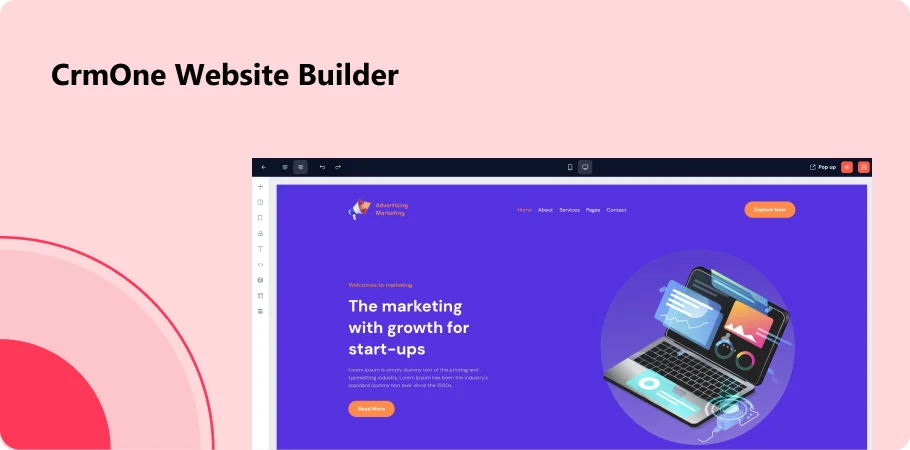
CrmOne is one of the best free Website Builder with templates which is a beginner-friendly platform perfect for those creating their first website or a new online presence. With its free website plan, you get access to a collection of free templates and a user-friendly drag-and-drop interface, making the entire creation process a breeze – no coding skills of HTML/CSS is required! It even throws in some built-in marketing tools. It helping your website rank higher in organic web search. This makes it a great option for anyone wanting a beautifully designed website, like a portfolio website.
While it might not offer powerful features found in some premium website builder, it offers free core features for beginners who want to build a professional website with no fuss. You can easily choose a template, start customizing with stock images and your own content, and get your website up and running quickly. If your website grows and requires more advanced features, offers premium plans to unlock additional functionalities.
Pros of CrmOne:
- User-Friendly Interface: CrmOne offers a straightforward, easy-to-use interface, making it accessible for beginners.
- Free Templates: Provides a variety of professionally designed templates, saving time and effort in website design.
- Drag-and-Drop Functionality: Allows users to easily customize layouts and content without needing coding skills.
- Integrated CRM Features: Includes basic CRM functionalities to manage customer relationships directly from the website.
- SEO Tools: Offers built-in tools to optimize websites for search engines, improving visibility online.
Cons of CrmOne:
- Ads and Branding: Free plans often display platform ads or branding, which may detract from a professional appearance.
- Customer Support: Free plans typically offer limited or community-based support, which may not suffice for complex issues.
WordPress Website Builder
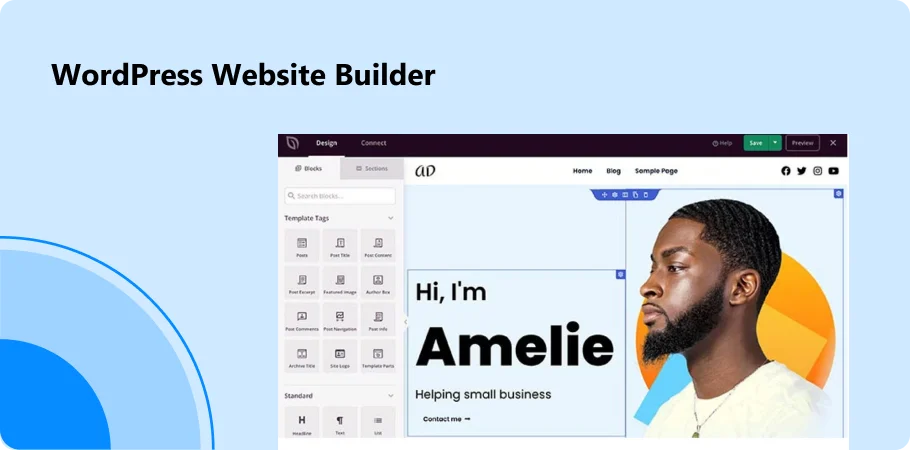
WordPress.com is a popular choice among most free website builder with templates. It offers a user-friendly platform or ai powered tool with a variety of pre-designed themes, color palettes, and access to a library of free images. This makes it a great option for beginners building their first website or anyone wanting a design-full ecommerce websites with ease. Whether you’re a content creator looking for an online portfolio or a business owner needing a website. One of its core features is its robust blogging functionality, allowing you to create engaging blog post and reach a wider audience through organic search.
Pros of WordPress
- Free to Use: WordPress is an open-source platform, meaning it’s completely free to use. You can create and customize your website without any upfront costs.
- Custom Domain: With WordPress, you can use your custom domain name, giving your website a professional and personalized touch.
- Online Store Capabilities: WordPress offers plugins like WooCommerce that allow you to easily set up and manage a store, making it an excellent option for e-commerce websites.
- SEO Optimization Plugins: WordPress provides many SEO plugins and tools to optimize your website rankings.
- Drag and Drop Functionality: WordPress’s intuitive interface lets you quickly drag and drop graphic elements to create your website without coding.
Cons of WordPress
- Learning Curve: While WordPress is beginner-friendly, Mastering all its features and functions for a free website still requires some learning.
- Custom Code: You may need some coding to access advanced features or customization.
- Limited Support: Since WordPress is a free platform, you may need access to dedicated customer support.
- Overwhelmed with Options: WordPress offers a plethora of themes, plugins, and customization options, which can sometimes be overwhelming for beginners to navigate.
Weebly Website Builder

Weebly is another user-friendly website builder with customizable layouts and built-in e-commerce features. It is perfect for small businesses and stores. Its responsive design and simple editor allow users to create visually stunning websites that attract customers and drive sales.
Pros of Weebly
- User-Friendly Interface: Weebly’s drag-and-drop system simplifies free website creation for newcomers, eliminating the need for coding. With minimal effort, you can incorporate images, text, videos, and additional features into your site with a few clicks.
- Custom Domain: With Weebly, you can connect your personalized web address to your website, giving it a professional and branded look.
- Online Store: Weebly offers built-in e-commerce attributes, allowing you to create and manage your store. You can easily add products, set up payment options, and track sales, making it easy to sell products online.
- SEO Tools: Weebly provides built-in tools to help you optimize your website.
Cons of Weebly
- Limited Customization: Compared to other site builders, customization is limited. You may find it challenging to create a unique design for your site.
- Limited Integration with Third-Party Apps: Weebly offers a limited selection of third-party integrations, which may limit your website’s functionality.
- Limited Free Option: While Weebly offers a free plan, its limitations include Weebly branding on your site and limited attributes. You’ll need to upgrade to a paid plan to access more advanced attributes and remove branding.
- Mobile Screen Sizes: Weebly’s templates may only sometimes be optimized for smartphone display dimensions, which could affect the overall user experience on smartphones and tablets.
Squarespace Website Builder
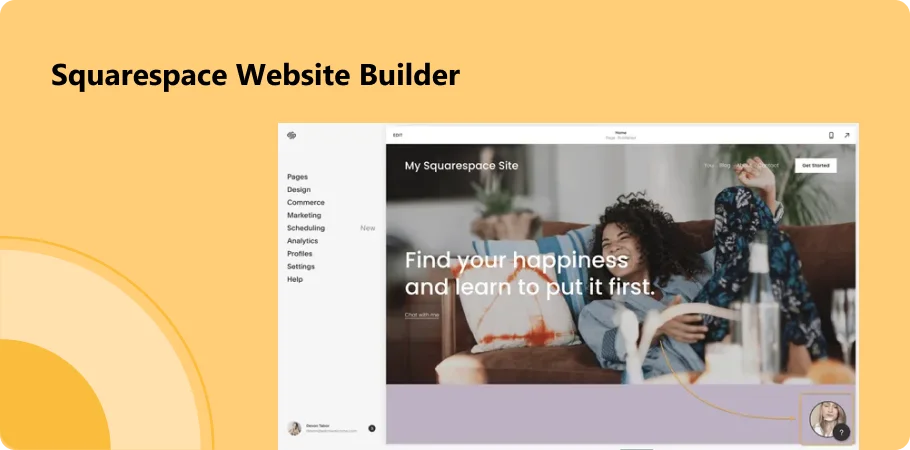
Squarespace offers sleek and modern layouts for creating beautiful free websites and integrated e-commerce tools for selling products online. With its focus on design and customization, Squarespace is perfect for entrepreneurs and creatives who want to showcase their work in style and grow their online business.
Pros of Squarespace
- Professionally Designed Templates: Squarespace offers many attractive templates for your sites that look great and work well on mobile devices.
- Easy Customization: Squarespace’s drag-and-drop editor doesn’t require coding skills, so you can easily customize your website’s design, layout, and content.
- Integrated E-Commerce: Squarespace offers built-in e-commerce attributes, allowing you to create an e-commerce store to sell products and services directly from your website.
- SEO Tools: Squarespace provides built-in SEO to help improve your website’s visibility in search engines, making it easier for potential customers to find you online.
- Responsive Customer Support: Squarespace provides quick help through email and live chat, so you can get support promptly whenever needed.
Cons of Squarespace
- Limited Customization: While Squarespace offers a range of customization, some users may find the platform’s design limitations restrictive compared to other site builders.
- No Free Plan: Unlike other site builders, Squarespace offers no free plan, so you must purchase a subscription to access its attributes.
- Learning Curve: While Squarespace’s drag-and-drop editor is user-friendly, there may still be a learning curve for new users unfamiliar with website design principles.
- Transaction Fees: Squarespace charges transaction fees on sales made through its e-commerce platform, which can eat into your profits if you run a large web store.
Book a CrmOne Demo
Experience the CrmOne simplicity and power. Our experts will show you the best ways to use it and answer your questions in real time. See how CRMOne fits your needs.

Shopify Website Builder
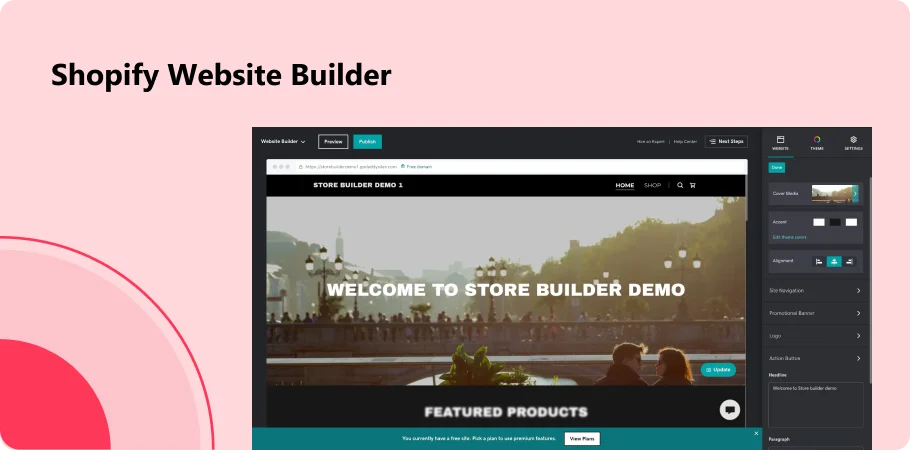
Shopify is a leading e-commerce platform that offers a best free website builder with customizable themes and essential e-commerce features for selling products online. With its seamless integration with payment gateways and shipping providers, Shopify makes it easy for businesses to launch and scale their web stores confidently.
Pros of Shopify
- E-commerce Focus: Shopify is designed to create web stores, making it an ideal choice for businesses selling products online.
- Easy Setup: You can quickly establish your web store without coding with Shopify.
- Customization: Shopify provides an extensive selection of customizable templates and themes to give your web store a unique look and feel.
- Mobile Responsiveness: All Shopify themes are mobile-responsive, ensuring your e-commerce store looks great and functions smoothly on any device.
- E-commerce Features: Shopify provides a complete range of e-commerce attributes, including inventory management, order tracking, secure payment options, and shipping tools, to help you run your web store efficiently.
- Marketing Tools: Shopify offers built-in tools and attributes to optimize your web store, helping you gain more traffic(organic) and improve your rankings.
Cons of Shopify
- Cost: While Shopify offers a free trial, its paid plans can be relatively costly compared to other site builders.
- Limited Customization: While Shopify provides a range of customizable templates, some users may need more customization options than other site builders.
- Dependency on Apps: To unlock specific advanced attributes or functionalities, you may need to install third-party apps from the Shopify App Store.
- Learning Curve: While Shopify is relatively easy to use, beginners may still encounter a learning process when navigating its various attributes and settings, especially when setting up complex e-commerce functionalities.
GoDaddy Website Builder
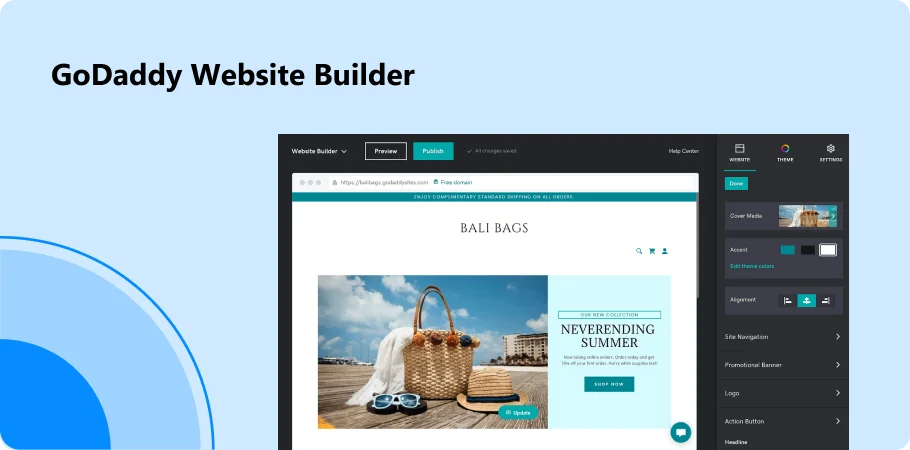
GoDaddy’s website builder offers a range of landing page layouts with color palette, drag-and-drop tools, and built-in marketing attributes for website building. With its reliable hosting and free domain registration services, GoDaddy Website Builder is a convenient solution for entrepreneurs looking to establish their online presence quickly and easily.
Pros of GoDaddy
- User-Friendly Interface: GoDaddy’s website builder is known for its easy-to-use interface, making it easy for beginners to create a website without technical skills.
- Drag-and-Drop Functionality: With GoDaddy, you can easily drag and drop various design elements onto your site, allowing for quick and effortless customization.
- Free: GoDaddy offers options to create your site free of cost, making it accessible to those on a tight budget.
- Custom Domain Integration: You can easily connect your domain to your GoDaddy website, giving your site a professional and personalized touch.
- Online Store Capabilities: GoDaddy’s website builder offers robust attributes for creating and managing an web store, making it suitable for e-commerce businesses.
- SEO Tools: GoDaddy provides built-in tools to help optimize your website for internet search platforms, increasing your chances of being found online.
- Template Variety: GoDaddy offers a wide selection of professionally designed templates, allowing you to find the perfect design for your site.
Cons of GoDaddy
- Limited Customization: While GoDaddy’s website builder is easy to use, it may need more advanced customization options than other platforms.
- Limited Design Flexibility: Some users may find GoDaddy’s templates somewhat restrictive regarding design flexibility, especially for those looking for highly unique or customized designs.
- Additional Costs for Premium: While the basic version of GoDaddy’s website builder is free, you may need to pay for premium or upgrades to access advanced functionality.
- Dependency on GoDaddy’s Platform: Using GoDaddy’s website builder means you depend on their platform, which may limit your ability to switch providers.
Jimdo Website Builder
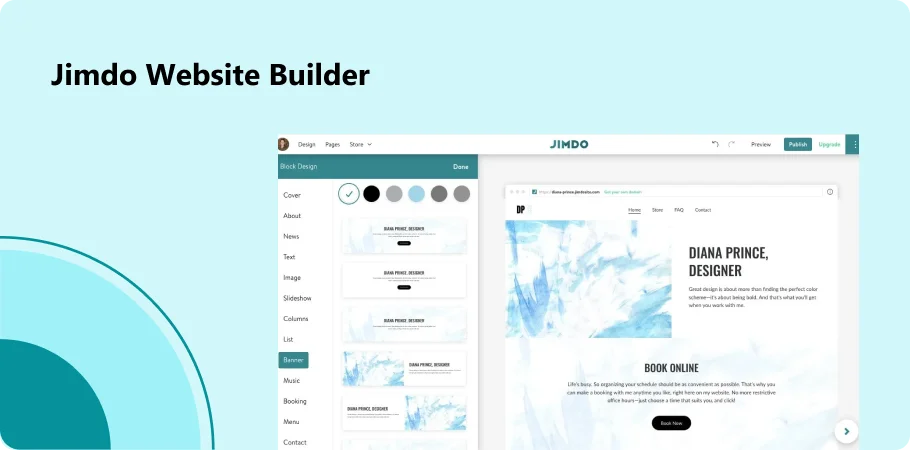
Jimdo is a straightforward website builder with customizable layouts and built-in SEO tools suitable for small businesses and individuals. Its user-friendly interface and affordable pricing plans make it an excellent choice for those looking to create a professional one page website without technical expertise on one platform.
Pros of Jimdo
- Easy to Use: Jimdo offers a user-friendly interface with drag-and-drop functionality, making it easy to build your website.
- SEO Tools: Jimdo provides built-in tools to help optimize your website for internet search platforms, improving its visibility online.
- Custom Domain: With Jimdo, you can use your personalized web address name, giving your website a professional look.
- Web Store: Jimdo allows you to easily create an web store, enabling you to sell services directly from your website.
- Various layouts: Jimdo offers a variety of website layouts to choose from, which help you create a unique and visually appealing website.
- Cost Free: Jimdo provides a free plan with essential attributes, making it accessible to users with limited budgets.
- Responsive Design: Websites created with Jimdo are automatically optimized for smartphone display dimensions, ensuring a seamless user experience across devices.
Cons of Jimdo
- Limited Customization: While Jimdo offers various templates, customization options may be limited compared to other site builders.
- Design Elements: Some users, especially those seeking creative freedom, may find the elements and color palette options restrictive.
- E-commerce: While Jimdo allows you to create an web store, its e-commerce attributes may be slower than those offered by dedicated e-commerce platforms.
- Exclusive Packages: To access advanced attributes and remove Jimdo branding, you’ll need to upgrade to an exclusive package, which may incur additional costs to your sites.
Webflow Website Builder
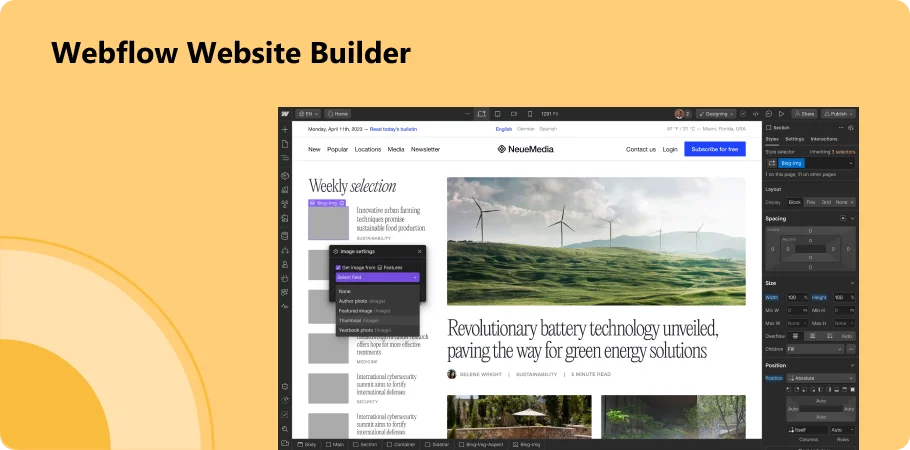
Webflow is a powerful website builder that allows for complete real time customization through a visual editor, making it ideal for designers and developers. With its advanced attributes and responsive design of website templates and capabilities, Webflow empowers users to create professional websites and web applications without writing a single line of code.
Pros of WebFlow
- Professional Design: Webflow offers skillfully created layouts and pre designed components that make your website look polished and modern, helping you create a professional online presence.
- Customization Options: With Webflow, you have extensive customization options, allowing you to make your website fit your specific needs and preferences. You have complete control over the design, from colors and fonts to layout and animation effects.
- Custom Domain: You can connect your personalized web address to your Webflow website, giving it a professional and branded look. This is essential for businesses and individuals who want to establish a unique online identity.
- E-commerce Capabilities: Webflow allows you to create web stores with ease, offering robust e-commerce attributes such as listing products and managing out-of-stock products, shopping carts, and payment gateways. It’s an ideal solution for businesses looking to sell services online.
- SEO Tools: Webflow provides built-in tools to help optimize your website. You can easily customize meta tags, titles, and descriptions to improve your site’s visibility and rankings on search engine results pages.
Cons of WebFlow
- Learning Curve: Webflow offers powerful attributes but has a sheer learning curve, especially for beginners. Users may need time to familiarize themselves with the platform’s interface and functionalities.
- Limited Free Option: Although Webflow offers a free plan, it has limitations, such as the number of pages and projects you can create. You’ll need to upgrade to a paid plan to unlock advanced attributes and remove branding.
- Complexity for Beginners: Webflow’s advanced attributes, such as custom code integration and extensive customization options, can be overwhelming for beginners who need to gain prior experience with website development.
- Premium Pricing: While Webflow offers a free plan, its premium pricing for advanced attributes and additional services may be out of reach for some users, especially individuals and small businesses on a tight budget.
Zyro Website Builder
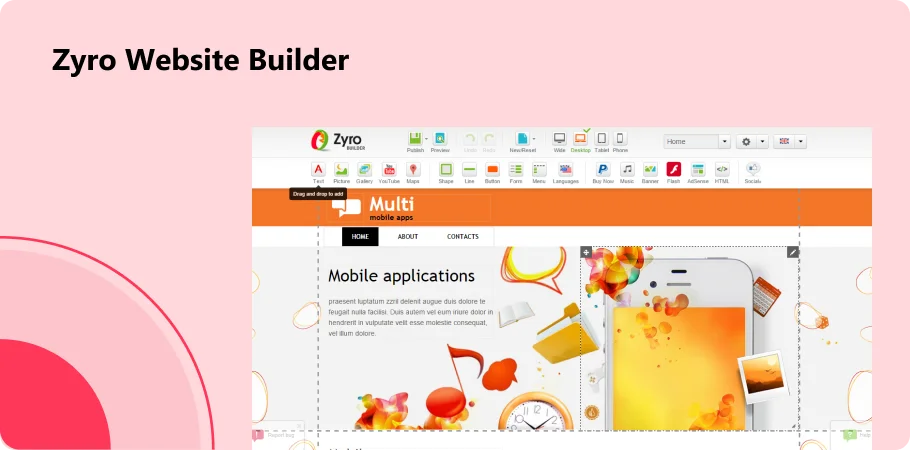
Zyro is a user-friendly website builder designed to simplify creating a stunning one-page site. With its intuitive drag-and-drop editor and a wide range of professionally designed templates, Zyro allows users to build their online presence quickly and easily. Whether you’re a business owner, blogger, or entrepreneur, Zyro provides the tools and features to create a polished and professional website without any technical expertise.
Pros of Zyro
- User-Friendly Interface: Zyro’s user-friendly interface makes website creation a breeze for beginners, even without any technical knowledge
- Drag-and-Drop Builder: Zyro’s drag-and-drop builder allows you to easily customize your website by dragging elements like text, images, and videos onto it.
- Free Templates: Zyro offers a variety of free design templates to choose from that suit your needs.
- SEO Tools: Zyro provides built-in tools for ranking websites higher in search engines, making it easier for people to find your site online.
- E-commerce Integration: Zyro lets you build an web store and sell items directly from the website, perfect for small businesses or entrepreneurs.
- Custom Domain: With Zyro, you can use your personalized web address name, giving your website a professional look and feel.
- Responsive Design: Zyro’s mobile-friendly templates make your website look good on all devices, including smartphones and tablets.
Cons of Zyro
- Limited Customization Options: While Zyro offers a variety of templates, customization options are limited compared to other website builders.
- Free Plan Limitations: The free plan may have limitations, such as the number of pages or attributes available, which could be restrictive for some users.
- Integration Options: Zyro may need more integration options with third-party services or platforms, which could limit the functionality of your site.
- Support: While Zyro offers customer support, it may not be as robust as other site builders, and users may encounter delays in receiving assistance.
Strikingly Website Builder

Create your website with Strikingly that offers one-page website layouts perfect for showcasing portfolios, resumes, and personal projects with simplicity and style. With its mobile-responsive design and built-in analytics, Strikingly helps users create impactful one-page websites that leave a lasting impression on visitors.
Pros of Strikingly
- Free: Strikingly offers a free plan that allows users to create an essential website without any cost, making it accessible to budget-conscious individuals and small businesses.
- Custom Domain: Users can connect a personalized web address to their Strikingly website, giving them a customized web address that reflects their brand identity.
- Web Store: Strikingly makes it easy for users to create and run their online e-commerce store with built-in e-commerce features. This includes adding products, managing inventory, and processing payments seamlessly.
- SEO Tools: The platform offers a wide range of search engine optimization tools to help improve websites’ ranking in search engine results by increasing organic traffic and potential customers.
- Drag-and-Drop Interface: Strikingly’s intuitive drag-and-drop editor allows users to customize their site easily by adding, rearranging, and editing content elements without coding.
Cons of Strikingly
- Limited layouts: While Strikingly offers a selection of layouts, the options may be limited compared to other website builder, resulting in less variety in design options.
- Free Options Restrictions: The free plan has certain limitations, including Strikingly branding on the website and restrictions on attributes like e-commerce capabilities and personalized web address usage.
- Limited Customization: Despite the drag-and-drop interface, users may find that the level of template customization available could be more robust, particularly in terms of design flexibility and advanced attributes.
- Premium Plans Required for Advanced Features: Access to advanced features such as additional design, e-commerce functionalities, and advanced customization options may require users to upgrade to premium plans, which come at a cost.
Designing Beautiful Websites: Tips for Beginners
Anyone can create a beautiful designed website for free today, even without coding knowledge or design experience! Most free website builders, like Google Sites, offer a super easy drag-and-drop interface with pre-designed templates to jumpstart your creation process for growing businesses. Whether you’re a content creator building an online portfolio, a small business needing an ecommerce website with secure payment options, or simply someone wanting a landing page, there’s a free website builder with the core features to suit your needs. These platforms often have built-in marketing tools (email marketing) for SEO optimization like meta descriptions and image alt attributes, and many more that helps your website rank higher in organic search results.
While free of cost plans might limit features like domain names or advanced SEO capabilities, they’re a fantastic option for beginners to experiment with the website setup process and build a strong foundation. Some even offer ai-powered design assistance to help you create new site. You can always upgrade to a premium plan later if your website grows and requires more powerful features like customizability or managing large teams. With a free website builder, you can focus on the content and design of your website. Start by choosing a website builder that allows you to easily start editing your chosen template with your content and stock photos with no fuss.
Integration with Google Docs and Google Sheets
Many of the best free website builders, like Google Sites, offer a surprisingly powerful feature: integration with Google Docs and Google Sheets. This can be a game-changer for those seeking a user-friendly experience or users with beginner friendliness in mind. Imagine seamlessly editing your website content directly within Docs, then having it automatically reflected on your real time live website! No require coding knowledge (html/css) or complex content management system (CMS).
This integration makes website management a breeze. You can easily draft blog posts, product descriptions, or other website content in Google Docs and then effortlessly publish them to your site. Google Sheets can also be a valuable asset. For instance, you could create a product catalog in Sheets and then link it to your website’s ecommerce section. This eliminates the need for manual data entry, saving you time and ensuring consistency across your website.
While some free website builders might have limitations around features like accept payments or other tools, this integration with Docs and Google Sheets is a major perk for those starting out. It allows you to leverage familiar tools for content creation and management, freeing you to focus on the design process and adding other elements like images, color palette, and even sound effects (offered by some builders) to your website. Explore various free website builders (consider our list of the best free website builders!) to find the best choice for your needs, and discover the power and ease that Google Docs and Google Sheets integration can bring to your website management!
Conclusion
In conclusion, when deciding on the best websites builders, consider your goals and needs, whether creating a one-page website for free, an eCommerce or web store to sell products/services, or building a personal brand. Each platform, like Squarespace sites, CrmOne offers a whole host of features, from free domains to email marketing integration. You can create a one-page and dynamic site based on your unique vision with options to customize your domain, color scheme, and meta description.
Look for a website creator with an easy-to-use interface in real time and a blank canvas or template to start building your own website. Whether you’re a business owner or an individual looking to establish a social media presence, find a platform that offers everything you need in one place. While some complex features might require the expertise of web developers, many website builders are designed for users with no coding proficiency, acting as user-friendly content management system (CMS) that allow for easy website creation and management. By considering the advantages and disadvantages of each choice and picking the right website builder, you can confidently start your online journey and make a social media page that mirrors your brand and connects with your audience.
Get started for Free
Start for free today. Boost your sales by clicking the Get Started button. With CRMOne, you can manage leads, sales, and customer service all in one place.

