Social media management is all about handling your social media posts and your social media networks and your social media networks and social accounts. It includes planning, posting, and doing social media posts and tracking what you share online. Social media management facilitates audience engagement and brand expansion for enterprises.
Having a strong, social media marketing presence is very important for small businesses, today. It helps you reach more people, engage with customers, and promote your products or services. It is known fact that millions of people are using multiple social CRM platforms for marketing, daily, Hence, it is a great way to connect with your target audience. It is crucial to state that the effective of multiple social media platforms for marketing can lead to more sales and a better reputation.
In this blog we will dive into the top 10 social media management software that are both free and popular in 2025.
Why Social Media Management is Crucial for Businesses

Enhancing Efficiency with Social Media Management Tools
Time-Saving
- Centralized Management: Handle multiple social platforms from one dashboard, reducing switching time.
- Batch Posting: Create and schedule multiple posts at once, saving significant time.
- Auto-Scheduling: Set posts to publish automatically at optimal times, freeing up your schedule.
- Content Recycling: Repurpose existing content into new formats, saving content creation time.
Consistent Posting
- Adherence to Posting Schedule: Maintain a regular posting frequency, ensuring audience engagement.
- Maintained Brand Voice: Ensure consistent messaging across all platforms, strengthening brand identity.
- Optimized Posting Times: Identify and leverage peak audience engagement times for maximum reach.
Better Analytics
- Performance Tracking: Monitor metrics like likes, shares, comments, and clicks to gauge success.
- Audience Insights: Understand your audience demographics, interests, and behavior to tailor content.
- Campaign Effectiveness: Evaluate campaign performance to optimize future strategies and allocate resources.
- Competitive Analysis: Track competitors’ activities to identify opportunities and stay ahead.
Increased Productivity
- Team Collaboration: Enable multiple team members to contribute and manage content efficiently.
- Task Management: Assign tasks and track progress within the tool, improving workflow.
- Automation: Automate repetitive tasks like scheduling posts and reporting. This frees up time for strategic planning.
Improved Engagement
- Social Listening: Track mentions, keywords, and trends to respond promptly and build relationships.
- Personalized Content: Create targeted content based on audience preferences and behavior.
- A/B Testing: Experiment with different post formats, visuals, and messaging to optimize engagement.
Cost-Effective
- Resource Optimization: Efficiently manage social media efforts with fewer resources.
- ROI Measurement: Track the return on investment for social media campaigns to justify spending.
Using these benefits, social media management software and other free social CRM tools and tools can boost your strategy and results
Role of Social Media Managers

1. Account Management
Social media managers use their skills to effectively handle multiple social accounts across multiple social media channels, multiple platforms and multiple apps.
They create strategies to enhance your brand’s social media presence and engagement across multiple accounts and social media library channels.
2. Content Creation
Managers ensure that the content is engaging and relevant free users.
They plan social media and schedule posts and create social media posts and social media marketing channels that resonate with your target audience.
3. Monitoring and Reporting
Social media managers track performance using analytics.
They adjust strategies based on what works best.
4. Audit and Evaluation
Conduct in-depth assessments of various marketing agencies’ social media marketing campaigns, strategies, and tactics.
Key Metric Evaluation: Identify and measure KPIs to gauge campaign success.
5. Team Training
Train new and existing team members on the social media management tools and best practices.
Training: Provide in-depth training on popular social media software platforms (e.g., Instagram, Facebook, Twitter, LinkedIn, Tik-Tok) to maximize their various social media management software social channels” potential.
6. Analytics Reporting
Create detailed, attractive reports for stakeholders (e.g., management, marketing, and sales).
Use analytics tools to find trends and patterns in the data.
7. Crisis response
Create a detailed plan for crisis communication. It should outline roles, responsibilities, and procedures for various crisis scenarios.
Use strong, social media analytics tools to make social media management platforms spot crises as they arise.
It is significant to highlight the importance of right social media management tools. A right social media management tool can aid business to time, stay consistent, and grow their online presence. Managing the multiple accounts and social accounts and using multiple social accounts and social media channels efficiently leads to higher social engagement, and better business results.
Key Features to Look for in Social Media Management Software

1. Social Media Scheduling
- The ability to schedule posts in advance across various platforms is essential.
- Look for a tool to manage your social media schedule easily.
2. Social Inbox
- A unified social inbox helps manage messages from all your social media accounts in one place.
- This feature ensures you get all the customer queries and comments.
3. Analytics Tools
- Good analytics tools provide insights into your social media performance.
- They help you track metrics like engagement, reach, and conversions.
4. Content Ideas and Visual Content
- Tools that suggest content ideas can help keep your posts fresh and relevant.
- Always explore a software that aids in creating and sharing visual content. This is a key to engagement.
5. Social Listening and Monitoring
- Social listening helps you track mentions of your brand and understand public sentiment.
- You may track rivals and market trends with the use of social media monitoring tools.
6. Integration Capabilities
- Make sure that the program works effectively with the other tools you use. For example, email marketing platforms and CRM systems.
- This makes managing your overall marketing strategy easier and more efficient.
7. Platform Support
- Make sure the platform supports Instagram, Facebook, Twitter, LinkedIn, and other major networks you use.
- Check if the software can handle each platform’s different content formats and scheduling needs. Mentions of your brand, keywords, or competitors.
Considerations for Choosing Free vs. Paid Social Media Management Tool

Free vs Paid
Understanding the Options
Free Version vs. Paid Version:
- Check if the free version has the essential features you need, like scheduling, analytics, and engagement management.
- Know the free version’s limits, like on accounts, posts, or users.
- Will the free plan suffice as your business grows? Or, will you need to upgrade to a paid plan?
Free Trials:
- Utilize free trials to explore premium features and determine their value.
- Be aware of the trial period and make the most of it to test critical functionalities.
- Post-Trial Evaluation: Based on your trial, does the paid version justify the cost?
Free User Limitations:
- Check the maximum number of users allowed on the free plan.
- Account Restrictions: Check for limits on the number of social media accounts you can manage.
- Understand if certain features are restricted for free users.
Cost-Benefit Analysis:
- Feature Comparison: Compare the free and paid versions to find the paid plan’s added value.
- ROI: Use paid features to calculate the potential return on investment.
- Budget: Check if the paid plan fits your budget and goals.
- Agency Needs: Check if a paid version is needed for managing multiple clients. It often has advanced features and better reporting.
Platform Compatibility:
- Ensure the tool supports the social media platforms you use.
- Check if the tool has access to platform APIs for seamless integration.
- Platform Updates: Consider how the tool handles updates to social media.
Ease of Use:
- Evaluate the tool’s interface for user-friendliness and intuitiveness.
- Assess the time required to learn the tool’s functionalities.
- Consider the availability and quality of customer support.
Analytics and Reporting:
- Compare the analytics of the free and paid versions.
- Check if you can generate custom reports to track performance metrics.
- Determine if you can export data for further analysis.
Collaboration Features:
- Evaluate if the tool supports team collaboration and access controls.
- Check if you can assign tasks to team members and track progress.
- Consider if the tool offers a content approval process.
Customer Support:
- Assess the speed of customer support response.
- Check available support channels (email, chat, phone).
- Evaluate the availability of a comprehensive knowledge base.
By weighing these factors, you can choose the best social media analytics tool for you. It may be free or paid.
Book a CrmOne Demo
Experience the CrmOne simplicity and power. Our experts will show you the best ways to use it and answer your questions in real time. See how CRMOne fits your needs.

Importance of User-Friendly Interfaces and Integration Capabilities
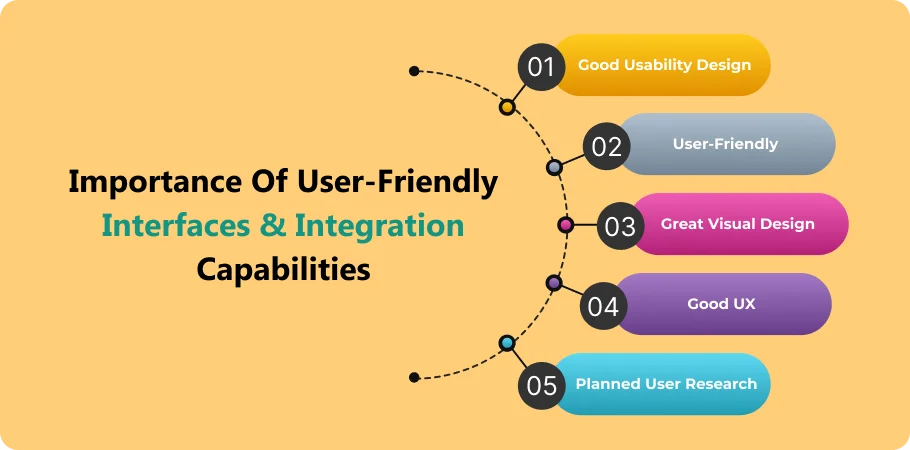
Interface & Integration
1. User-Friendly Interfaces
- The best social media management tools have intuitive and easy-to-navigate interfaces.
- A user-friendly web app reduces the learning curve and allows you to focus on strategy rather than figuring out the software.
2. Ease of Use for Social Media Marketers
- Tools should be easy for social media marketers to use, with clear dashboards and straightforward navigation.
- Look for software that simplifies tasks like social media scheduling and content management.
3. Integration with Other Tools
- Ensure the software can integrate with other marketing tools like email marketing platforms, CRMs, and other analytics tools.
- Integration capabilities streamline your workflow and ensure all your marketing efforts are coordinated.
4. Customization and Flexibility
- It should be possible to customize the program to meet your unique requirements.
- Flexibility in settings and configurations helps tailor the tool to your unique marketing strategies.
Choosing the right for your own social media management platform, tool, platforms and software involves evaluating these features and considerations. By understanding your needs and the capabilities of different various social media management tools, platforms and tools well, you can select the most effective solution for managing your social media presence.
Top 10 Social Media Management Software Free in 2025
Managing multiple social media accounts can be challenging, but with the right tools, it can become much easier. Given below are the ten best social media management software, each with its features, pros, cons, and best-suited users.
Hootsuite
Features:
- Post-scheduling for multiple platforms
- Basic social media listening
- Visual content calendar
- Integrates with RSS feeds
Pros:
- Easy to use
- Supports Twitter accounts and Facebook pages
- Allows up to 30 scheduled posts
Cons:
- Limited advanced features in the free plan
- Only one user is allowed
- Best for Small businesses and individuals
Buffer
- Features:
- Scheduling posts on major platforms
- Browser extension for quick post creation
- Analytics for tracking performance
Pros:
- Simple and clean interface
- Supports Instagram stories
- Up to 10 scheduled posts per social account
Cons:
- Limited to three social accounts in the free plan
- Basic analytics only
- Best for Individuals and startups
CrmOne
Features:
- Multi-platform management (Facebook pages, Twitter accounts, Instagram)
- Advanced post scheduling with a visual content calendar
- Comprehensive analytics and reporting
- Social listening tools
- Integration with other CRM and digital marketing tools
- Team collaboration features with role-based access
- Manage marketing campaigns and create content easily
Pros:
- Rich feature set in the free plan
- Excellent integration capabilities
- User-friendly interface
Cons:
- Limited number of social media accounts in free plan
- Some advanced features require a paid upgrade
Canva
Features:
- Create content with templates
- Direct scheduling to social media platforms
- Supports Twitter accounts and Facebook pages
Pros:
- Excellent design tools
- User-friendly
Cons:
- Limited scheduling options
- Some features require payment
Sprout Social
Features:
- Advanced social media listening
- Comprehensive analytics
- All-in-one platform for managing multiple accounts
Pros:
- Robust feature set
- Great for brand mentions tracking
Cons:
- Free trial only, no permanent free plan
- Can be complex to use
Social Pilot
Features:
- Post-scheduling for various platforms
- Bulk scheduling and calendar view
- RSS feed integration
Pros:
- Supports unlimited users in paid plans
- Affordable pricing
Cons:
- No free plan, only free trial
- Basic features in a free trial
Zoho Socia
Features:
- Scheduling posts across platforms
- Social media monitoring
- Analytics and Reporting
Pros:
- Easy integration with Zoho CRM
- Supports Facebook pages and Twitter accounts
Cons:
- Limited features in the free plan
- Free plan supports only one user
TweetDeck
Features:
- Real-time tracking and management of Twitter accounts
- Multiple columns for different feeds
- Scheduled tweets
Pros:
- Free to use
- Great for managing multiple Twitter accounts
Cons:
- Only supports Twitter
- Lacks advanced features
Planoly
Features:
- Visual planner for Instagram
- Supports scheduling and posting
- Analytics and engagement tracking
Pros:
- Excellent for Instagram visual planning
- User-friendly interface
Cons:
- Limited posts in the free plan
- Only supports Instagram and Pinterest
- Crowdfire
Features:
- Scheduling posts and content curation
- Basic analytics and engagement tracking
- Supports multiple social media channels
Pros:
- Easy to use
- Supports various platforms, including Instagram and Facebook
Cons:
- Limited features in the free plan
- Frequent upsell prompts
These social media management tools and apps offer a range of features. They help you manage your multiple social media accounts, schedule posts, engage with your audience, and track your social media performance too. It doesn’t matter if you’re a small business, a startup, or a social media manager. There’s a social media management app or a social media management tool on this list that guarantees that it will meet your needs.
Tips for Selecting the Best Social Media Platforms Based on Business Needs
1. Identify your goals and audience:
- Define your social media goals. Do you want to increase brand awareness, drive engagement, generate leads, or boost sales?
- Know your target audience. Understand their demographics, interests, and online behavior. This helps you find the platforms they use. Research their preferred social networks and the types of content they engage with.
2. Check platform features and content types:
- Match features to goals. Instagram needs a focus on visuals. LinkedIn wants in-depth discussions. TikTok prefers short videos.
- Align with your content strategy. Can the platform support your preferred content types? These include text, images, videos, and live streams.
- Emerging trends: Consider adding features of new platforms. Use ephemeral content and interactive elements to appeal to younger users. They disappear after a set time.
3. Consider user-friendliness and team management:
- Ease of use: Choose a platform with a simple, clear interface. It should make content creation and scheduling easy for your team.
- Collaboration tools: Find features that enable teamwork in your social media management team. Examples include content approval workflows and team mentions.
4. Prioritize content performance and analytics:
- Built-in analytics: Choose platforms with strong analytics. They should track content performance, audience demographics, and campaign effectiveness.
- Data insights: Use analytics to see what resonates with your audience. Then, adapt your content strategy for better results.
- Benchmarking: Compare your performance to competitors or industry standards. This will help you to improve.
5. Ensure platform stability and security:
- Uptime and reliability: Pick a platform with a proven record for both. This will keep your audience engaged.
- Security features: Choose platforms with strong security to protect sensitive data.
6. Assess Customer Support and Resources:
- Dedicated customer support: Choose platforms with responsive support, like live chat or phone, for help when needed.
- A strong knowledge base: Platforms with rich tutorials empower your team to fix common issues on its own.
7. Compare pricing and budget:
- Free vs. Paid Plans: Analyze your needs and budget. Some platforms have free plans with limited features. Others require paid subscriptions for advanced functions.
- Scalability: Choose a platform that scales with your business growth. As your social media presence grows, consider plans with more features or team seats.
8. Read reviews and testimonials
- Check online reviews and testimonials to gauge the platform’s reliability.
- It can show the platform’s strengths and weaknesses from a user’s perspective.
Bonus Tip: Stay Updated on Social Media Trends:
- Emerging platforms: Watch for new social media sites for your audience. Experiment with new platforms to stay ahead of the curve.
- Social media platforms undergo frequent algorithm revisions. Stay updated on changes. Tailor your content strategy for better reach and visibility.
Importance of Scalability and Customization
1.Scalability
- Your business will likely grow, so choose a platform that can scale with you.
- Scalable platforms can handle more social platforms and higher volumes of content and engagement.
- Ensure the platform can support additional users and advanced features as your needs evolve.
2.Customization
- Customization allows you to tailor the platform to your specific needs.
- Look for platforms that offer customizable dashboards, reports, and workflows.
- Customizable features help you focus on the metrics and data that matter most to your social media strategy.
3.Adapting to Market Changes
- The digital landscape is constantly changing. A flexible and customizable platform can adapt to new trends and updates on social platforms.
- Quickly adjusting your marketing campaigns and strategies is essential for staying competitive.
4.Enhanced User Experience
- Customization can enhance the user experience by making the platform more intuitive and aligned with your team’s workflow.
- This leads to better productivity and more effective management of your social media activities.
Conclusion
We’ve explored the importance of the best social media management software free or any social media management tool ever, and how it can benefit small businesses, of all sizes. We discussed key criteria for choosing CrmOne ever, including features, usability, and integration capabilities.
When selecting the best for social media planning and other social media marketing tool management platform or tool, consider your specific needs, budget, and long-term goals. Whether you’re a small business owner or a seasoned social media manager, finding the right social media management platform or tool management platform can enhance your social media marketing efforts.
Get started for Free
Start for free today. Boost your sales by clicking the Get Started button. With CRMOne, you can manage leads, sales, and customer service all in one place.

