Looking for a GetResponse alternative in 2025? This blog will help you find the right one. While GetResponse is a powerful email marketing tool, it’s not always the best fit for everyone. Whether you’re a small business seeking affordable pricing plans or a large enterprise needing more advanced features like marketing automation, sales efforts, or detailed analytics features, there are plenty of email marketing solutions available.
In this blog, we’ll explore the top GetResponse alternatives. These platforms offer the best email automation tools and their features, other marketing tools, integrations, and pricing plans. They can help you simplify your marketing efforts, improve team collaboration, and get better results for your business.
What are the limitation of GetResponse?
GetResponse is a great marketing tool but not for everyone. Some of the limitations are:
Cost: Too pricey for small businesses or individuals on a tight budget.
Complexity: Too hard for beginners.
Limited integrations: Doesn’t integrate with all third-party tools.
Lack of features: Some users need features GetResponse doesn’t have.
Here are 12 GetResponse Competitors for 2025:
1. CrmOne
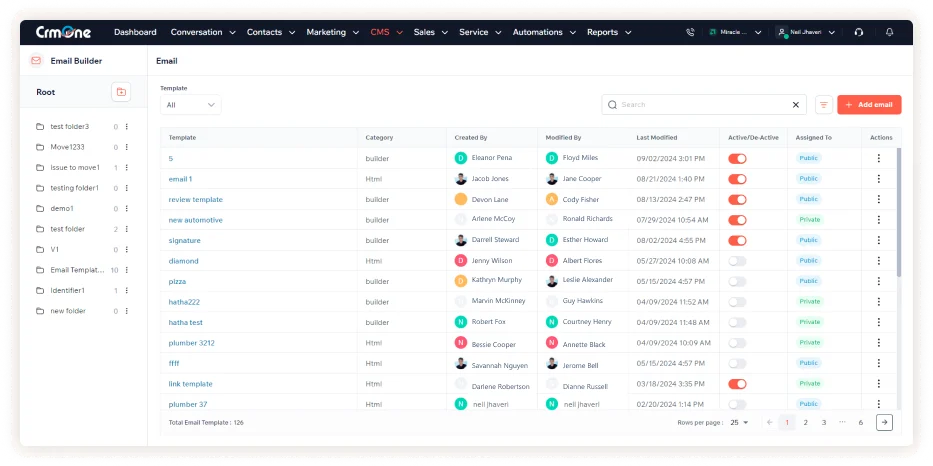
Overview: CrmOne is a full CRM platform to simplify business operations and customer relationships. It has multiple features including sales and marketing automation, customer support, and analytics.
Features:
- AI Chatbot: Instant answers to customer questions. An AI-powered chatbot provides immediate responses to customer inquiries, improving engagement and satisfaction.
- Integration: The software supports seamless integration with multiple email platforms, including Gmail, Outlook, and custom SMTP. Additional features include email tracking, templating, and automated follow-ups, boosting efficiency in email-based outreach.
- Conversational AI: With conversational AI, businesses can engage customers in real-time, personalized conversations using natural language. This feature mimics human interaction to improve customer satisfaction, guide users, and build brand loyalty.
- Lead Generation and Nurturing: The system automates lead capture from multiple sources, such as websites, social media, and email campaigns. With lead nurturing workflows, businesses can send personalized content, follow-up reminders, and targeted promotions to prospective customers.
- Customer Support Management: Streamline customer support processes with a centralized ticketing system and automated workflows. Features include tracking and resolving customer complaints, managing service level agreements (SLAs), and offering multi-channel support.
- Analytics and Reporting: Advanced analytics tools provide insights into customer behavior, sales performance, and marketing campaign effectiveness.
Pricing: Starts at $119/month/Unlimited Users, with a free plan available. Contact sales for custom pricing.
Best For: Businesses looking for a full CRM solution with focus on customer experience and productivity. CrmOne is good for teams that are heavily dependent on Salesforce and want to add AI to their arsenal.
Pros:
- AI features
- Salesforce integration
- User friendly
- Affordable
- Good support
Cons:
- May require training for users not familiar with AI
Boost Your Business Performance with CrmOne
Our experts will guide you through the most effective ways to use CrmOne, ensuring you fully leverage its features for maximum impact on your business.

2. ActiveCampaign
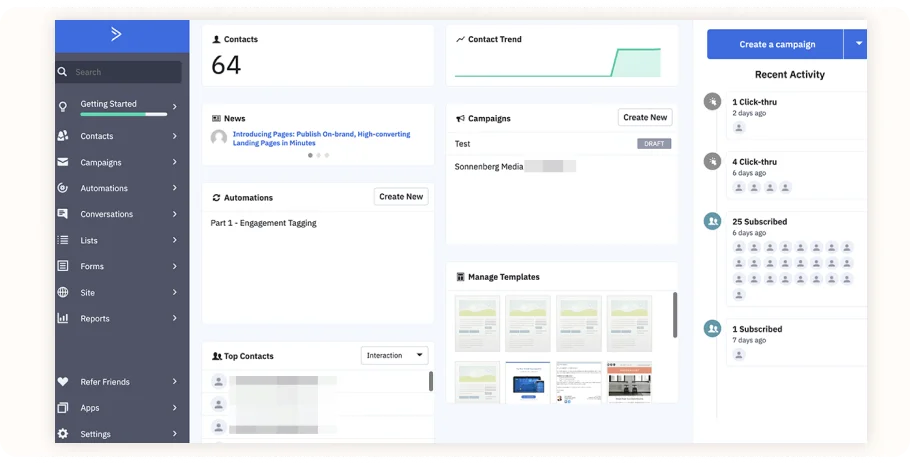
- Overview: A marketing automation’s platform with advanced automation and segmentation.
- Key Features: Marketing and sales automation, sales CRM, email and SMS marketing, social media marketing.
- Pricing: $105/month. Free trial available.
- Best For: Businesses looking for full marketing and sales automation.
- Pros: Great features, strong CRM integration, analytics.
- Cons: Can be complicated to set up, more expensive for small businesses.
Read More: 13 Best ActiveCampaign Alternatives: Features, Pros, and Cons
3. ConvertKit
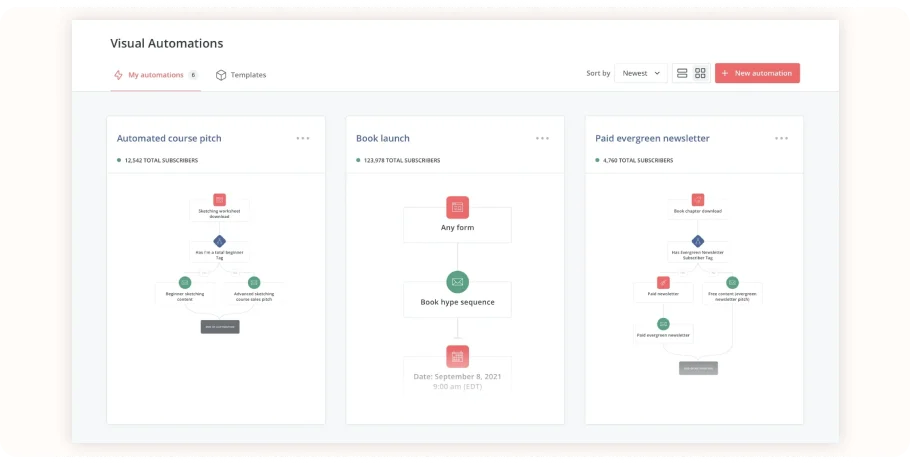
- Overview: Popular for creators and bloggers, focused on content marketing.
- Key Features: Email and sales marketing, landing pages, automation, segmentation.
- Pricing: $99/month. Free plan for up to 1,000 subscribers.
- Best For: Creators, bloggers, online course creators.
- Pros: Simple and user friendly, content marketing focus.
- Cons: Limited features.
4. Sendinblue
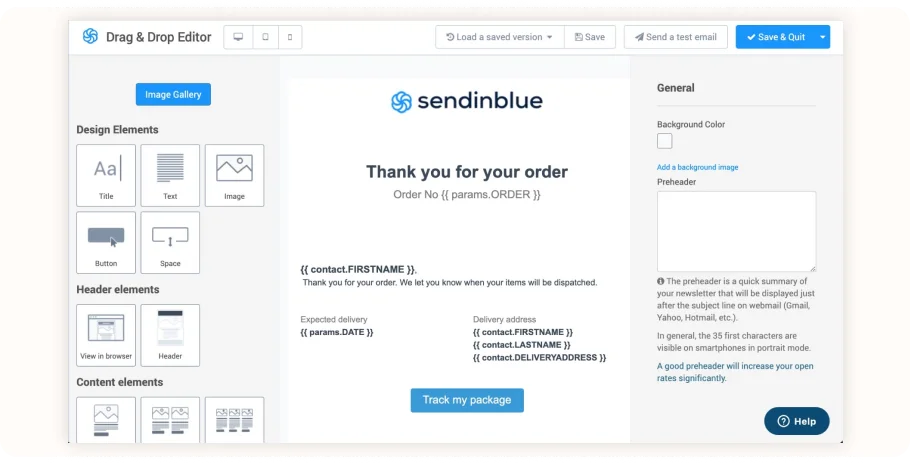
- Overview: Offers email and SMS marketing, so good for businesses.
- Key Features: Email marketing, SMS marketing, automation, landing pages, live chat.
- Pricing: $49/month. Free plan for up to 300 contacts.
- Best For: Businesses looking for email and SMS marketing solution.
- Pros: Competitive pricing, user friendly, good features.
- Cons: Limited user friendly features.
5. MailerLite
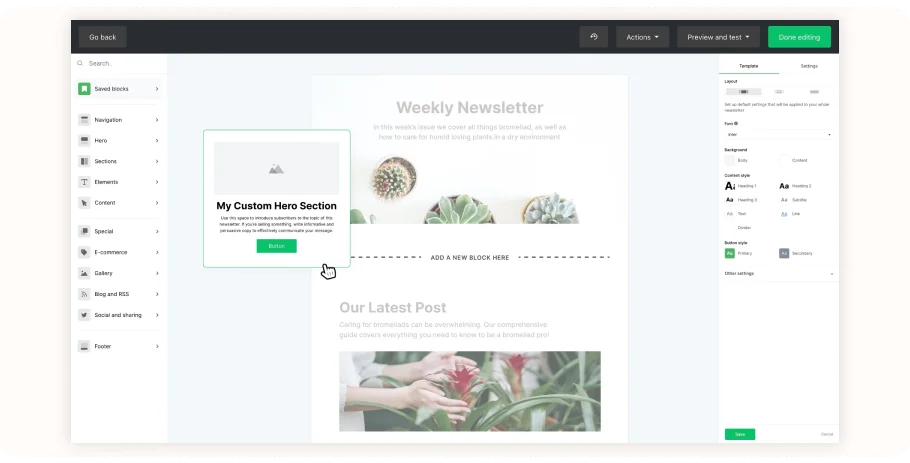
- Overview: Simple and cheap email marketing with a big free plan.
- Key Features: Email marketing, landing pages, automation, basic analytics.
- Pricing: $216/year. Free plan for up to 1,000 subscribers.
- Best For: Small businesses and individuals on a budget.
- Pros: Easy to use, affordable, good basic features.
- Cons: Limited user friendly features.
6. AWeber
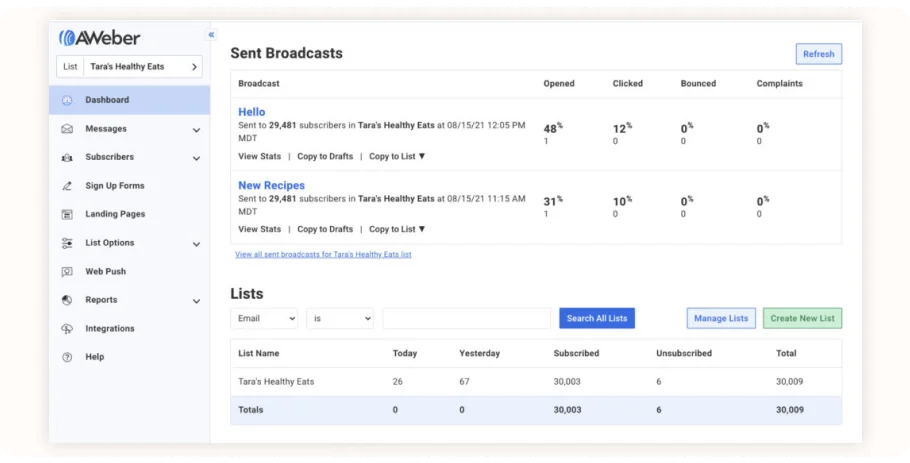
- Overview: Reliable email marketing with marketing automation platform with focus on ease of use..
- Key Features: Email marketing solution, landing pages, analytics.
- Pricing: $149/month. Free plan for up to 500 subscribers.
- Best For: Small businesses looking for a user friendly platform.
- Pros: Easy to use, reliable, good support.
- Cons: More expensive than some others.
7. Constant Contact
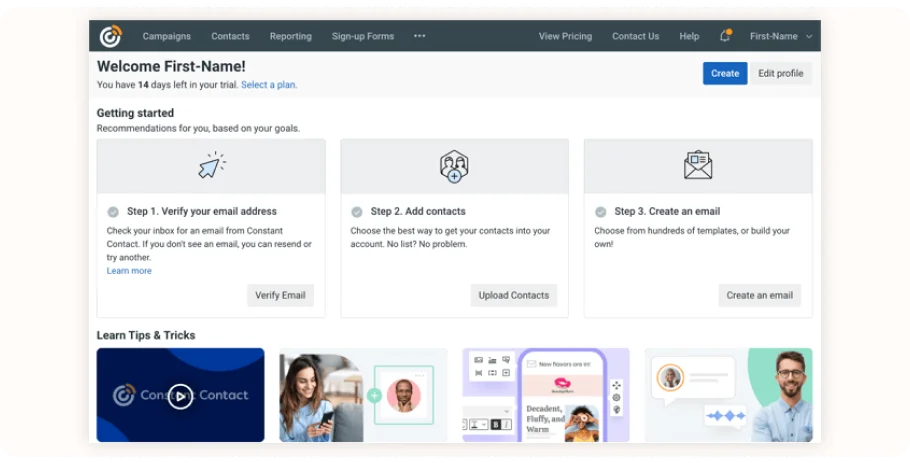
- Overview: Known for great customer support and small business focus.
- Key Features: Email marketing, automation, landing pages, social media integration.
- Pricing:$20/month. Free trial available.
- Best For: Small businesses looking for great customer support and user friendly interface.
- Pros: Excellent customer support, easy to use, good features.
- Cons: More expensive than some others.
Read More: Top 13 Constant Contact Alternative!
8. Benchmark Email
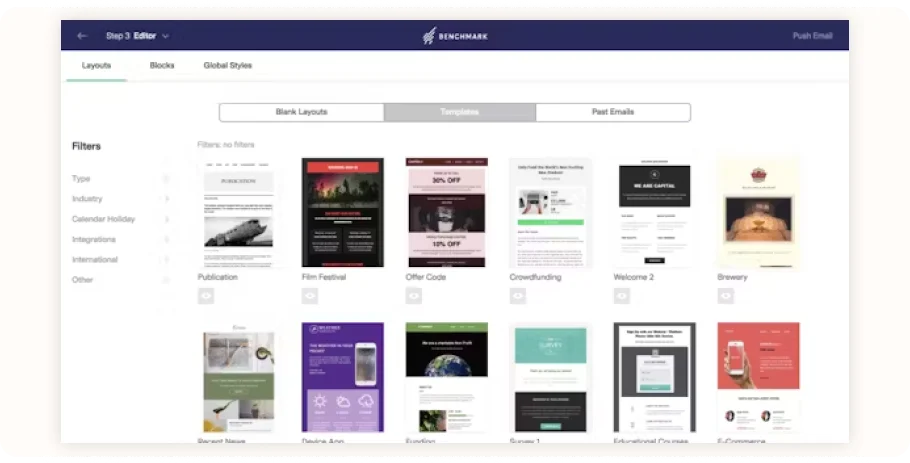
- Overview: Known for great customer support and small business focus.
- Key Features: Email marketing, automation, landing pages, social media integration.
- Pricing: $20/month. Free trial available.
- Best For: Small businesses looking for great customer support and user friendly interface.
- Pros: Excellent customer support, easy to use, good features.
- Cons: More expensive than some others.
9. Drip
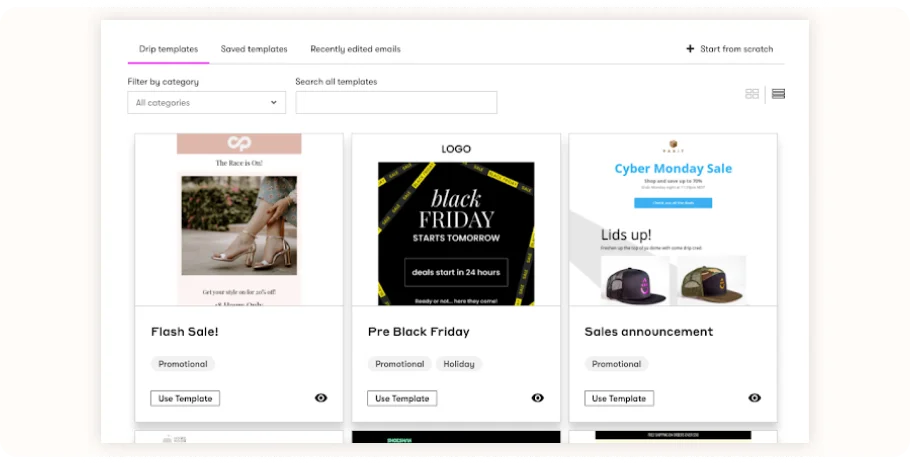
- Overview: For E Commerce businesses with advanced segmentation and automation.
- Key Features: Email marketing, automation, segmentation, integration with popular eCommerce platform.
- Pricing: $39/month. Free plan for up to 100 constant contact.
- Best For: E Commerce businesses looking for a marketing automation’s platform.
- Pros: Advanced segmentation, integration with popular eCommerce platforms, robust automation features.
- Cons: More expensive than some others.
10. Moosend
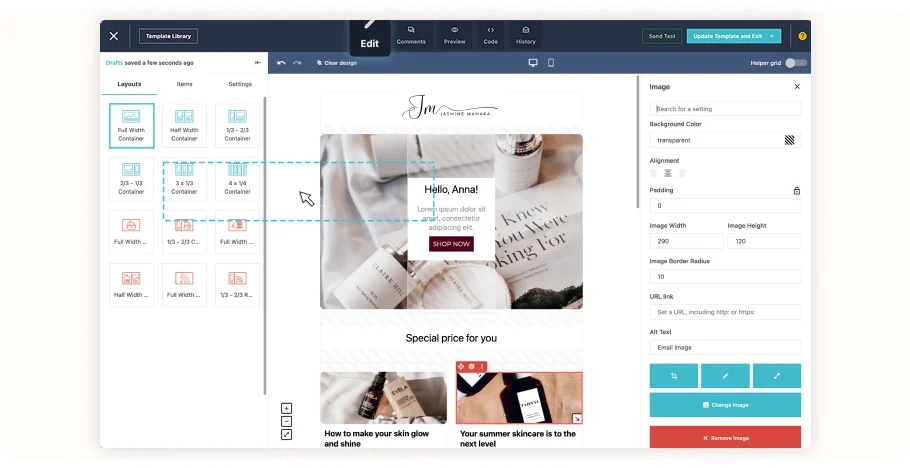
- Overview: Budget friendly with powerful automation.
- Key Features: Email marketing automation platform, landing pages, segmentation.
- Pricing: $9/month. Free plan for up to 1,000 subscribers.
- Best For: Small businesses and individuals on a budget.
- Pros: Affordable, powerful automation, good features.
- Cons: Limited features.
11. Omnisend
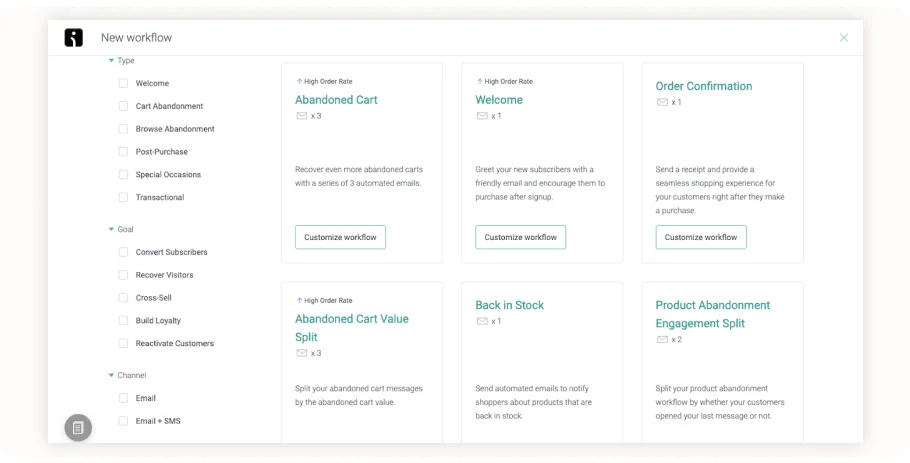
- Overview: For multi-channel marketing (email, SMS, web push notifications).
- Key Features: Email marketing, SMS marketing, automation, segmentation, web push notifications.
- Pricing: $41/month. Free plan for up to 15,000 contacts.
- Best For: Businesses looking for a multi-channel marketing platform.
- Pros: Multi-channel capabilities, automation features, integration with popular platforms.
- Cons: More expensive than single channel platforms.
12. HubSpot Email Marketing
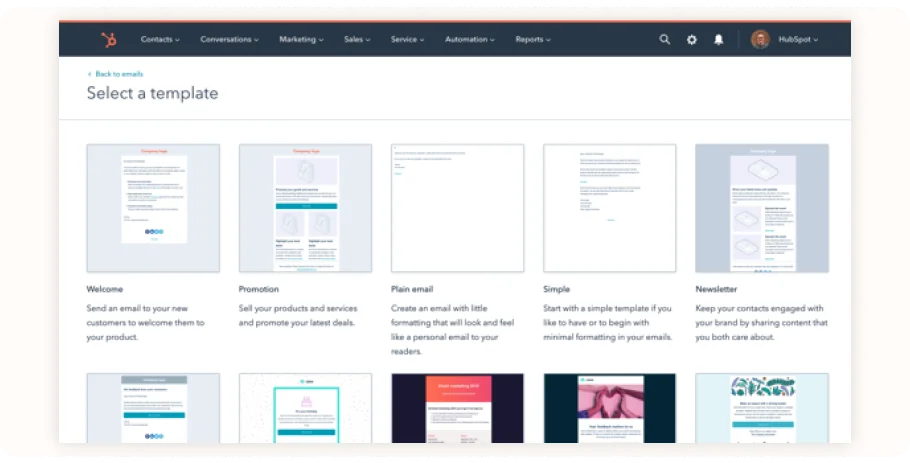
- Overview: Part of HubSpot’s CRM platform with integrated marketing and sales tools.
- Key Features: Email marketing solution, CRM integration, landing pages, analytics.
- Pricing: $800/month for the Marketing Hub.
- Best For: Businesses looking for a marketing automation’s solution with CRM integration.
- Pros: CRM integration, advanced automation features, analytics.
- Cons: More expensive than a standalone email marketing platform.
Why do you need an Email Marketing Tool?
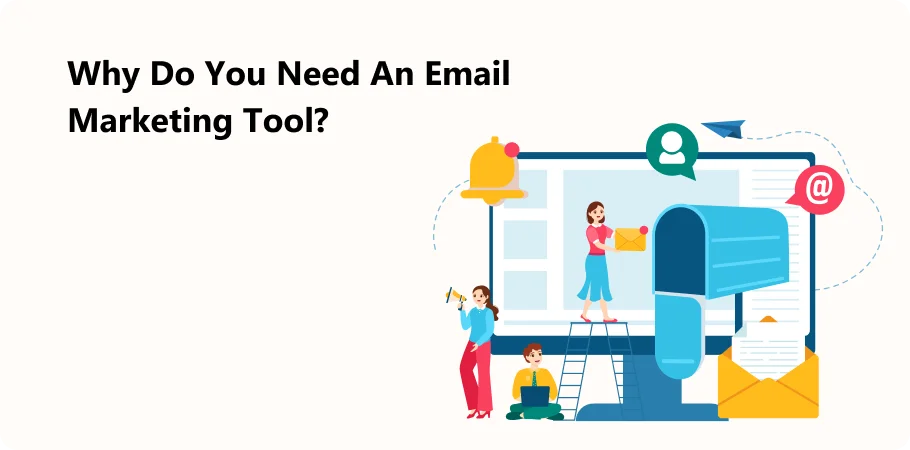
Email marketing tools are vital for reaching your audience effectively. They allow you to send bulk emails to a large number of recipients, making communication faster and more efficient. With these tools, you can create personalized email campaigns, ensuring your messages resonate with your target audience.
One of the key benefits of email marketing tools is automation. You can set up automated sequences, like welcome emails for new subscribers or follow-up emails for abandoned carts. This saves time and ensures consistent communication with your customers.
These tools also provide valuable insights through analytics. You can track open rates, click-through rates, and other metrics to see how well your emails are performing. This data helps you understand what works and what doesn’t, allowing you to fine-tune your strategies.
In addition to email campaigns, many email marketing tools offer features like contact management, segmentation, and A/B testing. You can organize your contacts into different lists, target specific groups with tailored messages, and test different subject lines or content to see which performs better.
Furthermore, email marketing tools often come with pre-designed templates and drag-and-drop editors, making it easy to create professional-looking emails without any coding knowledge. This ensures your emails are visually appealing and on-brand.
Overall, using an email marketing tool simplifies the process of reaching your audience, helps you manage customer relationships, and improves the effectiveness of your marketing efforts. It’s an essential tool for any business looking to grow and engage with its audience.
How to Choose the Right Tool for Your Business

- Know Your Needs:
- Define your email marketing needs.
- Consider your budget, team size and complexity of your campaigns.
- Feature Comparison:
- Compare the features of different marketing tools.
- Look for basic features like automation, templates, analytics and CRM integration.
- Check if you need advanced features like A/B testing, segmentation and landing pages.
- Try Before You Buy:
- Use free trials or plans to test the tools and see if they fit.
- Try out different features and workflows.
- Think Long Term:
- Choose a tool that can grow with your business.
- Make sure the tool can handle more constant contact and complex campaigns.
- By considering these factors you can choose the right email tool for your business and achieve your marketing goals.
- Extra Tips:
- Look for a simple UI.
- Live chat or phone support.
- Analytics to track and make data driven decisions.
- If you sell digital products look for ecommerce integration.
- If you have complex sales funnels look for sales funnel management tools.
- By this you can find the right email tool for your marketing and results.
Conclusion
A good email automation tool can make a big impact. Whether you’re a small business looking for basic email marketing or need advanced features like a visual email automation builder or drag-and-drop email tools, there are plenty of GetResponse alternatives.
These tools help you create email campaigns and integrate with social media marketing tools. They often come with landing page builders, website builders and unlimited constant contact, mail templates and third-party integrations to simplify your workflow.
So choose the right GetResponse alternative for your marketing automation tool for email marketing or other tools. Then you can optimize your email marketing and manage your contacts.
Get started for Free
Start for free today. Boost your sales by clicking the Get Started button. With CrmOne, you can manage leads, sales, and customer service all in one place.

