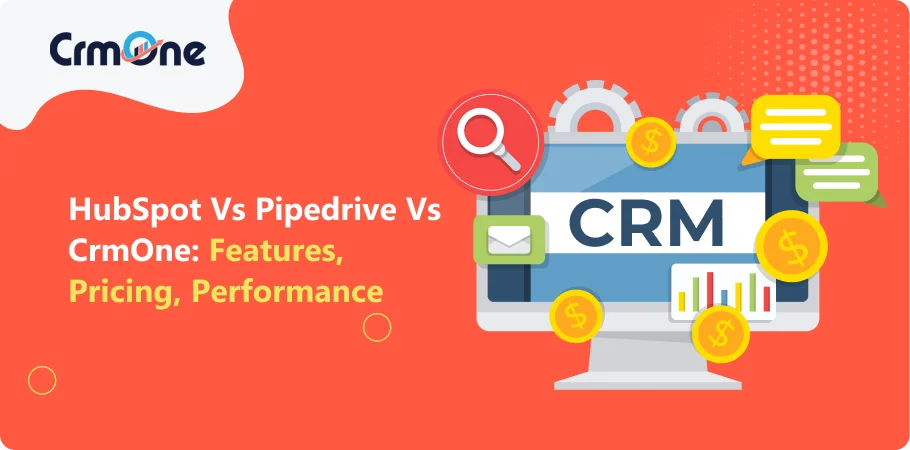Choosing the right CRM is key to any business. CrmOne, HubSpot and Pipedrive are the top CRMs today. CrmOne is an all in one solution with CRM and Sales Hub to help manage your sales pipeline, marketing and customer service. Hubspot and Pipedrive focus on streamlining the sales process with their design.
In this post we will compare HubSpot vs Pipedrive vs CrmOne in depth. We’ll look at their features, pricing and sales performance to help you decide which one is right for you. This is especially important in 2025 as more businesses are relying on powerful CRMs to grow.
By the end of this post, you’ll know what each CRM offers, from HubSpot’s Sales Hub Professional and Marketing Hub to Pipedrive’s sales automation and CrmOne’s AI features. Whether you’re looking at professional or enterprise plans or how these platforms can improve your sales hub, we’ve got you covered.
Pipedrive CRM Software
CrmOne
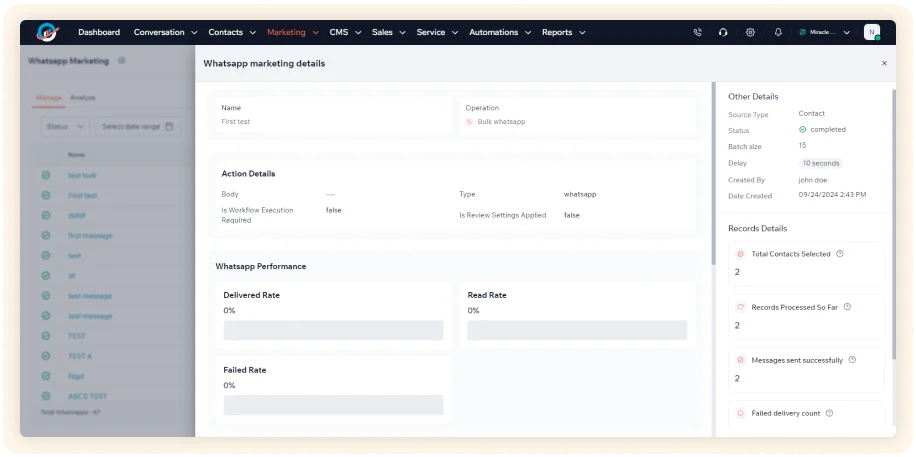
CrmOne is an all in one CRM to streamline business operations, especially for sales and customer relationship management. Whether you’re a small business or growing enterprise, CrmOne has an easy solution to manage leads, track deals and automate workflows.
Founded with simplicity and functionality in mind, CrmOne is perfect for businesses that need to simplify their sales process and improve customer engagement without the complexity of bigger CRMs. It has easy-to-use tools for lead management, deal tracking, and pipeline management, ideal for teams looking to boost efficiency and sales performance.
With integrations and customization CrmOne is designed to fit each business’s unique needs to stay organized and focused on growth.
HubSpot
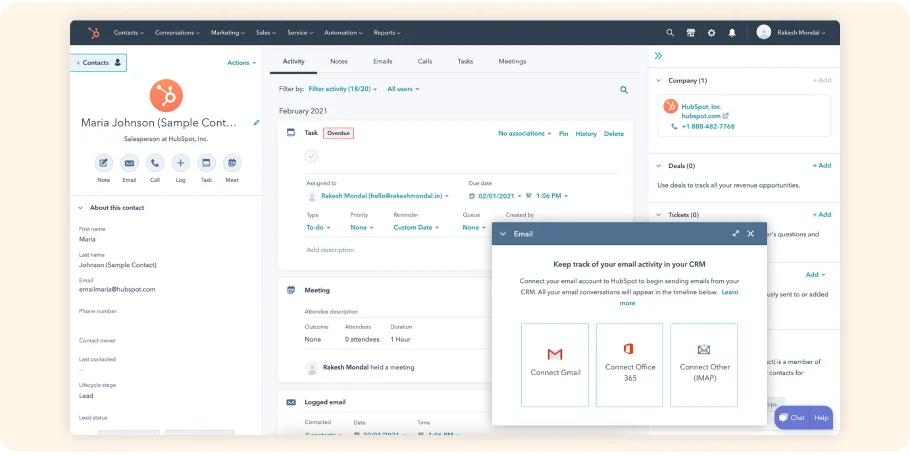
Founded in 2006, HubSpot is one of the top CRMs in the world. It’s an all in one solution for inbound marketing, sales and customer service. HubSpot’s CRM is suitable for businesses of all sizes – small, medium or large enterprises. HubSpot helps companies with marketing automation, sales pipeline management and customer relationships. Its rich set of marketing tools and sales software makes it a great choice for businesses looking to grow both marketing and sales.
Pipedrive
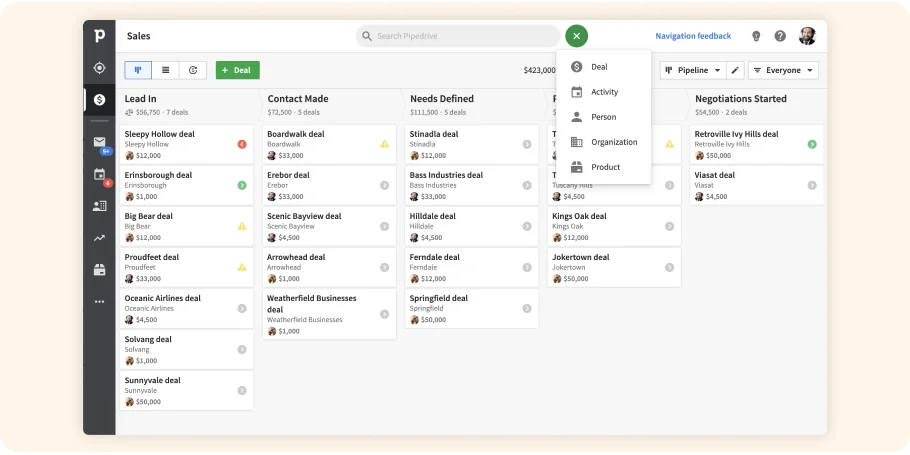
Pipedrive, founded in 2010, is a sales focused CRM to simplify the sales process. It’s known for its user friendly interface and great pipeline management. Pipedrive helps small to medium sized businesses manage their sales teams, with tools for sales forecasting and deal tracking. It may not have as many marketing automation features as HubSpot but Pipedrive is perfect for businesses that want a simpler way to manage their sales process.
Comparison
- CrmOne is in between. It has intuitive sales and lead management tools so it’s perfect for businesses that need deal tracking and sales pipeline management without the complexity of a bigger platform. CrmOne is for businesses that want to automate sales while keeping the system simple and customisable.
- When comparing CrmOne vs Pipedrive vs HubSpot, each platform is for different needs. HubSpot is for businesses that want a full CRM with marketing, sales and service tools. It’s for companies of all sizes that need features to manage customer relationships and marketing.
- Pipedrive is for small to medium sized businesses that only need sales software. It’s for businesses that want to improve their sales teams with a simple and user friendly interface and great pipeline management.
Key Features Comparison
1. Sales Automation
| Feature | HubSpot | Pipedrive | CrmOne |
|---|---|---|---|
| workflows automation | Advanced, customizable | Simplified pipeline management | Robust automations with customizable workflows |
| Email Sequences | Built-in | Basic | Built-in |
| Lead Nurturing | Powerful tools | Good | Strong |
| Deal management | Comprehensive | Streamlined | Comprehensive |
| Task Automation | Extensive | Basic | Robust |
CrmOne
CrmOne has robust sales automation features that combines the simplicity of Pipedrive with the power of HubSpot. Its user friendly platform allows businesses to automate lead follow ups, deal management and sales opportunities tracking. With customisable workflows CrmOne helps sales teams focus on what matters most – closing deals. The visual sales pipeline is easy to manage, with a clear view of every stage of the sales process. CrmOne is in between, powerful automation tools without overwhelming users, perfect for businesses of all sizes to streamline their sales process.
HubSpot
HubSpot has sales automation tools in its CRM. You can create automated workflows to manage your sales funnel, so tasks like follow up emails, lead nurturing and deal progress happen without manual input. HubSpot’s deal management allows you to track sales opportunities from start to finish. Email sequences can be set up to follow up with leads, save your team time and help businesses prioritise leads efficiently.
Pipedrive
Pipedrive simplifies the sales process with its pipeline automation. Its visual sales pipeline allows users to drag and drop deals into different stages, making deal tracking easy. Customisable workflows allow teams to automate repetitive tasks but Pipedrive focuses more on ease of use rather than the more complex features HubSpot has.
Comparison
When comparing CrmOne vs Pipedrive vs HubSpot CRM, each platform is for different business needs.
- CrmOne is in between. It has customisable automation tools, perfect for businesses that need lead management and deal tracking without the complexity of HubSpot or the minimal features of Pipedrive. CrmOne is for teams of all sizes to streamline their sales process efficiently.
- CrmOne is in between. It has customisable automation tools, perfect for businesses that need lead management and deal tracking without the complexity of HubSpot or the minimal features of Pipedrive. CrmOne is for teams of all sizes to streamline their sales process efficiently.
- Pipedrive simplifies the sales process with its easy to use, visual sales pipeline. It’s for small teams that want simple lead management without the need for complex features.
2. Marketing Tools
| Feature | HubSpot | Pipedrive | CrmOne |
|---|---|---|---|
| Marketing Automation | Strong | Limited | Strong |
| Email Marketing | Comprehensive | Limited | Extensive |
| Landing pages | Built-in | Limited | Extensive |
| social Media Management | Extensive | Limited | Extensive |
| SEO Tools | Strong | Limited | Limited |
CrmOne
CrmOne has a range of marketing tools for small to mid sized businesses. Email marketing, lead generation tools and simple social media integration to manage marketing efforts. CrmOne is designed to run targeted marketing campaigns and track lead progress in the platform. It’s not as extensive as HubSpot but CrmOne is in between, has the essential tools businesses need without overwhelming them.
HubSpot
HubSpot excels in marketing with email marketing, landing pages, social media management and SEO tools. It’s an all in one marketing platform where you can run full scale marketing campaigns with ease. The HubSpot Marketing Hub has tools for lead generation, lead nurturing and contact management. You can track your customer’s journey from first interaction to final sale all in one platform.
Pipedrive
Pipedrive focuses on sales, has limited marketing tools built in. It integrates with third party apps to support marketing efforts. Pipedrive is not designed for large scale marketing operations, so not suitable for businesses that rely heavily on marketing automation.
Comparison
CrmOne vs HubSpot vs Pipedrive
- CrmOne is in between, has the essential marketing features without the complexity of HubSpot. Perfect for businesses who want simple marketing tools combined with strong lead and sales pipeline management, a more affordable and easier to use alternative.
- HubSpot sales hub is for businesses that need a full marketing suite. It has everything from email campaigns to landing pages, perfect for bigger teams who want to scale their marketing.
- Pipedrive is for sales, has limited marketing options and relies on third party integrations. Not suitable for businesses who rely heavily on marketing automation.
Boost Your Business Performance with CrmOne
Our experts will guide you through the most effective ways to use CrmOne, ensuring you fully leverage its features for maximum impact on your business.

3. Reporting and Analytics
| Feature | HubSpot | Pipedrive | CrmOne |
|---|---|---|---|
| Reporting Depth | Extensive | Basic | Strong |
| Customization | High | Limited | Good |
| Sales Performance Metrics | Detailed | Focused | Comprehensive |
| Customer Interaction tracking | In-depth | Limited | Comprehensive |
| Marketing Analytics | Extensive | Limited | Good |
CrmOne
CrmOne has a rounded reporting system for businesses of all sizes. Real time sales performance, customer interactions and lead progress. Customizable dashboards and reports to focus on what matters most. Not as detailed as HubSpot’s advanced analytics but CrmOne is in between, has the key insights without overwhelming users with too much complexity.
HubSpot
HubSpot is great at reporting with its advanced reporting and analytics tools. It has detailed sales performance, marketing metrics and customer service data. Businesses can create custom reports and dashboards to track sales team performance to campaign results. HubSpot’s service hub also has reports on customer service interactions to improve customer satisfaction.
Pipedrive
Pipedrive has simpler reports focused on sales processes. Its analytics is easy to understand with key metrics like deal progress, revenue and sales team performance. Pipedrive’s reporting tools is good for sales tracking but lacks customisability and detail of HubSpot.
Comparison
- CrmOne is in between, has customizable reporting tools without the complexity of HubSpot. Great for businesses who want to track sales performance and customer interactions without too much data.
- HubSpot has the most comprehensive reporting and analytics, in-depth insights across sales, marketing and service. Best for businesses that need highly customisable and detailed reports.
- Pipedrive has basic, easy to use reports focused on sales processes. Perfect for small teams who only need simple metrics to track their sales.
4. Customization and Integrations
| Feature | HubSpot | Pipedrive | CrmOne |
|---|---|---|---|
| Customization Options | Extensive | Limited | Strong |
| Integration Capabilities | Wide range | Good | Good |
| App Marketplace | Large | Limited | Good |
| Scalability | Excellemt | Good | Good |
CrmOne
CrmOne has a balanced approach, has essential customisability and integrations for small and medium sized businesses. Teams can adjust the platform to their workflows, with integrations for popular sales, marketing and project management tools. CrmOne aims to simplify these processes without overwhelming teams with it.
HubSpot
HubSpot sales hub is highly customisable, has many integrations with other platforms like Salesforce, Slack and Google Workspace. HubSpot platform also has an app marketplace where users can connect HubSpot with over 1,000 apps including e-commerce integrations, project management and more. HubSpot’s flexibility is perfect for bigger teams who need to adjust the platform to their internal processes.
Pipedrive
Pipedrive also has strong integration capabilities, especially with sales tools but has fewer customisation options compared to HubSpot. Pipedrive integrates with many popular tools to help businesses manage leads like Trello for project management and Mailchimp for email marketing. But it’s more sales specific and lacks the broader scope of integrations HubSpot sales hub has.
Comparison
- CrmOne is in between, has enough customisability and integrations for businesses of all sizes without the complexity of HubSpot or the limited features of Pipedrive.
- When comparing CrmOne HubSpot and Pipedrive, HubSpot wins in customisability and number of integrations, good for bigger businesses.
- Pipedrive is for simplicity and good for sales driven teams.
5. Customer Support and Service Tools
| Feature | HubSpot | Pipedrive | CrmOne |
|---|---|---|---|
| Customer Service Suite | Comprehensive | Basic | Comprehensive |
| Ticketing System | Built-in | Third-party Integrations | Built-in |
| Knowledge Base | Built-in | Limited | Extensive |
| Customer Feedback Surveys | Built-in | Limited | Extensive |
| 24/7 Support | Yes | Yes | Yes |
| Training Resources | Extensive | Limited | Extensive |
CrmOne
CrmOne has a balanced approach to customer support. Has essential tools to manage customer inquiries and track service interactions. It doesn’t have the full service suite of HubSpot but has straightforward support features and integrates well with other service tools. Good middle ground for businesses that need customer support without the complexity of HubSpot or the limited features of Pipedrive.
HubSpot
HubSpot has full customer support tools through its Service Hub, including ticketing system, knowledge base and customer feedback surveys. The platform helps businesses to improve customer experience and manage customer inquiries efficiently. HubSpot also has 24/7 support, access to HubSpot Academy and online help centre for continuous learning and support.
Pipedrive
Pipedrive is focused on pipeline management but also has basic support tools. It doesn’t have as many service features as HubSpot but integrates with helpdesk tools to support customer service needs. Phone support and email support are available but for more advanced customer service features, users need to use third party apps.
Comparison
- CrmOne: Offers essential customer support features while maintaining a balance of complexity and functionality.
- HubSpot: Best for businesses prioritizing customer support due to its comprehensive service hub.
- Pipedrive: Ideal for sales-focused businesses with basic customer support needs.
Pricing Comparison:
| Feature | HubSpot | Pipedrive | CrmOne |
|---|---|---|---|
| Free Plan | Basic features | Basic features | Basic features |
| Startup Plan | $800/month | $129 /user /month | $119 /unlimited user /month |
| Ultimate Plan | $3600 /month | $259 /user /month | $199 /unlimited user /month |
| Pricing Structure | Tiered | User-based | User-based |
CrmOne Pricing Tiers
- Free Plan: CrmOne has a free plan that includes basic CRM features like contact management, deal tracking and task management. Good for small businesses or startups that need basic CRM tools without any upfront cost.
- Startup Plan: $119/unlimited user/month, includes basic sales automation, email integration and simple reporting tools. Good for growing businesses that need more than the free plan.
- Ultimate Plan: $199/user/month, includes all CrmOne features, extensive customization, advanced analytics and enhanced support. Good for large businesses with complex CRM needs.
HubSpot Pricing Tiers
- Free Plan: HubSpot has a free plan with basic CRM features, unlimited users, contact management, task tracking and simple sales pipeline. Good for small businesses or startups that need an entry level CRM.
- Starter Plan: $50/month, includes email tracking, group emailing and enhanced sales automation. Good for small businesses that need more functionality.
- Professional Plan: $800/month, includes Sales Hub Professional features, lead scoring, marketing automation and detailed sales process. Good for businesses that need control over their marketing and sales.
- Enterprise Plan: $3,200/month, includes all premium features of HubSpot CRM, advanced reporting, sales forecasting and manage large teams with complex workflows.
Pipedrive Pricing Tiers
- Essentials Plan: $14.90/user/month, includes basic CRM tools like deal tracking, calendar integration and email tracking. Good for small businesses that just started with CRM.
- Advanced Plan: $24.90/user/month, includes email automation and advanced task management. Good for businesses focused on lead nurturing.
- Professional Plan: $49.90/user/month, includes sales forecasting, group emailing and marketing tools. Good for larger sales teams.
- Enterprise Plan: $99/user/month, includes all Pipedrive features with unlimited customizations and advanced reporting tools.
Comparison
- Pipedrive vs HubSpot CRM vs CrmOne, each has its own strengths. HubSpot’s free plan is a good entry point for small businesses but its advanced features can get expensive. HubSpot is great for a full marketing, sales and customer service suite but can be costly for larger teams.
- Pipedrive has a more affordable pricing structure with focus on sales pipeline management and ease of use. Its pricing is lower than HubSpot’s, good for businesses that need robust sales tools at a lower cost. But Pipedrive lacks some of the advanced marketing and customer service features that HubSpot has.
- CrmOne is priced competitively with focus on solid CRM features at mid-range cost. It has essential tools in its free and basic plans and advanced features in its professional and enterprise plans at lower price than HubSpot’s high-end tiers. For businesses that need a balance of affordability and functionality with strong customization options, CrmOne is a good choice.
- Choosing the right CRM depends on your needs and budget. HubSpot is for those who need a full high-end solution. Pipedrive is for those who need simplicity and cost efficiency. CrmOne is in the middle, strong features at a more competitive price.
Who is it for?
CrmOne has a balanced solution with strong features at competitive price. It’s for businesses that need a mix of affordability and basic CRM features. CrmOne is good for companies that need a cost effective solution with strong customization options. It’s the middle ground between HubSpot’s full features and Pipedrive’s simplicity.
HubSpot is for businesses that need a full CRM for sales, marketing and customer service. It’s good for medium to large businesses that can afford higher tier plans. HubSpot is great for complex workflows and has a full suite of tools for those who need advanced features.
Pipedrive is for small to mid-sized businesses that focus on sales only. It’s easy to use, affordable and good for sales pipeline management without the need for marketing and customer service features.
In short, if cost is the top priority, CrmOne is the best value. If you need advanced features and flexibility, HubSpot is the way to go. CrmOne is the flexible and budget friendly option, good for businesses that need a mix of features and affordability.
Which one?

When choosing between HubSpot, Pipedrive and CrmOne, consider what matters most to your business.
HubSpot is a full CRM platform with many features including marketing automation, sales tools and customer service. Good for businesses of all sizes that need a full featured solution.
Pipedrive is simple and easy to use, good for small to medium sized businesses that need to improve their sales process. Its visual sales pipeline and user friendly interface makes it a popular choice for teams that want to simplify their workflow.
CrmOne is good for its AI features and seamless integration with Salesforce. It’s good for businesses that put customer experience and efficiency first.
As you can see CrmOne has an edge with its advanced AI features. If you need a CRM that can give you deeper insights, automate more tasks and enhance customer interactions, CrmOne is a good choice.
In the end, the best CRM for your business depends on your needs and priorities. Consider your team size, budget and future growth plans.
Conclusion
Choosing the right CRM is key to your business’s success. It should fit your needs and goals, provide the tools and features to simplify and improve customer relationships. HubSpot VS Pipedrive VS CrmOne have their own advantages, they are all strong contenders in the CRM market.
- CrmOne: Best for businesses that value a balance of features and affordability, with a strong focus on customer experience and efficiency.
- Hub Spot: Good for businesses with complex needs and a larger budget.
- Pipedrive: Appropriate for small to medium-sized businesses that prioritize simplicity and ease of use.
Check these:
- Your business size and needs
- Your team’s technical skills
- Your budget
The best CRM for your business is the one that powers your team, simplifies your workflow and grows your business.
Get started for Free
Start for free today. Boost your sales by clicking the Get Started button. With CrmOne, you can manage leads, sales, and customer service all in one place.