Wouldn’t it be great if we could just use our creative powers and get through our complex tasks with ease? Imagine your workdays being faster, not exhausting and where you end up saving time despite having multiple tasks to juggle. Sounds like a utopia, right? It would have been a dream a decade ago but today it’s a reality.
Thanks to AI technology work life balance is a living reality. Many professionals now use best ai tools for productivity as it helps them with task management. These tools powered by AI assistants are not just gadgets of convenience; they are essential tools changing the way we manage workflows and get things done.
In this blog we will be exploring best AI tools for productivity. These tools are automating industries. They are providing critical insights that were previously impossible to get. We’ll go into how these technologies work, which tools stand out in the crowded market and practical tips on how to use them in your daily work life. Get ready to see how AI can supercharge your workflow and why using these tools might be the best decision for your career.
What are AI productivity tools?
AI productivity tools are software that uses advanced capabilities from AI technology to boost efficiency in the workplace. These tools range from simple AI assistants that help with emails to complex systems that handle big strategic tasks. By automating routine and repetitive tasks these tools allow professionals to focus on more important tasks that require human intuition and creativity.
Evolution:
The history of AI productivity tools has been fast. Initially these tools were basic, automating just simple tasks like setting reminders or sorting emails. Today they have evolved to do many things, data analysis, project management and even predict based on past trends. This is all driven by the continuous improvement of AI technology that makes these tools smarter and more capable over time.
Why Do We Need Best AI Tools For Productivity in Modern Workplaces:
For modern professionals being up-to-date and efficient is key and AI productivity tools play a big part in this. They not only save time but also ensure accuracy in tasks, reduce human error. As the workplace becomes more data driven and complex the demand for these tools increases. They help individuals manage their workload better so they can focus on strategic tasks that impact business outcomes. As these tools learn and adapt to the user’s habits they become even more useful, streamlining workflows in ways that were previously impossible.
In summary AI productivity tools are becoming essential in the modern professional world. With their ability to handle routine tasks and support complex strategic functions these tools free up time for professionals to do what matters most. Whether through a simple AI assistant or a full blown AI tool the goal is the same: to boost productivity and stay up-to-date and competitive in their field.
Types of AI Productivity Tools
AI productivity tools come in many forms, each designed to optimize different parts of professional work. Here’s an overview of the main types of AI-powered tools that are changing the way we communicate, manage projects, handle documents, generate images and analyze data.
Communication and Collaboration

In any workplace communication is key. AI tool enhancements in platforms like Slack and Microsoft Teams have changed the way teams collaborate. These tools use AI to streamline conversations, organize meetings in Google Calendar and even suggest responses to speed up communication. AI can auto transcribe meetings, manage schedules and make sure every team member is on the same page without long email chains or multiple meetings.
Project Management and Workflow Automation
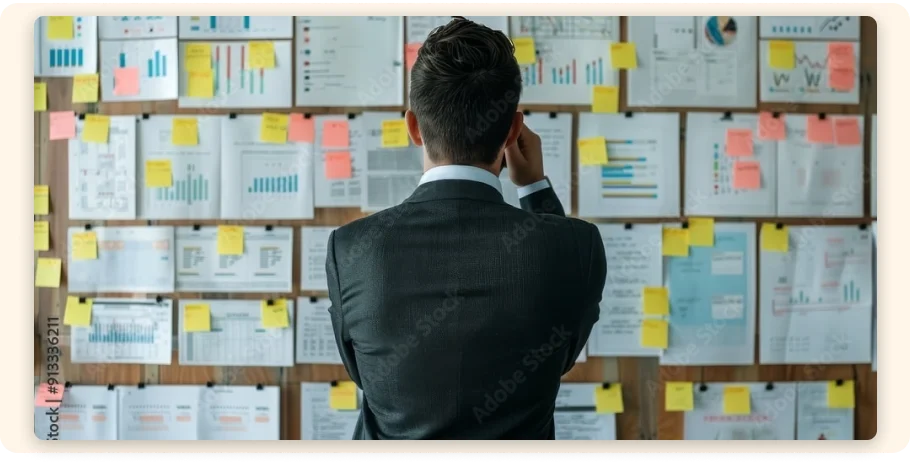
Managing projects on time is critical. AI productivity apps like Asana and Trello use AI to auto-assign tasks based on team members current workload and project timelines. These tools can predict potential delays and suggest changes to keep everything on track. AI integration automates repetitive project management tasks so managers can focus on strategic decisions and oversight.
Document and Content Management

Creating and managing documents and content can be a time suck. AI tools like Grammarly and QuillBot do more than just spell and grammar. They are AI writing assistants that improve the content by suggesting style changes and clearer phrasing, perfect for creating marketing materials. These tools are integrated into platforms like Google Docs so you get real-time suggestions and edits that improve content creation workflows. They use generative AI to help you draft documents, create content outlines or even entire articles with minimal input.
Data Analysis and Decision Making
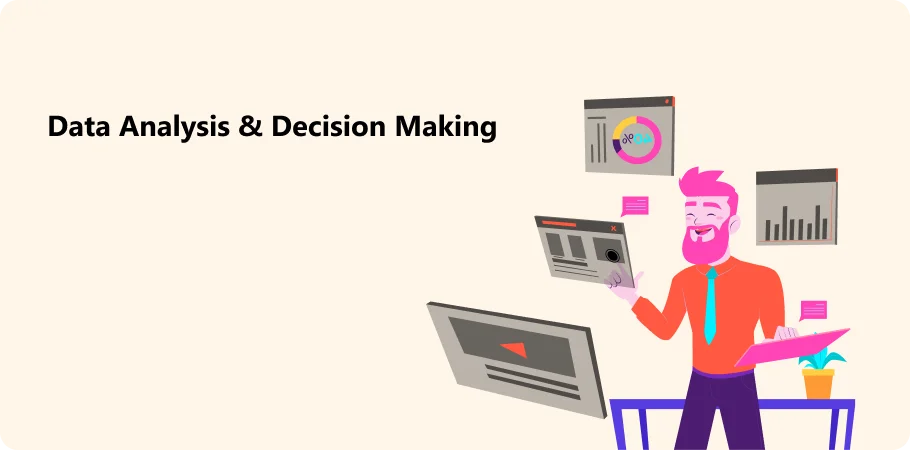
AI tools are essential in data analysis and decision making. Tools like Tableau and Power BI use AI to dig through massive data sets and find patterns and insights that would take days to do manually. These AI powered tools help companies make decisions fast, identify trends that impact business strategy and operational efficiency. They offer predictive analytics which can forecast trends and behavioral patterns so businesses can get a competitive edge in planning.
Best 14 AI Tools for Productivity
In the fast paced digital world AI tools are becoming more and more important in productivity across many areas. Here we look at 14 AI tools that are changing the way we manage tasks, create content and workflow.
1) CrmOne
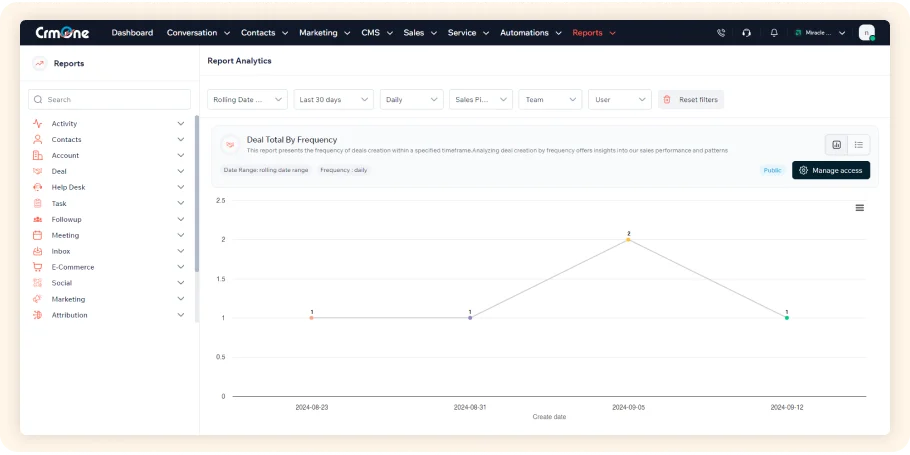
Being a CRM (Customer Relationship Management) platform, CrmOne is the all rounder! One can say it is a powerhouse of productivity as has inbuilt AI features that make it the best ai tools for marketing too. The inbuilt Ai feature helps to streamline communication and content creation. With CrmOne you can leverage ai’s potential to enhance interactions and manage tasks effectively.
Some of its crucial features are:
- AI Email Writer: This feature is very helpful as it will craft personalized emails based on the customer data and interaction.
- AI Blog Writer: This is a personal favorite by many users. The reason is that it will generate high-quality content for your blog. This content will be tailored to your audience, helping maintain a consistent online presence.
- AI Funnels: This feature streamline your sales. You can build your funnels quickly and save a lot of time as it comes with pre designed templates. Not only this, these templates are customizable, and you can tailor headings, images, etc, to match your brand’s voice.
- Meta Description Generator: Quickly creates SEO-friendly meta descriptions that are optimized for search engines.
Benefits:
- Enhances Communication: With its inbuilt AI email writer, CrmOne ensures that communication is personalized. Better communication increases engagement and customer satisfaction.
- Boosts Online Presence: With the AI blog writer, businesses can consistently produce relevant and engaging content, driving traffic and improving SEO.
- Optimizes Marketing Efforts: AI funnels provide deep insights into customer preferences and behaviours, enabling more effective marketing strategies.
- Improves SEO: The meta description generator helps web pages rank better, drawing more visitors to your site.
Ideal Use Case: CrmOne is perfect for businesses seeking to automate their marketing and sales processes. It’s especially useful for small to medium enterprises that want to leverage AI’s potential without investing heavily in separate tools.
Pricing:
- Free Plan: $0/month, offering basic CRM functionalities.
- Startup Plan: $20/month per user (billed annually).
- Ultimate Plan: $40/month per user (billed annually).
2) Centripe
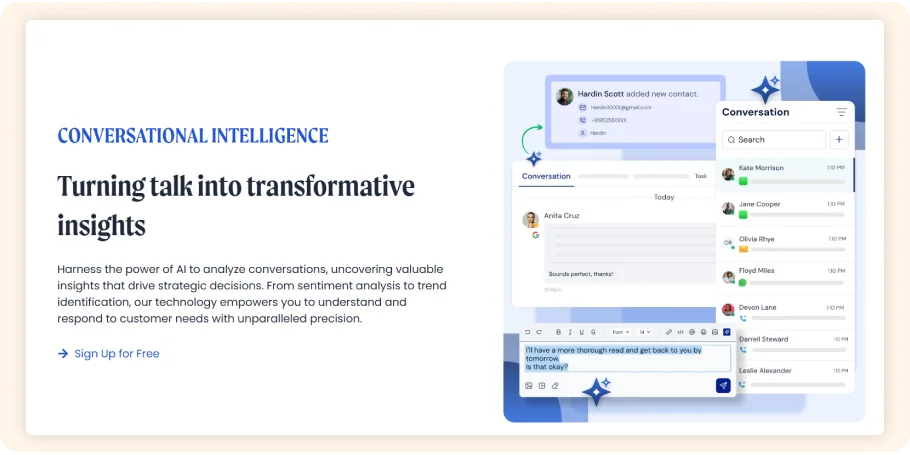
Centripe is an all-in-one CRM and marketing platform. It is designed to strengthen your operational efficiency and customer engagement. Centripe integrates powerful AI features and some of them are
- Conversational Intelligence: Analyzes conversations to provide insights that enhance customer interactions and strategic decisions.
- AI ChatBot Creator: Crafts intelligent, automated conversations for customer support and lead nurturing, improving response times and engagement.
- Generative AI Assistance: Enhances creative processes, streamlining content generation and campaign ideation with data-driven insights.
Benefits:
- Improves Engagement: Conversational intelligence transforms every interaction into a strategic opportunity, enhancing customer engagement.
- Automates Communication: The AI ChatBot Creator facilitates efficient, always-on customer service, reducing manual effort.
- Boosts Marketing Creativity: Generative AI Assistance empowers teams to produce personalized and effective marketing materials quickly.
Ideal Use Case: Ideal for businesses looking to leverage AI to enhance their CRM capabilities, streamline communications, and automate marketing tasks.
Pricing:
- Essentials Plan: $99 per month or $949 annually, supporting up to 3 sub-accounts.
- Unlimited Plan: $299 per month or $2869 annually, includes unlimited features, API access, and priority support.
3) ChatGPT
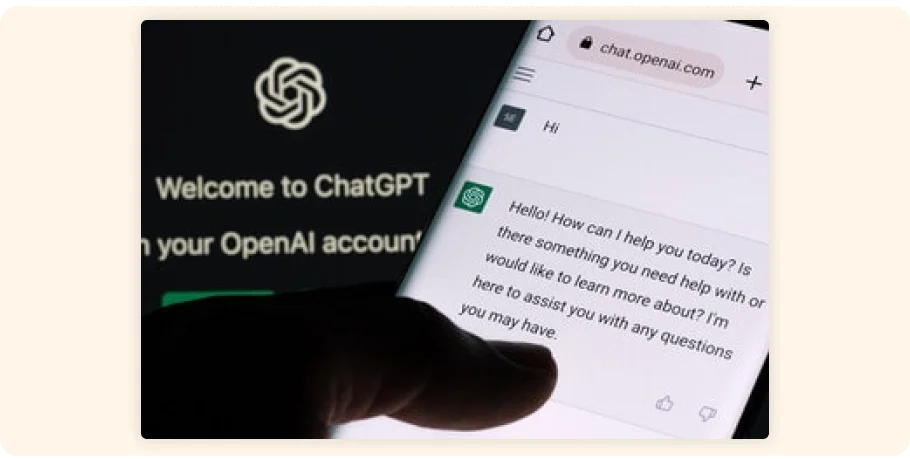
Powered by OpenAI, ChatGPT uses advanced natural language processing to generate human-like text responses. It’s good for content creation and one of the best ai tool for writers , customer service and more. Features:
- Access to Multiple OpenAI Models: Uses GPT-4o, GPT-4 and others to provide multiple responses.
- Customizable Prompts: Users can input specific text prompts to guide the AI’s responses.
- Integration Capability: Integrates with other software to enhance workflows.
Benefits:
- Creates Content: Generates articles, emails and reports fast.
- Improves Customer Interaction: Real time customer support and engagement.
- Automates Routine Tasks: Handles repetitive questions and tasks.
Ideal Use Case: For businesses that want to automate customer support and content creation.
Pricing: Free version; advanced plans start at $20/month.
4) Jasper
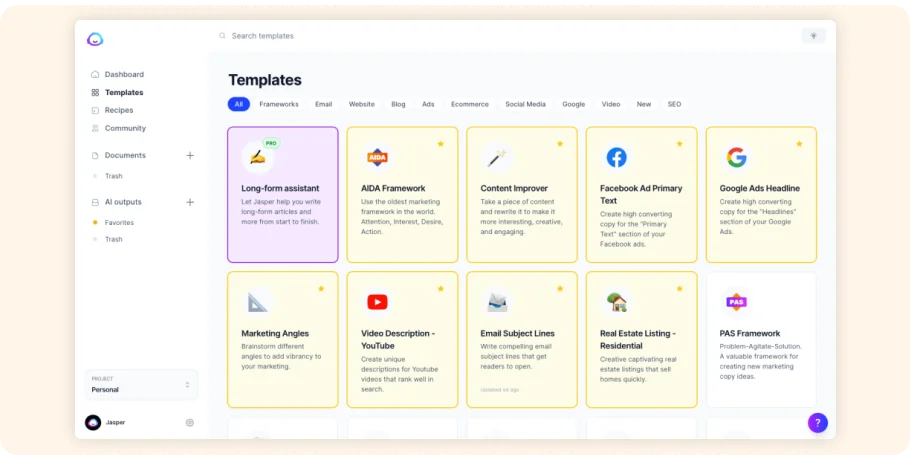
Jasper is great for creating content for multiple platforms, AI driven to help with blogs, ads and social media posts.
- Content Templates: Pre-built templates for quick content setup.
- SEO Optimization: Tools to boost search engine visibility.
- Multilingual Support: Creates content in multiple languages.
Benefits:
- Simplifies Content Production: Reduces time spent on content creation.
- Online Presence: Helps maintain consistent and SEO friendly posts.
- Creative Spark: Generates ideas for different content types.
Ideal Use Case: For marketers and content creators who need regular high quality content.
Pricing: $49/month with free trial.
Boost Your Business Performance with CrmOne
Our experts will guide you through the most effective ways to use CrmOne, ensuring you fully leverage its features for maximum impact on your business.

5) Descript
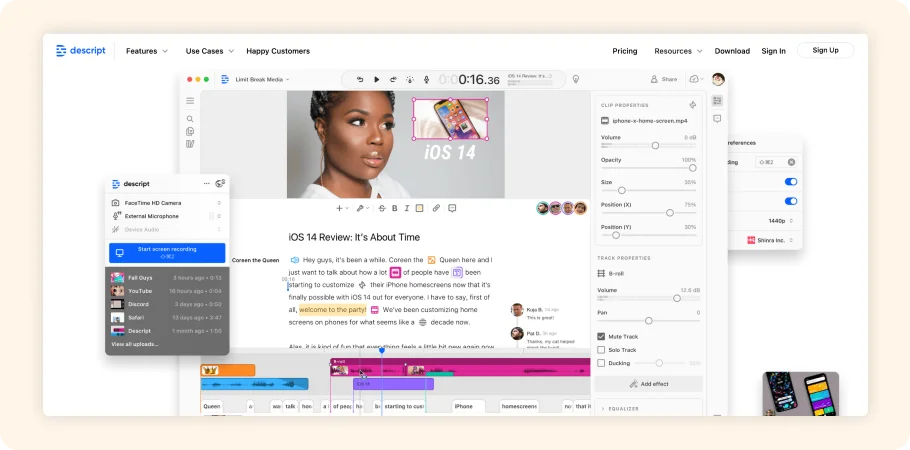
Descript is ai tool for video editing, podcast production and transcriptions. It uses ai features to simplify editing tasks. Some of its essential features are:
- Video Editing: Drag and drop editing interface.
- Overdub Feature: Corrects spoken errors in videos by typing.
- Automatic Transcriptions: Converts speech to text fast.
Benefits:
- Makes Video Production Accessible: For non-experts.
- Saves Time: Automates transcription and corrections.
- Accurate Edits: Overdub ensures accurate edits in audio files.
Ideal Use Case: For content creators who focus on podcasts and video content.
Pricing: Free version; Pro plans start at $24/month.
6) Notion AI
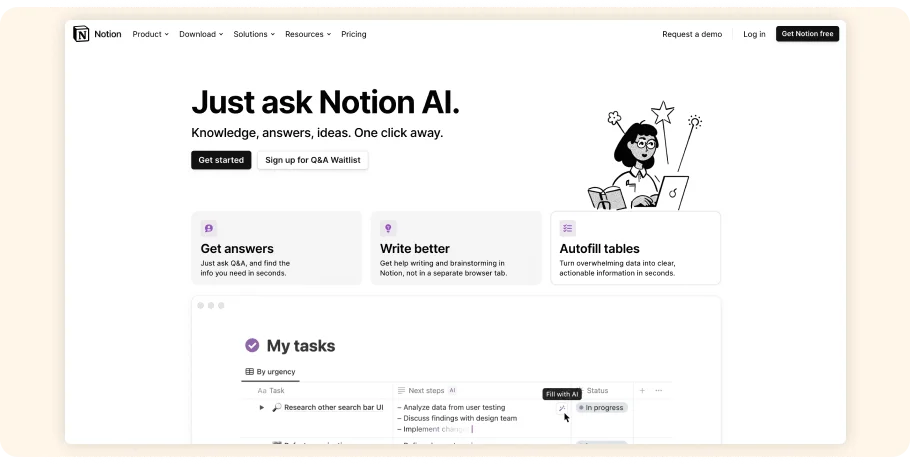
Notion AI is an artificial intelligence-powered extension for the popular tool Notion to better manage notes, tasks, and databases. Its significant features include:
- AI-Assisted Writing: Helps draft and edit documents.
- Task Management: AI suggestions for task prioritization.
- Database Automation: Automates data entry and analysis.
Benefits:
- Organized: Keeps all notes and tasks in one place.
- Efficient: AI suggestions save time on task management.
- Data Handling: Automates routine database tasks.
Ideal Use Case: For individuals and teams who need an all-in-one tool.
Pricing: $8/month per user; free version available.
7) Buffer
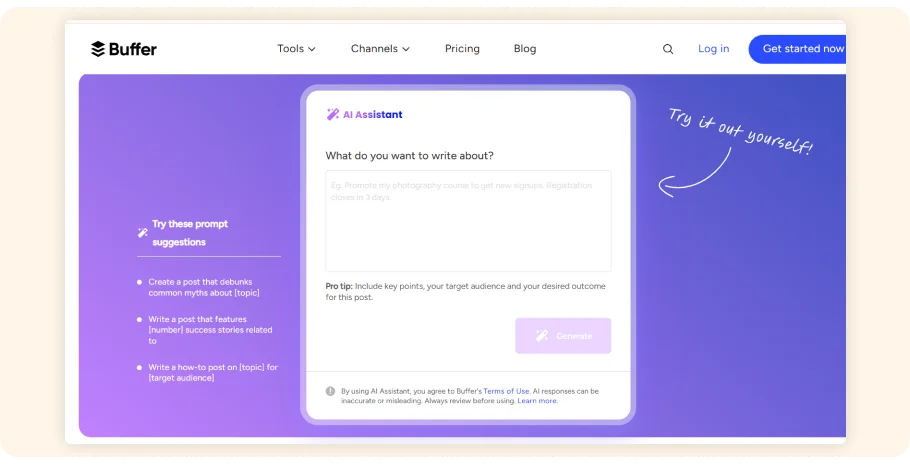
Buffer is a long time tool for scheduling and analyzing social media posts across multiple platforms. It is one of the best ai tools for Digital Marketing for social media optimization.
- Post Scheduling: It schedules posts.
- Analytics: Gives post performance insights which are incredibly helpful.
- Multi-Platform Support: Works with all major social media platforms.
Benefits:
- Social Media Management: Schedules posts efficiently.
- Strategy: Analytics helps understand audience engagement.
- Time Saver: Manages multiple accounts in one place.
Ideal Use Case: For social media managers and businesses who want to have a strong online presence.
Pricing: Free version; paid plans start at $15.
8) MidJourney
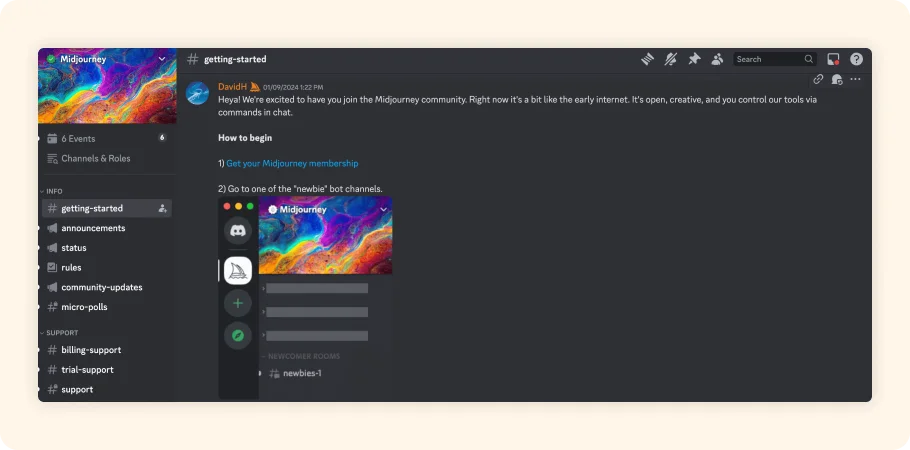
MidJourney is an image generator. With It, you can create images and text prompts, which results in unique visual content.
- Image Generation: Creates images from descriptions.
- Custom Styles: Users can choose style and detail level.
- Fast Output: Produces images fast to speed up workflows.
Benefits:
- Visual Content: Generates beautiful original images.
- Creativity: Encourages trying out different styles.
- Content Creation: Adds visuals to projects quickly.
Ideal Use Case: For graphic designers and content creators who need high quality visuals regularly.
Pricing: $10/month and up depending on usage.
9) Grammarly
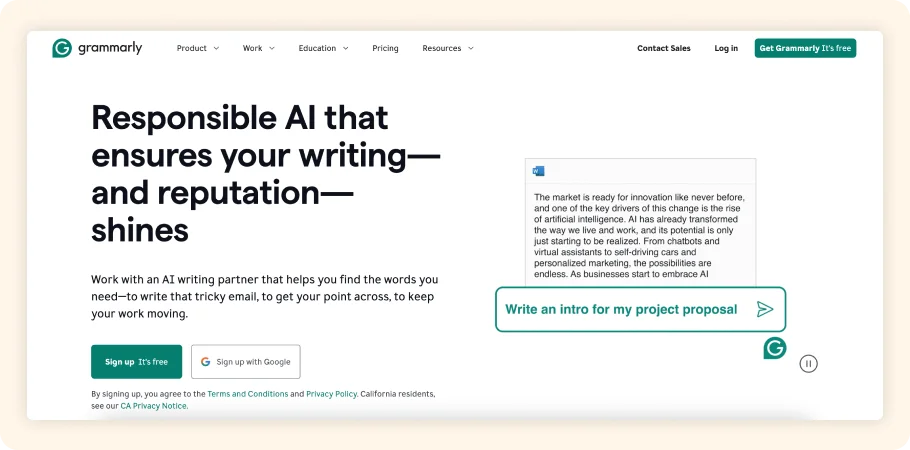
Grammarly is an ai assistant that helps with writing by checking grammatical errors. It also improves your writing style and clarity. It’s one of the best AI detection tools as it is updated now. Some of its important features:
- Advanced Grammar Checker: Detects and corrects grammatical errors.
- Style Suggestions: Suggests to improve clarity, tone and engagement.
- Plagiarism Detector: Checks text against billions of web pages for originality.
Benefits:
- Written Communication: Keeps professional texts clear and error-free.
- Time Saver: It saves time as it automatically identifies and suggests corrections.
- Brand Voice: Helps maintain a consistent style and tone across documents.
Ideal Use Case: For professionals and students who write reports, emails or content for publication.
Pricing: Free version; Premium plans start at $12.
10) Reclaim ai
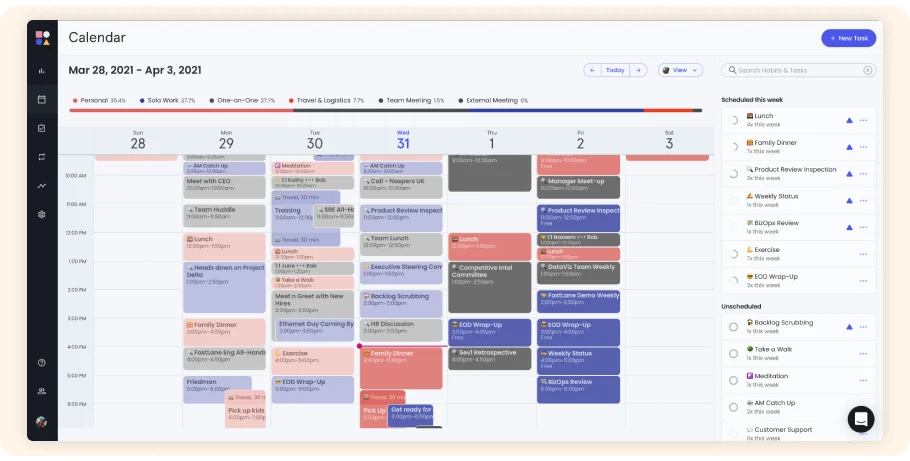
Reclaim ai is a scheduling app that manages your calendar to prioritize tasks and meetings. Some of the essential features of Reclaim ai are:
- Smart Scheduling: adjusts your calendar based on priorities.
- Habit Tracking: Schedules time for regular habits and routines.
- Time Blocking: Reserves time for focused work.
Benefits:
- Plans your day: ensures key priorities are scheduled.
- No Overbooking: Keeps your schedule balanced and no overlaps.
- Productivity: Allocates time for tasks and breaks to stay efficient.
Ideal Use Case: For busy professionals who struggle to manage their time.
Pricing: Free version; Pro version $10.
11) Zapier
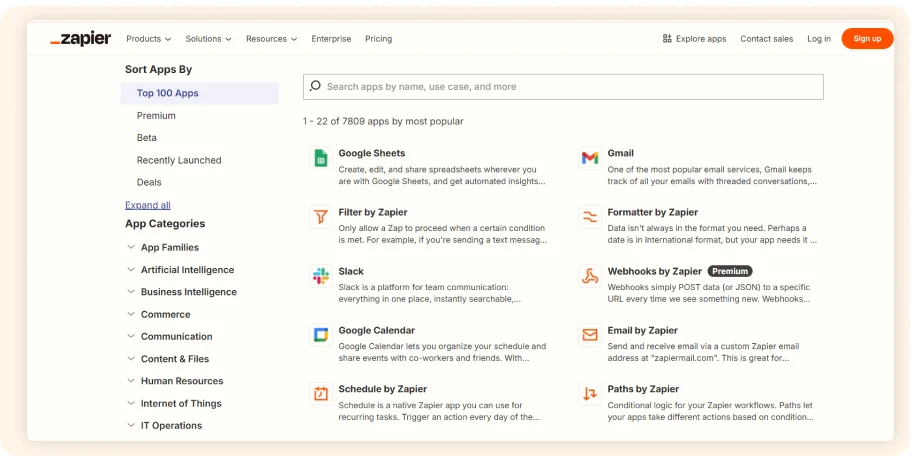
Zapier allows you to automate repetitive tasks between apps. An example of this would be transferring data from emails to google sheets without manual input. Its Features:
- App Integration: Connects over 3,000 apps.
- Automated Workflows: Creates automated actions between apps for data tasks.
- Quick Setup: Create custom workflows in a few clicks.
Benefits:
- Workflow Automation: Automates data transfer and updating.
- Time Saver: Reduces manual data entry.
- Data Accuracy: Minimizes data transfer and handling errors.
Ideal Use Case: For professionals who use multiple apps and need to integrate and automate data and tasks.
Pricing: Free plan; paid plans start at $19.99.
12) Otter
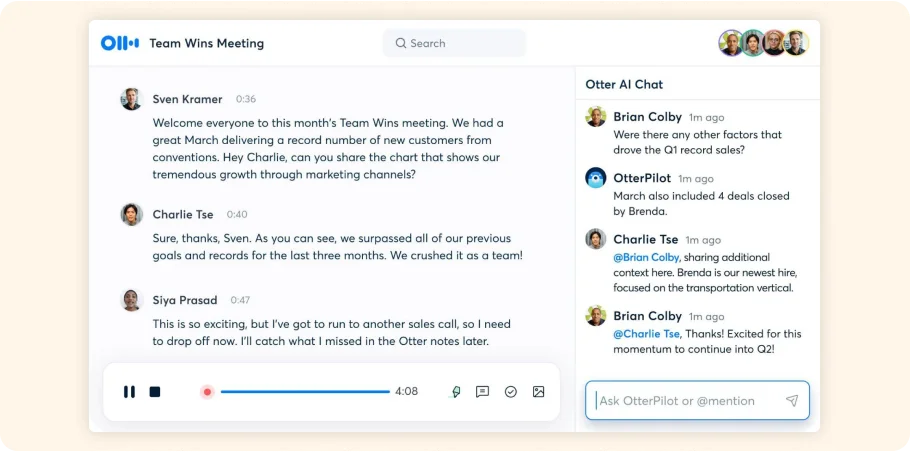
Otter is a voice-to-text transcription service that uses AI to generate meeting notes and transcripts from spoken conversations.
- Live Transcription: Transcribes audio file or speech to text in real time.
- AI Summary: Summarizes key points and action items from conversations.
- Integration: Works with video conferencing tools and mobile devices.
Benefits:
- Detailed Notes: Ensures no important details are missed in meetings.
- Accessibility: Provides written records for those who learn visually.
- Time Saver: Generates meeting minutes automatically.
Ideal Use Case: For teams and individuals who need to keep track of detailed discussions and decisions in meetings.
Pricing: Free version; premium plans start at $8.33.
13) Humata
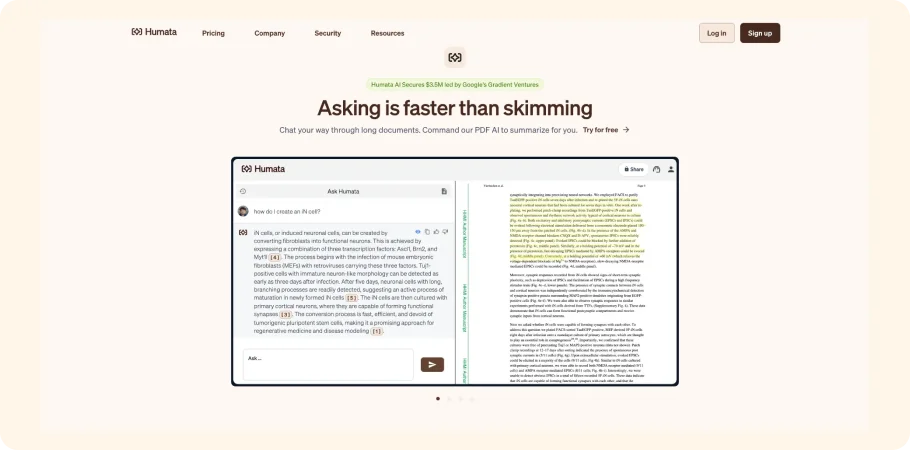
Overview: Humata has advanced sentiment analysis tools to help brands understand customer emotions and reactions through their interactions. Features:
- Sentiment Analysis: Analyzes customer feedback to determine sentiment.
- Emotion Detection: Detects emotional cues in text data.
- Trend Analysis: Uses historical data to spot trends in customer sentiment.
Benefits:
- Better Customer Understanding: Helps brands communicate based on customer emotions.
- Faster Service: Responds to negative feedback quickly.
- Business Decisions: Sentiment trends inform product and marketing strategies.
Ideal Use Case: For businesses that care about customer relationships and brand reputation.
Pricing: Contact for pricing; free trial available.
14) Avoma
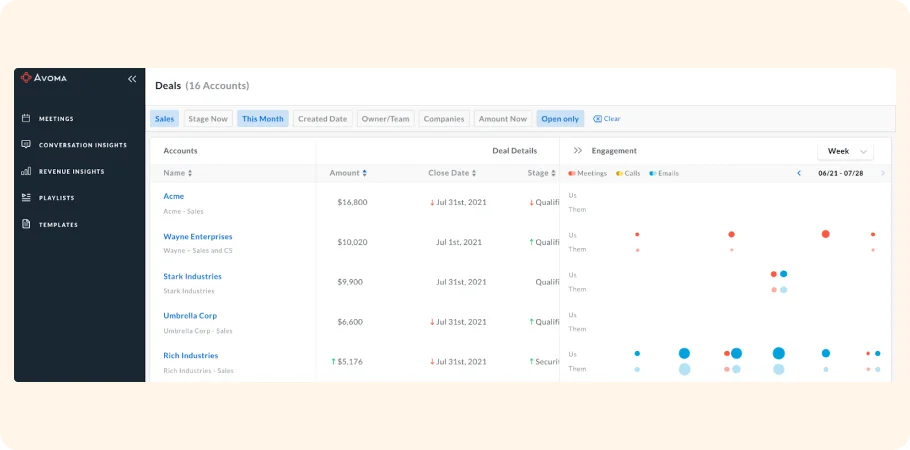
Overview: Avoma is an AI meeting assistant that records, transcribes and provides insights from meetings so all discussions are captured and no insights are lost. Features:
- Meeting Transcription: Records and transcribes audio.
- Key Points: Summarizes the most important points.
- AI Insights: Suggests based on discussion analysis.
- Meeting Management: Captures everything for reference.
- Collaboration: Team members can focus on discussions without note-taking.
- Meeting Outcomes: Identifies action items and insights for follow-up.
Ideal Use Case: For managers and teams who need to get the most out of their meetings and follow up on decisions.
Pricing: $30/month; free trial available.
These tools show how AI can boost productivity by automating tasks, analyzing data and making better decisions. Whether it’s a to-do list or complex data analysis, AI is becoming a must-have in workflows in the digital age.
How to choose the best Ai tools for productivity: Key Criteria

Choosing the right AI tools for productivity can make a significant difference in your daily life. Here’s how to make sure you pick the right AI tool for you.
Needs Assessment
First, define what you need from an AI assistant. Are you looking to automate tasks, generate content or manage schedules? Knowing what you need helps you pinpoint which features of an AI tool will be most useful. For individual users, simpler tools will do, for businesses more advanced AI capabilities will be needed.
Tips:
- Write down your tasks: What tasks do you want to automate or enhance with AI.
- Prioritize Features: What features are must-haves based on your daily activities.
Integration
An AI tool should integrate with the systems you already use. This is key to using AI without disrupting your existing workflows. Check if the AI tool can work with your current software, email clients, CRM, project management tools etc.
Benefits:
- Time Saver: Reduces learning curve and setup time.
- More Efficient: Use AI enhancements with tools you already know.
Scalability and Support
The AI tool should scale with you. This means it should handle more demand without performance issues. Also, consider the customer support. Support is crucial especially for non-technical users who may need help with advanced features.
What to Look For:
- Flexible Plans: Choose tools that offer different tiers, which you can upgrade as needed.
- Customer Support: Make sure there’s comprehensive support via tutorials, FAQs and responsive customer help desks.
Hence, when choosing an AI tool for productivity:
- Define your specific needs and how an AI tool can help you.
- Check if the tool integrates with your existing systems.
- Go for a scalable AI with good customer support.
By following these criteria you can use AI to boost your productivity and make a big difference in your daily life, whether as an individual user, AI assistant or in a business.
Case Study: How Corpora Studios Revolutionized Photo Editing with AI
Corpora Studios, a creative agency, solved the problem of time consuming photo editing by implementing an AI powered Photography Editor. This machine learning tool was trained to learn each photographer’s style, so the editing process was much faster.
Integration of AI Tools: The studio customized the AI to do white balance, exposure and color adjustments automatically. This allowed them to maintain high quality standards while reducing editing time from days to minutes.
Efficiency and Cost Savings: By using AI generated content Corpora Studios reduced editing costs by 83% and project time by a huge amount. This allowed them to redirect resources to more creative and client facing activities.
Quality and Online Visibility: The quality of AI edited images improved their portfolio, made them more visible on search engines and social media posts and got them more clients.
This use of AI not only streamlined Corpora Studios’ workflow but also set a new benchmark for efficiency and creativity in photo editing.
Conclusion:
AI productivity tools are changing industries by automating mundane tasks and increasing efficiency. With advanced algorithms and natural language processing these tools, including AI writing assistants and smart AI models, streamline workflows and give you more time for strategy.
Examples like Corpora Studios show how AI can reduce costs and improve output quality. As AI gets better we expect to see more advanced AI models that can predict and manage complex workflows on their own. For professionals wanting to try AI in their workflow, reading detailed reviews or trying out product trials can be helpful. Use the best AI tools for productivity and customize them to your needs. And you’ll be smarter and better prepared for what’s next.
Get started for Free
Start for free today. Boost your sales by clicking the Get Started button. With CRMOne, you can manage leads, sales, and customer service all in one place.

