You crafted a very good email, hoping it would bring positive results. But it never really reached the receiver’s inbox. The reason can be any. But how will you know it? Unless someone notifies you.
In business, keeping track of everything is a hectic process; hence, using automation becomes necessary. Mailer Daemon notifies you of any undelivered email, mentioning the cause.
A free email marketing platform can help in simplifying this process by informing you of undelivered emails. It will also mention the cause of that.
Note: Mailer daemons are essential for email security, with over 45% of global email traffic identified as spam in 2023.
What Is Mailer Daemon?
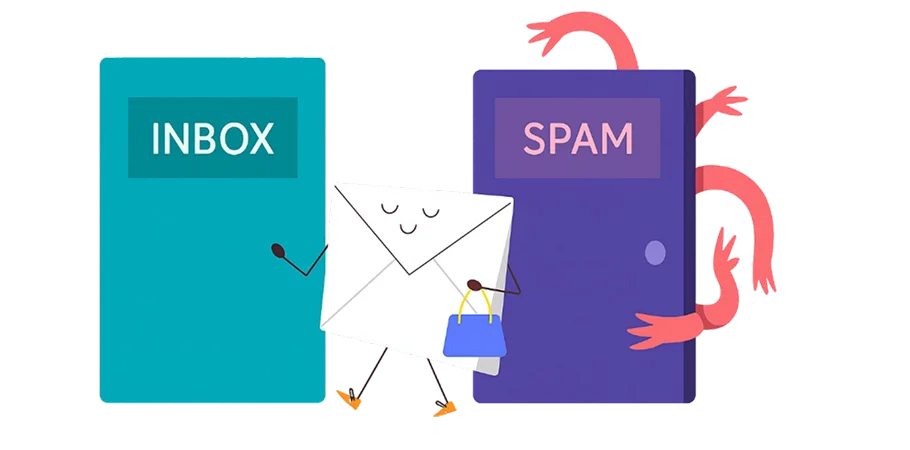
It is an automated software program that runs on an email server and manages the delivery of emails. When an email is not delivered, the mailer daemon generates a ‘bounce back’ message to inform the sender about the failure, including every detail as to why it failed, which can help in understanding failed email delivery.
It helps you quickly identify and fix delivery problems, including bounced emails. Maintain a professional image by avoiding repeated failed emails. It also protects against spam, phishing, and other email threats.
General Trivia:
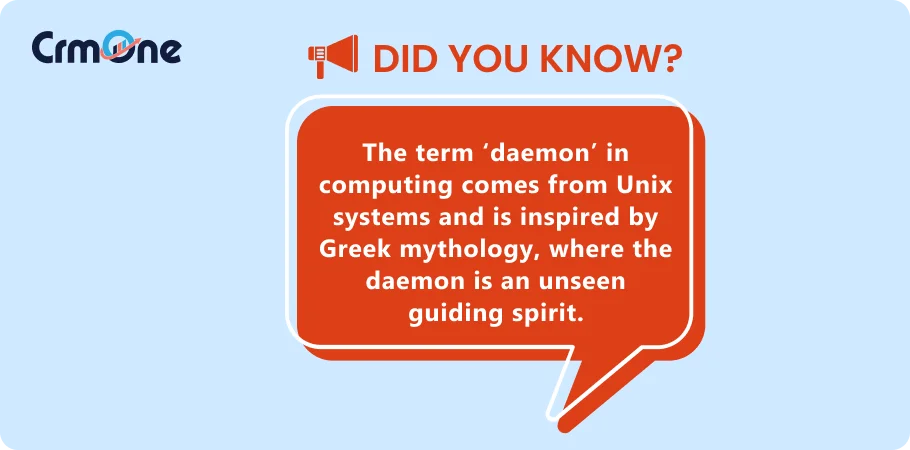
Coming back to technology, it is a background process that runs automatically and performs tasks without user interaction.
A mailer daemon operates invisibly on mail servers, as part of the mail delivery subsystem handling email delivery and error reporting without requiring manual input.
How Does a Mailer Daemon Work?
It manages the delivery, routing, and error handling of emails. When you send an email- whether through mailer daemon Gmail, mailer-daemon Yahoo, or any other provider, it will receive the message, check the recipient’s address, and attempt to deliver it by connecting to the recipient’s mail server using protocols like SMTP.
Step-by-Step Breakdown
Step 1: You write your email and click “Send” in your email client or service provider.
Step 2: Your outgoing mail server processes the email. It adds headers and gets it ready for delivery.
Step 3: The mail server uses DNS to find the recipient’s domain. It gets the MX (Mail Exchange) records. These records show the address of the recipient’s mail server.
Step 4: Your mail server uses Simple Mail Transfer Protocol (SMTP) to connect to the recipient’s server. It negotiates how to send the email.
Step 5: The email goes to the recipient’s mail server. There, it stays in the mailbox, ready to be retrieved.
Step 6: The recipient checks their inbox and reads the email after it arrives.
The Role of SMTP and MX Records in Routing Emails
SMTP (Simple Mail Transfer Protocol):
It is a protocol used to send emails between servers. It handles the communication, authentication, and transfer of the email from sender to receiver. Unlike social media tools, it follows more rules.
MX Records (Mail Exchange Records):
It specifies which mail servers are responsible for receiving emails for a particular domain. When you send an email, your server looks up these records to know where to deliver the message.
What Happens When Delivery Fails (Bounce-Back Messages)
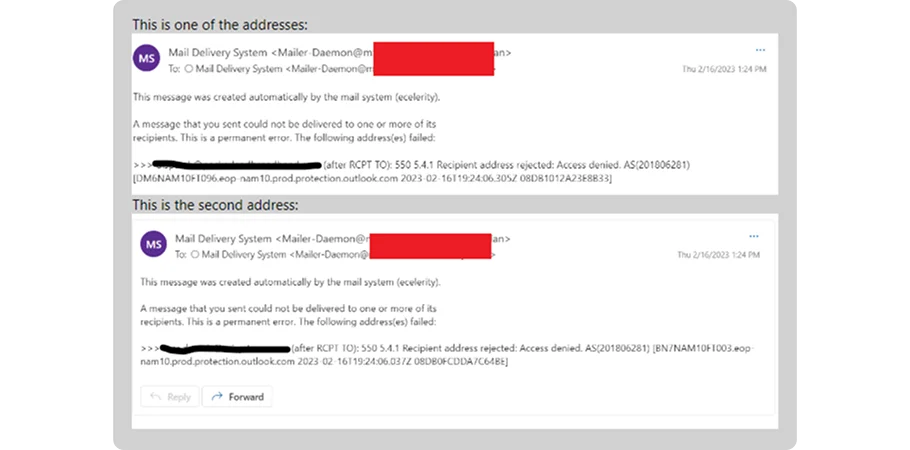
The mailer-daemon can’t deliver the email if:
- The recipient’s address is invalid.
- The mailbox is full.
- The server is unavailable.
- The mailer-daemon creates a bounce-back message. This is also known as a Non-Delivery Report (NDR). It lets the sender know about the failure.
- Bounce-backs can be:
- Soft bounces: Temporary issues like a full inbox or server downtime.
- Hard bounces: Permanent issues such as an invalid or non-existent email address.
- The bounce-back message shows the error details. This helps the sender fix the issue, like updating the address or trying again later.
Common Causes of Mailer Daemon Errors
It’s frustrating and a waste of time and resources when something you expect from the bulk email software and email campaigns is not achieved. Once the email is reached to the user, it opens the probability of any action being taken. But it’s too bad if the email never reached the user in the first place.
Everything was perfect content-wise; your team was confident, but still, the campaign failed due to an error. So it’s very important to find out the cause of that.
One of the common causes is an invalid or non-existent recipient email address. Your data is incorrect. You were manually entering the emails, and it was a typo mistake, but…… Bang!! It didn’t reach the target customer. This will trigger a bounce back from the mailer daemon.
Another one is the storage limit; the mailer daemon cannot deliver the message in this case and will notify the sender with an error.
There might be a temporary server outage, technical difficulties, or network problems on the recipient’s or sender’s side.
The recipient’s server may block the email if your message is flagged as spam, contains suspicious content, or your address/domain is blacklisted.
If your email account is hacked or spoofed and used to send mass spam, you may receive many mailer daemon bounce-backs for undeliverable messages you didn’t actually send.
Another major issue, and highly underrated too, is the virus error in the email subject line. It typically indicates that the email system or antivirus software has detected a potential virus or malware threat associated with it.
Sometimes, the subject line may contain suspicious keywords like ‘virus,’ or the email may be flagged because it contains infected attachments or harmful links.
What is Mailer Daemon Error Messages?
Bounceback messages from the mailer daemon include a notification that your email was undeliverable, along with details like the recipient’s address, error codes, and the reason for failure.
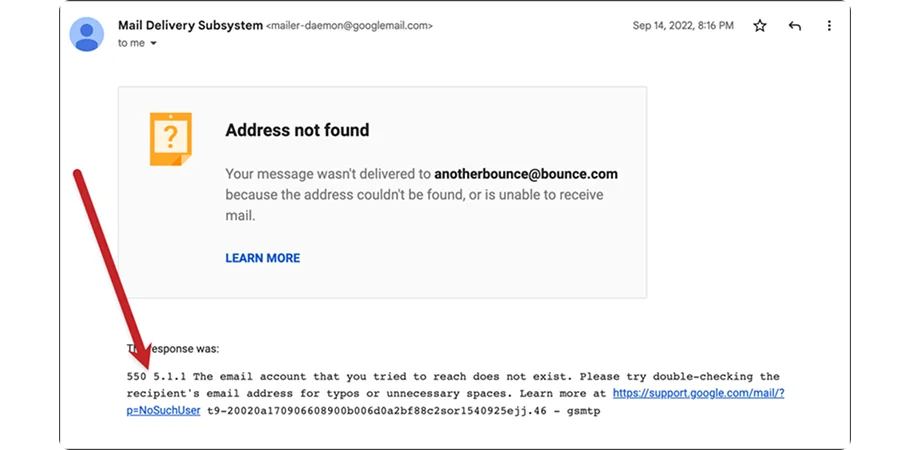
Common Error Codes and Their Meanings
- 550: Requested action was not taken; the mailbox was unavailable, and the address was non-existent.
- 551: The user is not local; try forwarding to another address.
- 552: Mailbox full; the recipient cannot accept more messages.
- 554: Transaction failed; relay access denied or spam detected.
- 553: Invalid email address; syntax error or domain does not exist.
- 451: Local server error; temporary issue like insufficient storage.
- 452: Server lacks disk space to process emails.
AI tools for email marketing can help in identifying and preventing such issues by automating the detection of errors before sending out emails.
Boost Your Business
Performance with CRMOne
Our experts will guide you through the most effective
ways to use CRMOne,
ensuring you fully leverage its
features for maximum impact on your business.
How to Interpret Mailer Daemon Notifications?
Your team must be trained to interpret the notifications. So you can work towards rectifying it rather than ignoring it.
First of all, check the error code; it indicates the type of problem, whether it is permanent or temporary.
Read the details; it will let you know why the delivery failed, such as ‘mailbox full,’ ‘invalid address,’ or ‘server error.’
Fix typos in the addresses and ask recipients to clear their mailboxes, or contact your email provider if server issues are suspected.
Fixes and Solutions
The meaning of mailer daemon is now well understood. So now you are capable of knowing what exactly the problem is. Then comes the next part. How to solve the problem? What measures must be taken to make sure that the same mistake won’t happen again?
Do this:
Make sure that the email addresses you are sending to are correctly typed.
Remove outdated or invalid email addresses from the contact list.
Monitor Mailbox Storage Limits.
Sometimes, legitimate emails get blocked by spam filters; hence, review your spam filter settings.
If you suspect your email account has been compromised, immediately change the password and enable two-factor authentication.
Proven Tips to Prevent Mailer Daemon Errors
To build a reputation as a brand, your emails have higher open rates. Then, maintain a healthy sender reputation. Start by sending relevant content. Use CRMOne software to segment the audience and know about them. Then, with personalization based on customer profiles, you can send messages that are perfectly fit for that individual.
Use clear subject lines, don’t try to push it above the mountain. Maintain decency, avoid excessive capitalization, and limit the use of spammy keywords. Subject lines should always be creative and to the point.
Implement SPF, DKIM, and DMARC to authenticate your emails. Remove or correct invalid addresses promptly.
Moving on to the email lists. Recipients must have explicitly opted in to receive your emails. This creates positivity about your brand. Unless they say yes, don’t send any emails to them. Remove inactive or unengaged contacts regularly to reduce bounce rates and complaints.
Use email validation tools to ensure addresses are correctly formatted and active before sending.
Talking about servers, ensure that your SMTP server settings are correctly configured to avoid delivery failures. Keep an eye on server uptime, response times, and error logs to detect issues early.
Regularly update your email server software and security patches to maintain optimal performance and security.
When to Be Concerned?
The advancement in tech has led to many developments but has also brought many technical risks. These issues need to be solved promptly without any delays.
Signs of Potential Account Compromise or Spoofing
Be alert! If you receive bounce-back messages for emails you did not send, then someone else is using your email address without your knowledge.
Spammers forge your address as the sender without accessing your account. In this case, you receive bounce-backs for undeliverable spam sent in your name, but your account itself may not be compromised.
A sudden flood of bounce-backs for emails you never sent is a clear sign of your account being hacked, or your device being infected with malware that sends spam from your account.
How do we differentiate between legitimate and fake mailers?
Legitimate mailer daemon messages:
- It comes from official-looking addresses like mailer-daemon@yourdomain.com or ‘postmaster@domain.com.’
- Include technical details about the failed delivery. This should cover the recipient’s address and any error codes.
- Use subject lines like ‘Undelivered Mail Returned to Sender’ or ‘Delivery Status Notification.
Fake or malicious messages:
- It may come from suspicious or unfamiliar addresses.
- Often contain vague subject lines, unusual characters, or requests for personal information.
- Don’t open suspicious attachments or links. They may have malware or phishing scams.
- Lack of specific technical details about the failed delivery.
Steps to Take If You Receive Unexpected Bounce-Backs for Emails You Didn’t Send
- Check your devices for malware and viruses. This can help rule out infections that might be sending spam from your account.
- Change your email password immediately and enable two-factor authentication to secure your account.
- Look in your sent folder for any strange messages. If you see any, your account might be hacked.
- Tell your email provider about the incident. This way, they can look into it and help protect your account.
- Delete any suspicious mailer daemon messages. Don’t click links or download attachments.
- Mark obvious spam as junk to help your email provider filter similar messages in the future.
Conclusion
When you encounter an error, first understand what the causes are, tell your team to be ready for any type of problems that might come during the email campaigns, and have a ‘prompt response’ ready for the issues.
Mailer daemon is an effective way to let your emails reach the right audience. It helps you build a brand image. Emails in business are still the best way to communicate, and hence, this mode should be well organized.
FAQ:
-
Does Mailer-Daemon mean I was blocked?
A Mailer-Daemon message doesn’t always mean you were blocked. It usually means your email didn’t go through because the address was wrong, the person’s inbox is full, or your email looked like spam. If the message says something like “blocked” or “not allowed,” then the other person’s email might be stopping your message on purpose.
-
What is an example of email delivery failure message?
A common example is:
“Sorry, your message couldn’t be delivered to xyz@gmail.com. The email address doesn’t exist.”
This means the email you sent didn’t go through. It could be because the address is wrong, inbox is full or your message was blocked. The message usually explains what went wrong in simple words. -
How do I get rid of Mailer Daemon virus?
A Mailer Daemon virus usually isn’t a virus, but an error message. It happens when your email sends out messages that bounce back. Here’s how to fix it:
1. Change your email password to stop hackers from sending spam.
2. Run antivirus software to check for malware on your computer.
3. Check your email settings to make sure they’re correct.
4. Clean your email list to avoid sending emails to wrong addresses.
5. Contact your email provider if the problem keeps happening. -
Is it safe to open a Mailer Daemon email?
Yes, it’s usually safe to open a Mailer Daemon email if it’s from your email provider and you were expecting a bounce-back.
But if it has strange attachments or links, or if you didn’t send any emails, don’t click anything. Just delete it and run a virus scan to be safe.
Get started for Free
Start for free today. Boost your sales by clicking the Get Started button. With CRMOne, you can manage leads, sales, and customer service all in one place.

