In today’s fast-paced business environment, efficiently managing leads is crucial for the success of any organization. With the ever-increasing competition, businesses require robust tools and software solutions to streamline their lead management processes. This is where Lead Management System (LMS) come into play. These systems not only aid in capturing and organizing qualified leads but also in nurturing them through the sales pipeline, ultimately converting them into paying customers. Lead generation software are significantly boosted by the implementation of such comprehensive lead management system, ensuring a more efficient and effective conversion process.
Customer Relationship Management System:
A Customer Relationship Management (CRM) system is a software platform designed to help businesses manage their interactions and relationships with customers and prospects. It serves as a centralized repository for storing customer data, including contact information, communication history, and purchase preferences, allowing businesses to gain insights into customer behaviour and preferences. By organizing and analysing this data, CRM systems enable businesses to better understand their customers, anticipate their needs, and tailor their interactions to build stronger and more profitable relationships. Additionally, CRM systems often offer tools for automating sales, marketing, and customer service processes, improving efficiency and enabling businesses to deliver a personalized and seamless customer experience across all touchpoints. Selecting the best lead management software is essential for businesses to effectively implement lead management processes and maximize their conversion rates.
Here’s a list of the top 10 customizable Lead Management CRM systems:
CrmOne
CrmOne is a comprehensive best lead management software within the Consumer Relationship Management realm, offering advanced features and customization options. With CrmOne, businesses can streamline their lead management processes by capturing, tracking, and nurturing leads effectively. The platform provides an intuitive interface that allows users to customize their lead management workflows to fit their specific requirements. CrmOne’s robust features include lead rating, lead tracking, and automated lead nurturing campaigns, aiding businesses in driving higher conversion rates and achieving success in their marketing strategies.

Key Features of CrmOne:
Here are some key features of CrmOne:
Customizable Lead Management:
CrmOne offers a highly customizable lead management system, enabling businesses to effectively capture, track, and nurture potential customers. Users can create custom lead forms, define lead rating criteria, and set up automated workflows to prioritize and engage with potential customers based on their behavior and characteristics.
Sales Pipeline Management:
CrmOne provides a visual sales pipeline that enables users to track the progress of deals through various stages of the sales procedure. Sales reps can easily drag and drop deals between stages, set reminders for follow-up tasks, and collaborate with team members to move deals forward efficiently.
Automation and Workflow Management:
CrmOne offers robust automation and workflow management capabilities suitable for both large and small businesses, aiming to streamline sales processes and improve efficiency. Users can create automated workflows to trigger actions such as sending follow-up emails, assigning tasks, and updating deal stages based on predefined rules and criteria.
Mobile Accessibility:
CrmOne offers mobile apps for iOS and Android devices, enabling sales reps to access CRM data and functionality on the go. With the mobile app, users can view and update contact information, track deals, log activities, and communicate with prospects and customers from anywhere, enhancing productivity and responsiveness.
Security and Data Protection:
CrmOne prioritizes the security and privacy of user data, implementing robust security measures and compliance standards to protect sensitive information. The platform offers features such as role-based access control, data encryption, and audit trails to ensure that user data is secure and compliant with relevant regulations.
Reporting and Analytics:
CrmOne provides comprehensive reporting and analytics tools, doubling as sophisticated tracking software, that give users insights into their sales performance and pipeline health. Users can generate custom reports, dashboards, and charts to track key metrics such as conversion rates, sales forecasts, and revenue trends. Advanced analytics features, such as predictive analytics and AI-driven insights, help businesses make data-driven decisions and optimize their sales funnel strategies.
Salesforce CRM
Salesforce CRM is a cloud-based platform that offers a wide range of features for managing customer relationships, including lead management. Its robust and best lead management capabilities allow businesses to capture, track, and nurture leads effectively. With Salesforce, users can create customized lead forms to capture prospect information, assign leads to sales representatives, and track their progress through the sales funnel pipeline. The platform also offers advanced features such as lead scoring, which helps prioritize qualified leads based on their likelihood to convert, and automated workflows for seamless lead nurturing.

Key features of Salesforce:
Some of the key features of Salesforce include:
Contact and Account Management:
Salesforce allows businesses to centralize and organize customer data, including contact information, interactions, and account details. This feature enables sales teams to have a complete view of their customers and prospects, facilitating personalized engagement and relationship-building.
Lead Management:
With Salesforce, businesses can effectively capture, track, and nurture leads using its comprehensive best lead management tool. The platform offers customizable lead forms, lead rating capabilities, and automated workflows to streamline lead management processes and prioritize high-potential qualified leads for follow-up.
Opportunity Management:
Salesforce provides tools for managing sales funnel opportunities through the pipeline. Sales teams can track the progress of deals, forecast revenue, and collaborate with team members to close deals faster. The platform also offers features for creating quotes, proposals, and sales contracts.
Sales Automation:
Salesforce automates repetitive sales tasks, allowing sales teams to focus on building relationships and closing deals. The platform offers features such as email templates, task reminders, and workflow rules to streamline sales procedures and improve productivity.
Customizable Dashboards and Reports:
Salesforce offers customizable dashboards and reporting tools that provide real-time insights into sales funnel performance, pipeline health, and customer engagement metrics. Users can create custom reports, charts, and graphs to track key performance indicators and make data-driven decisions.
HubSpot CRM
HubSpot CRM is known for its user-friendly interface and comprehensive best lead management features. It offers tools for capturing leads from various sources, such as web forms, email, and social media, and allows users to track lead interactions throughout the sales process. HubSpot’s lead rating feature helps identify high-potential leads, while its integration with marketing automation tools enables personalized lead nurturing campaigns. Additionally, HubSpot CRM provides detailed analytics and reporting to track lead performance and optimize sales strategies.

Key features of HubSpot:
Here are some key features of HubSpot:
Contact Management:
HubSpot allows businesses to centralize and organize all customer and prospect data in one place. Users can track interactions, record communication history, and segment contacts based on various criteria, enabling personalized engagement and targeted marketing efforts.
Lead Capture and Management:
HubSpot provides tools for capturing leads from multiple channels, including websites, landing pages, forms, and live chat. The platform offers customizable lead forms, lead rating, and lead nurturing workflows to qualify and prioritize leads for sales follow-up.
Marketing Automation:
HubSpot’s marketing automation features enable businesses to automate repetitive marketing tasks and workflows. Users can create personalized email campaigns, automate lead fostering sequences, and schedule social media posts to engage prospects and customers at every stage of the buyer’s journey.
Sales Automation:
HubSpot’s sales automation tools help sales teams streamline their processes and close deals faster. Features such as email templates, sequences, and tracking enable sales representatives to engage prospects effectively, prioritize tasks, and manage their pipelines efficiently.
Customer Relationship Management (CRM):
HubSpot CRM offers a user-friendly interface for managing customer relationships and sales activities. It provides tools for tracking deals, logging calls and emails, and generating sales reports, allowing sales teams to stay organized and focused on driving revenue.
Zoho CRM
Zoho CRM is a versatile CRM result that caters to businesses of all sizes. Its lead management features include lead capture, scoring, tracking, and nurturing, all within an intuitive interface. Zoho CRM allows users to customize their lead management processes to align with their specific business needs and workflows. With features like lead distribution and territory management, businesses can ensure that leads are assigned to the right sales representatives for follow-up. Zoho CRM also offers integration with third-party apps, enhancing its functionality and scalability.

Key features of Zoho:
Here are some key features of Zoho:
Contact and Lead Management:
Zoho CRM allows businesses to centralize and organize their contacts and leads in one place. Users can capture leads from various sources, such as websites, social media, and email campaigns, and track their interactions throughout the sales cycle. The platform provides tools for lead scoring, lead assignment, and lead fostering, enabling sales teams to prioritize and engage with prospects effectively.
Sales Automation:
Zoho CRM automates repetitive sales tasks and workflows to streamline the sales process. Users can create customizable sales pipelines, define sales stages, and set up automation rules to trigger actions based on specific criteria. Automation features include email reminders, task assignments, and follow-up notifications, helping sales teams stay organized and focused on closing deals.
Reporting and Analytics:
It offers robust reporting and analytics tools to track key sales metrics and measure performance. Users can create custom reports, dashboards, and charts to visualize sales data and gain insights into pipeline health, revenue trends, and sales forecasts. The platform also provides AI-powered analytics capabilities, such as predictive lead scoring and sales forecasting, to help businesses make informed decisions and drive revenue growth.
Integration Capabilities:
It integrates seamlessly with a wide range of third-party applications and services, allowing businesses to connect CRM with their existing tools and workflows. Integration options include email marketing, accounting software, e-commerce platforms, and customer support systems, enabling a unified view of customer data and streamlined processes. Zoho also offers its suite of business applications, including Zoho Campaigns, Zoho Books, and Zoho Desk, which seamlessly integrate with CRM for end-to-end business management.
Customization and Scalability:
It is highly customizable, allowing businesses to tailor the platform to their specific needs and requirements. Users can customize fields, layouts, and workflows to match their unique business processes and branding. Additionally, Zoho CRM offers scalability, with flexible pricing plans and add-on modules that allow businesses to scale their CRM result as their needs grow. Whether you’re a small startup or a large enterprise, Zoho CRM can be customized and scaled to fit your business size and industry requirements.
Pipedrive
Pipedrive is a sales-focused CRM platform designed to simplify the lead management process. Its visual pipeline interface allows users to track leads as they move through different stages of the sales process, making it easy to prioritize tasks and follow up with prospects. Pipedrive offers customizable lead forms and automation features to streamline lead capture and nurturing. With integrations with email and other communication tools, Pipedrive ensures that sales teams have all the information they need to convert leads into customers.

Key features of Pipedrive:
Here are some key features of Pipedrive:
Visual Sales Pipeline:
One of Pipedrive’s standout features is its visual sales pipeline, which provides users with a clear and intuitive way to manage their sales procedure. The pipeline view allows sales representatives to see all their deals at a glance, organized by stage, and easily track their progress from initial contact to closure. This visual representation helps sales teams prioritize tasks, focus on high-value opportunities, and identify bottlenecks in the sales procedure.
Customizable Deal Stages:
Pipedrive allows users to customize their sales pipeline by defining deal stages that align with their specific sales procedure. Users can create custom deal stages, rename existing stages, and rearrange them to match their workflow. This flexibility enables businesses to tailor Pipedrive to their unique needs and ensure that the sales pipeline reflects their sales procedure accurately.
Activity Tracking and Automation:
Pipedrive helps sales group stay organized and productive by tracking all sales activities in one place. Users can log calls, emails, meetings, and tasks directly within Pipedrive, ensuring that no follow-up or communication falls through the cracks. The platform also offers automation features that allow users to set up workflows to automate repetitive tasks, such as sending follow-up emails or updating deal stages, saving time and improving efficiency.
Sales Reporting and Insights:
Pipedrive provides robust reporting and analytics tools that give users valuable insights into their sales performance. Users can generate custom reports to track key metrics such as sales velocity, win rates, and revenue forecasts. The platform also offers visual dashboards that provide real-time visibility into sales activities and pipeline health, enabling sales managers to make data-driven decisions and optimize their sales strategies.
Integration Ecosystem:
Pipedrive integrates seamlessly with a wide range of third-party applications and services, allowing users to connect Pipedrive with their existing tools and workflows. Integration options include email marketing platforms, communication tools, accounting software, and more. This integration ecosystem enables businesses to create a unified sales ecosystem and streamline their sales processes by centralizing data and eliminating manual data entry.
Book a CrmOne Demo
Experience the CrmOne simplicity and power. Our experts will show you the best ways to use it and answer your questions in real time. See how CRMOne fits your needs.
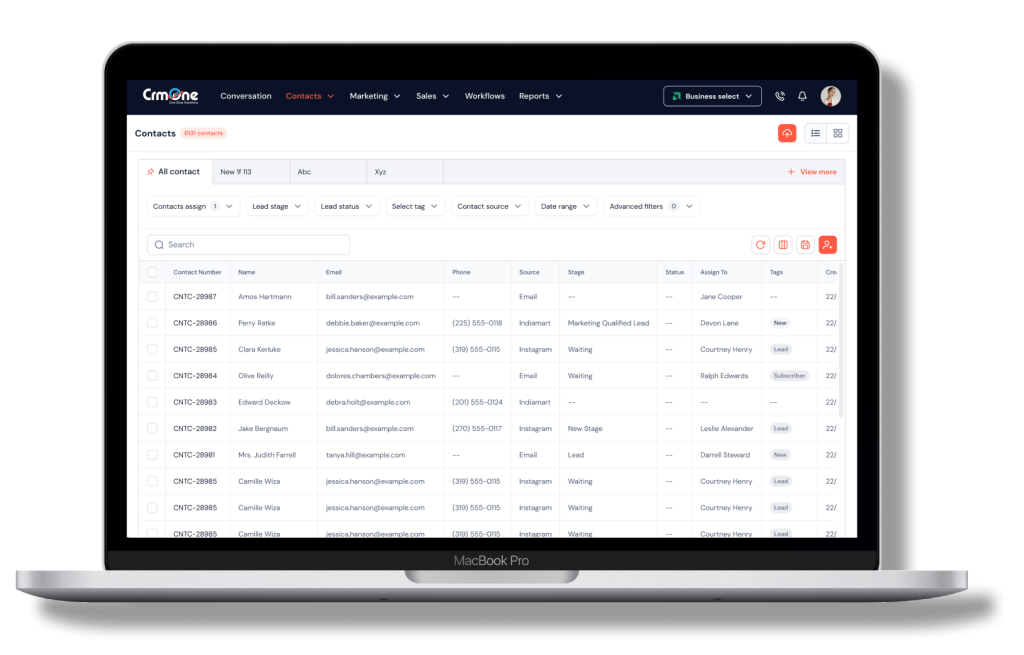
Freshworks CRM
Formerly known as Freshsales, Freshworks CRM offers a range of best lead management tools designed to streamline the sales procedure. Its AI-powered lead scoring feature helps sales team prioritize leads based on their likelihood to convert, while seamless integration with third-party applications enhances collaboration and productivity. Freshworks CRM also provides detailed analytics and reporting to track lead performance and optimize sales strategies for better results.

Key Features of Freshworks:
Here are some key features of Freshworks:
Unified Customer Database:
Freshworks provides a centralized database that consolidates customer information from various channels, including emails, chats, phone calls, and social media interactions. This unified view of customer data enables teams to access comprehensive customer profiles, track interactions, and provide personalized support and assistance across multiple touchpoints.
Multichannel Communication:
Freshworks’ solutions support multichannel communication, allowing businesses to engage with customers through a variety of channels, including email, chat, phone, and social media. Users can seamlessly switch between channels to respond to customer inquiries, resolve issues, and provide support in real-time, improving customer satisfaction and retention.
Automation and Workflow Management:
Freshworks offers automation and workflow management features that help streamline repetitive tasks and processes. Users can create automated workflows to route tickets, assign tasks, and escalate issues based on predefined rules and criteria, reducing manual effort and improving efficiency. Additionally, automation features enable businesses to set up proactive notifications, reminders, and follow-up actions to ensure timely responses and resolutions.
AI-powered Insights and Analytics:
Freshworks leverages artificial intelligence (AI) and machine learning (ML) capabilities to provide actionable insights and analytics. Users can access AI-driven analytics dashboards that offer real-time visibility into key metrics such as ticket volume, resolution times, customer satisfaction scores, and agent performance. These insights enable businesses to identify trends, detect patterns, and make data-driven decisions to improve operational efficiency and customer experiences.
Customization and Scalability:
Freshworks’ solutions are highly customizable and scalable, allowing businesses to tailor the platform to their specific needs and requirements. Users can customize ticket forms, workflows, and reporting dashboards to align with their unique processes and workflows. Additionally, Freshworks’ solutions are designed to scale with businesses as they grow, offering flexible pricing plans, add-on modules, and integration options to accommodate evolving business needs and requirements.
Agile CRM
Agile CRM is an all-in-one CRM result that combines lead management with marketing automation and customer service tools. Its customizable lead scoring and tracking features help businesses identify and prioritize high-value leads, while automation features streamline lead fostering and follow-up processes. Agile CRM’s integration with third-party applications allows for seamless data syncing and collaboration across teams, ensuring a cohesive approach to lead management.

Key Features of Agile CRM:
Here are some key features of Agile CRM:
Contact Management:
Agile CRM provides a centralized database for storing and managing customer and prospect information. Users can create detailed contact profiles, track interactions, and view communication history all in one place. This centralized approach enables businesses to gain a 360-degree view of their customers and deliver personalized experiences.
Sales Automation:
Agile CRM offers robust sales automation capabilities to streamline sales processes and improve efficiency. Users can automate repetitive tasks such as lead rating, email follow-ups, and task assignments, allowing sales teams to focus on closing deals rather than administrative tasks. Additionally, Agile CRM provides tools for managing sales pipelines, forecasting revenue, and tracking sales performance.
Marketing Automation:
Agile CRM’s marketing automation features enable businesses to create and execute targeted marketing campaigns across multiple channels. Users can automate email marketing, lead nurturing, and campaign management processes to engage prospects and drive conversions. Agile CRM also offers features for lead scoring, segmentation, and A/B testing to optimize marketing efforts and maximize ROI.
Customer Service and Support:
Agile CRM includes customer service and support features to help businesses deliver exceptional customer experiences. Users can manage support tickets, track customer inquiries, and provide timely responses through email, phone, or live chat. Agile CRM also offers self-service portals and knowledge bases to empower customers to find answers to their questions independently.
Analytics and Reporting:
Agile CRM provides robust analytics and reporting tools to track key metrics and measure performance across sales, marketing, and customer service efforts. Users can generate custom reports, dashboards, and charts to visualize data and gain actionable insights into their business operations. Agile CRM also offers advanced analytics features, such as predictive analytics and AI-driven insights, to help businesses make data-driven decisions and optimize their strategies.
Copper
Formerly known as ProsperWorks, Copper is a CRM result designed specifically for G Suite users. Its seamless integration with Google Workspace allows users to access contact data and communication history directly within their email client, streamlining the lead management process. Copper offers customizable lead forms and automation features to capture and nurture leads effectively. With features like lead rating and task automation, Copper helps sales group prioritize tasks and focus on closing deals.
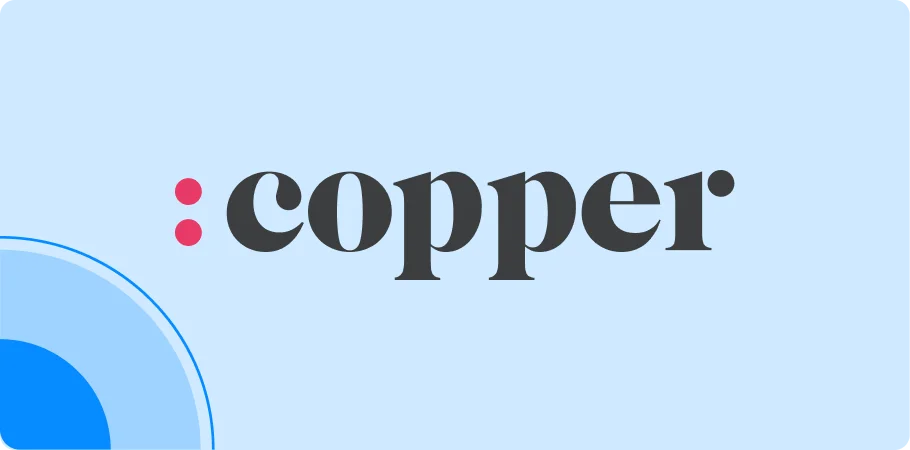
Key Features of Copper:
Here are some key features of Copper:
Seamless Integration with Google Workspace:
Copper offers seamless integration with Google Workspace applications such as Gmail, Google Calendar, and Google Contacts. This integration allows users to access CRM data directly within their Gmail inbox, eliminating the need to switch between multiple tools and enhancing productivity.
Automatic Data Capture:
Copper automatically captures and updates contact and lead information from emails, calendar events, and other Google Workspace applications. This feature eliminates manual data entry tasks, ensuring that CRM records are always up-to-date and accurate.
Relationship Tracking:
Copper tracks the relationships between contacts, organizations, and deals, providing users with a holistic view of their interactions and connections. Users can easily see the history of communication and engagement with each contact, helping them build stronger relationships and personalize interactions.
Sales Pipeline Management:
Copper offers tools for managing sales pipelines and tracking deals through various stages of the sales procedure. Users can create customizable pipelines, set up automated workflows, and track the progress of deals in real-time. This visibility helps sales team prioritize tasks, identify bottlenecks, and close deals faster.
Reporting and Analytics:
Copper provides reporting and analytics tools that enable users to track key sales metrics and measure performance. Users can generate custom reports, dashboards, and charts to visualize data and gain insights into their sales procedure. This data-driven approach helps businesses identify trends, optimize strategies, and drive growth.
Nutshell CRM
Nutshell CRM offers a user-friendly interface and customizable lead management features tailored to the needs of sales team. Its visual sales procedure builder allows businesses to create personalized pipelines for managing leads at every stage of the sales procedure. Nutshell CRM also provides advanced reporting and analytics tools to track lead performance and identify areas for improvement. With integration options for third-party applications, Nutshell CRM enhances functionality and collaboration across teams.

Key Features of Nutshell CRM:
Here are some key features of Nutshell CRM:
Intuitive Interface:
Nutshell CRM offers an intuitive and easy-to-navigate interface that makes it simple for users to access and manage consumer data. The platform’s clean layout and user-friendly design ensure that users can quickly find the information they need and perform tasks efficiently.
Contact Management:
Nutshell CRM provides robust contact management features, allowing users to store and organize customer and prospect information in one central location. Users can create detailed contact profiles, track interactions, and view communication history to gain a comprehensive understanding of each contact’s preferences and needs.
Sales Pipeline Management:
Nutshell CRM offers tools for managing sales pipelines and tracking deals through various stages of the sales procedure. Users can create customizable pipelines, set up automated workflows, and track the progress of deals in real-time. This visibility helps sales group prioritize tasks, forecast revenue, and identify opportunities for growth.
Email Integration:
Nutshell CRM seamlessly integrates with email platforms such as Gmail and Outlook, allowing users to sync their email accounts with Nutshell CRM. This integration enables users to track email interactions, log emails automatically, and access CRM data directly within their email client, streamlining communication and improving productivity.
Reporting and Analytics:
Nutshell CRM provides robust reporting and analytics tools that enable users to track key sales metrics and measure performance. Users can generate custom reports, dashboards, and charts to visualize data and gain insights into their sales procedures. This data-driven approach helps businesses identify trends, optimize strategies, and make informed decisions to drive growth.
Insightly
Insightly is a CRM solution that combines lead management with project handling features, making it a comprehensive solution for businesses. Its intuitive interface and customizable workflows simplify lead capture, tracking, and nurturing, while integration with third-party applications enhances functionality and collaboration. Insightly’s robust reporting and analytics tools provide valuable insights into lead performance and help businesses optimize their sales strategies for better results.

Key Features of Insightly:
Here are some key features of Insightly:
Contact and Lead Management:
Insightly provides robust contact and lead management features, allowing users to store and organize customer and prospect information in one central database. Users can create detailed contact profiles, track interactions, and manage leads through various stages of the sales procedure. This centralized approach enables businesses to build stronger relationships, track customer engagement, and drive sales.
Project Management:
Insightly offers integrated project management tools that allow users to plan, execute, and track projects from start to finish. Users can create project timelines, set milestones, assign tasks, and collaborate with team members in real-time. Insightly’s project management features help businesses improve collaboration, increase efficiency, and deliver projects on time and within budget.
Workflow Automation:
Insightly provides workflow automation capabilities that enable users to automate repetitive tasks and processes. Users can create custom workflows to automate lead fostering, sales procedures, and project handling tasks, saving time and improving productivity. Insightly’s workflow automation features help businesses streamline operations, reduce manual effort, and focus on high-value activities.
Reporting and Analytics:
Insightly offers robust reporting and analytics tools that enable users to track key metrics and measure performance across sales, marketing, and project handling activities. Users can generate custom reports, dashboards, and charts to visualize data and gain insights into their business operations. Insightly’s reporting and analytics features help businesses identify trends, spot opportunities, and make data-driven decisions to drive growth.
Integration Ecosystem:
Insightly integrates seamlessly with a wide range of third-party applications and services, allowing users to connect Insightly with their existing tools and workflows. Integration options include email marketing platforms, accounting software, customer support systems, and more. This integration ecosystem enables businesses to create a unified business ecosystem and streamline their operations by centralizing data and eliminating silos.
Conclusion
In conclusion, choosing the CrmOne for Lead Management is crucial for businesses looking to optimize their sales procedure and drive revenue growth. Whether you’re a small startup or a large enterprise, investing in a customizable CRM solution can significantly improve your lead management efforts and ultimately lead to more conversions and satisfied customers. Remember to evaluate your specific business needs and requirements before selecting a Lead Management Customer Relationship Management, and consider factors such as scalability, ease of use, and integration capabilities To guarantee optimal returns on your investment. With the right CRM system in place, you can take your lead management efforts to the next level and achieve sustainable business growth in 2025 and beyond.
Get started for Free
Start for free today. Boost your sales by clicking the Get Started button. With CRMOne, you can manage leads, sales, and customer service all in one place.

