Do you remember when photography was accused of putting all the painters out of work? Did you also know that when photography first came around, it wasn’t considered ‘art’?
Something similar is happening with AI art. History always repeats itself! The main argument we hear against ai art generators is ‘anyone can be an artist’. My response to that is why is that a problem in the first place? Imagine we all can express ourselves beyond words. That’s what artists are doing today with AI art generation. They’re changing the way we create and experience art. Best AI art tool is not just a novelty, it’s a tool that’s reshaping the creative landscape, allowing artists to push boundaries and explore new artistic territories.
Why now? As technology evolves we have to look up to the possibilities. Artists using AI to create art find that, and it supercharges their creativity. They can combine traditional methods with advanced AI capabilities. Combining art and tech opens up opportunities for personal and commercial artistry.
In this blog, we’ll get into the top AI art tools. You’ll see how AI image generators can help your creative process. We’ll look at tools that can create detailed, vibrant AI art. So you can figure out which one is right for you. Let’s dive into the future of art!
What is AI Art, and Why Do We Need Them?
AI art refers to art created with the help of artificial intelligence. An AI image generator or AI photo generator uses complex algorithms to generate images from text or data input. This technology allows for new levels of creativity and innovation in digital art.
Why AI Art Tools Are a Must for Modern Artists and Designers:
Increased Creativity:
First of all, these tools boost your creativity! AI tools give artists the ability to try out new techniques, styles and perspectives that may not be possible by human hands alone. So they can explore more ideas without the limitations of traditional mediums.
Speed:
Artists can produce multiple images quickly. So they can try out different concepts and iterations. In a professional setting like marketing where time is of the essence.
High Image Quality:
AI image generation is known for creating detailed images that can enhance the visual of the artwork. The ability to adjust and create detailed images helps in fine-tuning the aesthetics to match a specific vision.
Accessibility:
Another big benefit is accessibility. AI tools allow people without traditional art training to create art. These tools are often user-friendly and can guide new artists through the process of creating complex pieces.
Innovation:
The combination of AI and art expands what’s possible. These tools foster innovation and growth in the art world. Artists can incorporate advanced digital techniques into their work which can open up new paths for artistic expression and commercial opportunities.
Marketing Materials:
AI images can be customized to fit your branding so they’re perfect for creating professional marketing materials. The ability to generate and customize fast makes these tools a must-have for businesses that need to stay online.
AI art tools are changing the art world, making it easier and more fun to create art that resonates with the artist and their audience. With these tools, the possibilities are endless, and digital art reaches new levels of creativity and precision.
Top 10 Best AI Art Generator Tools for You (use 10 best AI art tools)
1. Bing Image Creator Free
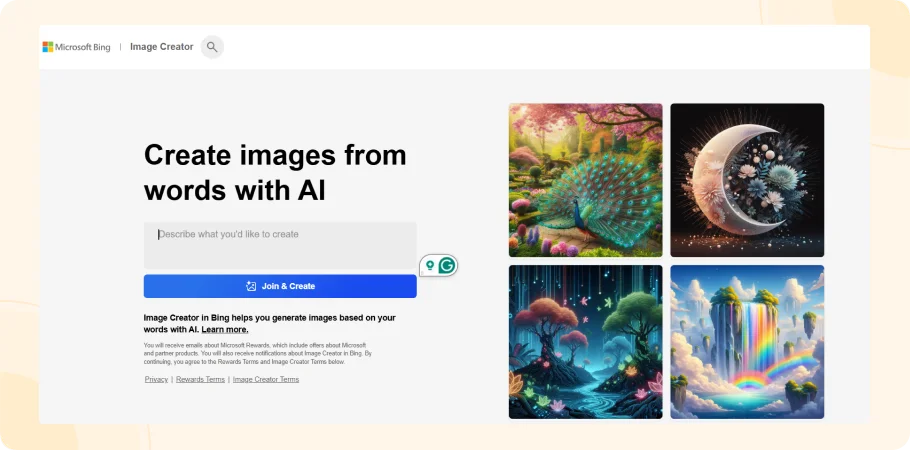
Bing image creator says it can turn your imagination into imagery. And honestly, it does! This tool uses AI to help you create images that are both beautiful and relevant from a description.
Features:
- AI Image Generator from Text: Bing Image Creator is great at turning text prompts into detailed images. This feature allows you to input a description and see it become a digital artwork.
- Bing Generative Search: This feature combines Bing’s search with text and visual search to make discovery and creation easier.
- Visual Search: Helping you find and generate images from visual inputs, this tool is a seamless and user friendly way to explore art.
Bing Image Creator is user friendly so it’s accessible to all skill levels. The learning curve is minimal, so even beginners can start creating AI-generated images with no experience.
Pros and Cons:
Pros:
- Easy to use.
- Advanced AI model for high quality image generation.
- Can create images from text and visual inputs.
Cons:
- Image quality depends on the complexity of the text prompt.
Price: Free!
2. ChatGPT Picture Creator
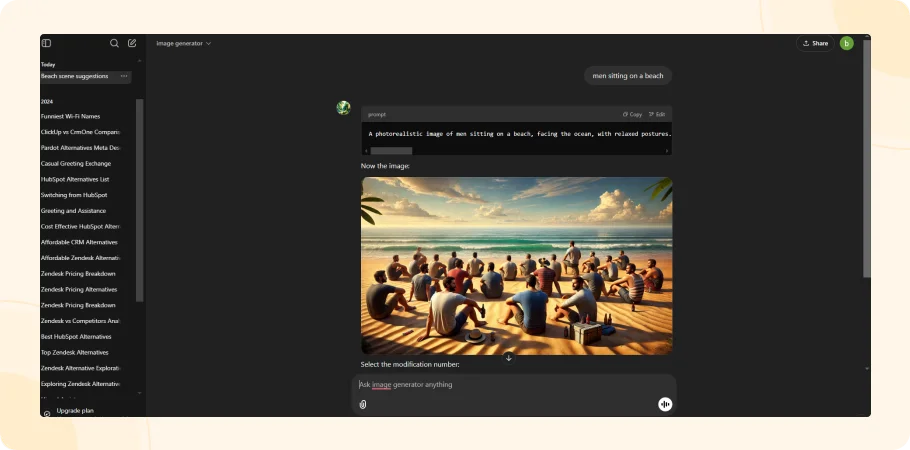
ChatGPT Picture Creator is an AI image generator that has all the tools for text-to-image generation and image editing and manipulation. It’s for everyone from digital artists to social media managers, to help with creativity and workflow.
Features:
- It comes with image editing and manipulation feature. With this you can inpaint, outpaint and do style transfer. The inpaint feature will allow you to remove or replace parts of an image. It is perfect for corrections. Outpaint has the ability to extend an image beyond its edges. With style transfer you can apply the style of one image to another.
- Text-to-Image Generation feature comes with flexible prompts where you can generate many text prompts. Hence, it gives you more creative freedom.
- There is also the feature of multiple styles. This supports many artistic styles, create unique and varied art.
- With ChatGpt Picture Creator, there is the option of adjustable details. In this, you have control over the generated image details. As a result, each piece meets your needs.
ChatGPT Picture Creator has a user friendly interface that makes image generation and editing easy. Beginners might find some advanced features a bit tricky at first but the tool has guides and tutorials to help with the learning curve.
Pros and Cons:
Pros:
- Image editing and manipulation tools plus text-to-image generation.
- High customization of AI art for different creative needs.
- User friendly for many artistic uses.
Cons:
- Some advanced features require an investment of time, might not be for new users.
- Premium features can be expensive especially if you need high volume image production.
- Output quality varies greatly depending on user input and complexity of prompts.
Price:
ChatGpt picture creator has a free version along with its pro and unlimited plans. The pro plan will cost $5 per month and the unlimited plan is at $10 per month.
3. Stable Diffusion
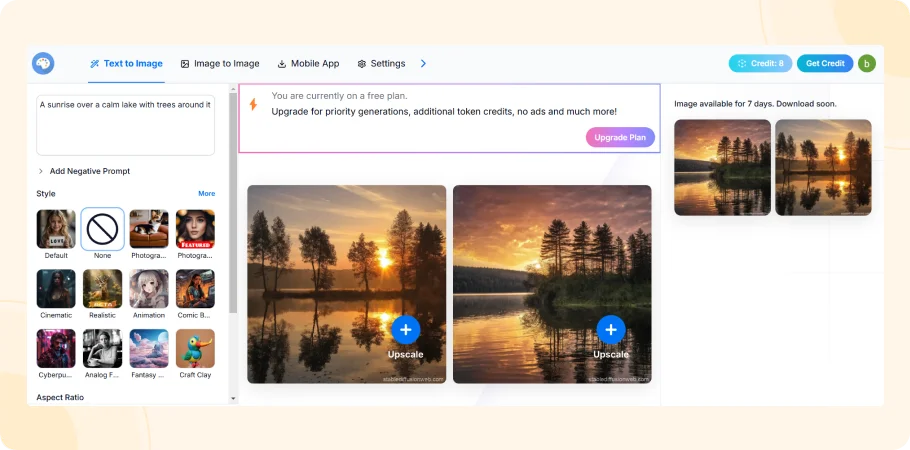
Stable Diffusion is known for generating realistic images from text and image prompts. What’s interesting about this tool is it can also create videos and animations! This art generator model is based on diffusion and latent space. This means Stable Diffusion can reduce processing requirements. You can run the model on desktops or laptops with GPUs. The features of this ai art generator:
Features:
- Text-to-Image Generation: Generate detailed and creative images by describing what you want in words and turn your ideas into visuals.
- Image-to-Image Generation: Provide a reference image and get variations based on the original design, perfect for concept iteration.
- Graphics, Artwork and Logos: Stable Diffusion produces professional level graphics, logos and other art elements that are highly customizable.
- Image Editing and Retouching: With its powerful editing tools you can adjust and enhance images to meet your needs or improve quality.
- Video: The tool also does video, generate and modify dynamic content.
Stable Diffusion has a simple interface for both pros and beginners. But to fully utilize its features might require some practice, especially for newbies to AI tools.
Pros and Cons:
Pros:
- Many AI features for image creation and editing.
- Gives you highly detailed and customizable graphics.
- Still images and video support are more versatile.
- it is accessible even when you are offline
Cons:
- Too many features for beginners.
- Technical knowledge required for open source version
- Customer support is very slow.
Price
They have a free version which is best for researchers, small businesses and non-commercial use. But they have Stability AI Membership which starts at $20 per user, per month.
4. Jasper Art
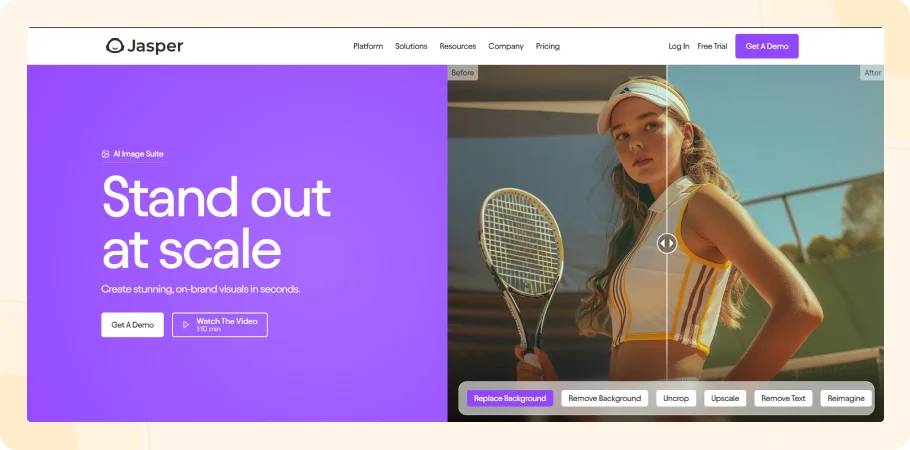
Want to create images for your brand? Jasper Art Generator is the tool for you. AI image suite is for marketing businesses and professionals. They have predesigned templates and you can create custom images
Features:
- Personalized Visual Content: Jasper Art creates images for specific audience and project requirements, each creation is unique and targeted.
- Ready-to-Use Templates: This feature has templates that speed up the image creation process, perfect for users who need quick and professional-looking images for blogs, social media, and more.
- Royalty-Free Images: All images generated by Jasper Art are royalty-free, you can use them without worrying about licensing fees or restrictions.
Jasper Art is easy to use, with a simple interface to start creating images right away. Minimal learning curve, perfect for users with no graphic design experience.
Pros and Cons:
Pros:
- User friendly for beginners and pros.
- Ready-to-use templates to speed up the creation process.
- Royalty-free images, no copyright issues.
Cons:
- No free version.
- Not as much customization as other AI art tools.
- Depending on the plan, might be expensive for casual users who need high volume image generation.
Price
Jasper Art has three plans: creator, pro and business plan. The creator plan will cost you $39/month, pro is $59/ month and there is custom pricing with the business plan.
5. Adobe Firefly
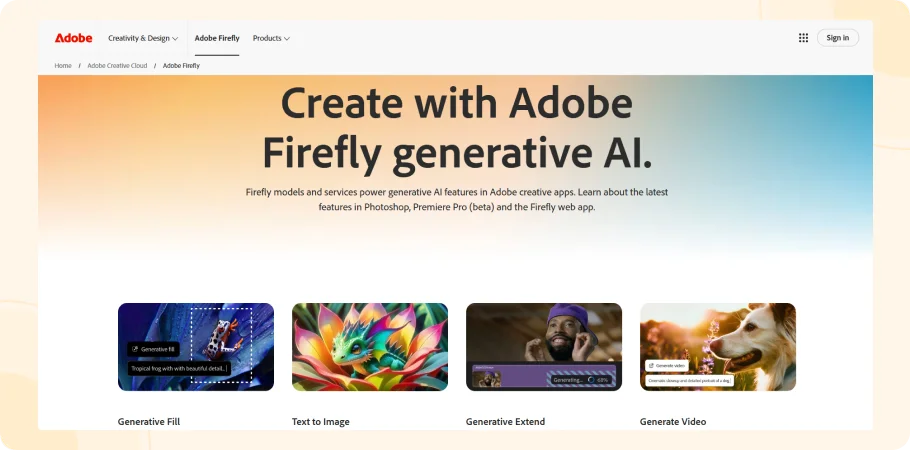
Want to supercharge your creativity? Adobe Firefly is a must have tool. It’s an AI art generator from Adobe. This ai image generator gives you the power to create amazing transformations. With Adobe you can create images, add or remove objects, fill or expand images, generate custom graphics and more. Not only that, you can download Adobe stock images, royalty-free stock photos, videos, etc. Let’s see the features of this tool:
Features:
- Generative Fill: Use this brush to remove objects from images or paint in new elements, all in one interface.
- Text to Image: Convert text prompts into detailed images, many possibilities.
- Text Effects: Apply styles or textures to text using a prompt, unique and attention grabbing text designs.
- Text to Vector Graphic: Turn text into vector graphics, perfect for print and digital high quality outputs.
Pros and Cons:
Pros:
- Integrates with other Adobe products, seamless workflow.
- High quality AI image generation, powered by Adobe’s AI.
Cons:
- More expensive than standalone AI art tools since it’s part of the Adobe Creative Cloud.
- Steeper learning curve for those not familiar with Adobe’s ecosystem.
- Some features might be overkill for casual users who don’t need the full power of professional tools.
Firefly is perfect for professionals in design and publishing industries who need reliable and high quality tools for AI image generation and graphic design. It’s built on Adobe’s digital arts heritage to give you a powerful platform for creative expression and practical design work.
Price
Adobe Firefly offers a free plan that provides 25 generative credits per month, allowing users to explore Firefly’s capabilities at no cost. Premium plan starts at $4.99 per month.
Boost Your Business Performance with CrmOne
Our experts will guide you through the most effective ways to use CrmOne, ensuring you fully leverage its features for maximum impact on your business.
6. Starry Ai
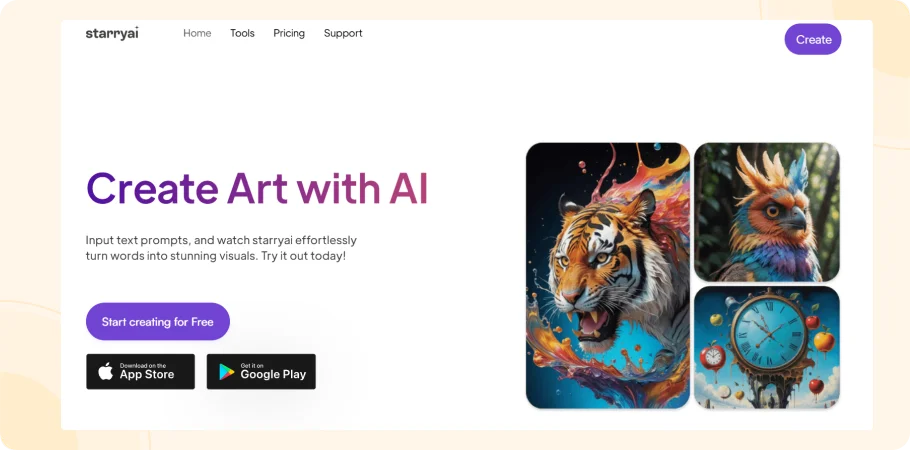
Starry AI is the best AI for accurate images. It’s an AI art generator that allows users to create unique artworks using advanced AI technologies. For artists and enthusiasts who want to experiment with art and AI.
Features:
- AI Drawing Generator: Sketch out your ideas and the AI will turn it into artworks.
- AI Image Generator: Starry Ai can generate images from text prompts, create visuals from descriptions.
- Customizable Art Styles: Choose from various art styles to make each piece unique and personalized to you.
- High Res Outputs: Supports high quality outputs so the artworks are good for digital and print.
- Fast Processing: Starry Ai is optimized for speed, fast turnaround for artworks.
Starry Ai has a user friendly interface, easy to use for users with different levels of tech skills. Minimal learning curve, new users can start creating art right away.
Pros and Cons:
Pros:
- Easy to use, simple interface.
- High quality outputs for many uses.
- Fast processing, fast art creation.
- Customizable art styles.
Cons:
- Requires detailed text prompts.
- Requires internet connection, so internet dependent.
- Limited editing features for image adjustments.
Starry Ai is perfect for anyone who wants to create images easily, high quality and accurate images and many art styles to choose from. For quick artworks for projects, presentations or personal collections all within an AI environment.
Price:
It comes with free version where you can generate 25 images per day. Apart from free version, it has the following plans:
- Starter: $4.99 per week for 200 image generations
- Unlimited Pro: $11.99 per week for 1,000 image generations
- Unlimited Pro Max: $19.99 per week for 3,000 image generations
7. MidJourney
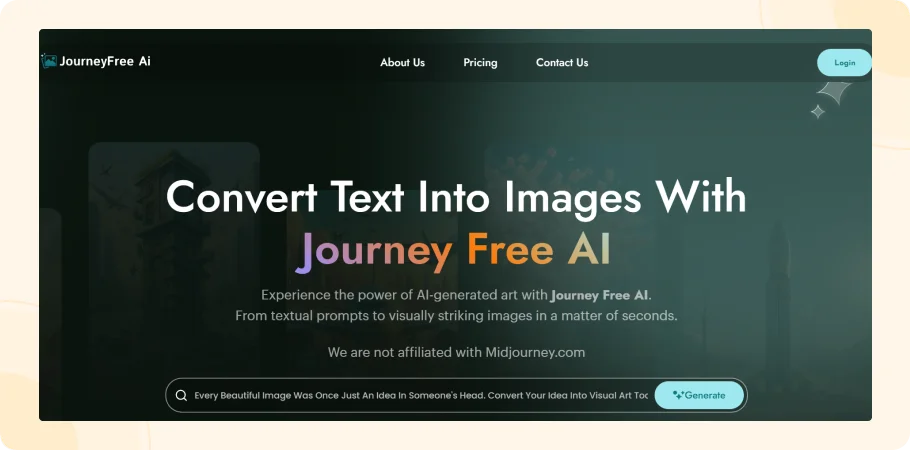
MidJourney is an AI art generator. It gives you images with texture and vibrance. The best part is the ‘blend command’ feature where you can upload and merge multiple images. Midjourney image quality is top notch and perfect for those who wants to create realistic images. Let’s see what features it got:
Features:
- Image Blending: Midjourney is great at blending multiple images into one artwork, for creative combinations and unique compositions.
- Object Recognition: This feature allows users to identify and extract objects from images, to create detailed and focused artworks.
- High-res images: You can generate images up to 1,792 x 1,024 pixels so the artworks are not only beautiful but also print-ready.
Midjourney is user friendly, simple interface but mastering the advanced features to get the most out of the tool might take some time to learn.
Pros and Cons:
Pros:
- High quality images that are beautiful and detailed.
- Image blending and object recognition features are highly customizable.
- Professional use due to high res outputs.
Cons:
- Subscription plans are expensive for beginners or occasional users.
- Some advanced features has steep learning curve, might take time to master.
- Limited to the resolutions offered, not suitable for all projects.
Price
Given below illustrates the pricing structure of Midjourney:
- Basic: $10 per user, per month
- Standard: $30 per user, per month
- Pro: $60 per user, per month
- Mega: $120 per user, per month
Midjourney is one of the best AI tools for those who want to create precise and high-quality AI art. Its features make it perfect for professionals in graphic design, digital art and other creative fields who needs top-notch visual output.
8. ImagineArt
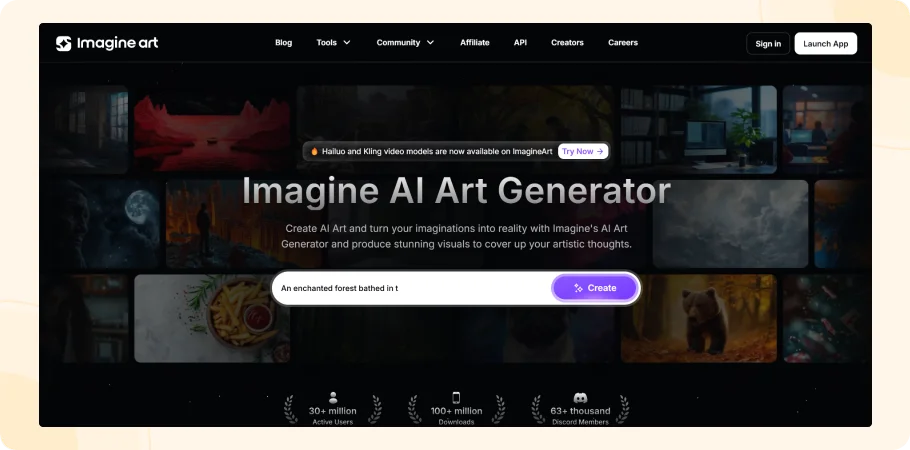
ImagineArt will change your creative workflow with its AI tools suite. with this you can also experiment with concept art and other artistic styles. Imagine Art is great for social media graphics. Some of its features:
Features:
- Multiple Art Styles: ImagineArt has many art styles, you can match the style of your project or explore new creative directions.
- Fast Processing: Engineered for speed, can generate images fast which is perfect for high volume projects or tight deadlines.
- Advanced AI: Using cutting edge diffusion models, ImagineArt can create complex and detailed images from simple text prompts, a powerful tool for creating detailed artwork.
ImagineArt has a simple interface to create AI images. Whether for social media posts or professional portfolio, you can learn how to use it quickly. But to get the most out of the advanced features might take some practice.
Pros and Cons:
Pros:
- Many art styles to choose from, more creative possibilities.
- Fast processing time for quick project turnaround.
- Advanced AI for high quality and innovative images.
Cons:
- Advanced features is overwhelming for beginners.
- Premium features are expensive, not suitable for casual users or small business.
- Fast but output quality depends on the complexity of the text prompt and art style.
Price
The basic plan starts at $10.4, per month. Its Standard and professional plans will cost you $20.63, per month and $41.45 per month. ImagineArt’s unlimited plan starts just at $82.99 per month.
ImagineArt is perfect for those who need to generate images fast and highly customizable. It’s good for various creative endeavors, from social media posts to commercial artwork.
9. Leap AI
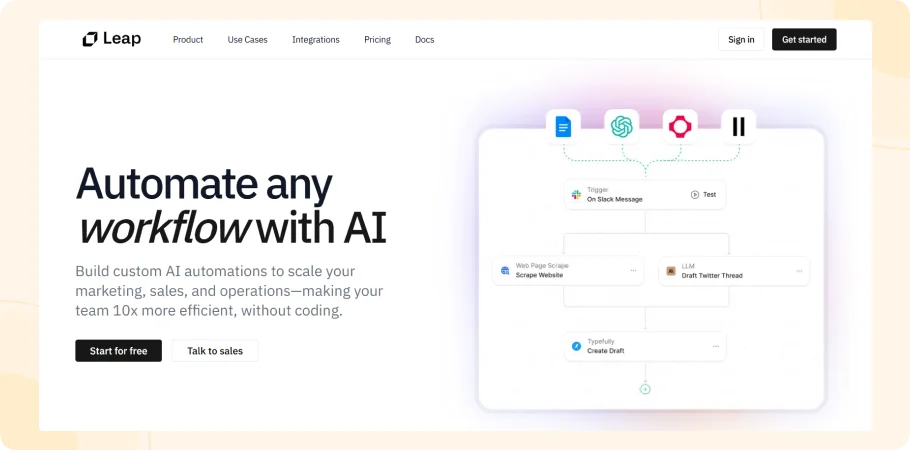
Leap AI creates beautiful images with its AI image generator. You can use this for marketing, content creation or personal projects. Leap AI image generator will give you best results if you will give descriptive prompts. Some of its features:
Features:
- AI Image Templates: Leap AI has many templates that you can customize, to get you started with creating unique artworks.
- Sample Prompts: This has pre-made prompts to inspire you and get you started with your project easily.
- Image Orientation: You can choose the orientation of your images, to match your project needs.
- Simple Interface: The interface is designed to be easy to use, so you can navigate through the features smoothly.
Leap AI has a simple and clean interface, perfect for beginners. The learning curve is minimal, you can start creating generated art right away after your first try.
Pros and Cons:
Pros:
- Simple interface for all skill levels.
- Sample prompts and templates to get you started, reduces time from concept to creation.
- Image orientation is flexible, to create artwork that fit your needs.
Cons:
- Free version is too limited for professional use, will push you to upgrade to premium.
- Remove watermarks require purchase.
- Depend on templates and sample prompts might restrict creative freedom for some users.
Leap AI is good for those who wants to generate images without deep technical knowledge of digital art creation. It’s perfect for projects that need a fast turnaround and for users who like guidance through templates and prompts.
10. Prodia
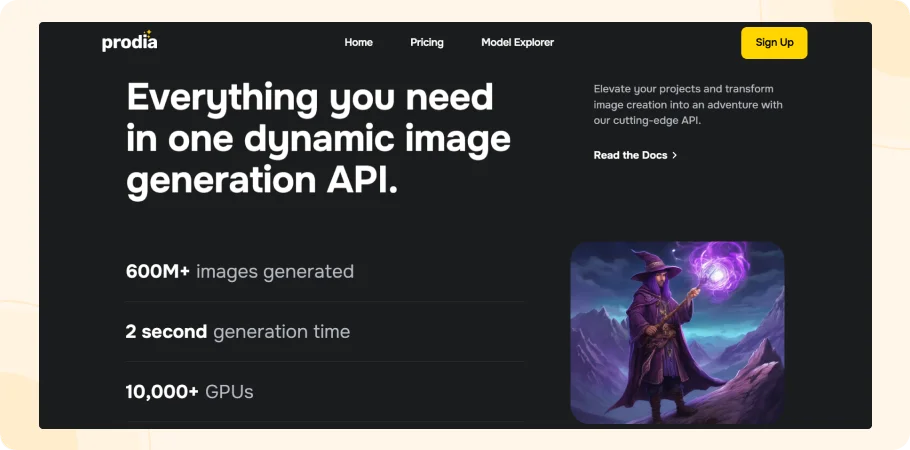
Prodia is an advanced AI art generator app that is fast and versatile in creating digital artworks. Good for users who wants to turn ideas into visual form, from casual users to professional designers.
Features:
- Fast Image Generation: Prodia can turn text into images in under 2 seconds, one of the fastest AI art generator.
- Multiple Image Styles: You can choose from many image styles, to match your aesthetic.
- Generative Image API: Prodia has a generative image API, so you can integrate Prodia into your app, to extend its features and usability.
Prodia is designed to be user friendly. The interface is simple, so the learning curve is minimal and even newbies to AI-generated art can use it. So you can focus more on creativity and less on software settings.
Pros and Cons:
Pros:
- Fast image generation helps you create an artwork fast, boosts productivity.
- Many styles to choose from, gives you a lot of creative freedom.
- Generative image API is available, great for tech-savvy users and developers.
Cons:
- Simple interface is good for beginners but lacks advanced features for professional artists.
- Free version is limited, will push you to upgrade to paid plan for serious users.
- Depend on text description might limit control over very fine artistic details compared to direct image manipulation.
Prodia is good for art generator for those who wants to create AI-generated images fast without the hassle. Its ability to produce many styles and integrate with other apps makes it a good choice for artistic and commercial projects.
Future of AI in Art
Art and artificial intelligence is converging fast, changing how we create and interact with digital artworks. As AI art tools gets more advanced, they sets new standard for image quality and creative possibilities. Here’s what’s coming:
Better Image Quality:
High Res Images: AI art tools are getting better in producing high resolution, detailed images that matches traditional art in depth and color. This means artists and designers can use AI to create professional-grade artwork for digital and print.
More Customization with AI:
Image Enhancer: Future AI tools will have more advanced image enhancers that can automatically adjust lighting, color balance and sharpness to make images look best. These tools will help artists to refine their artwork with less effort and more precision.
Many Creative Uses:
AI Graphics: As AI gets better, the types of graphics it can produce will grow, from simple image prompts to animated graphics for video games to complex illustrations for books.
Integration and Availability:
Best AI Image Generator: AI tools will be more integrated with existing graphic design platforms and websites, so more people can use AI for their creative projects without needing to be an expert.
Interactive and Collaborative Art Making:
AI Generated Image Website: We might see more platforms that not only allows individual creation but also collaborative projects where multiple artists can work together in real-time from different locations, guided by AI.
Generative Art Goes Mainstream:
Art Generator: Generative art, which uses algorithm to create artwork that can evolve based on set parameters, will go mainstream. This will be driven by AI’s ability to produce unique and complex pieces that would be hard or impossible to create by human hand.
AI as a Learning Tool:
As AI art tools get better, they will be used more as teaching tools in art and design education. AI can give students instant feedback on their work, suggest improvement and help them learn faster.
These trends mean AI will not only enhance the artistic process but also democratize it, making high-quality art creation available to the global community of creatives. As these tools evolve, it will open up new ways of creativity and expression, changing the art landscape forever.
Conclusion:
In this post, we’ve seen different AI art tools. These AI image generators are extremely helpful in creating digital art. They posit capabilities like advanced AI image generators and image enhancers. As a result, it becomes easier to turn our ideas into visual art with the help of the best ai art generator. They simplify the creative process by producing high-quality, customizable images which are fast and efficient.
Not only this, we must realize that AI in art is evolving. It expands the possibilities for artists and designers. Whether you’re creating promotional materials, personal art or professional design, the right AI tool can boost your creative output. When choosing an AI tool, consider what you need – speed, style diversity or level of detail in your generated art.
As AI gets better, these tools are entering the art world and making high quality art creation more available and opening up new ways of creativity. Try out AI art now and see how it can help your artwork.
Get started for Free
Start for free today. Boost your sales by clicking the Get Started button. With CRMOne, you can manage leads, sales, and customer service all in one place.


