AI is changing the software development process big time. New tools and techniques are being introduced to increase productivity and accuracy. When it comes to AI in programming, AI coding tools are the next big thing in software development history.
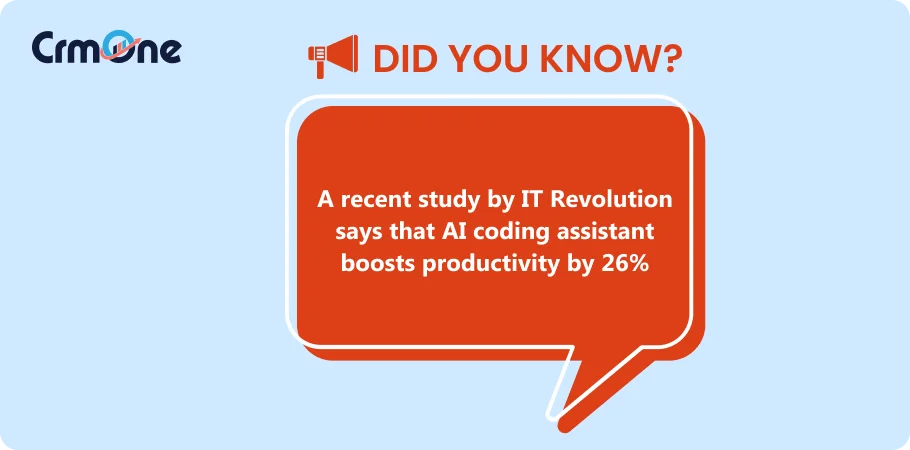
AI-powered code assistant is the need of the hour! Not only does it save time, but it also improves the quality of your code generation. There are many AI tools for coding. It’s up to us to select which AI code helper is best for us. This is where we will help you out. This blog will go deep into the top 12 best AI coding tools. These tools will give you intelligent code suggestions, make your complex coding tasks easier and overall boost the development process.
So, let’s get started with the best AI coding tools that can help in your software development journey.
Why Best AI Coding Tools?
AI coding tools use artificial intelligence to help in software development. These tools can generate code, complete code lines, and suggest improving code quality. Developers can automate repetitive tasks using AI tools and focus on complex coding.
Coders must choose the best AI coding tools as they enhance the efficiency and effectiveness of their software development process. Here’s why you must choose the best AI coding tools:
Speed: It is impossible to write code within a given deadline and that too without errors. AI Coding tools help you speed up your coding process and reduce coding errors. Tools like AI coding generators and code completion systems make coding faster and more accurate.
Improves the Developer’s Productivity: Seeking the help of AI to write code can help in multiple ways. It automates repetitive tasks like boilerplate code, bug fixing, etc. This frees the developer who can focus on creative solutions.
Management of Scalability Issues: It is important to know that your project will grow over time, and hence, there will be the issue of scaling code. This could become a complex process. AI tools for coding can analyze the entire codebase. This ensures that the code is optimized for performance and scalability.
Cost: Using AI coding tools is more cost-effective than traditional methods. They reduce manual labor and, thus, the cost of software development. By automating part of the development process, these tools also reduce the chances of costly errors and reworks.
Innovation: AI tools bring new possibilities to software development. They allow developers to try new methodologies and algorithms that can improve application functionality and efficiency. Using AI to write code is not just about automation; it’s also about making the software do more complex and innovative tasks.
Overall, using AI in coding is game-changing. It increases efficiency, reduces cost, and fosters innovation in software development.
Top 12 AI Coding Tools
1) GitHub Copilot
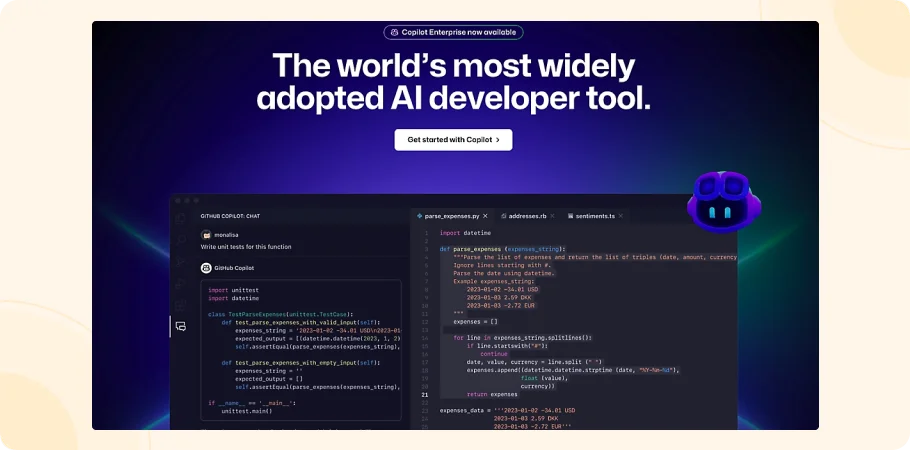
GitHub Copilot, developed with OpenAI, is a game-changing tool for boosting coding productivity. It supports multiple languages and integrates with popular development environments like Visual Studio Code, GitHub Codespaces, JetBrains IDEs, and Neovim. This tool uses AI-powered code generation to give real-time code suggestions and change the way developers write code.
GitHub Copilot Features
- Multiple Language Support: GitHub Copilot is versatile and supports multiple languages, including Python. So, it’s perfect for developers who work on various platforms.
- AI-Based Suggestions: Copilot helps developers write more accurate code faster by giving real-time code suggestions. This feature learns from the vast amount of code available on GitHub, so the suggestions get better and better.
- Integration with Development Environments: Copilot integrates with major IDEs like Visual Studio Code and JetBrains, making adding it to your existing workflow a breeze. Integration with GitHub Codespaces allows you to code directly in the cloud.
GitHub Copilot’s UI is clean and simple, so developers of all skill levels can use it without a learning curve. The integration with Visual Studio Code means setting up and getting started with Copilot is easy and requires minimal changes to your existing workflow.
GitHub Copilot makes coding easier by:
- Intelligent code completion that predicts what you want to type next saves time and reduces errors.
- AI-based suggestions. You can complete lines of code or even entire functions in seconds, so you can focus on the complex and creative parts of programming.
2) Codiga
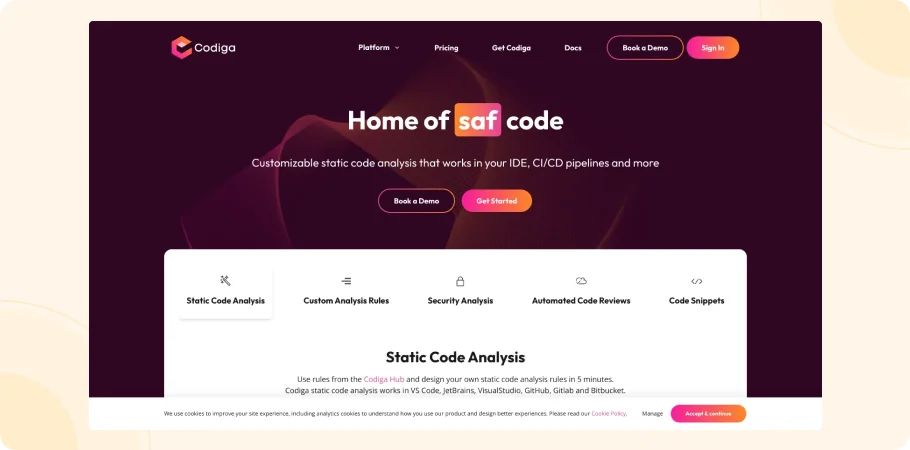
Codiga is a smart coding tool that optimizes various stages of the Software Development Life Cycle (SDLC). It supports multiple languages and integrates with code repositories. Codiga is a versatile tool for software developers who want to improve code quality and efficiency, as it provides intelligent code suggestions.
Codiga Features
- Code Snippets: Codiga allows you to create reusable and shareable code snippets. This feature promotes consistency and speeds up coding by applying proven solutions in seconds.
- Static Code Analysis: The tool analyzes the code as you write and finds potential issues before they become bugs. This proactive approach keeps the code quality high.
- Automated Code Reviews: Codiga automatically reviews code submissions, suggests improvements, and ensures that every piece of code follows best practices and project standards.
Codiga’s UI is simple and easy to use. It doesn’t overwhelm the user and makes navigation and operation easy. Its integration capabilities allow it to work seamlessly in your existing development environment. It connects directly to your code repositories for a smooth workflow.
Codiga makes coding easier by:
- AI Code Generator generates code snippets based on your requirements, speeding up development and reducing manual coding errors.
- It offers suggestions during reviews. Codiga helps developers learn best practices and apply them in real-time, improving overall software quality.
- With automated code reviews, Codiga saves developers time by pre-checking submissions against project standards, allowing teams to focus on complex problems and innovation.
Overall, Codiga is a tool that improves software quality and developer productivity through its intelligent features and integrations.
3) CodeWhisperer

CodeWhisperer is an AI code generation tool that simplifies coding across multiple environments. It uses natural language processing and machine learning to give precise code suggestions and high security.
CodeWhisperer Features
- Code Suggestions: CodeWhisperer gives real-time machine learning-based code suggestions for multiple programming languages.
- AWS Services Integration: For AWS developers, it integrates seamlessly so you can manage and manipulate AWS resources efficiently.
- Built-in Security Scans: It has proactive security scans that find vulnerabilities during development, so the code is secure by default.
CodeWhisperer supports:
- Mainstream Languages: Java, Python, JavaScript, TypeScript, C#, Go, PHP, Rust, Kotlin, SQL.
- Infrastructure as Code (IaC) Languages: JSON and YAML for AWS CloudFormation, HCL for Terraform, CDK for TypeScript and Python.
- Additional Languages: Ruby, C++, C, Shell.
CodeWhisperer’s UI is intuitive and fits into your existing workflow. It supports multiple IDEs and coding environments, so seamless integration keeps your workflow intact.
Overall, CodeWhisperer is a developer’s best friend in software development. It improves code quality, security, and developer productivity across multiple platforms and languages.
4) DeepCode (Skynk)
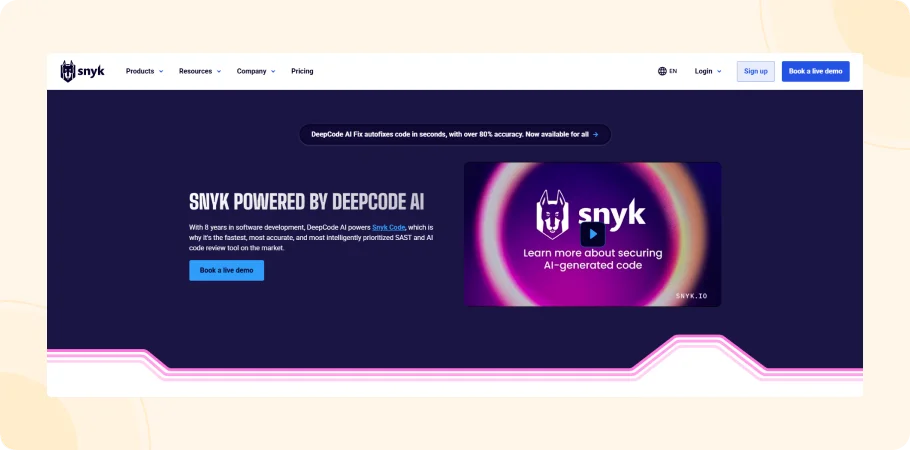
DeepCode AI, now part of Snyk, is a tool that improves code quality and security through advanced analysis. It uses machine learning models to analyze and improve code, a must-have for developers who want to maintain high standards.
DeepCode AI Features
- Real-Time Vulnerability Detection: This feature uses Static Application Security Testing (SAST) to find security vulnerabilities as code is being written so you can fix them immediately.
- Snyk Integration: DeepCode AI is integrated with Snyk to provide more comprehensive security insights and fixes, helping you maintain a strong security posture.
- Code Quality Analysis: DeepCode AI examines code quality beyond security to suggest optimizations and better coding practices, ensuring that the code is not only secure but also clean and efficient.
DeepCode AI’s UI is simple, user-friendly, and easy to navigate. It integrates with multiple development environments and code repositories so developers can analyze and improve code without context switching.
The platform improves coding in the following ways:
- By bug fixing, DeepCode AI auto-detects bugs through SAST. This helps developers fix issues faster, reduce downtime, and improve overall code reliability.
- With Snyk integration, DeepCode AI provides solutions to security issues and gives developers fixes and preventive measures to secure.
- Code quality analysis finds flaws and suggests improvements to make the code more efficient and maintainable.
DeepCode AI (Snyk) is a must-have tool for developers who want to secure and improve their code. Real-time analysis and Snyk integration are a complete solution for modern software development complexities.
5) Cursor AI
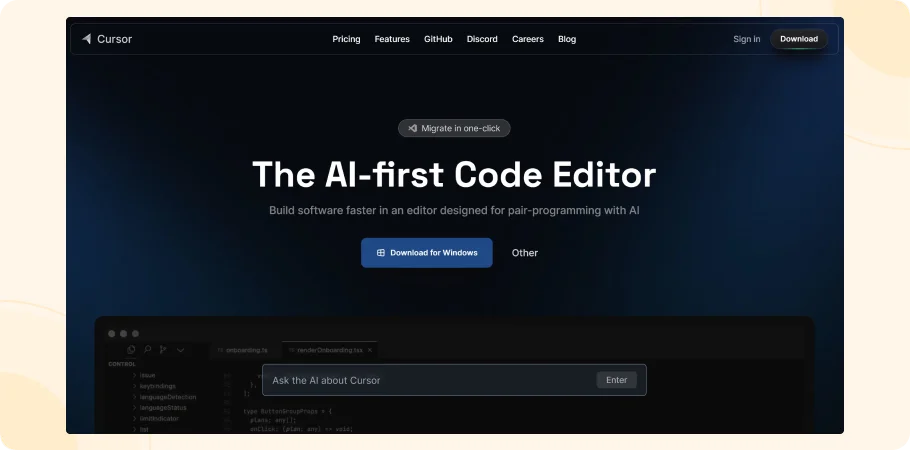
Cursor AI is an AI-powered tool that simplifies the code-writing process. It uses artificial intelligence to give developers accurate AI-driven code suggestions and multi-line edits to improve productivity and collaboration.
Cursor AI Features
- Multi-Line Edits: Cursor AI can suggest and apply edits across multiple lines of code at once to refine large chunks of code quickly.
- Cursor Prediction: This feature predicts where changes in the code will be needed next and guides developers to streamline the development process.
- Collaboration Tools: Cursor AI has built-in collaboration tools, so multiple developers can work on the same project simultaneously and in real time.
Cursor AI’s UI is clean, simple, and accessible to developers of all levels. It integrates with popular development environments, so you can use its features without a lengthy setup process.
Cursor AI improves coding in the following ways:
- It gives you AI-generated code. This increases productivity by generating code suggestions based on the current code context, reducing the effort that goes into manual coding.
- With Cursor AI, you get AI-driven code suggestions. These suggestions are to improve your code quality and speed. So developers can solve complex problems faster.
- Cursor AI also improves Development Tasks. With tools that predict coding needs and real-time collaboration, it improves overall team workflow and efficiency.
In summary, Cursor AI is a game-changing tool that applies AI to traditional coding practices to improve code quality, team collaboration, and project management.
Boost Your Business Performance with CrmOne
Our experts will guide you through the most effective ways to use CrmOne, ensuring you fully leverage its features for maximum impact on your business.

6) Replit
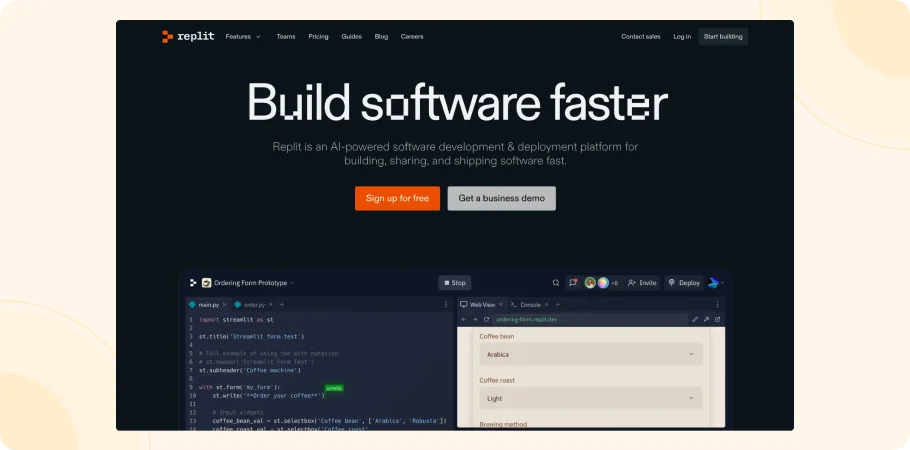
Replit is an AI programming tool that changes the way developers code. It automates repetitive coding tasks and gives personalized AI-driven code suggestions to make coding faster and less time-consuming.
Replit Features
- Ghostwriter AI Assistant: This AI-powered coding assistant provides simple code suggestions to help developers complete complex coding tasks. It understands your project context, so its suggestions are highly relevant and tailored.
- Automate Repetitive Parts of Coding: Replit identifies patterns and automates repetitive parts of the coding process so developers can focus on their project’s important and creative parts.
- Multi-file Code Context: The tool provides assistance based on your entire project’s codebase, not just individual files. This full project context ensures that the suggestions and automation are complete and in-project.
Replit’s simple UI is easy to use and navigate, making it accessible to new and experienced coders. Its integration is robust, making it fit into any coding environment and workflow.
In the following ways, Replit improves coding:
- AI-Driven Code Suggestions: Replit gives smart suggestions to help developers navigate complex coding challenges and provides guidance to speed up development.
- Reducing Repetitive Work: Automating repetitive coding tasks saves time, reduces the chances of errors, and improves overall code quality.
- Project-Specific Assistance: Since Replit understands and analyzes the entire codebase, its suggestions are always in sync with your project’s needs and context.
In summary, Replit is a tool for developers to simplify their coding process. Its AI features improve productivity and code quality, so it’s a must-have in any developer’s toolbox.
7) AskCodi
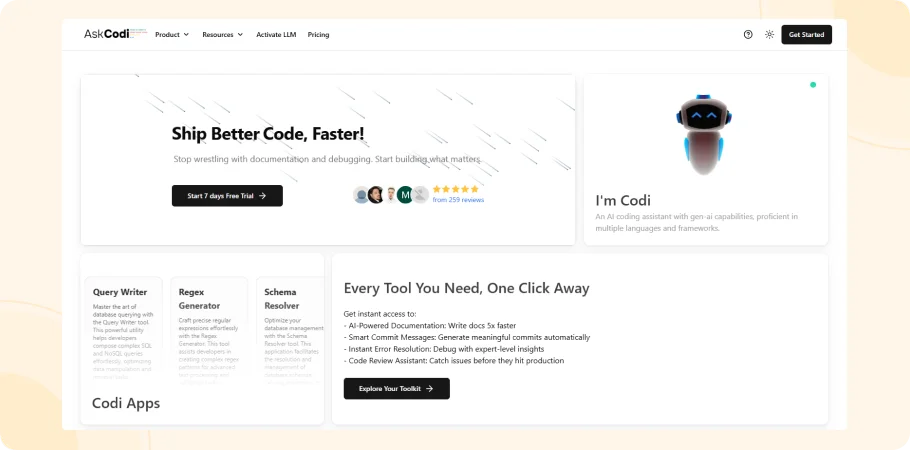
Customers want to feel valued. If they are connected with your brand, providing them with all the amenities they expect becomes your purpose. So, how can you do that? How do you know about customers’ requirements?
AskCodi Features
- Natural Language Queries: One of AskCodi’s best features is its ability to understand questions in natural language. You can ask a question in plain English, and AskCodi will give you the code.
- AI Documentation: AskCodi generates code and provides detailed AI-generated documentation explaining code functionality and best practices. This is useful for learning and maintaining code.
- Code Review Assistant: AskCodi acts as a code review assistant by reviewing code for improvements and errors so you can maintain high code standards across projects.
AskCodi has a simple and clean UI, so it is easy to interact with the tool. Its integration is also simple, so you can easily add it to your existing coding environment without disrupting your workflow.
AskCodi improves your codiHere’sre’s how:
- Supports Multiple Languages: AskCodi is multilingual and supports many programming languages, so you can generate code for multiple projects.
- Code Generation based on NLP: AskCodi interprets your queries and generates code using natural language processing, which speeds up development and reduces manual coding errors.
- Improve Learning and Code Quality: The AI documentation and code review features help you write code and teach best practices. Hence, the code quality and developer skills improve over time.
In summary, AskCodi is a tool that turns natural language queries into practical coding solutions, bridging the gap between complex programming requirements and plain language instructions.
8) CodiumAi
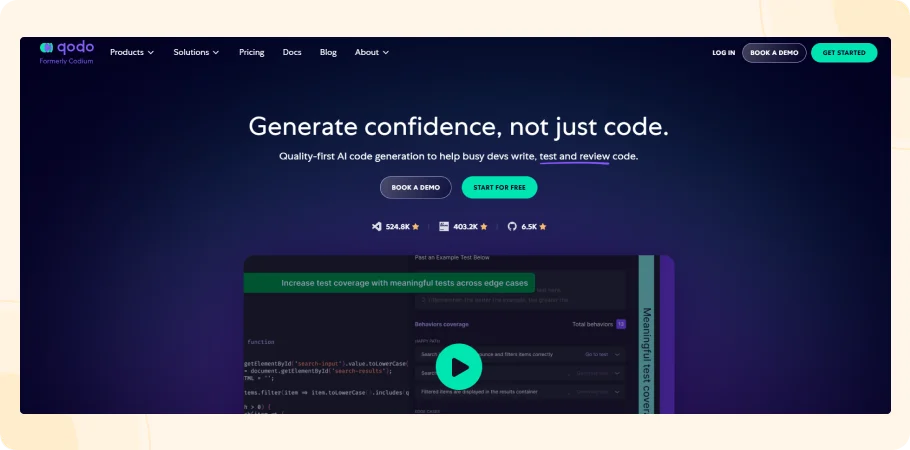
CodiumAi is a future thinking tool that makes code testing and review more efficient and effective. It provides developers with advanced insights into test coverage and context-aware testing so you can develop high-quality software.
CodiumAi Features
- Test and Review Code: CodiumAi automates code testing and reviews so you can identify issues quickly and efficiently. This feature helps you maintain a clean codebase.
- Context-Aware Testing: This feature allows CodiumAi to understand the context of its code so tests are relevant and comprehensive. This contextual understanding improves testing accuracy.
- Test Coverage Insights: CodiumAi provides detailed test coverage insights to see which part of the code is well-tested and needs more attention. This helps you to test more thoroughly and overall software quality.
CodiumAi has a simple and clean UI that makes it easy to navigate and use. Its integration is also smooth, so you can add it to your existing development environment without disrupting your workflow. It supports standard development tools and platforms.
- Code Generation and Completion: CodiumAi tests code and helps in code generation and completion. This speeds up development by generating code based on project requirements.
- Code Structure: By providing code test feedback, CodiumAi helps you improve the overall code structure, Making it efficient and maintainable.
- Testing and Review: With context-aware testing and test coverage insights, CodiumAi helps you achieve higher code quality, reduce bugs, and enhance functionality.
In summary, CodiumAi is a must-have tool for developers to simplify their testing and review. Its features ensure that coding tasks are not only faster but also of high quality.
9) Sourcegraph Cody
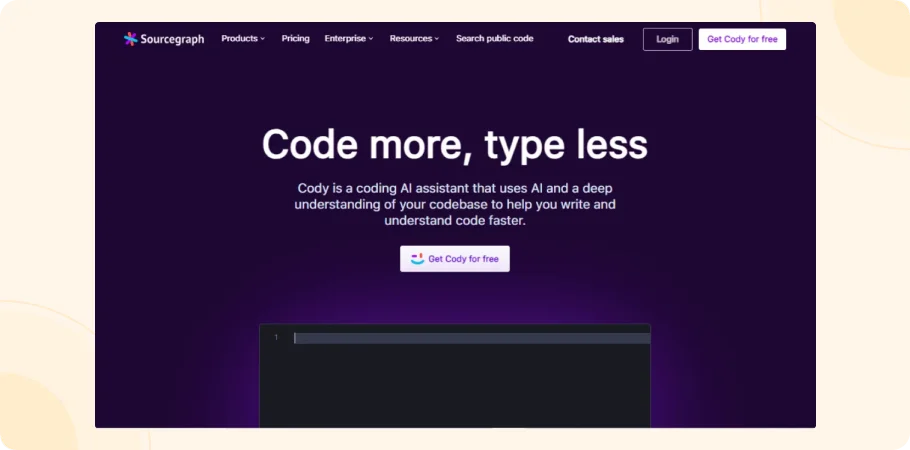
Sourcegraph Cody is an AI code helper that simplifies code writing and coding efficiency, especially in environments with limited connectivity. It has features for individual developers and teams.
Sourcegraph Cody Features
- Run Offline: One unique feature of Sourcegraph Cody is that it can run offline. So you can code and use AI assistance even in areas with no internet connection, like on an airplane.
- Prompt Library: You can create, save, and reuse coding prompts. You can also share prompts with team members via Prompt Library to ensure project consistency.
- Natural Language Code Generation: Sourcegraph Cody can generate code from natural language, so you can translate your ideas into functional code without getting bogged down in syntax details.
Sourcegraph Cody has a simple and clean UI, so you can get started fast without a long learning curve. Its integration is also smooth, so you can add it to your existing development environment without disrupting your workflow.
Sourcegraph Cody helps you in many ways. For example:
- It speeds up code writing by generating code from natural language, making coding faster and more efficient.
- It also enables team collaboration through Prompt Library. All team members have access to the same resources and coding approach, which improves collaboration.
- Sourcegraphy is more accessible. With this, you can. So developers can work anywhere, anytime, without relying on a continuous internet connection.
In summary, Sourcegraph Cody is a tool for developers to boost their coding efficiency with AI. Its features support individual and team productivity, so it’s a must-have in any project.
10) Tabnine
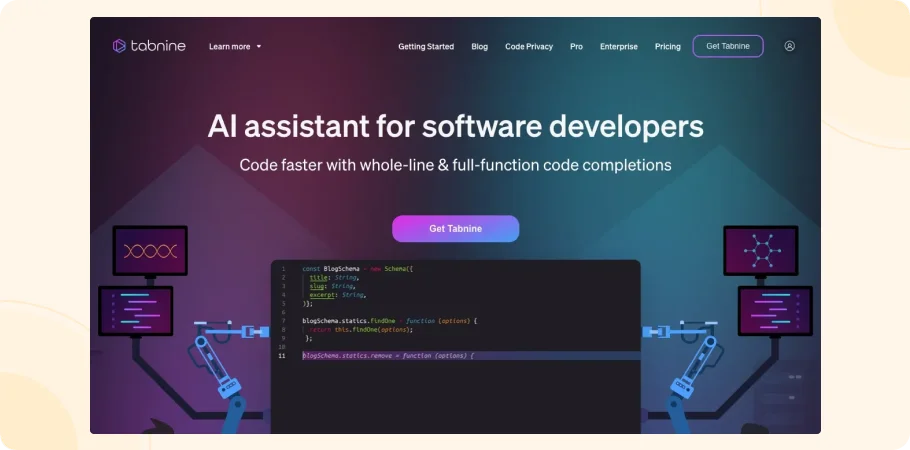
Tabnine is an AI-powered code assistant that helps you write high-quality code faster. It uses large language models to provide accurate and context-aware coding suggestions across different development environments.
Tabnine Features
- Custom AI Models: Tabnine allows you to train custom AI models based on your coding style and project requirements. So, the code suggestions are highly relevant and efficient.
- IDE Integrations: Tabnine integrates with multiple Integrated Development Environments (IDEs), including IntelliJ, Eclipse, PhpStorm, Android Studio, and VS Code. So you can use Tabnine’s features without switching from your favorite coding tools.
- Technical Documentation: Tabnine generates code and provides technical documentation to help you understand it and maintain it properly.
Tabnine has a simple and clean UI to minimize distractions and maximize usability. Its integration is also simple and easy, so you can add Tabnine to your existing workflow without making many adjustments. This is how it enhances your coding task:
- Speeds up Code Writing: Tabnine uses AI models to generate code from large language models, allowing you to write code faster and reduce time spent on coding tasks.
- Improves Code Quality: Tabnine provides context-aware code suggestions, so the code is fast to write, high-quality, and less error-prone.
- Supports Continuous Learning: The custom AI models learn from your code over time, so the suggestions get better and better, helping you maintain a consistent coding standard.
In summary, Tabnine is a tool for developers to boost their coding efficiency and quality with AI. Its integration with popular IDEs and personalized coding assistance make it a must-have in your toolkit.
11) OpenAI Codex
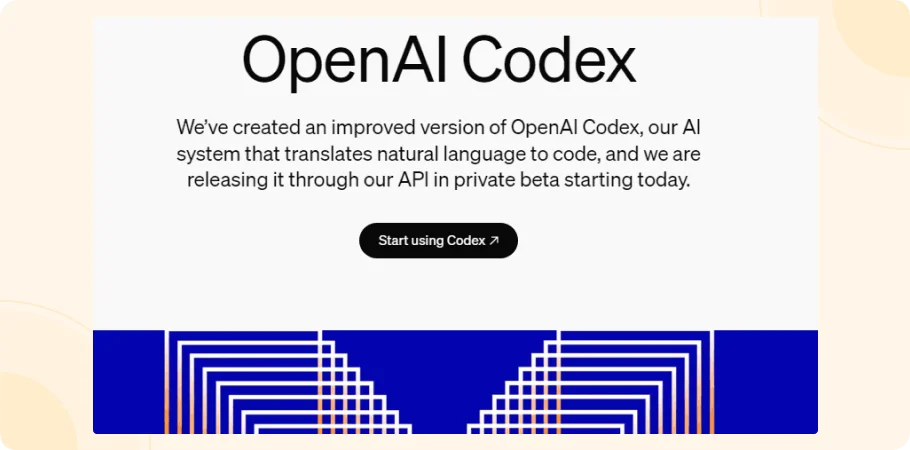
OpenAI Codex is an AI tool that helps you create, debug, and understand code more efficiently. It can generate and debug code across multiple programming languages and simplifies complex coding tasks.
OpenAI Codex Features
- Language Translation: OpenAI Codex can translate human language into code, so you can start projects with simple descriptions.
- Generate and Debug Code: This feature allows Codex to generate code and identify and fix bugs in it, speeding up debugging.
- Code Linting: Codex ensures the code is not only functional but also clean and well formatted.
OpenAI Codex has a simple UI that makes it easy to navigate and use. Integration with your existing development environment is seamless, so you can get up and running quickly.
- Faster Debugging: Codex can generate and debug code so you can quickly find and fix errors.
- Code Generation: Codex generates code from user prompts, reducing time spent on coding tasks so you can focus on complex problem-solving.
- Code Explanation: Codex can explain the code it generates so you can understand how and why specific solutions are implemented. This is super helpful for improving your coding skills and more profound programming concepts.
In summary, OpenAI Codex is an AI tool that boosts developer productivity and capabilities by automating and simplifying many coding tasks. It can translate, generate, debug, and explain code, and it’s a must-have for developers who want to improve efficiency and code quality.
12) Sourcery
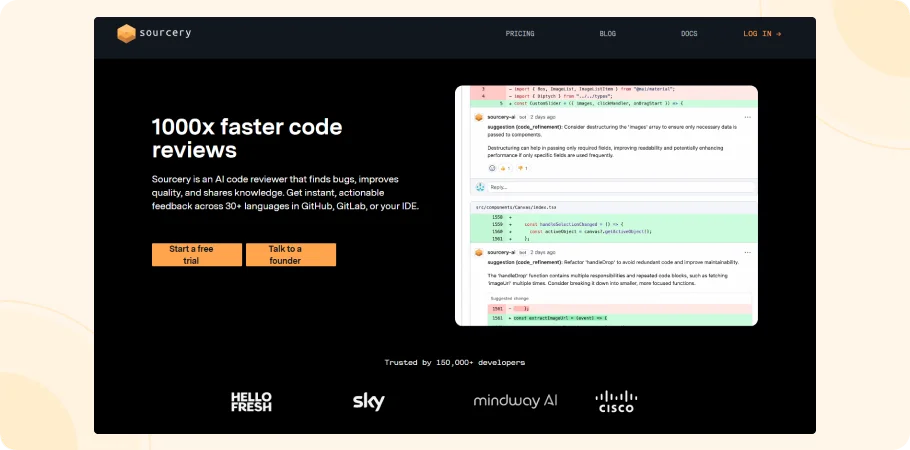
Sourcery is an AI coding generator that optimizes and improves code quality through intelligent automation. It uses AI in programming to refactor code and enforce best practices, making coding more efficient.
Sourcery Features
- Duplicate Code Removal: One of Sourcery’s best features is its ability to identify and remove duplicate code. This not only cleans up the codebase but also reduces the chance of bugs and errors caused by duplicated code.
- Code Refactoring: Sourcery refactors code to improve its structure without changing external behavior. This makes code more readable and maintainable, allowing teams to manage large codebases.
- Custom Rules and Standards: Users can define custom rules and standards that Sourcery will apply during refactoring. This ensures the code follows project or team standards and enthere’sconsistency across the development process.
Sourcery has a simple and easy-to-use UI, so developers can easily use it. Integration with an existing development environment is a big plus, so you can start using it without much setup and disruption to your current workflow.
- Code Quality: Sourcery maintains high code quality by refactoring and removing duplicates, which is key to any software project’s long-term success.
- Custom Coding Standards: Custom rules and standards allow Sourcery to be tailored to a project or team’s needs; all generated code follows those preferences.
- Simplify Development Process: With AI-powered code enhancements, Sourcery reduces manual effort in code reviews and maintenance so developers can focus more on new features and less on fixing or optimizing existing code.
In summary, Sourcery is a tool for developers to use AI to boost their coding efficiency and keep their codebase clean, organized, and best practices.
How to Choose the Best AI Coding Tools
Choosing the right AI coding tool involves several steps to make sure the tool fits your coding needs and workflow.
Needs Analysis: Start by identifying your coding challenges and requirements. What part of your coding process can be automated? Code generation, debugging or code review? Knowing this will help you determine which features are important to you: language support or text-to-code generation, etc.
Tool Fit: Now that you know what you need, look for AI coding tools that fits those requirements. Try out the best AI coding assistant or AI code generator to see if it integrates well with your current tools and workflow. Check if the tool supports your programming languages and if it has features like AI code generation that address your specific challenges.
Trial Use: Before committing to full integration try out the tool. Many AI coding tools offer trial period where you can see how the tool fits in your software development environment. This step is key as you can experience firsthand how the tool improves your coding process and if it meets your expectations.
By knowing your needs, tool fit and testing the tool you can choose the right AI coding tool that will boost your development efficiency and quality.
Conclusion:
In this blog, we’ve seen how the best AI coding tools can change the software development process by introducing new efficiencies and previously impossible innovations. We can call them AI code helpers or AI coding generators that automate many parts of the coding. Be it automatic code generation or complex problem solving, these AI tools cover the entire software development life cycle.
GitHub Copilot, Codiga, and Sourcegraph Cody are examples of AI coding tools that automate repetitive tasks, provide code suggestions, and even write code from scratch based on natural language input. These features not only speed up development but also improve code quality and reduce human error.
For developers who want to stay ahead of the curve, integrating the best AI coding tools into their workflow is a game changer. Try out these AI coding tools today. Experimenting with AI in coding will improve your current projects and give you the knowledge and skills for future tech.
Get started for Free
Start for free today. Boost your sales by clicking the Get Started button. With CrmOne, you can manage leads, sales, and customer service all in one place.

