There is a sudden need in the demands of business. A need to be better and providing a greater customer experience. But these dynamics we are talking about isn’t just going to be solved by manual efforts.
A Gartner study found that 70% of companies see a positive ROI within three years of implementing customer relationship management software. Traditional CRM software were used to filter the data, organize them and work on leads. But modern best CRM for small business solutions have changed the perspective of both users and customers
What is Small Business CRM Software?
Having software that is designed to help small businesses is something we can’t appreciate enough. Because such businesses lack resources, capital, and manpower.
With CRM you can easily manage customer data, and sales processes, and amplify marketing efforts. It centralizes customer data, allowing businesses to track communications, monitor sales opportunities, and analyze customer behavior in one cohesive platform.
Note: According to a report, utilizing a CRM can lead to better time management and fewer manual tasks, ultimately allowing small businesses to focus more on serving their customers effectively.
Why Small Businesses need a CRM software?
There is a need for an effective solution! Starting with the gathering and organizing data, that makes it easily accessible for all team members. It reduces time that is spent searching for information and coordination is enhanced among team members.
Automation and AI help you automate the routine tasks, that you will be spending manpower to work on, instead is just resolving by simply deploying such tools.
You build a brand value from the inception by having strong customer relationships that have its pillar upon personalized communication based on historical data and purchase habits.
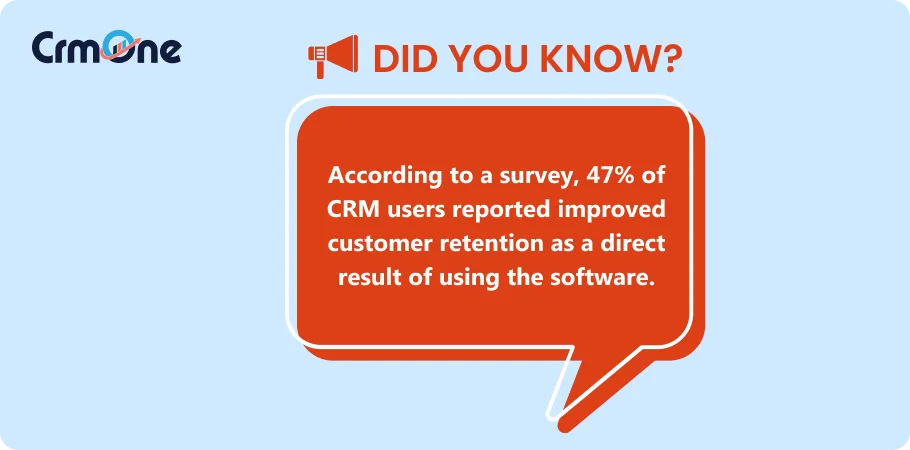
Key features of CRM for Small Business:

1. AI-Powered Insight
Many small business CRMs now come with integrated AI features that provide predictive analytics and lead scoring.
2. Customizable Dashboards
Best CRM for small business often offers customizable dashboards that allow users to tailor their view of key metrics and performance indicators.
3. Omni-Channel Communication
A standout feature of modern CRMs is the ability to manage customer interactions across multiple channels—email, chat, social media, and more—from a single platform.
4. Workflow Automation
Small business CRMs excel in automating repetitive tasks such as follow-up emails, reminders, and data entry.
5. Document Management
Small business CRMs excel in automating repetitive tasks such as follow-up emails, reminders, and data entry.
Effective document management features allow users to store, share, and collaborate on important files directly within the CRM.
6. Sales Pipeline Management
You can easily track potential customers within every stage of the sales process. By visualizing and organizing deals, teams can monitor progress, identify issues, and forecast future sales.
7. Contact Management
With Contact management, you can organize and maintain records of customer interactions. So all team members have access to updated information and personalized experience can be given.
8. Analytics and Reporting
The stronger the reporting, the pavement of your Sales building is. Well with this feature you can get insights into what is really going on with the performance of your campaigns.
9. Customer Portal
A customer portal offers clients a self-service option to access information, submit inquiries, or track orders. This feature not only enhances customer satisfaction by providing immediate access to resources but also reduces the workload on support teams.
10. AI Integration
AI integration in CRM systems enhances functionality by automating tasks and providing predictive analytics. This technology helps businesses identify potential leads, personalize customer interactions, and optimize sales strategies based on data-driven insights.
The Best 15 CRM for Small Business are:
1) CrmOne: All In One CRM for Small Business
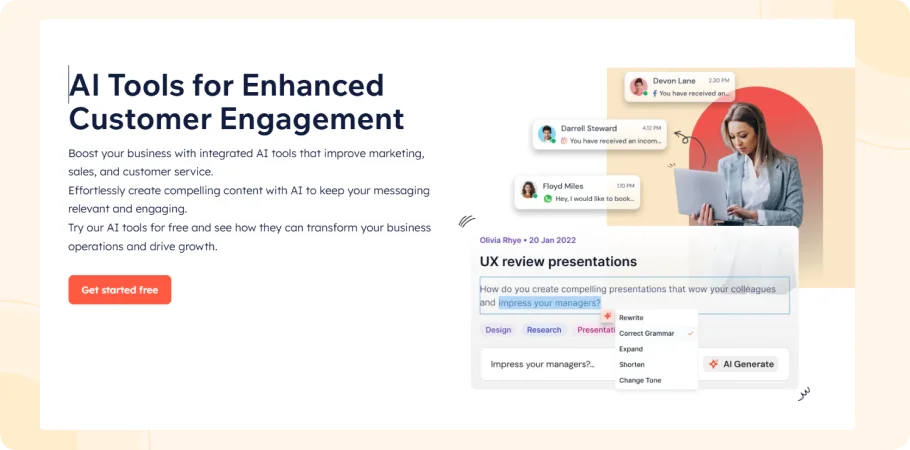
The latest addition of ‘Aeri’ Ai by CrmOne has changed the way of traditional workflows. This magic in your system can increase your working capacity. From having the smart lists, to voice AI, you can take care of customer inquiries easily.
In fact, you can set your brand tone, customize it and then it will interact with customers in humanised way. So you can sit and relax at home, while AI takes care of the leads 24×7.
With Automation you can automate data entry, lead management, and follow-up emails easily. Now what you do with data is marketing on the right platform. You are given tools for email marketing, bulk emails, social media management, whatsapp marketing and more. The best thing is you can do personalize marketing on each platform.
The user-friendly interface is easy to navigate even for beginners. It excels at sales forecasting, scheduling appointments, and customer care. Your business can rely on it. More than 90% of businesses that deployed have started seeing positive results within a couple of months.
You need to check which strategies are working and which are not. So CrmOne offers advanced data reporting and customized dashboards. You can easily get to know about market trends, implement the tools, and get to know about your sales figures and ROI while maintaining adherence to legal terms and data protection policies.
Best features:
- AI-Powered Insights
- Mobile Optimization
- Social CRM Integration
- Customer Portal
- Customized Dashboards
- Workflow Automation
- Template builders (Website, Email, and more)
- Third-party Integrations
Pricing:
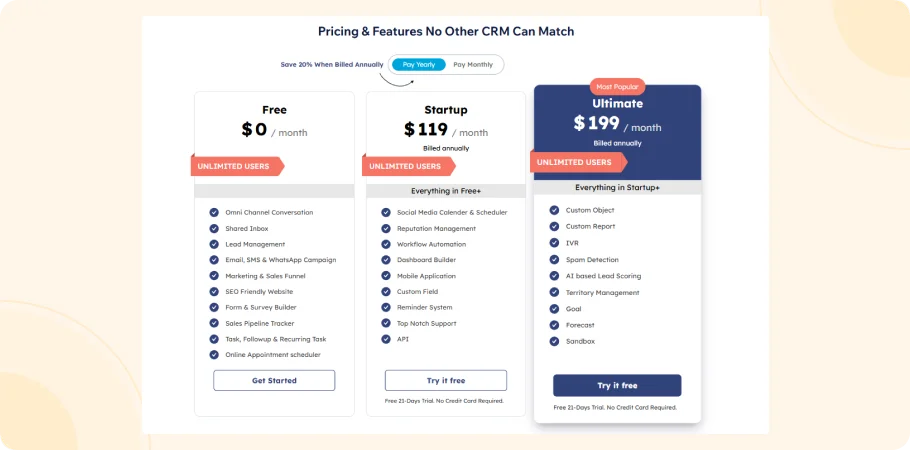
From $199 Unlimited User/mo with annual plan. Free trial available.
Pros:
- User-friendly interface
- Strong sales automation
- Cost-effective solution
Cons:
- Steeper learning curve
- Limited advanced features
Boost Your Business Performance with CrmOne
Our experts will guide you through the most effective ways to use CrmOne, ensuring you fully leverage its features for maximum impact on your business.

2. Centripe: Free CRM for Small Business
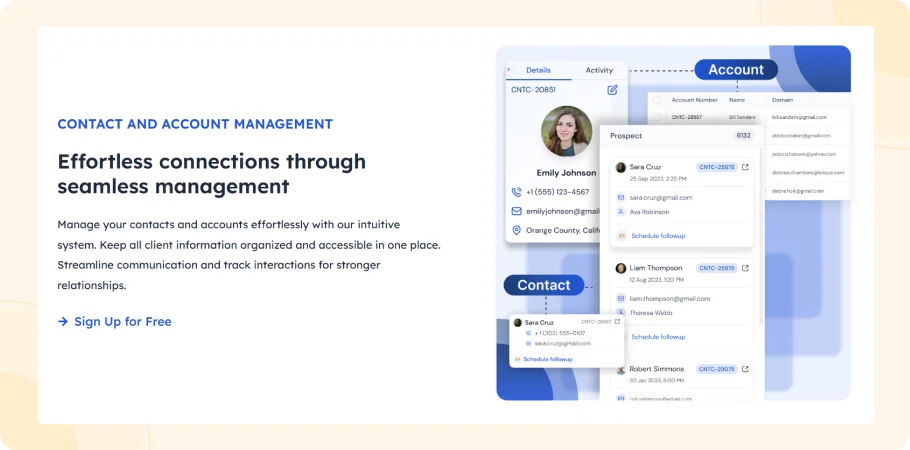
Centripe offers sales pipeline visualization, giving users a clear and intuitive way to see where each lead stands in the sales process. It can integrate easily with third-party applications allowing businesses to align their processes.
The contact management allows users to efficiently store and organize customer information. The customizable dashboards enable users to tailor their workspace to display the most relevant metrics and data at a glance.
Centripe’s AI-driven automation capabilities are a game-changer, allowing users to automate workflows and ensure timely responses to potential customers.
The platform’s audience segmentation feature enables businesses to target specific groups based on demographics or behavior, allowing for more personalized marketing efforts that increase engagement and conversion rates.
Best Features:
- Provides Artificial Intelligence tool
- Campaign Management
- Diversity Revenue
- Social Media Management
- White Label Service
Pros:
- Highly customizable
- Affordable pricing
- AI-powered insights
Cons:
- Limited integrations
- Learning curve for new users
- Support limitations
Pricing:
Monthly plan of $299 unlimited users.
3. Salesforce
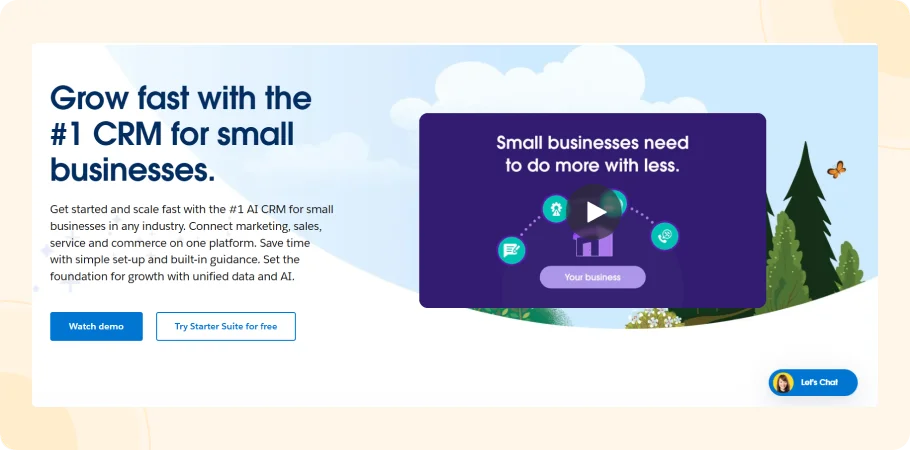
From Salesforce’s point of view, they are not any typical CRM solutions, instead, they have been continuously evolving with their features. The enhanced customer engagement through its Starter Suite easily integrates marketing, sales, service, and commerce tools.
Your team has access to customer data, that lets them connect with customers anytime and communicate, which increases productivity. It has some powerful analytical tools to give you insights into sales trends and customer behavior.
The platform’s scalability ensures that as a business grows, Salesforce can accommodate larger data volumes and more complex processes without requiring a complete overhaul of the system.
Best Features:
- Sales Cloud
- Service Cloud
- Marketing Cloud
- Commerce Cloud
- Platform Cloud
Pros:
- Comprehensive CRM features
- Real-time data access
- Strong automation capabilitie
Cons:
- Higher cost compared to some alternatives
- Complexity in setup for new users
- Potential overkill for very small businesses
Pricing:
$165/ User/Month
Read More: Top 10 Salesforce Alternatives for small Businesses in 2025
4. Hubspot
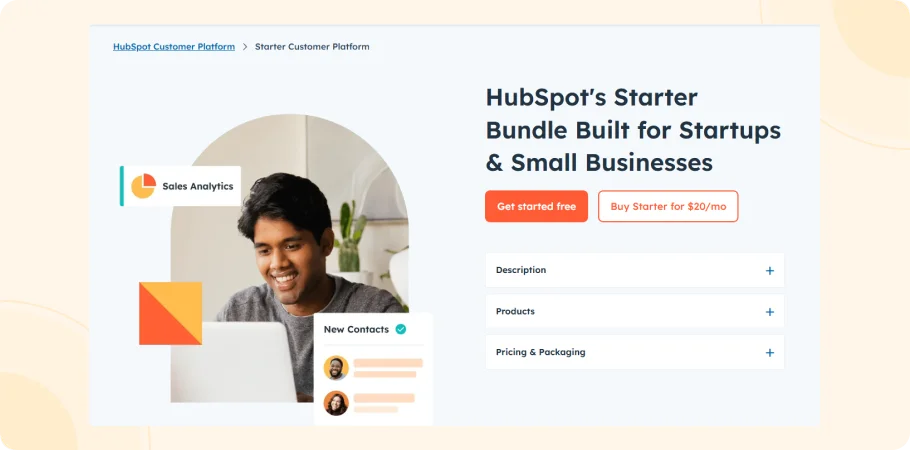
Since its inception, HubSpot has kept its focus on customer valuation and comfort. It has centralized customer information that lets small businesses keep all client data organized in one place.
The sales productivity tools have a visual sales pipeline and real-time activity tracking, so you can manage sales processes effectively. Moving on the marketing automation which simplifies campaign management. You can create targeted campaigns without needing extensive marketing expertise.
It has customer service tools such as ticketing system and live chat functionalities ensuring that every customer inquiry is answered. At last, it has content management systems, that let you create and optimize content easily.
Best Features:
- Comprehensive platform
- Powerful automation
- Robust analytics
- Scalable solution
- Strong community
Pros:
- Free plan available
- Complete automation tools
- User-friendly interface
Cons:
- Advanced features may require higher-tier plans
- Limited customization options
- Potential complexity
Pricing:
$4300/ 7 User/Month
Read More: Top 10 Best HubSpot Alternatives to Consider for Your Business
5. Zoho
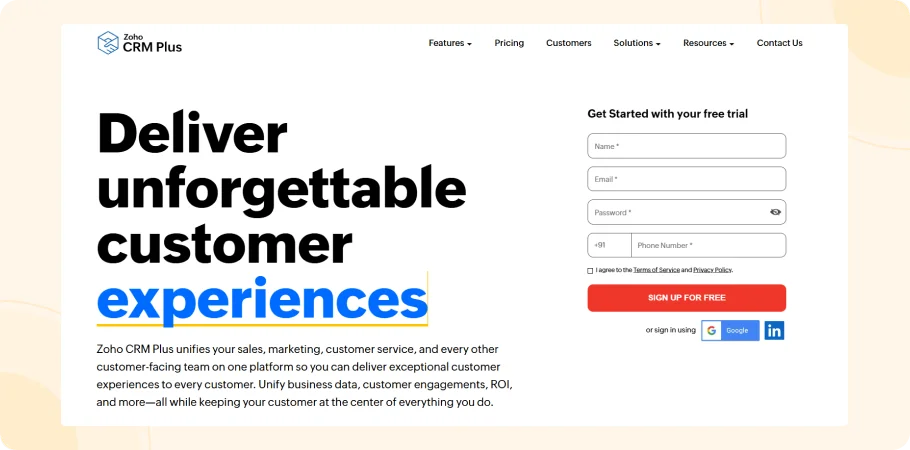
Zoho as a CRM for small businesses has the best features that cater to the requirements. The extensive customization options allow you to customize the CRM to fit perfectly with specific workflows.
Small businesses can create custom fields, modules, and dashboards that align with unique processes to capture relevant data for their operations. It has automation tools that sending bulk emails or managing lead assignments.
Zoho also excels in providing rich reporting and analytics, offering over 200 ready-to-use reports that help small businesses monitor sales performance, assess marketing campaigns, and track key metrics.
Zoho’s conversational AI features empower sales teams by providing real-time insights into leads and customer interactions, enhancing engagement, and improving conversion rates.
Best Features:
- Zia AI
- Salesforce Integration
- Marketing Automation
- Zoho One
- Customization and flexibility
Pros:
- Affordable pricing
- Extensive customization
- Powerful automation
Cons:
- Learning curve
- Limited support
- Complex features
Pricings:
$200/ 5 User/ Month
Read More: 16 Best Zoho Alternatives to Explore in 2025
6. Pipedrive
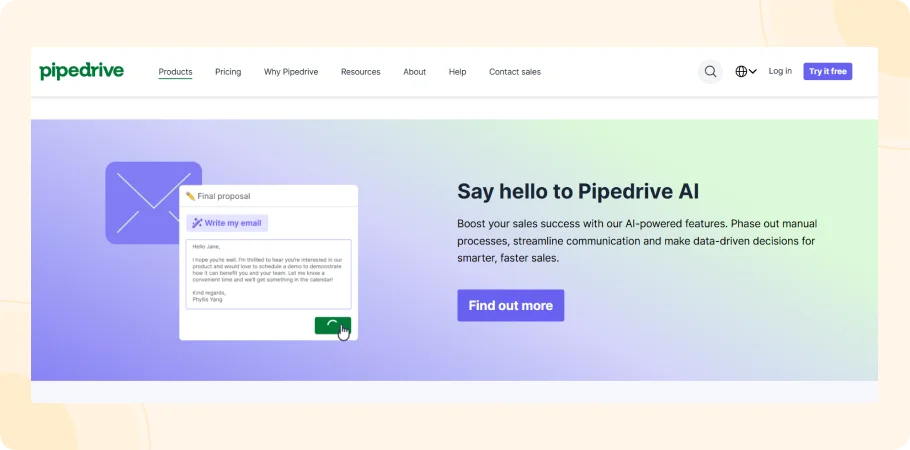
The visual sales pipeline gives a clear, kanban-style representation of deals as they progress through various stages. This CRM for small businesses is built for the sales pipeline. You can prioritize follow-ups and improve efficiency.
The active reminders ensure that sales representative are on top of their tasks. It helps users schedule calls, meetings, and follow-ups, so you can maintain consistent communication with leads.
Pipedrive also includes deal rotting cues, a distinctive feature that highlights deals that are becoming stale or inactive. This functionality alerts sales teams to prioritize these deals, ensuring that no opportunity is overlooked
Best features:
- Visual pipeline
- Smart suggestions
- Activity tracking
- Customizable workflows
- Mobile app
Pros:
- Visual pipeline
- Visual pipeline
- Deal rotting cues
Cons:
- Limited customization
- Higher pricing
- Learning curve
Pricing:
$395 / 5 User/ Month
Read More: Top 21 PipeDrive Alternatives to Boost Your Sales
7. ActiveCampaign
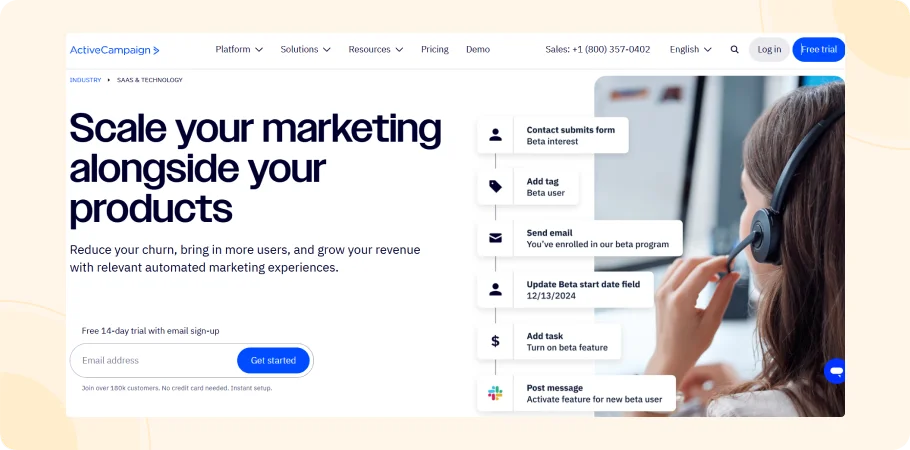
Who said that automation isn’t required in small businesses? For scaling purposes, for having your manpower focus on pressing issues, and for shaping the leads, everything requires automation.
Active Campaign has pre-built automation sequences, that provide over 200 customizable workflows that are tailored to various business needs. It allows you to implement effective marketing strategies quickly.
The drag-and-drop email editor simplifies the process of creating visually appealing emails. This user-friendly tool enables users to design professional-looking emails without extensive design skills.
ActiveCampaign’s conditional content feature allows for personalized messaging within emails, ensuring that recipients receive relevant information based on their behavior or stage in the customer journey.
Best features:
- Predictive Scoring
- Dynamic Content
- Site Messaging
- Automation Workflows
- Email Marketing
Pros:
- Pre-built automation
- Drag-and-drop editor
- Dynamic content
Cons:
- Higher pricing
- Complex features
- Limited customization
Pricing:
$145/ Month
Read More: 13 Best ActiveCampaign Alternatives: Features, Pros, and Cons
8. Keap
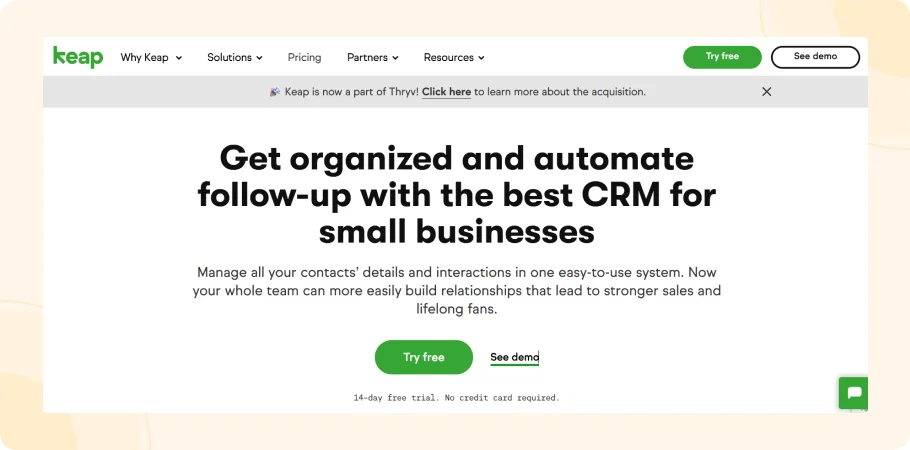
First lets talk about the built in invoicing which simplifies the billing process by allowing you to create and send invoices from the platform. It gets small businesses paid faster and reduces the need for 3rd party invoicing tools.
It has advanced lead scoring which automatically scores leads based on their engagement and behaviour. This means small businesses can focus on the best opportunities and increase conversions and optimise sales strategies.
It provides customizable landing pages that let you capture leads effectively. These can be tailored to match branding and messaging, which enhances lead-generation efforts. Also, it excels in the review management feature that lets you request Google reviews directly from the platform.
Best Features:
- Automated workflows
- Integrated marketing
- Sales pipeline visualization
- Customer segmentation
- E-commerce integration
Pros:
- Built-in invoicing
- Advanced lead scoring
- Customizable landing pages
Cons:
- Higher cost
- Limited integrations
- Learning curve
Pricing:
$249/ Month
Read More: 16 Top-tier Keap Alternatives to elevate Your Sale
9. GetResponse
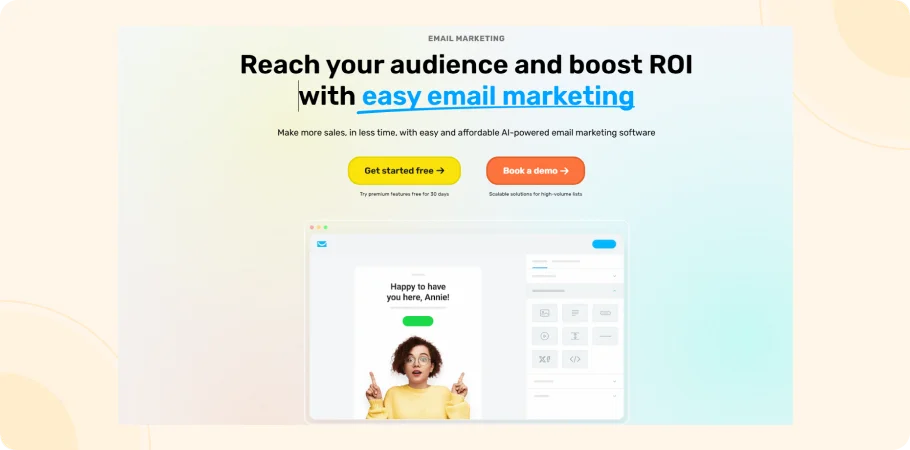
GetResponse’s AI website builder is here to save the day! With a few clicks you can have a professional looking website in minutes no coding skills required.
Now let’s talk about nurturing your leads. GetResponse’s advanced automation workflows allow you to create personalised marketing campaigns that respond to your audience’s behaviour. For example if a customer abandons their cart you can send them a reminder email with a special discount.
The funnel builder visually maps out the customer journey so you can design marketing funnels that are tailored to your potential customers from awareness to purchase.
GetResponse also has webinar hosting capabilities so you can engage with your audience through live events. Whether you’re launching a new product, hosting a Q&A session or training webinars are a great way to build trust and community.
Best Features:
- Comprehensive automation
- Intuitive email builder
- Robust analytics
- Flexible integration
- AI-powered features
Pros:
- AI website builder
- Advanced automation
- Webinar hosting
Cons:
- No money-back guarantee
- Outdated landing page design
- Limited customization options
Pricing:
$56.58/ 1000 contacts / Month
Read More: Top 12 GetResponse Alternatives for 2025
10. EngageBay
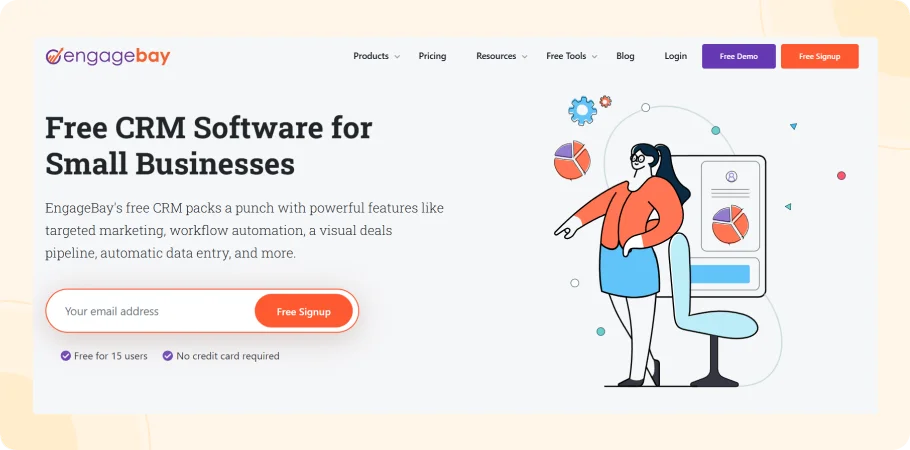
It has automated lead generation, which helps businesses capture and identify warm leads without manual effort. The personalized email marketing, allows users to send customized newsletters and birthday wishes automatically.
With hundreds of email templates available, small businesses can maintain consistent communication with their customers, enhancing engagement and loyalty without requiring extensive design skills or time investment.
EngageBay’s live chat functionality enables real-time interaction with website visitors, providing quick support and increasing conversion rates by addressing customer inquiries instantly.EngageBay also excels with its 360-degree customer view, which compiles profiles for each contact, including social media interactions and conversation history.
Best Features:
- All-in-one platform
- AI-powered features
- Live chat and ticketing
- Integration capabilities
- Affordable pricing:
Pros:
- Automated lead generation
- Personalized email marketing
- Live chat functionality
Cons:
- Limited reporting
- Basic integrations
- Complex features
Pricing:
$101.99/ User / Month
Read More: Best 12 EngageBay Alternatives of 2025 [Features, Pricing and Reviews]
11. Freshsales
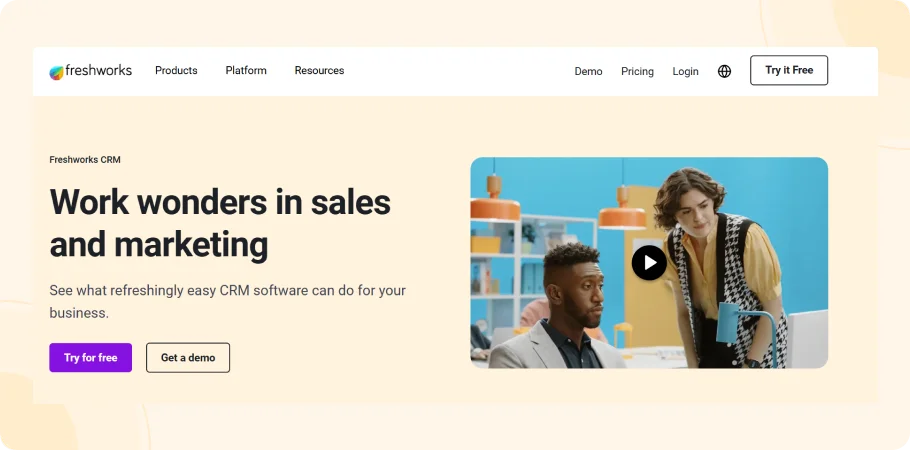
Freshsales has some cool features that can really boost your sales and customer management for small businesses.
AI driven lead scoring powered by Freddy AI to prioritise leads based on their engagement and conversion likelihood. Visual sales pipeline management to track deals as they move through different stages.
Built in communication tools – email and phone right within the platform. Customizable workflows to automate repetitive tasks and tailor processes to your business.
Best Features:
- Intuitive interface
- Sales pipeline project management. management
- Lead scoring
- Email tracking
- Mobile app
Pros:
- AI-driven scoring
- Visual pipeline
- Built-in communication
Cons:
- Higher pricing
- Limited integrations
- Learning curve
Pricing:
$295/ 5 User / Month
12. Nutshell
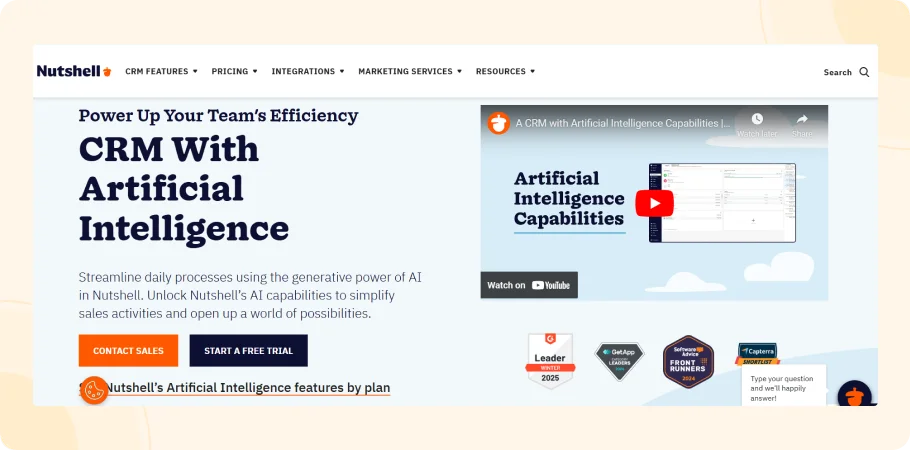
Nutshell, an impactful CRM software for small businesses has intuitive dashboard navigation that provides a clean and user-friendly interface which makes it easier for you to manage leads, contacts, and reports.
It has amazing customizable reporting tools that let you create tailored reports to meet specific needs. This functionality allows small businesses to track performance metrics relevant to their operations, facilitating data-driven decision-making and helping identify areas for improvement.
You can store as much data as you need without additional cost with an unlimited storage feature. The lead distribution logic feature helps automate the assignment of leads to sales representatives based on predefined criteria, ensuring a more efficient sales process.
Best Features:
- Task Management Integration
- Customizable Fields and Views
- Mobile App
- Excellent Customer Support
- Powerful Reporting and Analytics
Pros:
- Intuitive dashboard
- Customizable reporting
- Unlimited storage
Cons:
- Limited customization
- Basic integrations
- Learning curve
Pricing:
$395/ 5 User / Month
13. Omnisend
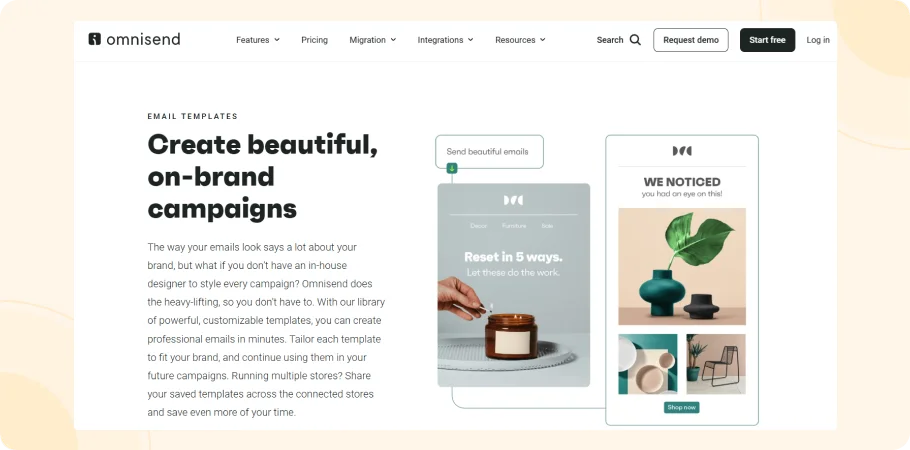
Small business CRM tools should be efficient in marketing because that’s where the sales factor comes in so companies can have more cash in hand to expand. Omnisend is best in SMS marketing, so you can reach customers directly on their mobile devices with targeted messages.
The advanced automation workflows allow you to create personalized customer journeys based on specific actions, such as cart abandonment or product purchases.
Omnisend offers unique discount codes that can be generated for each user or email sequence. This feature allows businesses to run time-sensitive promotions smoothly encouraging quick purchases while simplifying the management of discount campaigns.
Omnisend also excels with its integrated push notifications, which allow businesses to engage customers even when they are not actively browsing their sites.
Best Features:
- Omnichannel Marketing
- Advanced Automation
- Customer Segmentation
- AI-Powered Recommendations
- Integration with Popular Ecommerce Platforms
Pros:
- SMS marketing
- Advanced automation
- Unique discount codes
Cons:
- Limited templates
- Higher pricing
- Basic integrations
Pricing:
$206.5 / 5 User / Month
14. Capsule CRM
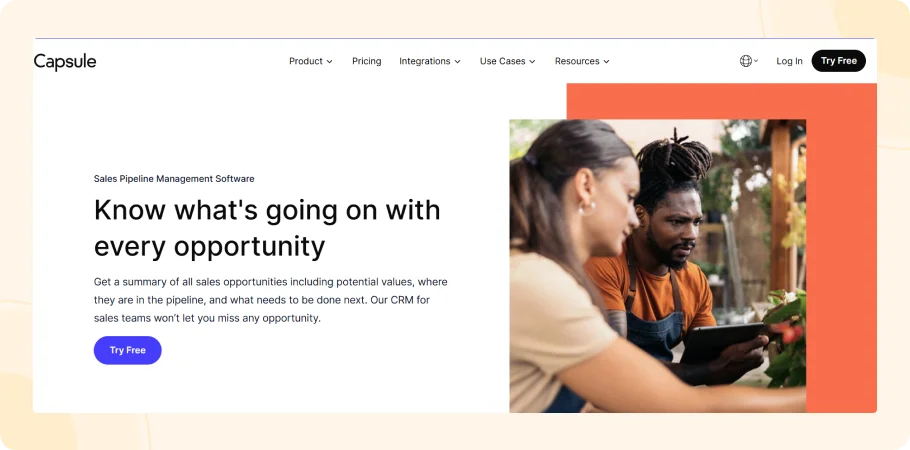
Recommendable as a CRM for small business because of its intuitive task management capabilities that lets you create and assign tasks related to specific deals or projects.
The customizable sales pipeline lets you tailor sales processes. Also, track opportunities more effectively and do sales forecasts. Capsule CRM includes auto-enriched profiles, automatically supplementing contact information with relevant social media data.
The integration capabilities are renowned, due to its connections with popular tools like Google Workspace and Microsoft 365. It has project management that lets you manage customer-related projects efficiently.
Best Features:
- Simple User Interface
- Task Management
- Sales Pipeline
- Customizable Fields
- Contact Management
Pros:
- Intuitive task management
- Customizable pipelines
- Auto-enriched profiles
Cons:
- Limited templates
- Basic reporting
- Higher pricing
Pricing:
$360 / 5 User / Month
15. Mailchimp
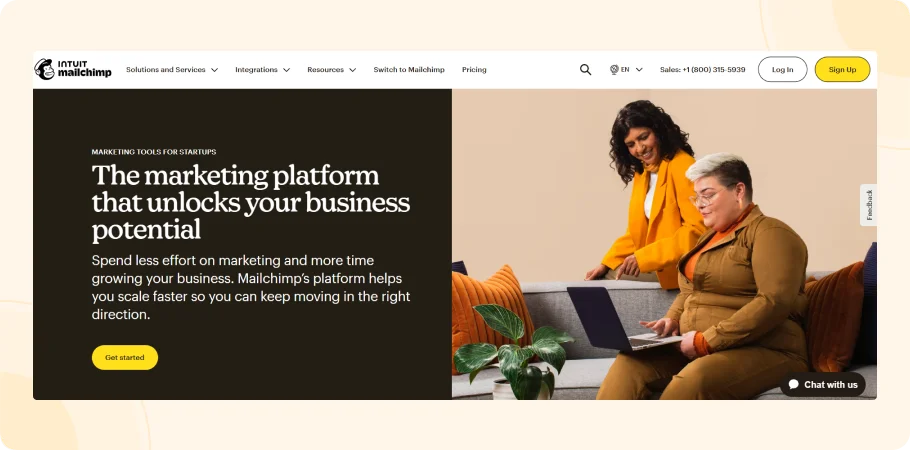
The customer journey automation tool lets you create complex automated email workflows based on customer behaviour. This means you can engage with customers through personalised experiences like welcome series or re-engagement campaigns.
A key feature is A/B testing, so you can test different parts of your email campaigns like subject lines and layouts. Mailchimp has a landing page builder so you can create professional looking landing pages in seconds.
It has integrated social media tools so you can create and schedule posts across multiple platforms from within the Mailchimp interface. This means you can maintain a consistent online presence and manage all your marketing from one place.
Best Features:
- Email Marketing
- Campaign Automation
- Landing Page Builder
- A/B Testing
- Social Media Integration
Pros:
- Customer Journeys
- A/B testing
- Landing page builder
Cons:
- Limited templates
- Higher pricing
- Basic integrations
Pricing:
$350/ month
Read More: Top 24 Mailchimp Alternative to Consider in 2025 (Free and Paid)
Points to Consider before buying CRM tools!
| Factor | Description |
|---|---|
| Business Needs | Specific functionalities required? (e.g., contact management, sales pipeline, marketing automation) |
| Budget | Budget budget for the CRM tool and associated costs. (implementation, training, ongoing fees). |
| Scalability | Can the CRM accommodate your business growth and future needs? |
| Ease of Use | Consider the user interface, learning curve, and overall user experience. |
| Integration Capabilities | Can the CRM integrate seamlessly with your existing systems (e.g., email, accounting software)? |
| Customization Options | Can you tailor the CRM to fit your unique business processes and workflows? |
| Mobile Accessibility | Does the CRM offer a mobile app for on-the-go access? |
| Data Security | Ensure the CRM has robust data security measures to protect sensitive information.? |
| Vendor Reputation | Research the vendor’s track record, customer support, and reliability. |
| Implementation and Support | Consider the vendor’s implementation process, training options, and ongoing support services. |
| Customer Reviews | Read reviews from other businesses to get insights into the CRM’s strengths and weaknesses. |
How to implement CRM in your business ? (Make it in paragraph)
1. Set Clear Goals
Majority of the businesses want CRM to be easy to use and understand and operate according to their needs. CrmOne is designed and works in a way that enhances the overall performance of the individual and the team. Simple platforms with high-class features that enable businesses to grow in every segment.
2. Evaluate Current Processes
Map out existing sales, marketing, and customer service workflows to gain a understanding of how things operate. By identifying pain points and areas needing improvement, and gathering input from team members about the challenges they face, you can create a more effective and tailored CRM strategy.
3. Choose the Right CRM
Assess your financial constraints while considering specific features that will benefit your team the most. Research and compare different CRM options, keeping scalability in mind to ensure that the solution can grow alongside your business as it expands.
4. Clean and Migrate Data
Cleaning and migrating data is an essential step in ensuring a smooth transition to your new CRM. Organize existing customer data for migration, removing duplicates and outdated information to maintain accuracy.
5. Customize Your CRM
Customizing your CRM allows you to tailor it to fit your unique business processes seamlessly. Configure fields, workflows, and automations as needed to ensure that the system works for you rather than against you.
6. Train Your Team
Training your team is vital for successful CRM adoption. Provide comprehensive training sessions that cater to different learning styles, using interactive methods like workshops or tutorials to engage users effectively.
7. Launch and Monitor
When launching your CRM system, do so with enthusiasm to generate excitement among your team. Track performance against the established KPIs to gauge success and identify areas for improvement.
8. Optimize Continuously
Continuous optimization is key to maximizing the effectiveness of your CRM over time. Collect feedback from users about their experiences to identify areas for enhancement, and make adjustments based on their input as well as performance data.
FAQ’s
1. Do small businesses really need a CRM?
Absolutely! Small businesses benefit immensely from CRM systems as they help organize customer data, align communication, and enhance relationships. With CRM, you can track interactions, automate tasks, and gain insights that drive growth and improve customer satisfaction.
2. How can a CRM improve customer retention?
A CRM enhances customer retention by allowing you to track customer interactions and identify disengaged clients. By automating follow-up reminders and personalizing communication, you can proactively engage with customers, making them feel valued and more likely to stay loyal to your brand.
3. What features should small businesses look for in a CRM?
Small businesses should seek CRMs with user-friendly interfaces, automation capabilities, analytics, and customizable workflows. Additionally, integration with existing tools and mobile access can significantly enhance productivity and ensure seamless operations.
4. How does a CRM help with sales management?
A CRM aids sales management by providing a clear view of the sales pipeline and tracking potential leads through each stage. This visibility allows sales teams to prioritize their efforts, forecast revenue accurately, and ultimately close more deals efficiently.
5. Can a CRM system help with marketing efforts?
Yes! A CRM system helps small businesses create targeted marketing campaigns by analyzing customer data and segmenting audiences based on their preferences. This targeted approach increases the effectiveness of marketing efforts, leading to higher conversion rates.
6. Is it worth investing in a CRM for small businesses?
Investing in a CRM is often worth it for small businesses looking to grow. With an average ROI of $8.71 for every dollar spent on CRM, the benefits, such as improved efficiency, enhanced customer relationships, and increased sales—can far outweigh the initial investment.
Conclusion:
If we look feature-wise or pricing-wise, of being the most compatible and affordable one, then CrmOne is way ahead as a CRM for small businesses. You need to have a head start and you can achieve that only when you have deployed automation and AI in your business, and that is when CrmOne can ace the game.
Consulting with your team before choosing CRM software is a must! Take a demo, get to know the features, and more. 2025 is going to change the dynamics of business and such tools. Hence, pacing up with everyone is only beneficial in terms of tech and scalability.
Get started for Free
Start for free today. Boost your sales by clicking the Get Started button. With CrmOne, you can manage leads, sales, and customer service all in one place.

