Some might think that choosing the right CRM is about a technical decision, but it is not! The right CRM is the fundamental foundation of managing your customer relationships. Hence, many businesses start with Capsule CRM. The reason is its simplicity in the sea of options. But, as a company grows and its needs change, the search for Capsule CRM alternatives begins.
Why switch? The features you need to scale are missing, or you want better integrations. This post will explore why businesses seek other CRMs that fit their operational needs and plans.
This blog will examine the top 12 CRMs offering different features for different business scenarios. It does not matter if you’re a small startup or a growing business, this guide will help you choose the right CRM that fits your needs. Together, we will go through these alternatives along with their features, pricing, and best fits for different business types.
Why Look for Capsule CRM Alternatives
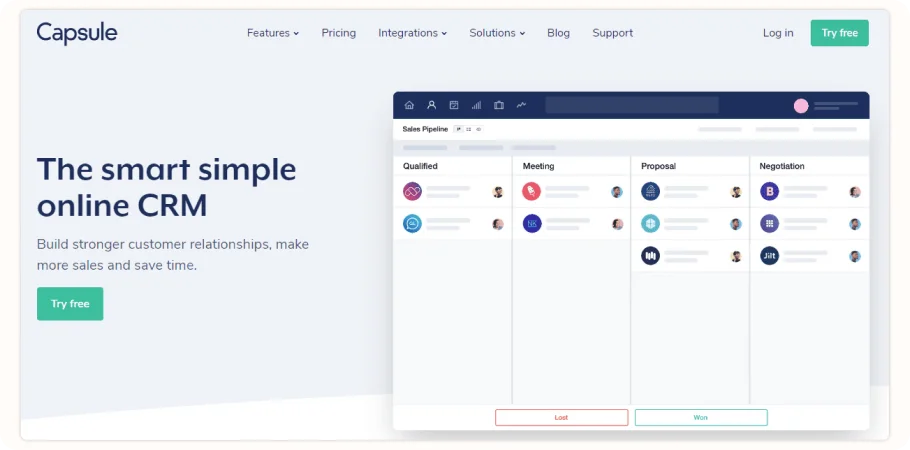
Capsule CRM is a foundation tool for many small businesses. This is because it comes with a simple and accessible plan. This becomes a big plus for startups and small businesses. However, as business grows and needs become more complex, Capsule CRM’s limitations become apparent.
Capsule CRM Limitations
Limited Customization: Capsule CRM has limited customization options, which may need more for businesses with custom processes or those that scale fast. This will prevent a business from adapting the CRM to changing business models.
Basic Marketing Tools: Capsule has some marketing tools. However, they are not deep enough for advanced marketing strategies. Companies that need advanced features find these tools too basic.
Scalability: As businesses grow, they find that Capsule CRM can’t handle the increased demand or complex data management needs, so they need a more robust system.
Why Switch to other CRM?
Integrated Approach: Businesses are looking for a CRM that offers an integrated approach. This includes sales, marketing, and customer support in one platform. This is key to providing a seamless customer experience and data management.
Advanced Marketing Features: Companies looking to level up their marketing need CRMs with advanced marketing features and automation capabilities beyond what Capsule CRM offers.
Better Customer Support: As business gets more complex, the CRM provider’s need for better customer support becomes critical. Businesses are looking for providers that can resolve issues quickly.
These are the reasons why businesses start looking for Capsule CRM alternatives as they grow and need systems that can keep up with their changing needs.
Top 12 Capsule CRM Alternatives
1) CrmOne
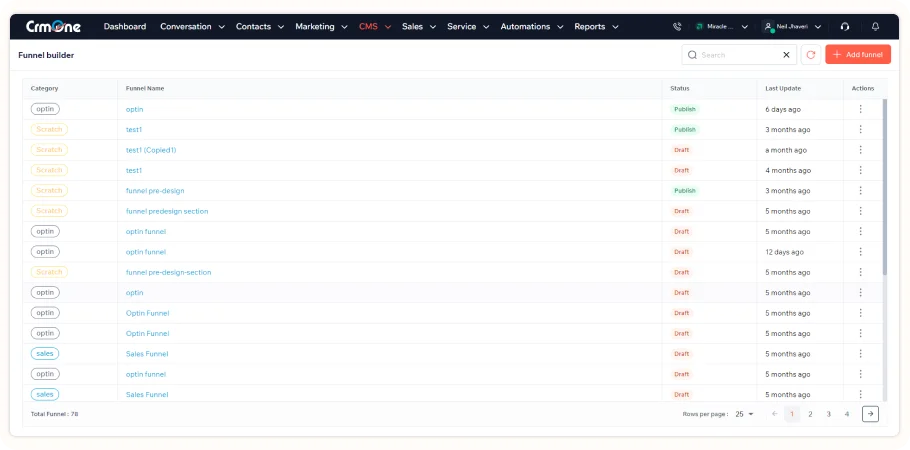
CrmOne is designed to make small to medium businesses more efficient through a full suite of CRM features. It’s cloud-based and super easy to use. Hence, it is perfect for businesses who are looking to upgrade from basic systems like Capsule CRM.
Features:
- Contact Management: CrmOne simplifies contact management by having a centralized system with all customer information at your fingertips. Your team can always get up-to-date customer info and improve customer interaction and response time.
- Sales Pipeline Tracking: The platform has advanced sales pipeline tracking tools that allow you to visualize your sales process from prospect to close. This visibility helps forecast and increases sales operations efficiency.
- Workflow Automation: With CrmOne, routine tasks are automated so team members can focus on more strategic tasks. Workflow automation reduces manual effort and minimizes errors.
- Marketing Features: The system has integrated features like automation tools to create, manage, and analyze marketing campaigns. This integration ensures marketing is aligned with sales goals and overall campaign effectiveness.
- Seamless Integration: CrmOne seamlessly integrates with many popular software and online tools to have an interconnected workspace where data flows freely between apps. This integration enables a cohesive team environment.
- Strong Customer Support: We know support is key, so CrmOne has strong customer support with fast response times and effective solutions. This means that issues are resolved quickly. The platform minimizes downtime and maximizes productivity.
- Team Collaboration: With CrmOne, multiple team members can view updates. It is a platform that allows you to share insights and communicate within the CRM. This is perfect for projects requiring cross-department collaboration and ensures everyone is on the same page.
Pricing: CrmOne offers very generous pricing plans. With CrmOne, you can save significantly by reducing the need to integrate multiple tools. The pricing structure of CrmOne is as follows:
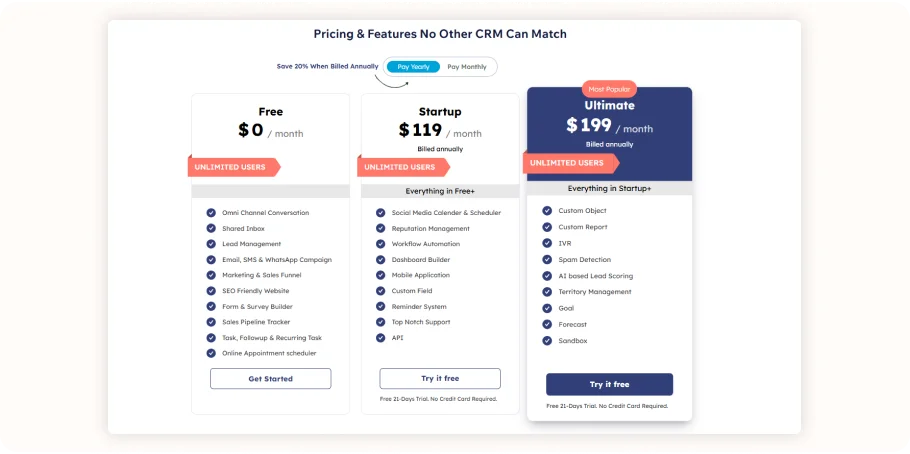
Free Plan
- Cost: $0, forever
- Features: Basic CRM functionality including contact management, appointment scheduling, deal tracking, basic marketing tools, and simple reports.
Startup Plan
- Cost: $119 Unlimited Users/month, billed annually
- Features: Includes all Free plan features plus automated workflows, recurring tasks, advanced product management, social media planning, and SMS/WhatsApp marketing.
Ultimate Plan
- Cost: $199 Unlimited Users/month, billed annually
- Features: Extends the Professional plan with advanced support features like ticket management, a helpdesk, knowledge base, forecasting tools, and a sandbox environment for testing.
Best For: CrmOne is perfect for medium-sized businesses. The platform is easy to use and fully featured. It is perfect for businesses that want to be more efficient, improve customer relationships, and drive sales growth through CRM.
Boost Your Business Performance with CrmOne
Our experts will guide you through the most effective ways to use CrmOne, ensuring you fully leverage its features for maximum impact on your business.

2) Salesforce
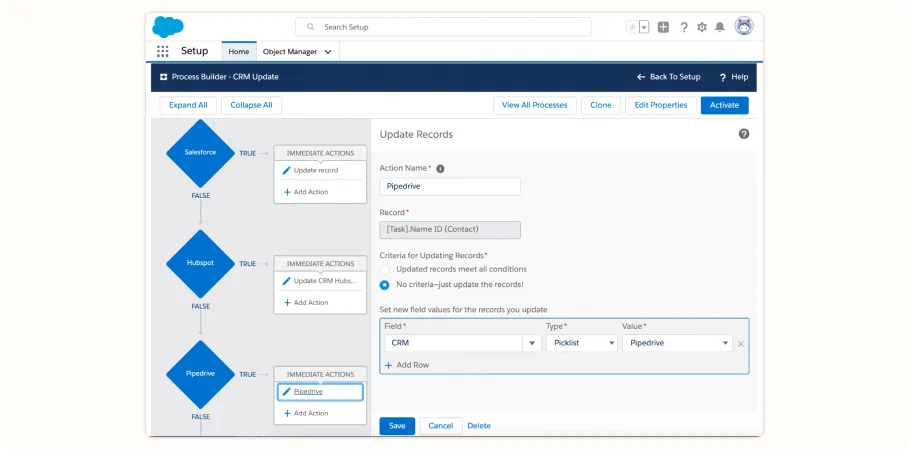
Salesforce is said to be a CRM giant! It suits businesses of all sizes with its full suite of CRM features.
Features:
- Track Customer Interactions: Tools to monitor and analyze customer interactions throughout the customer journey.
- Integrated Tools: A full suite of integrated tools to increase operational efficiency and business performance.
- Mobile Access: Full mobile access is available so employees can update and access customer info on the go.
- Automated Workflows: Automated workflows to automate routine tasks.
Pricing:
- Starter: $25- 1 User per month
- Professional: $80 – 1 User per month
- Enterprise: $165- 1 User per month
- Unlimited: $330- 1 User per month
Best For: Large organizations that need a scalable CRM with lots of customization options.
Read More: Top 10 Salesforce Alternatives for Your Businesses in 2025
3) Copper CRM
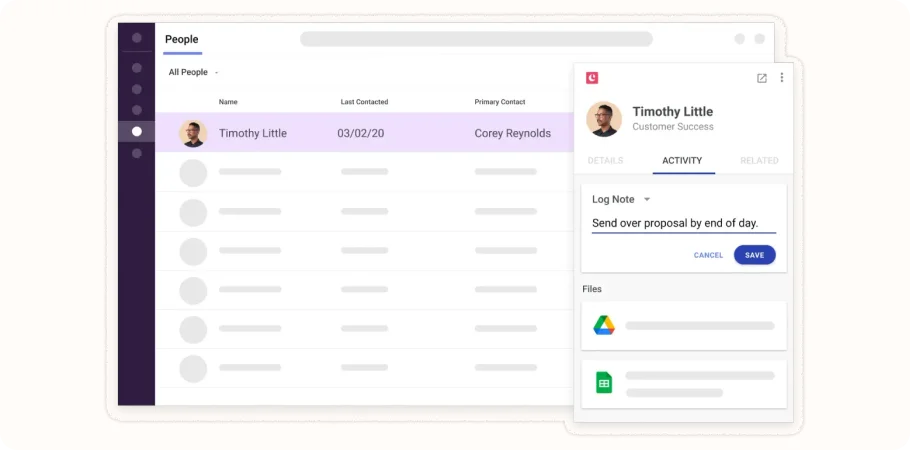
Copper CRM is most famous for its user-friendly interface. It integrates deeply with Google Workspace. Therefore, it is a favorite choice for those already in the Google ecosystem.
Features:
- Manage Contacts: It manages contacts directly within Gmail. As a result, follow-ups and contact management have become really easy.
- Workflow Automation: Copper Crm simplifies task management. The simplification of this allows teams to focus on more strategic tasks.
- Strong Integrations: Strong integrations with Google apps to increase functionality and user experience.
Pricing: Copper has a free trial and paid plans for small teams and medium businesses. Their plan structure is as follows:
- Basic Plan: $25 per user/month (billed annually)
- Professional Plan: $59 per user/month (billed annually)
- Business Plan: $119 per user/month (billed annually)
Best For: Businesses already invested in Google Workspace looking for a CRM that’s easy and integrates seamlessly.
4) HubSpot
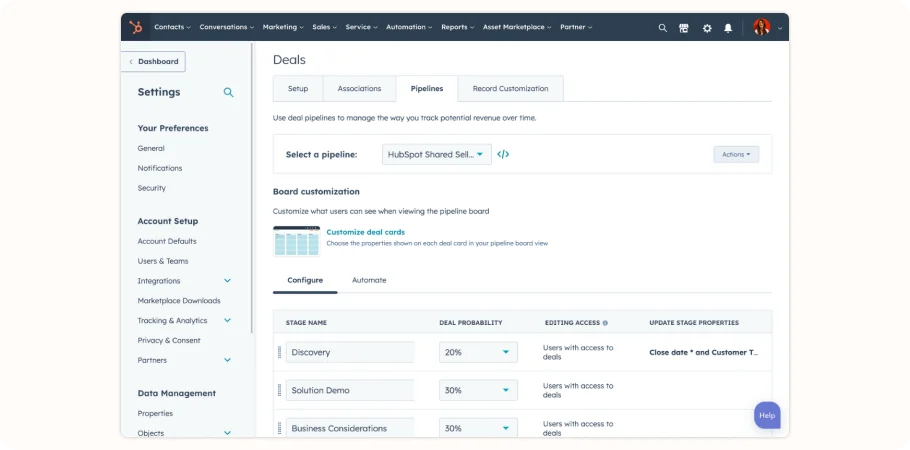
HubSpot is an all-in-one platform! It provides marketing automation, sales, and customer service, which means overall CRM.
Features:
- Sales Pipeline: HubSpot offers tools to create and track a sales pipeline. This also improves sales performance.
- Marketing Automation: It comes with advanced marketing automation. Hence, it is able to engage with customers and personalize marketing.
Free Trials: A full free plan to start with basic features and upgrade as you need.
Pricing:
- Free: 1 User per month Sales Hub
- Starter: $20 per month Sales Hub
- Professional: $100 per month Sales Hub
- Enterprise: $150 per month
Best For: Growing businesses that need strong marketing and sales tools in their CRM.
Read More: Top 10 Best HubSpot Alternatives to Consider for Your Business
5) Zoho CRM
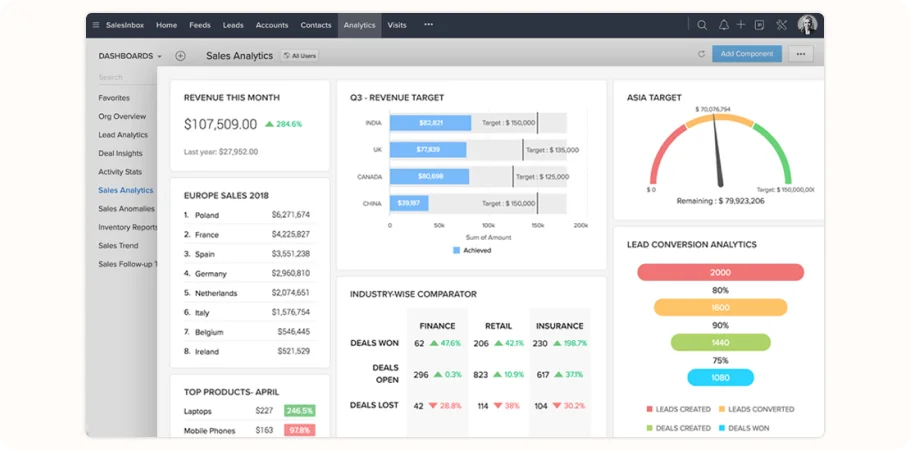
Zoho CRM is a very affordable platform. It is easy to use and comes with strong customer support. It also comes with a suite of tools to improve business performance.
Features:
- Financial Management: HubSpot provides financial management tools to invoice and budget directly within the CRM.
- Automated Workflows: Automate workflow to increase operational efficiency.
- Mobile Access: It provides mobile access to update and access data anywhere.Pricing: For small to medium businesses, multiple paid plans with a free trial to try all features.
Pricing:
- All employee pricing:$45- 1 User per month
- Flexible user pricing: $105- 1 User per month
Best For: Small to medium-sized businesses looking for a cost-effective CRM with lots of features.
Read More: 16 Best Zoho Alternatives to Explore in 2025
6) Freshworks
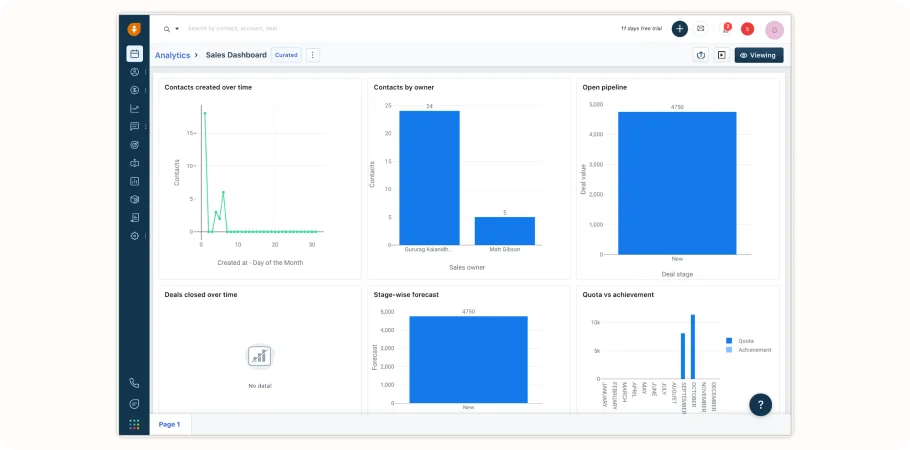
Freshworks CRM to improve customer relationship management through simple tools and features.
Features:
- Sales Pipeline: An interesting feature of Freshworks is that it simplifies the sales process. As a result, the sales process improves significantly.
- Marketing Automation: The platform also automates marketing tasks for you. It also tracks customer interactions.
- User-Friendly Interface: With Freshworks, team members can manage contacts easily.
Pricing: It comes with Free trials and scalable paid plans. These plans are flexible to suit any different business sizes and needs. The paid plan structure is:
- Growth Plan: $29 per user/month (billed annually)
- Professional Plan: $69 per user/month (billed annually)
- Enterprise Plan: $125 per user/month (billed annually)
Best For: Businesses looking for an easy-to-use CRM with strong marketing and sales features.
7) Microsoft Dynamics 365
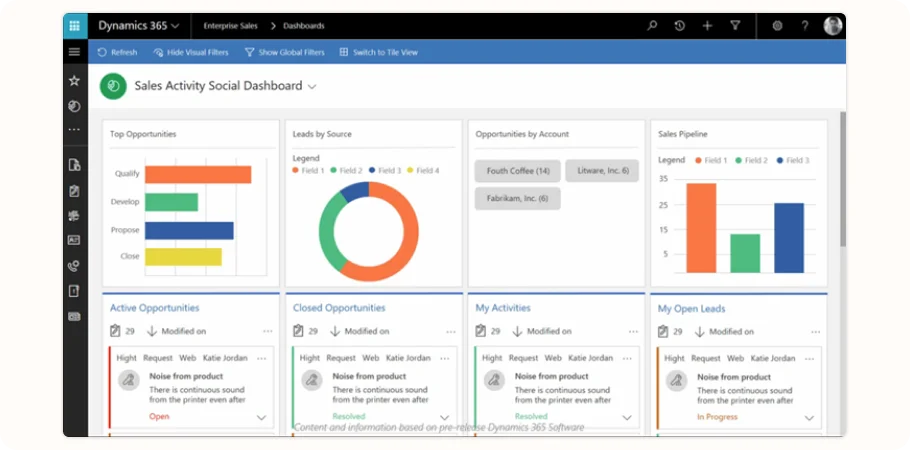
Microsoft Dynamics 365 CRM solution using enterprise that integrates deeply with other Microsoft products.
Features:
- Financial Management: Business financial management tools.
- Automated Workflows: Automate repetitive tasks to reduce workload.
- Strong Integrations: Connects seamlessly with Microsoft apps to increase operational efficiency.
Pricing:
- Sales Professional: $65 per user/month
- Sales Enterprise: $95 per user/month
- Customer Service Professional: $50 per user/month
- Customer Service Enterprise: $95 per user/month
Best For: Large organizations that need a CRM with their Microsoft apps.
8) Pipedrive
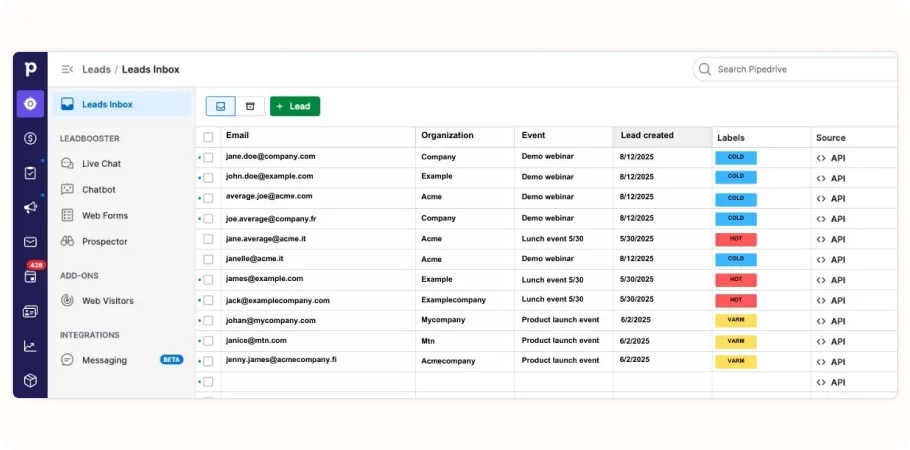
Pipedrive aims to improve sales performance through a simple sales management tool.
Features:
- Sales Pipeline: Visual sales management tools for teams to track their deals.
- Mobile Access: Mobile access so sales teams can work anywhere.
- Task Management: Simple task management to organize daily sales activities.
Pricing:
- Essential: $24- 1 Seats per month
- Advanced: $44- 1 Seats per month
- Professional: $64 – 1 Seats per month
- Enterprise: $79- 1 Seats per month
Best For: Small to medium businesses looking for a CRM focused on sales efficiency and ease of use.
Read More: Top 21 PipeDrive Alternatives to Boost Your Sales
9) Nimble
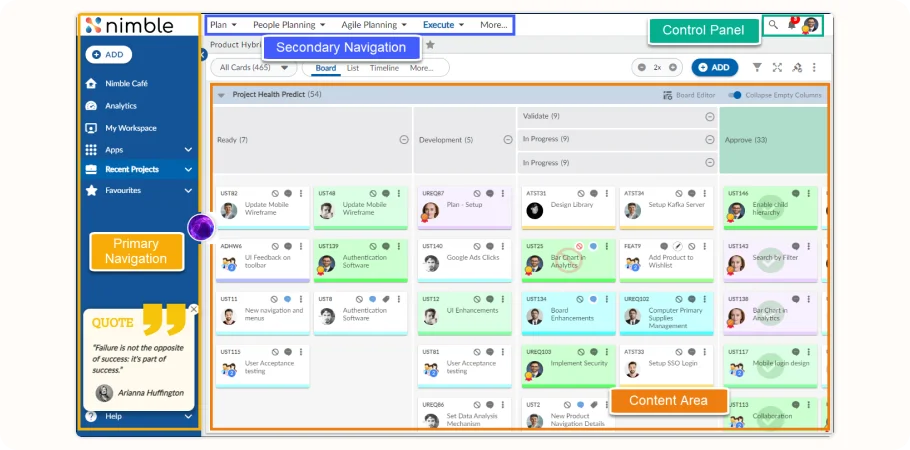
Nimble is for small businesses and integrates with social media to manage contacts and enrich customer profiles.
Features:
- Contact Management: Updates contact information from social media platforms.
- Task Management: Organise daily activities and follow-ups.
- Robust Integrations: Connects with popular apps to automate workflow.
Pricing: Nimble offers a free trial and a simple paid plan with unlimited contacts and full feature access. The paid plan come with:
Business Plan: $25 per user/month (billed annually) or $32 per user/month (billed monthly) –
Best For: Small businesses and professionals who are heavy social media users and need a CRM that provides social insights.
Read More: Best Nimble CRM Alternatives for Your Business in 2025
10) Highrise
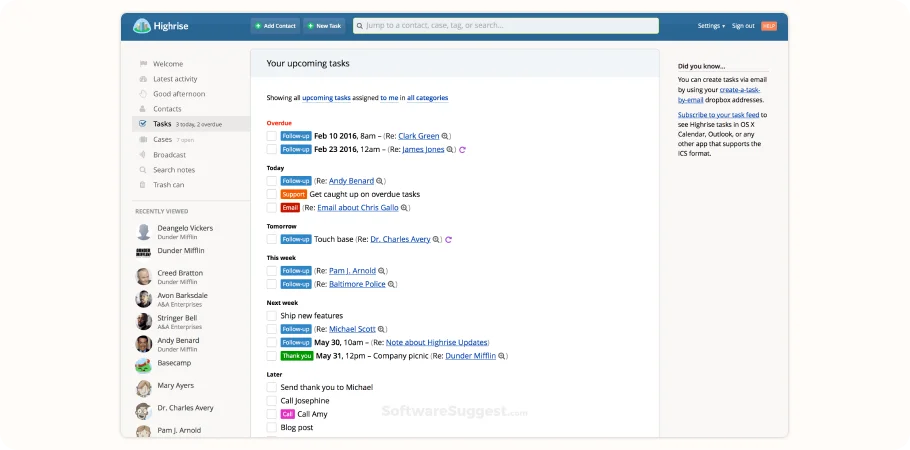
Highrise is for small teams and has simple tools to manage contacts and track communications.
Features:
- Manage Contacts: Access customer information and all interactions in one place.
- Task Management: Manage daily tasks and customer follow-ups.
- User Friendly Interface: Simple and easy to use, perfect for those new to CRM software.
Pricing:
- Basic Plan: $24 per month, up to 3 users.
- Plus Plan: $49 per month, up to 15 users.
- Premium Plan: $99 per month, up to 40 users.
- Max Plan: $149 per month, unlimited users.
Best For: Small businesses or teams that need a simple CRM to organize customer interactions without complexity.
11) Nutshell
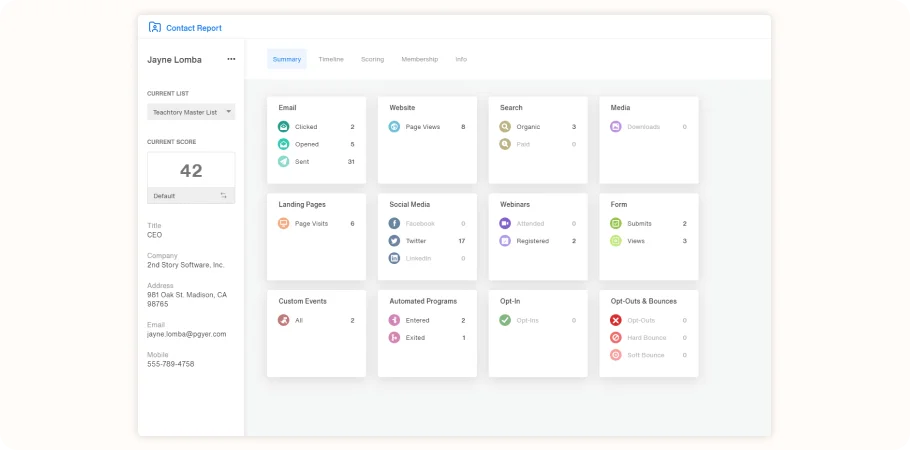
Nutshell offers sales automation and customer relationship management tools for small- to medium-sized businesses.
Features:
- Sales Pipeline: Nutshell visualizes the sales process to improve sales performance.
- Marketing Automation: It Integrates marketing tools. This is extremely helpful as it streamlines campaigns and increases engagement.
- Custom Fields: With Nutshell, you can customize data fields to tailor the CRM to your business needs.
Pricing:
- Starter Plan: $19 per user/month, billed annually.
- Pro Plan: $35 per user/month, billed annually.
- Pro Plus Plan: $70 per user/month, billed annually.
Best For: Small to medium businesses looking for a CRM with sales and marketing capabilities that are easy to customize and use.
12) Insightly
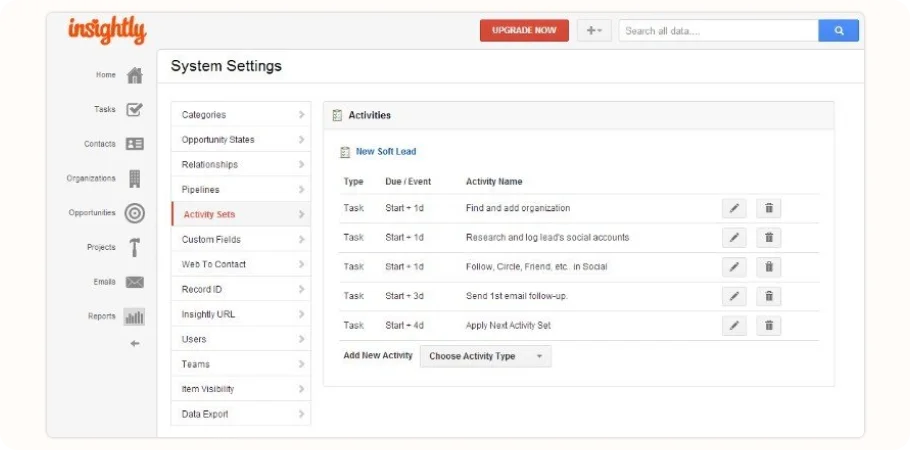
Insightly is another popular CRM alternative. It is well known amongst small to medium enterprises. It offers robust project management features alongside traditional CRM functions.
Essential Features:
- Contact Management: Insightly’s contact management is quite effective. It manages contacts with detailed records. Not only this, it tracks customer interactions.
- Project Management: The platform integrates project management to align customer relationships with ongoing projects.
- Mobile Access: Provides comprehensive mobile access. This as a result allow everyone to work from anywhere.
Pricing Plans:
Insightly offers various paid plans with a free trial available, making it accessible for businesses to try before they buy. The paid plan is as follows:
- Plus Plan: $29 per user/month (billed annually)
- Professional Plan: $49 per user/month (billed annually)
- Enterprise Plan: $99 per user/month (billed annually)
Best Suited For: Medium-sized businesses that need both CRM and project management capabilities in a single, integrated solution.
Why Choosing the Right CRM Matters

Choosing the right CRM (Customer Relationship Management) software is key for any business that wants to grow and manage its relationships. Here’s why:
- Better Customer Management: CRM software lets you keep all customer interactions in one place. This centralized data helps you make better decisions on how to serve them. Having all your customer information organized means better customer service and satisfaction.
- Improved Marketing: A capable CRM integrates with email marketing tools. This allows you to run more targeted campaigns. You can use customer data to segment your audience and send personalized messages. This increases engagement and sales opportunities.
- Sales and Revenue Boost: One of the prominent features of any CRM system is that it helps you identify and track sales opportunities. Knowing your customers’ behavior and preferences will help you tailor your sales pitch and close deals faster.
- Automation: Several CRMs come with automated task management features. These features take care of repetitive tasks like scheduling emails and updating records. Automation lets you focus on more strategic activities rather than getting bogged down in daily operations.
- Insights: With a CRM, you can gather and analyze customer and sales data. These insights will help you understand market trends. Not only this, but it will also help you measure business performance and plan for the future.
Significant Facts
- Companies using CRM software have seen a hike in sales by 29%. Furthermore, their productivity has significantly increased by up to 34%, and forecast accuracy has improved by 42% (source: Salesforce).
- Another study suggests that for every dollar spent on CRM, you can expect a return of up to eight dollars in revenue (source: Nucleus Research).
Therefore, opting for the right CRM is more than just managing your current customer base. It also is about setting up for growth. When your company ensures that your chosen CRM matches your business needs, you can get the most out of it. You can also build better customer relationships and grow your business.
Conclusion
As we end this journey, it is inevitable to say that selecting the right CRM software is vital for any business that wants to grow and manage its customer relationships. You need to ensure that you assess your needs and compare them to what each CRM offers. For instance, a cloud CRM gives you access from anywhere. That enables collaboration of team members. Ensure the CRM you choose integrates with the tools you already use and offers more features that can grow with your business needs.
Additionally, we encourage you to try CrmOne. It is a software that has email marketing and full CRM capabilities. Take the time to make an informed decision by comparing each CRM’s features to your operational needs and long-term business goals. Choose the right CRM, and you’ll have the tools to manage customer interactions and grow your business.
Get started for Free
Start for free today. Boost your sales by clicking the Get Started button. With CRMOne, you can manage leads, sales, and customer service all in one place.
