If you are an attorney, or associated with a law firm, you must have experienced the work pressure now and then. Scheduling appointments, meetings with clients, and preparing for cases. Also, tracking court dates online payments and billable hours.
There are other tasks too that need your attention. But you can’t spare your time for things that are not essential or priority. So, either you manually do all the work and spare less time for Case or let Case management software for attorneys take care of it.
What is Case Management Tool for Attorneys?

It is a tool to help legal professionals. It manages their cases, clients, and tasks. Consider it as your assistant that doesn’t need telling and does all the work with the help of automation. It aligns your firm’s processes, improves communication, and boosts productivity. This, in turn, brings in more clients.
If you need best legal crm software you may be confused about which features can help your firm. It’s time to plan your requirements and choose the best legal software that to help you.
7 Best Case Management Solutions for Attorneys:
1. CrmOne
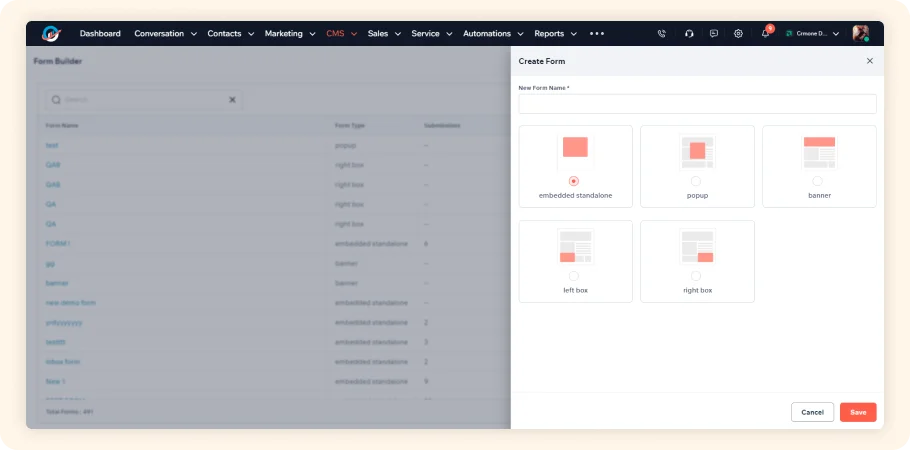
To boost your productivity, adopt a systematic legal practice management,. To increase your efficiency, choose CrmOne. It’s the best option. As discussed earlier, taking time out of a busy schedule to do the routine task will lead to no optimal results.
Implement CrmOne today! It has centralized information management that acts as a single source of truth for all case-related information. From court dates to client details, everything is stored in one secure location. It will let every employee associated with a client portal the firm to have their hands on information whenever they need.
For effective law firm marketing and tailored law firm marketing services, trust CrmOne to streamline processes while boosting growth.

CrmOne integrates with existing email systems. It helps attorneys manage case-related communications. Emails can be converted into tasks or calendar events, ensuring that no important communication is missed!
New to CrmOne? Don’t know how to navigate through all the features? Take the help of the AI. Oh, wait! You might not need that too. Because the user interface of CrmOne is top-notch. The intuitive interface, easy navigation, and inter-connectivity reduce the learning time.
What else CrmOne offers?
Attorneys can use CrmOne’s best legal accounting software to manage cases. They will stay updated on current laws and precedents. Clear, frequent communication with clients is vital. It ensures transparency and manages expectations.
Never stop learning! Ongoing education and training programs enhance expertise. They keep you informed about legal developments. Finally, CrmOne’s top-notch security is vital. It protects client data and ensures confidentiality. This fosters trust in the attorney-client relationship.
Pros:
- Comprehensive Automation
- User-Friendly Interface
- Robust CRM
Cons:
- Learning Curve
- Limited Free Features
- Customization Challenges
2. VipeCloud
VipeCloud’s strength is innovation, designed to simplify legal work and enhance productivity. It has customizable client intake forms, two-way email syncing, task management, and mobile access to secure client portal.
It has an amazing user interface that lets new clients quickly onboard and navigate. Of all the tools it offers, the customer support has received high praise from its users. It shows their positive experiences and responsive assistance.
It has different tier plans that offer distinct features and users can select according to requirements. As a case management software for attorneys, it has all the qualities that one can expect. It has advanced features like mass email processing and contact scoring.
Vipecloud is proving to be a better case management software for attorneys. It has qualities that suit law firms. However, certain features lack proper organization and have a steep learning curve.
Pros:
- Affordable Pricing
- Easy Integration
- Marketing Too
Cons:
- Basic Features
- Limited Support
- Learning Curve
3. Clio
A CRM software specifically designed for law firms that has sets of versatile tools to get tasks done. It is a central hub for managing a law practice. It covers client communication, billing, and document management.
Clio’s simple interface lets attorneys automate routine tasks, like invoicing and client intake. This boosts productivity. Clio has over 200 integrations. They ensure data flows between apps. This reduces information silos and boosts efficiency.
Clio emphasizes security and support. It stores sensitive client data in the cloud and provides 24/5 access to experts. The software suits established firms. It also adapts to solo practitioners and small practices wanting to modernize.
Pros:
- Affordable Pricing
- Easy Integration
- Marketing Too
Cons:
- High Cost
- Limited Customization
- Learning Curve
4. Law Ruler
Law Ruler can transform your law practice into a more efficient and client-friendly operation. It automates communication, allowing you to focus on concerned things and strategize your cases.
It keeps everything in sync. It aligns workflows. Your performance won’t be hindered. You can then deliver an exceptional experience to your clients. Text and email campaigns give your clients a personalized experience.
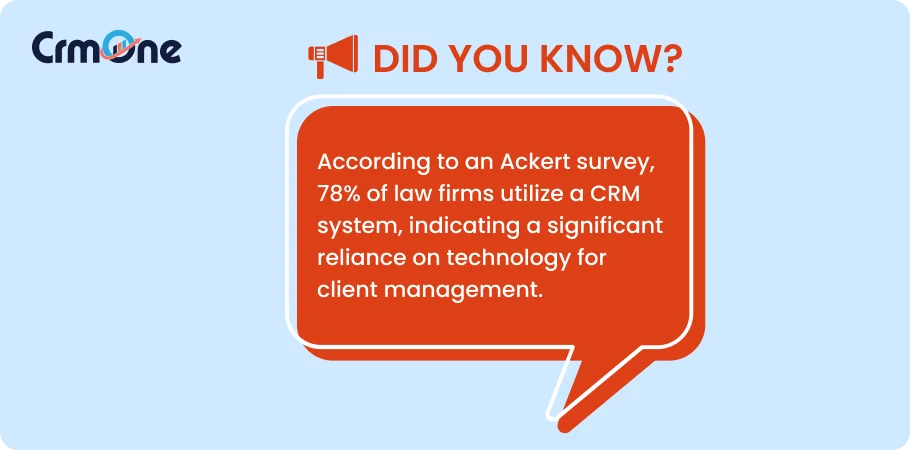
Law Ruler’s analytics make decisions easier. They show which marketing efforts work best. You’ll have access to customizable reports that track essential metrics, giving you a clear picture of your firm’s health and growth. In short, Law Ruler is case management software for attorneys. It helps you work smarter, not harder. Focus on delivering great legal services and building lasting client relationships.
Pros:
- Case Management
- User-Friendly Interface
- Automation Features
Cons:
- Pricey Plans
- Limited Integrations
- Customer Support Issues
Boost Your Business Performance with CrmOne
Our experts will guide you through the most effective ways to use CrmOne, ensuring you fully leverage its features for maximum impact on your business.

5. Lawmatics
Small firms often have ambitious goals. Lawmatics empowers you to scale without the administrative burden. Automate repetitive tasks and focus on providing exceptional legal representation.
Don’t let administrative tasks hinder your ability to serve clients. Lawmatics automates document requests, emails, scheduling, and more. Prioritize client service while attracting and engaging new leads.
Lawmatics centralizes information, ensuring nothing falls through the cracks. From initial intake to settlement, streamline processes and encourage repeat business. Track key metrics to understand your firm’s performance.
Attract and convert leads with a tailored client intake process. Lawmatics helps you stand out and deliver a five-star experience. As a small firm, harnessing the power of client intake software can drive significant growth.
Pros:
- Marketing Automation
- Client Management
- Customizable Workflows
Cons:
- Steep Pricing
- Complexity for Beginners
- Limited Reporting Tool
6. Salesforce for Law
Law firms can truly benefit from using Salesforce to manage their legal practices. This cloud platform brings everything together. It centralizes all client files and case info, automates repetitive tasks, and encourages teamwork.
Also, CloudStreet offers tailored case and intake management solutions for Salesforce users. Salesforce helps law firms serve their clients exceptionally. From the moment a client is onboarded to the resolution of their case, every interaction and activity is recorded within the system.
Salesforce Inbox works with your email and mobile devices. It ensures you never miss an important client message. Salesforce has strong security features to protect sensitive client data.
Your information is safe from unauthorized access. It has advanced encryption and two-factor authentication. CloudStreet follows strict data privacy laws. It signs NDAs with clients to ensure confidentiality.
Pros:
- Extensive Features
- Highly Customizable
- Strong Analytics
Cons:
- Expensive Solution
- Complex Setup
- Steep learning curve
7. LeanLaw
Law firms of all sizes can benefit from LeanLaw’s comprehensive financial management solution. LeanLaw’s intuitive workflows, advanced reports, and custom invoices will optimize your firm’s finances.
It has a cloud-based trust accounting system simplifies all your documents and financial processes while ensuring compliance. Seamlessly integrate with QuickBooks Online for a streamlined experience.
The key features for law firms include a 3-way sync. It connects trust and accounting software, billing, and compensation reporting. The software allows for flexible billing options, making it easy to track hourly rates, flat fees, and LEDES billing.
You can also monitor attorney compensation and track time productivity effectively. LeanLaw integrates seamlessly with your favorite tools, ensuring a smooth workflow. With easy onboarding and customizable migration, you’ll find matter management intuitive. Plus, you can generate real-time reports to gain valuable insights into your firm’s financial health.
LeanLaw offers dedicated support for firm administrators, accountants, and attorneys. Our team of experts can help you streamline your processes, optimize your finances, and grow your practice.
Pros:
- Simple Billing
- Time Tracking
- Legal Specific Features
Cons:
- Limited Integrations
- Basic Reporting
- Price Concerns
Pricing
| CRM | Basic Plan | Mid-Tier-Plan | Advanced Plan | Enterprise/ Custom Plan |
|---|---|---|---|---|
| CrmOne | $10/month | $15/month | $20/month | Custom pricing |
| VipeCloud | $20/month | $40/month | $60/month | Custom pricing |
| Clio | $39/month | $69/month | $99/month | Custom pricing |
| Law Ruler | Custom pricing | Custom pricing | Custom pricing | Custom pricing |
| Lawmatics | Custom pricing | Custom pricing | Custom pricing | Custom pricing |
| Salesforce for Law | $25/month | $80/month | $165/month | Custom pricing |
| LeanLaw | $40/month | Custom pricing | $55/month | Custom pricing |
Key features to look for in free case management software
- Document Management: Ability to store and organize legal documents securely.
- Task Automation: Automate repetitive tasks such as scheduling and reminders to save time.
- Client Communication Tools: Secure portals for communication with clients and co-counsel.
- Time Tracking and Billing: Tools to accurately track billable hours and generate invoices seamlessly.
- Customizable Dashboards: Visualizations that provide insights into case progress and firm performance.
Special Case Attorneys and why do they require these tools?
1. Personal Injury Attorneys:
Case management software is vital for personal injury attorneys. It streamlines case, client, and billing management. The best case management software for personal injury attorneys has features just for them. It should include document management, automated workflows, and case time and expense tracking.
2. Family Law Attorneys:
Family law attorneys need specialized software to manage complex, sensitive cases. The free case management software in this field has features tailored to family law. It should include secure document storage, client communication tools, and billing legal case management solutions.
Using law firm case management systems, these attorneys can streamline their workflows. This will ensure they meet deadlines and keep client info organized. Many options for law practice management software, including free case management software for lawyers, exist. They let small family law firms manage their cases without high costs.
3. Criminal Defense Attorneys:
Criminal defense attorneys face challenges that require advanced case and legal practice management software and tools. Specialty lawyers use case management systems to manage documents, track progress, and ensure compliance with legal standards.
The best case management software for personal injury attorneys often helps criminal defense attorneys too. It should have secure communications and document management. A full law office or firm case management system can help these attorneys. It will improve efficiency and reduce errors in high-stakes cases.
4. Estate Planning Attorneys
Estate planning attorneys need specialized tools. They must manage clients’ sensitive data and complex legal documents. A case management system for lawyers helps them. It streamlines workflows and ensures accurate record-keeping for wills, trusts, and estates.
The best case management software for lawyers here often includes:
- automated document generation
- secure client portals
- estate-planning billing systems
By using these legal case management software systems, these attorneys can boost productivity. They can also meet legal requirements.
Your take:
Many firms benefit from case management systems for law firms. They integrate with existing tools, boosting productivity and collaboration. Options like free case management software for lawyers let small firms use powerful tools without a big cost.
Case management systems for lawyers aim to simplify legal work. They help manage client relationships and case details. For those seeking advanced features, law firm client management systems can support all legal and business operations together.
Conclusion
Attorneys must have case management software. It simplifies processes and boosts productivity, which helps you get more clients. It keeps your data secure, offers seamless communication, and the automation tools can be used to reduce your routine tasks burden. Effective practice management software is crucial for law firms, especially in handling cases efficiently. Case management software has transformed how attorneys manage their practices. It has streamlined operations, improved client interactions, and boosted productivity.
Get started for Free
Start for free today. Boost your sales by clicking the Get Started button. With CRMOne, you can manage leads, sales, and customer service all in one place.

