ClickUp has become a favorite among project management teams. With features from task management to resource planning it’s a go-to for many. But while ClickUp is great, it’s not for everyone. This post will walk you through the top ClickUp alternatives in 2025.
We’ll go into each tool and their pros and cons to help you find the best project management software for your team. In this post we’ll cover:
Key Features: What each tool offers for best task management, project planning, resource management and team collaboration.
pricing: How much each tool costs including any free plans or tiered pricing.
Suitability: Which teams or project types will benefit most from each tool.
Let’s get started!
So, is Clickup the right choice for you?
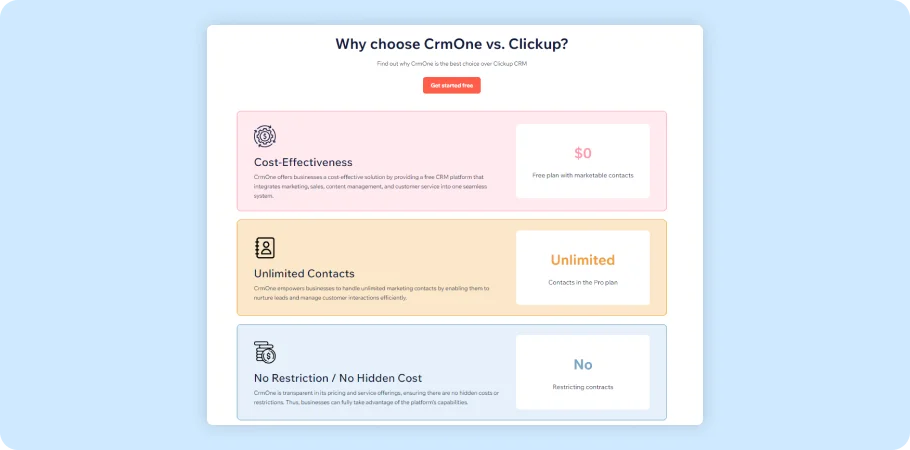
ClickUp is one of the affordable crm software for small business that offers a wide range of features to help businesses manage project efficiently. But is it the right choice for you? Let’s explore.
Key Features of ClickUp
ClickUp is known for its key features that allow project managers to handle everything from assigning tasks to tracking progress. With ClickUp, you can manage complex projects and team collaboration becomes seamless. The intuitive interface makes it easy to navigate and use, even for beginners.
Free Plan vs. Paid Plans
One of the biggest advantages of ClickUp is its free plan and a basic plan, which offers access to many features that other platforms might charge for. However, as your team grows and your needs expand, you might want to consider their business plan or enterprise premium plan for more advanced functionalities, such as recurring tasks and unlimited projects.
Team Productivity and Collaboration
ClickUp is designed to enhance team’s productivity by simplifying tasks. You can assign tasks to team members and keep everyone on the same page. The platform also allows you to track projects effectively, ensuring that projects are completed on time.
Making Project Management Easier
ClickUp’s goal is making project management easier for both small and large teams. It provides tools to help you optimize resource utilization and streamline client management and team management.
Best ClickUp Competitors you should consider
When looking for a ClickUp alternative you should consider features that match your team’s needs. Here are the key ones:
Ease of Use: A simple interface is key to project management. Look for tools that are easy to use and navigate so your team doesn’t have to learn a new system.
Integration: The ability to integrate with other productivity tools and software is a must for workflow continuity. Consider tools that can integrate with zoom email, calendar and other project management tools.
Collaboration Tool: Communication and collaboration are critical to project success. Look for tools with real-time chat, file sharing and task assignment to boost teamwork.
Scalability: As your business grows your project management needs may change. Choose a tool that can scale with your team and handle increasing workloads without performance degradation.
Customer Support: Good customer support is crucial for when issues or questions arise. Look for tools with responsive support channels like live chat, email or a helpful user community and has a user friendly interface.
12 Top ClickUp Alternatives in 2025
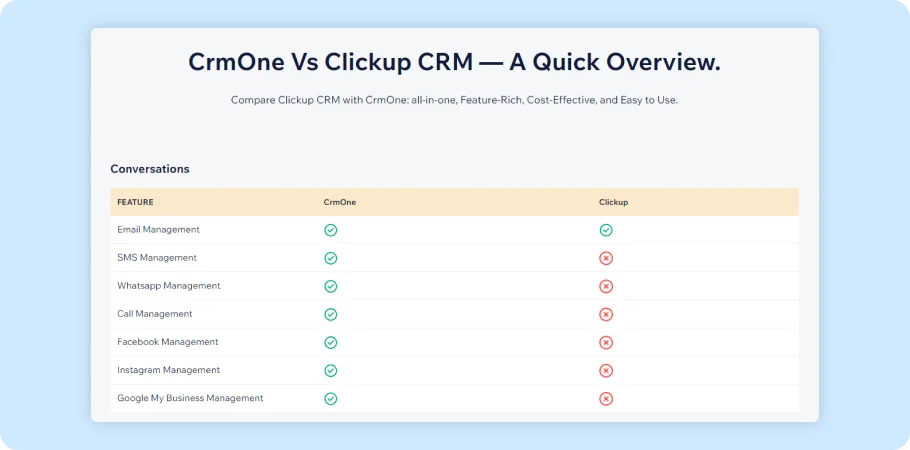
ClickUp is a great project management tool (PMT) but it’s not for everyone. While ClickUp is highly versatile and customizable, it may not be the ideal solution for every team or organization. It doesn’t offer a simpler interface and has more complex project management. The learning curve has led many businesses to shift from ClickUp. Here’s a breakdown of the top 12 ClickUp alternatives in 2025 with their features, pricing, and use cases:
1. CrmOne
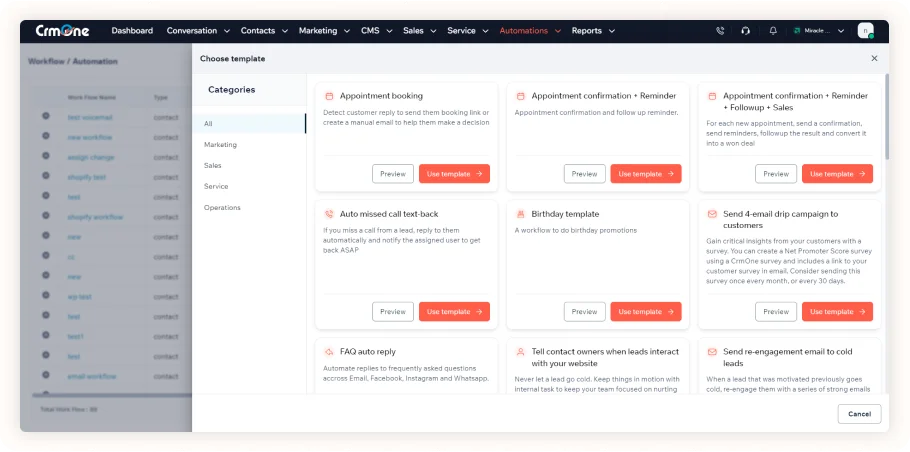
Overview: Crmone is the best alternative to ClickUp loaded with many features. Managing tasks, project planning, lead generation, and customer relationship management, becomes easier using this CRM. The user interface is one of the fundamental qualities that makes it the best ClickUp alternative. Beginners prefer easy navigation.
Automation tools have evolved with the latest trends. It has shown its versatility by being adopted by so many different kinds of industries. From on-point data and analytics, you can work out future strategies that can grow your business and increase ROI.
Features:
1. More Conversion:: With CrmOne, lead management system is a simpler task because of automation. The potential leads are sourced from websites and social media and then nurtured throughout the process. The sales team can prioritize whom to contact first.
2. Marketing to increase ROI: From ready-made templates to content suggestions, this tool can reduce your marketing time and increase your efforts by 200%, even without your input. Strong AI, is the basis of it. From best email marketing services to WhatsApp marketing, every platform is utilized to get more leads.
3. Workflow Automation: CrmOne automates repetitive tasks across sales and marketing, saving time and reducing errors. The quality of work is maintained while you can develop the core part of your business.
4. Social Media Management: The importance of social media isn’t a tale that needs approval. Most of your customers are on social media, scrolling through feeds. From making your ads more creative to gathering the data from social media accounts, CrmOne is one effective tool, to get it done.
5. Pre-made templates: If you already have a website for your business, then you can optimize it. But, if you are new in business, let’s say start-up, and want to build your website. Then, definitely check out the amazing best website builder for business.
6. Artificial Intelligence: Businesses that have deployed AI in their CRM have seen the positive results it can bring. It can assist you in every process of setting your business on the right course. You can even build chatbots with AI chatbot builder and use AI content remix to create content for different platforms.
Pricing:
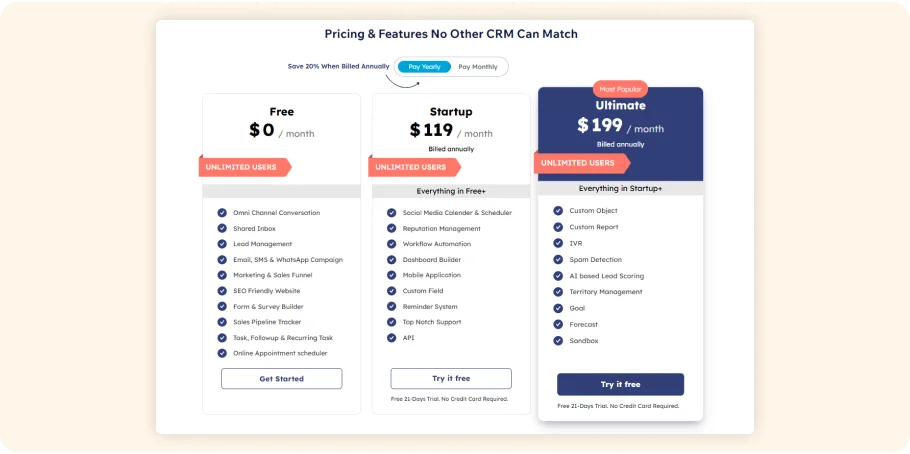
Best For:
- Businesses that need lead management and CRM solutions.
- Teams that need to track sales pipelines and manage customer relationships.
Pros:
- Powerful CRM features
- Customizable workflows
- Salesforce integration
- Reporting
Cons:
- Steep learning curve for new users
- Not suitable for smaller teams
Boost Your Business Performance with CrmOne
Our experts will guide you through the most effective ways to use CrmOne, ensuring you fully leverage its features for maximum impact on your business.

2. Trello
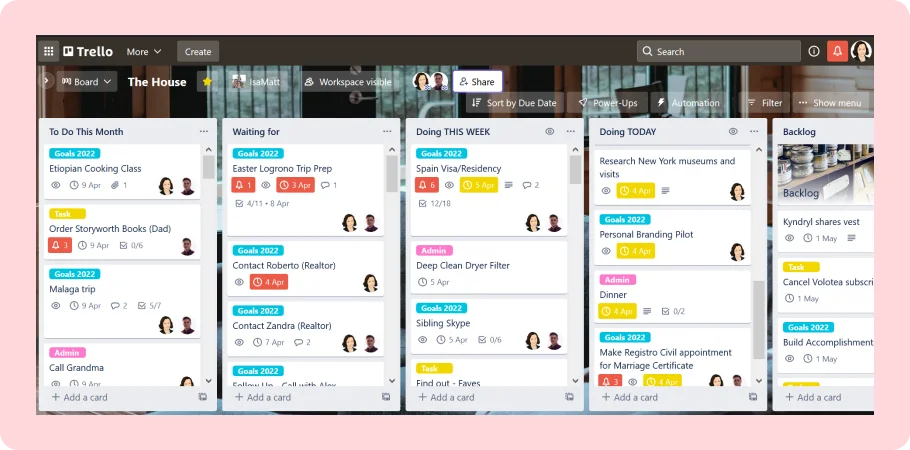
Overview: Trello is a Kanban task management software that uses boards, lists and cards.
- Kanban boards: Visualize workflow and track progress with boards and cards.
- Simple and intuitive: Easy to learn and use for teams of all sizes.
- Power-Ups: Add functionality with integrations, automation etc.
Pricing:
- Free plan with limited boards and features.
- Paid enterprise plan from $10 per user per month for more features and Power-Ups.
Best For:
- Teams that like a visual approach to project management.
- Simple projects with linear workflows.
- Remote teams looking for a collaborative tool.
Pros:
- Easy to use.
- Free plan.
- Visual representation of project and progress.
Cons:
- Limited features compared to others.
- Can get cluttered with complex projects.
3. Monday.com
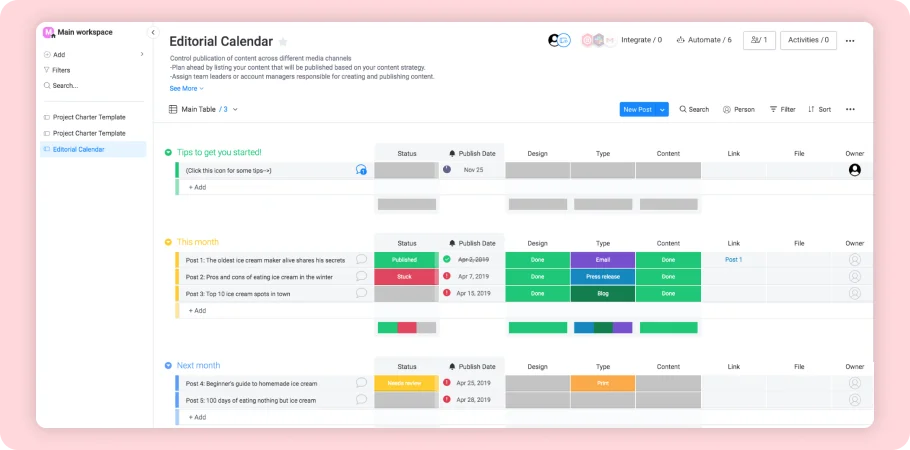
Overview: Monday.com can be considered as a useful alternative to clickup. It provides customisable work management platform with many features and automations.
Features:
- Highly customisable workflows: Build workflows that match your business needs.
- Automations: Automate repetitive tasks to save time and effort and complete tasks faster
- Multiple project views: View unlimited projects in different ways (Kanban boards, tables etc.)
Pricing:
- Free plan.
- Paid plans from $8 per user per month for more features and automations.
Best For:
- Teams that need a flexible and customizable platform.
- Projects that require automation to streamline workflows.
Pros:
- Highly customizable with many features.
- Automation for workflows.
Cons:
- Can be complex to set up for complex projects.
- Free plan limited with restricted features.
Read more: Free Alternative to Monday.com
4. Wrike
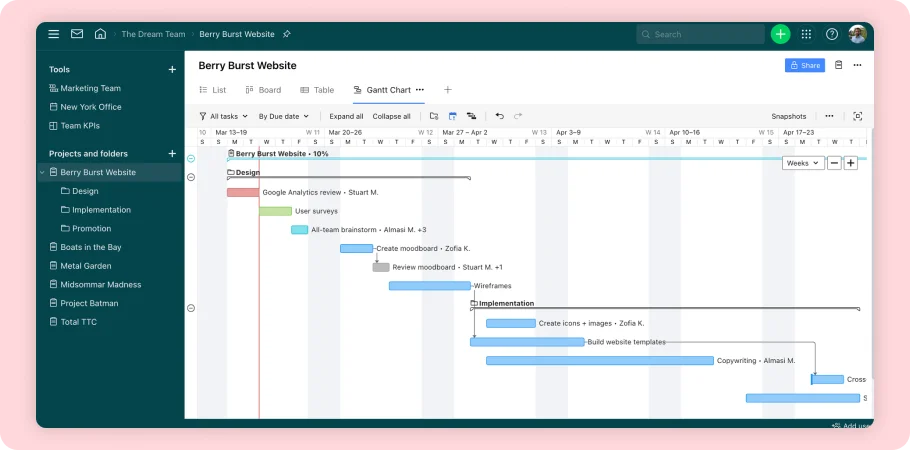
Overview: Wrike is a project management software with advanced features for planning, tracking and reporting.
Features:
- Robust project planning: Create detailed project plans with timelines, milestones and dependencies.
- Resource management: Assign resources and track team workload.
- Advanced reporting and analytics: Generate reports to track project performance and make informed decisions.
Pricing:
- Free plan.
- Paid plans from $9.80 per user per month for more features and integrations.
Best For:
- Large teams and enterprises with complex projects.
- Teams that need in-depth project planning and resource management.
- Businesses that rely on data to make decisions.
Pros:
- Powerful project planning and resource management.
- Advanced reporting and analytics.
- Scalable for large teams and complex projects.
Cons:
- More complex than some others.
- Free plan has many limitations.
5. Notion
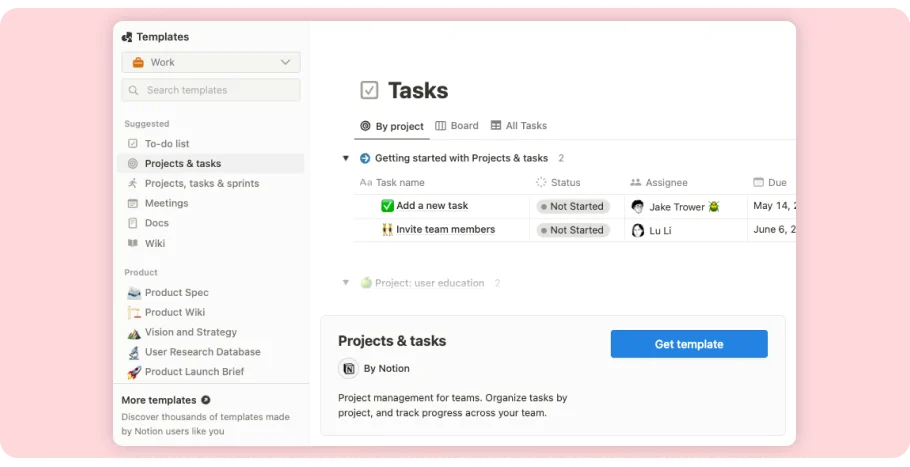
Overview: Notion is an all in one workspace that combines note taking, task management and project planning.
Features:
- Flexible workspace: Create and organise different types of content (notes, tasks, databases etc.).
- Database functionality: Build custom databases to track information and projects.
- Integrations: Connect with other tools and apps.
Pricing:
- Free plan.
- Paid plans from $8 per user per month for more features and advanced capabilities.
Best For:
- Teams that need a flexible and customisable workspace.
- Individuals and teams that want to organise their work and knowledge in one place.
- Businesses that need a tool to manage projects and content.
Pros:
- Highly customisable and flexible workspace.
- Database functionality to manage information.
Cons:
- Can be overwhelming for new users.
- Steep learning curve for complex workflows.
6. Basecamp
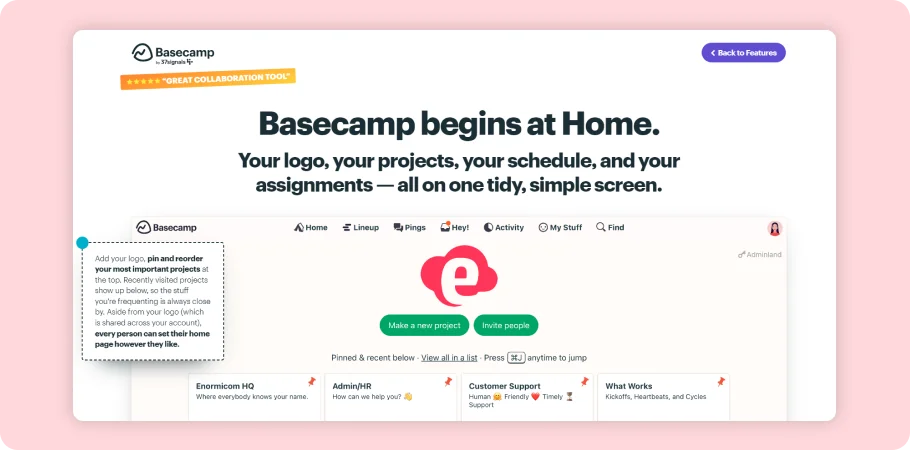
Overview: Basecamp is a simple project management tool for small teams.
Features:
- Simple interface: Easy to get started.
- Centralised communication: All project communication in one place.
- File sharing: Share files and docs within Basecamp.
Pricing:
- Paid plans from $99 per month for unlimited users.
Best For:
- Small teams that want a simple project management tool.
- Teams that hate other tools.
Pros:
- Easy to use.
- Simple interface.
- Centralised communication and file sharing.
Cons:
- Fewer features than other tools.
- No free plan.
7. Jira
Overview: Jira is a project management tool for software development teams, a useful alternative to clickup.
Features:
- Agile methodologies: Scrum, Kanban and other agile frameworks.
- Issue tracking: Bug tracking, task management and other issues.
- Customisable workflows: Create workflows to match your development process.
Pricing:
- Paid plans from $7.50 per user per month.
Best For:
- Software development teams using agile methodologies.
- Teams that need a tool specifically for software development projects.
Pros:
- Powerful features for software development.
- Agile methodologies.
- Customisable workflows.
Cons:
- Complex for non technical teams.
- Limited features for non software development projects.
8. Smartsheet
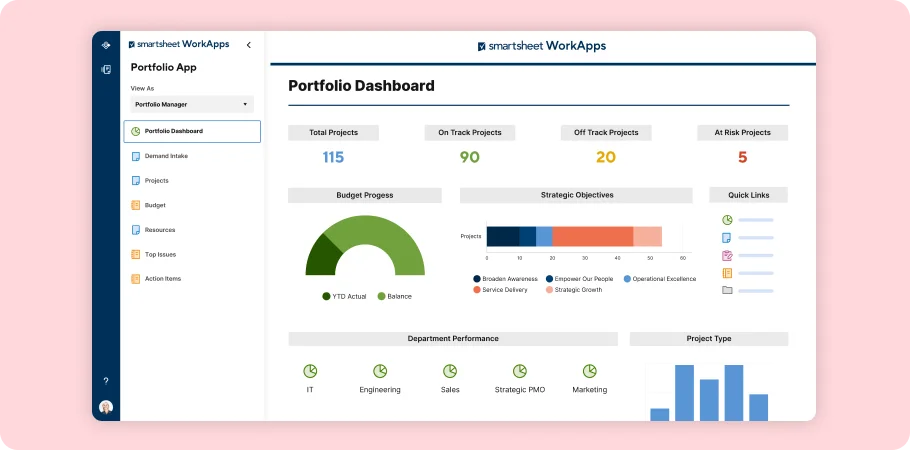
Overview: Smartsheet is a spreadsheet based project management tool that’s flexible and customisable.
Features:
- Spreadsheet interface: Familiar to users who use spreadsheets.
- Customisable templates: Use pre built templates or create your own.
- Automation: Automate tasks and workflows.
Pricing:
- Paid plans from $7 per user per month.
Best For:
- Teams that like a spreadsheet interface.
- Projects that need data driven analysis and reporting.
- Businesses that want a flexible and customisable tool.
Pros:
- Familiar spreadsheet interface.
- Customisable templates and workflows.
- Automation.
Cons:
- Complex for users not familiar with spreadsheets.
- Fewer features than some clickup alternative.
9. Airtable
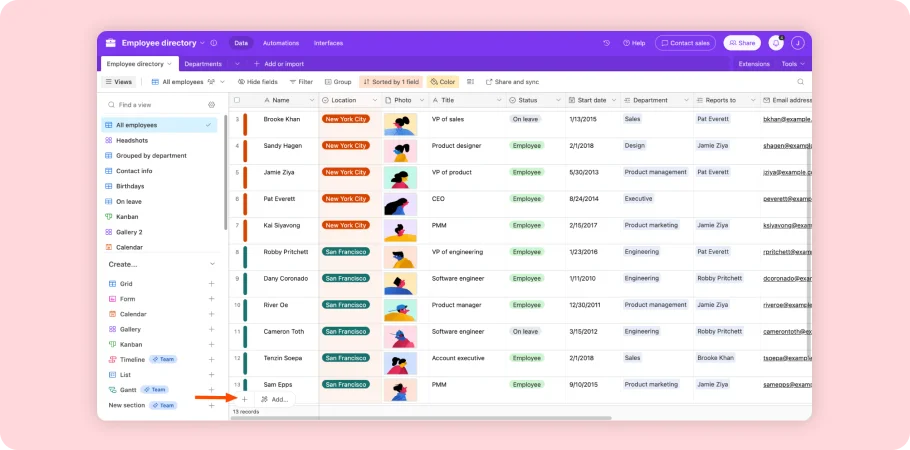
Overview: Airtable is a database with project management capabilities. Flexible and customisable.
Features:
- Database: Create and manage databases to track information.
- Custom views: View data in different formats (cards, tables, calendars etc).
- Integrations: Connect with other tools and apps.
Pricing:
- Free plan.
- Paid plans from $10 per user per month for extra features and advanced functionality.
Best For:
- Teams that want a flexible and customisable tool.
- Businesses that need a database to track information and manage projects.
- Individuals and teams that want a versatile workspace.
Pros:
- Database for managing information.
- Customisable views and layouts.
- Strong integrations.
Cons:
- Complex for users not familiar with databases.
- Steep learning curve for complex workflows.
10. ProofHub
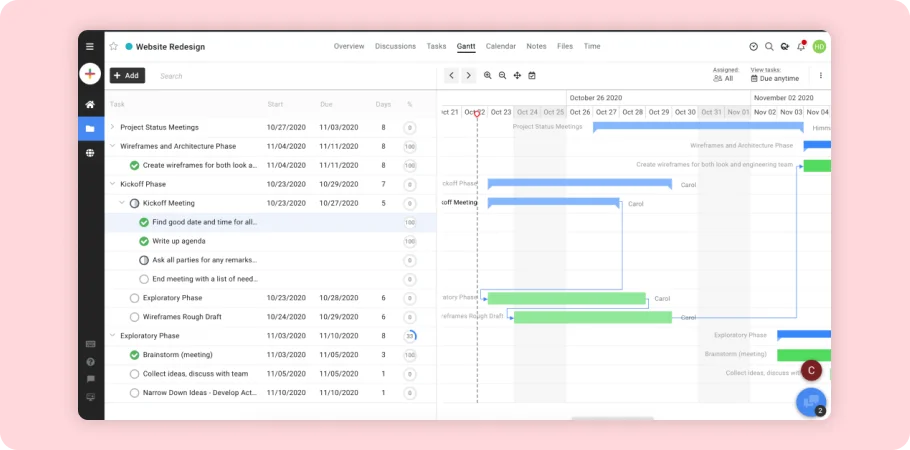
Overview: ProofHub is a project management tool that’s centralised.
Features:
- Centralised platform: All project related information in one place.
- Collaboration tool: Chat, file sharing, task assignments.
- Time tracking: Time spent on tasks and projects.
Pricing:
- Paid plans from $45 per month for unlimited users.
Best For:
- Teams that need a centralised platform for collaboration and communication.
- Businesses that want to track time and project progress.
Pros:
- Centralised platform for project management and project managers.
- Collaboration tools for team work.
- Time tracking feature.
Cons:
- Fewer features than some alternatives.
- No free plan.
11. Zoho Projects
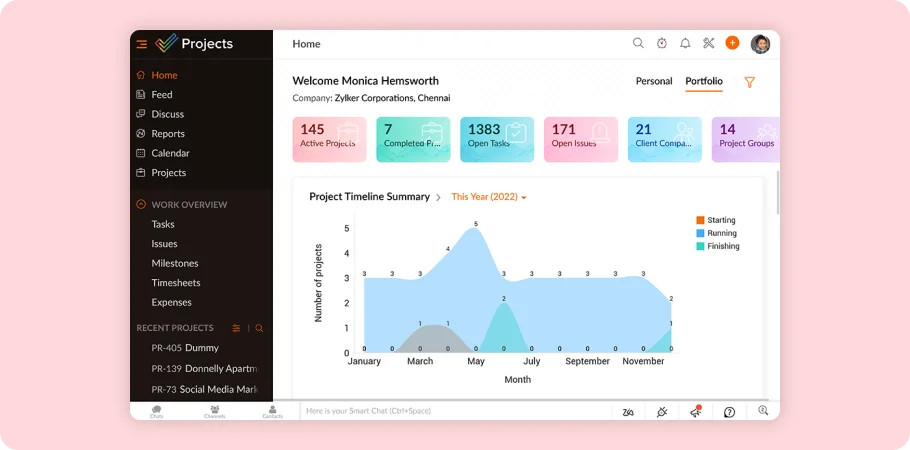
Overview: Zoho Projects is a full featured project management tool at an affordable price.
Features:
- Task management: Create, assign and track tasks.
- Project planning: Create project plans with timelines and milestones.
- Resource management: Assign resources and track team workload.
Pricing:
- Paid plans from $5 per user per month.
Best For:
- Teams looking for a full featured project management tool at an affordable price.
- Businesses that need to manage multiple projects and teams.
Pros:
- Affordable.
- Lots of features.
- Customisable workflows.
Cons:
- Overwhelming for new users due to number of features.
- Steep learning curve for complex projects.
12. Todoist
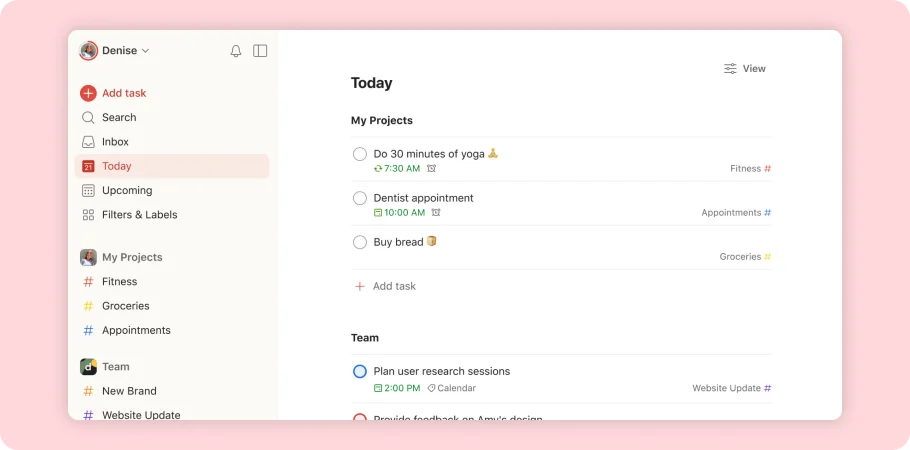
Overview: Todoist is a simple task management tool for personal productivity.
Features:
- Task management: Create, prioritise and manage tasks.
- Natural language processing: Create tasks using natural language.
- Integrations: Connect with other tools and apps.
Pricing:
- Free plan.
- Paid plans from $3 per user per month for extra features.
Best For:
- Individuals and teams that want a simple idea management tool.
- Those who want to focus on personal productivity.
Pros:
- Simple and easy to use.
- Natural language processing for quick task creation.
- Strong integrations.
Cons:
- Fewer project management features than other tools.
- Not for complex projects or large teams.
Which one to choose?
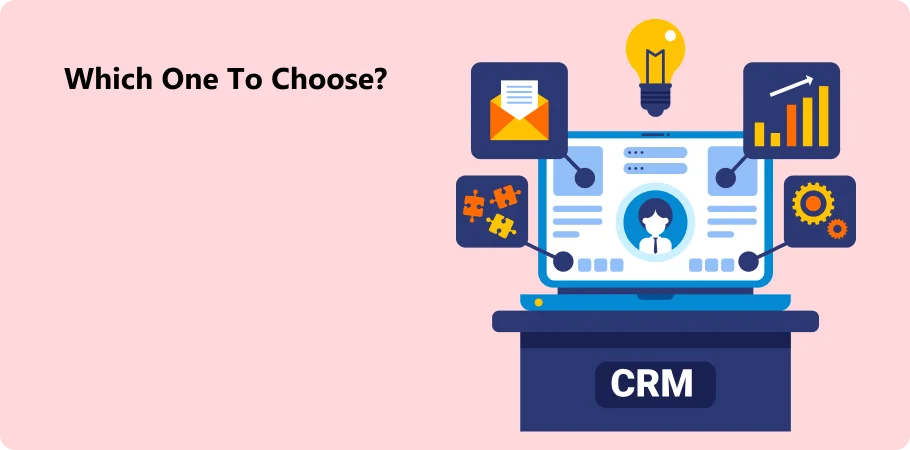
Choosing the right project management tool for your business can make a big difference to your team’s productivity. Here’s a guide to help you decide:
1. Know Your Needs:
- What do you need: Identify what features are must haves for your team, task management, project planning, resource allocation, collaboration tools.
- How big is your team and project: Do you need a simple tool for small teams or a more advanced platform for complex projects.
2. Compare:
- Prioritize features: Identify the features that are most important to your team, Gantt charts, project templates, project status tracking, timelines.
- Integration: Does it integrate with other software your team uses, CRM or communication platforms.
- Customization: Can you create custom workflows and tailor it to your processes.
3. Consider the Learning Curve:
- Onboarding: Choose a tool that’s easy to get started with and doesn’t require training.
- User adoption: Look for tools that are intuitive and easy for your team to learn and use.
4. Budget:
- Set your budget: Budget for project management tools.
- Cost vs features: What value will you get for the cost.
- Free trials or freemium plans: Try before you buy.
5. Trial Periods:
- Use free trials: Try different tools and see which one works for your team.
- Usability and functionality: How easy is the collaboration tool to use and does it meet your needs.
Follow these steps and you’ll find a project management tool that fits your business and helps your team manage tasks, deliver projects and improve team performances.
Conclusion
Choosing the right project management tool is key to your business. By knowing your team’s needs, comparing features and considering the learning curve and budget you’ll find the perfect tool to streamline your workflows and team performance.
Remember to look for enterprise plans if your team is big or needs advanced features. Tools with strong collaboration features will help with communication and teamwork. Time tracking and project’s progress tracking will help you track project timelines and identify areas to improve.
In the end, the best tool is the one that allows your team to create tasks efficiently, manage projects and make decisions based on project data. A good support team is a bonus to help with any issues that may come up.
Get started for Free
Start for free today. Boost your sales by clicking the Get Started button. With CRMOne, you can manage leads, sales, and customer service all in one place.

