In drag-and-drop website builders, customization is not just about tweaking colors or rearranging elements; it’s about tailoring every aspect of your website to meet your needs and preferences. These builders, known for their drag-and-drop interface and user-friendly features, offer tools and features that let you personalize your site to the smallest detail. From selecting the ideal font and color scheme to integrating customized widgets and plugins, the level of customization available is genuinely remarkable.
Moreover, drag-and-drop website builders often provide extensive libraries of pre-designed components, such as image galleries, contact forms, and social media buttons, allowing you to enhance your site’s functionality with just a few clicks. Whether using a free website builder or a premium drag-and-drop website builder, the functionality remains a cornerstone, simplifying the entire website creation process.
What are Drag-and-Drop Website Builders:

Before we dive into customization, let’s first grasp the essence of drag-and-drop website builders. These platforms provide users with a simplified interface to manipulate webpage elements by dragging and dropping them into place. This eradicates the necessity for manual coding and enables users to craft visually.
A drag-and-drop website builder is a user-friendly platform that empowers users and businesses to create custom websites without the complexities of traditional coding. Whether you’re building a business website or a personal portfolio, these builders offer a range of drag-and-drop features that streamline the website creation process. With a drag-and-drop editor or website builder, users can effortlessly incorporate and arrange elements such as text boxes, images, and buttons on their web pages. Additionally, many website builders offer custom domain integration, allowing users to establish a unique online identity for their business website.
Moreover, drag-and-drop builders often come equipped with SEO tools that enable users to enhance their websites for search engines, ensuring maximum visibility online. Users can customize footer code and other backend settings to improve their website’s functionality and performance. One notable advantage of a drag-and-drop website builder is the ability to preview changes in real time. Users can create a test site to experiment with different layouts and designs before publishing their website live.
Customization Options:

One of the critical advantages of drag-and-drop website builders is the plethora of customization options they offer. The possibilities are virtually limitless, from adjusting layout and color schemes to integrating multimedia and interactive elements. Let’s explore some of the most common customization features found in these builders:
- Layout Customization:
- Visual Customization:
- Content Customization:
- Integration Customization:
- Mobile Optimization:
- SEO Customization:
- Technical Customization:
1. Layout customization
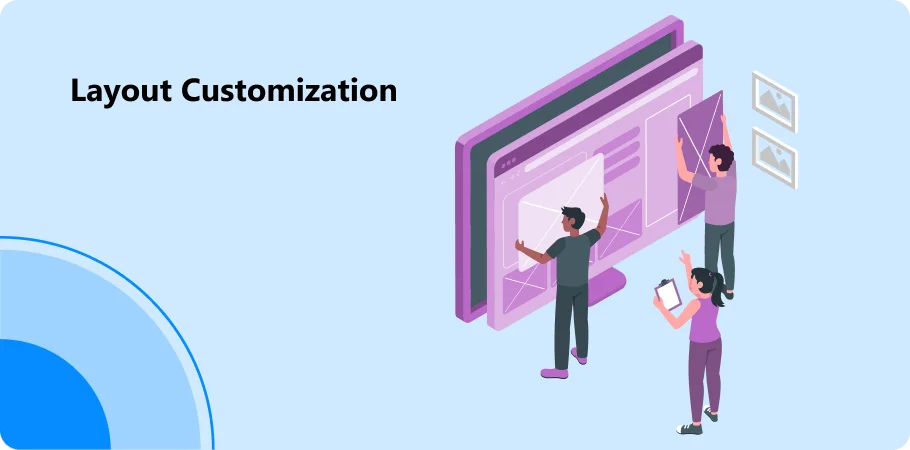
Layout customization is effortless with drag-and-drop website builders or drag-and-drop editors. These platforms offer a broad array of templates for website layouts. Using the drag-and-drop editor or website builder, users can easily rearrange elements to their liking, whether opting for a traditional grid layout or a more avant-garde design.
Whether using a drag-and-drop, free, custom website builder, or another website builder, the process is straightforward and requires no coding knowledge. With seamless integration of e-commerce features for online stores and access to free templates, users can create visually appealing websites tailored to their needs. Many builders also allow registering a custom domain name, enhancing the website’s professional look. Users can craft unique online experiences with drag-and-drop site builders even with zero web development knowledge.
2. Visual Customization:
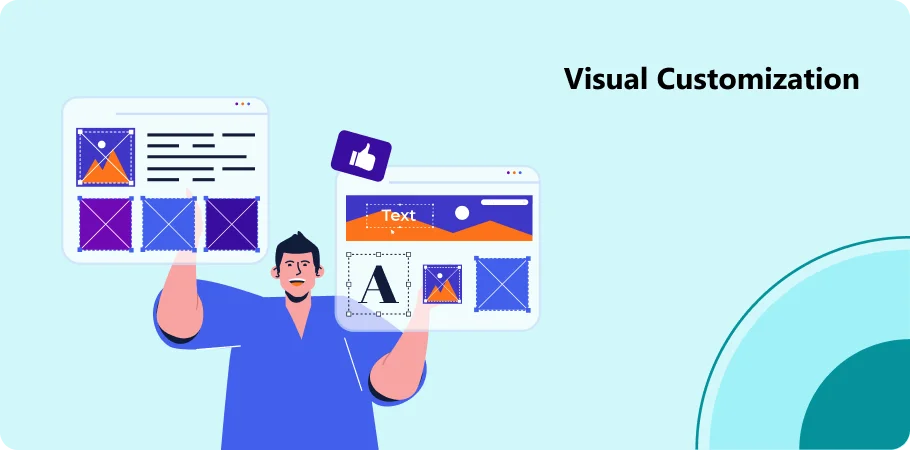
Visual customization in drag-and-drop builders is a breeze. In addition to layout customization, users can tweak typefaces, hues, and backgrounds to match their branding or personal flair. With drag-and-drop features, transforming the website’s appearance is simple and quick. Whether using a website builder, a free platform, or a custom solution, these tools provide all you need for seamless customization. Additionally, many builders offer the option to register a custom domain, further enhancing the professional look and feel of the website.
Plus, integration with marketing tools like Google Analytics ensures you can track your site’s performance effectively. Drag-and-drop builders offer the flexibility to create visual websites for business and personal use, with readily available responsive templates and SEO features.
3. Content Customization:

Content customization is critical in drag-and-drop builders, which offer many options to create dynamic pages. Whether it’s text, images, videos, or interactive elements, these platforms make adding and manipulating content easy. Users can experiment with different layouts in real-time with an intuitive editor and feature. Whether you’re building business websites, one-page sites, or personal blogs, drag-and-drop builders provide the necessary platform features and basic templates to streamline the process.
4. Integration Customization:
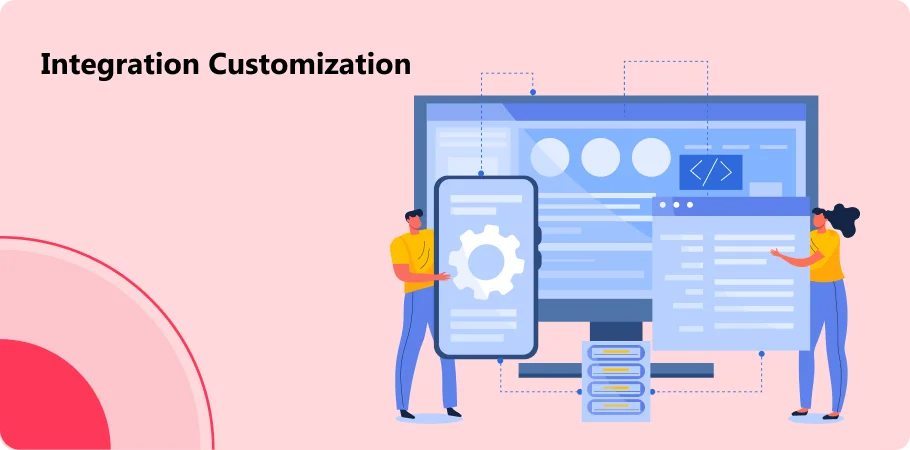
Integration customization is essential for maximizing the capabilities of drag-and-drop website builders. These platforms seamlessly integrate with various third-party tools, catering to diverse needs. Whether adding e-commerce functionality or boosting engagement with social media integration, drag-and-drop builders offer intuitive solutions. Users can also incorporate custom domains to establish a professional online presence. With built-in SEO tools, driving organic traffic. Hostinger website builder excels in this regard and has robust integration options. Hostinger equips users with all the necessary tools, from drag-and-drop editors to SEO features.
Additionally, integration with Google Docs streamlines content creation and collaboration, ensuring efficiency. Overall, integration customization empowers users to tailor their websites, maximizing functionality and user experience.
5. Mobile Optimization:
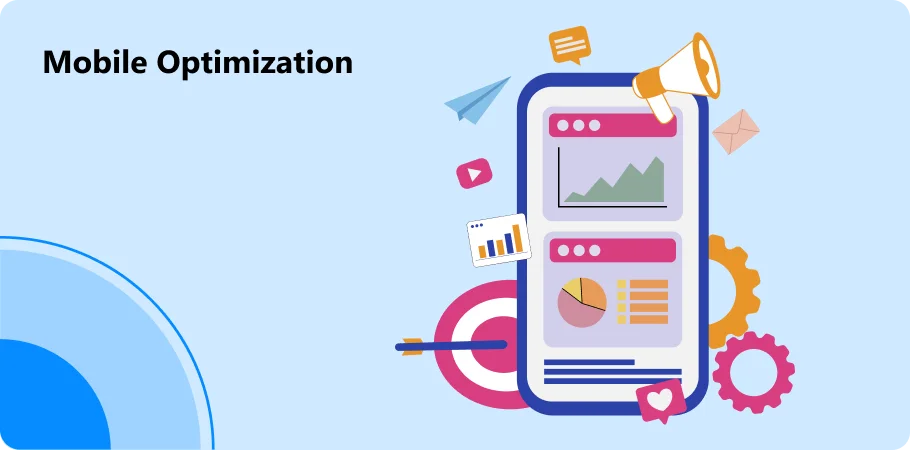
Given the extensive prevalence of mobile devices, mobile optimization is essential. Drag-and-drop site builders simplify this by providing responsive design features.
This ensures seamless functionality across all devices, delivering a consistent user experience. These builders cater to various needs, including business sites and e-commerce features. With drag-and-drop functionality interfaces, technical skills are optional to create fully functional websites.
Some builders even offer free plans, allowing users to explore without financial commitment. Integration with custom domains, SEO tools, and email marketing enhances website performance. In essence, mobile optimization ensures that websites adapt to smaller screens, offering a seamless experience for users.
Book a CrmOne Demo
Experience the CrmOne simplicity and power. Our experts will show you the best ways to use it and answer your questions in real time. See how CRMOne fits your needs.

6. SEO Customization:

SEO customization is crucial for driving organic traffic. Drag-and-drop builders include built-in optimization tools, from customizable meta tags to sitemap generation. SEO is essential, whether a landing page, business site, or personal website. With drag-and-drop editors and a free website builder or other website builder options, even those without coding knowledge can optimize effectively. Hostinger website builder offers comprehensive tools for custom website building, catering to all needs.
Leveraging SEO customization is critical for online success, whether starting with a one-page website or expanding or free site builders make SEO optimization easy.
7. Technical Customization:

Technical customization options in drag-and-drop builders cater to users of all skill levels, offering features for both beginners and advanced users. These builders prioritize user-friendliness interfaces while providing functionalities like custom code injection for greater control. With drag-and-drop functionality, coding knowledge is optional to create professional-looking websites.
Features such as drop elements and custom domains enhance the experience further. Loading speed is optimized, and paid plans offer access to advanced features. Whether using a free website builder or a paid plan, ensure flexibility and tools to meet specific requirements.
Comparing Drag-and-Drop Website Builders:
Now that we’ve explored the customization options available in drag-and-drop website builders let’s compare some of the leading platforms in the market:
1. CrmOne

CrmOne Website Builder is renowned for its user-friendly interface and extensive customization options, making it a top choice among beginners and experienced users. As a drag-and-drop section-based website builder, CrmOne offers seamless editing capabilities through its intuitive drag-and-drop editor or drag-and-drop website builder.
Whether you’re a novice or an expert, CrmOne’s platform simplifies website-building. With diverse templates and integration options, the drag-and-drop builder allows you to swiftly create a professional-looking website tailored to your needs.
Plus, CrmOne provides the flexibility of custom domains, Enabling you to create a unique digital presence. Whether for personal use or business endeavors, CrmOne Website Builder offers a comprehensive solution for all your website-building needs.
2. Wix:

Wix is famous for its drag-and-drop editor or drag-and-drop website builder, providing unmatched flexibility and control. With ADI and a diverse app marketplace, Wix enables users to craft visually Impressive websites tailored to their needs. Additionally, it offers a page builder, eCommerce features, and many pre-made templates. Even users with zero knowledge can utilize Wix’s tools to create professional websites. Critical key factors like a drag-and-drop feature and a free plan make Wix stand out from other website builder.
3. WordPress with Elementor:
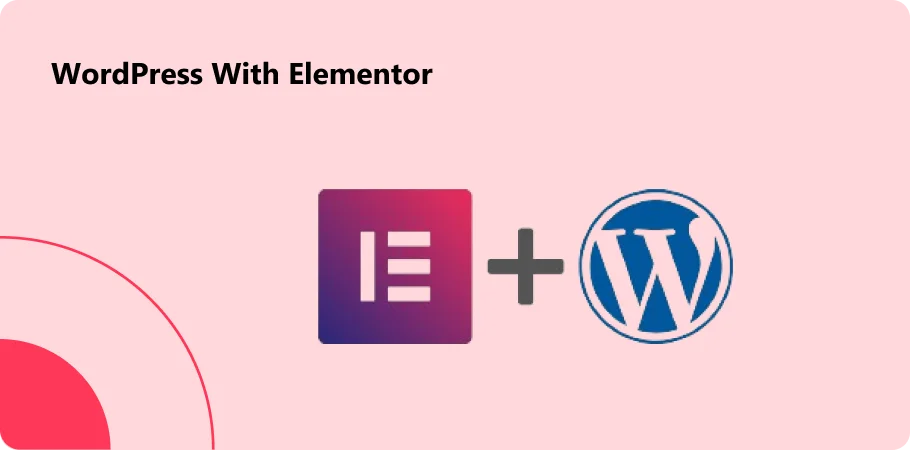
WordPress with Elementor offers unparalleled customization and flexibility. With its intuitive drag-and-drop interface, drag-and-drop website builder, drag-and-drop editor, drag-and-drop website builder, and robust backend, you can easily create any website imaginable. It’s perfect for beginners and experts, providing all the essential resources to construct a fully operational website in just a few hours. Plus, with paid plans, you can unlock features like email marketing.
4. Shopify:

Shopify’s drag-and-drop builder or editor is your ultimate solution if you aim to establish an online store. With its built-in e-commerce features and customizable templates, Shopify simplifies launching and managing your online store with minimal effort. It outshines other website builder and website layout, offering all the necessary tools for creating landing pages and ensuring a seamless user experience. Whether you’re a beginner or an expert with technical skills, Shopify’s intuitive drag-and-drop interface makes building your online store a breeze.
The Power of Customization
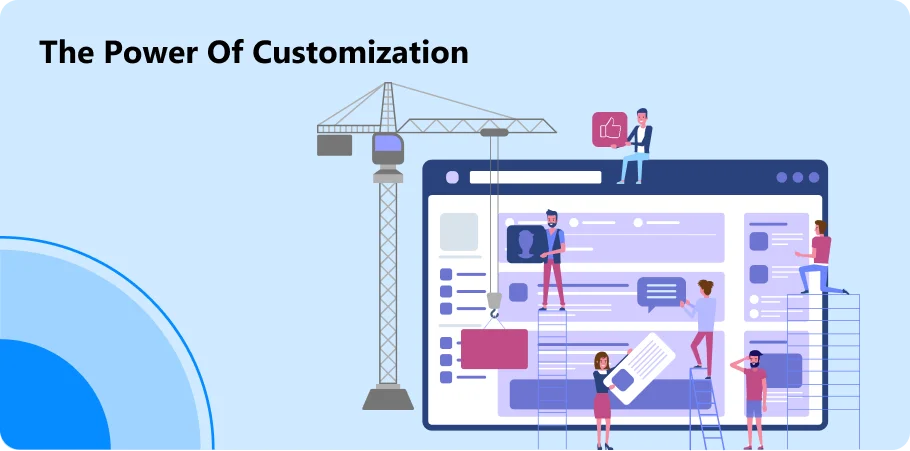
The power of customization with a drag-and-drop website builder is unmatched. With platforms like CrmOne Website Builder, users can perfectly tailor their websites. From choosing custom domains to utilizing the drag-and-drop website builder, every aspect can be personalized effortlessly.
Whether for personal blogs, websites, or e-commerce ventures, these builders offer many templates and layouts to suit any need. With all the tools at your disposal and the option for a free plan, creating a standout website that resonates with your audience has never been easier. Plus, with the availability of a free plan, you can explore the functionalities and capabilities of the platform without any financial commitment. Additionally, compared to other site builders or other website builder, CrmOne Website Builder stands out for its friendly interface and robust customization options.
While drag-and-drop website builders offer numerous advantages, they also have some drawbacks:
Limited Customization:
Despite their flexibility, drag-and-drop builder website builder, or other website builders may need more customization than coding from scratch. Users may find implementing highly specific or unique design elements challenging without resorting to custom coding.
Template Limitations:
While many drag-and-drop builders offer a variety of templates to choose from, users may need more support. Making significant design changes beyond what the template allows can be difficult.
Performance Concerns:
Some drag-and-drop builders may generate less optimized code than manually coded websites. This can impact website performance and layout, leading to slower loading times or less efficient operation.
Dependency on Platform:
Users who build their websites using drag-and-drop builders often depend on the platform’s continued existence and support. If the platform shuts down or experiences issues, it could affect the user’s ability to manage or update their fully functional website.
Learning Curve
While drag-and-drop interfaces are designed to be user-friendly, mastering the builder’s features and functionality can still involve a learning curve. Users may need time to familiarize themselves with the tools and optimize their workflow.
Limited Integration Options:
While many drag-and-drop builders offer integrations with popular tools and services, users may find their specific integration needs unsupported. This can limit the function and adaptability of their website.
Cost:
While some drag-and-drop builders offer free plans, others require a subscription or one-time payment to unlock advanced features. Over time, these costs can add up, especially for users with multiple websites, personal websites, or complex needs.
Conclusion
In conclusion, customization stands as the cornerstone of the drag-and-drop website builder. These platforms empower users to create stunning websites tailored to their requirements and preferences by offering various customization options, with the assistance of tools like CrmOne.
Whether you’re an entrepreneur aiming to solidify your online footprint or a creative individual eager to exhibit your talents, drag-and-drop website builders provide the tools you need to bring your vision to life. With their intuitive interfaces, extensive features, and seamless integration options, these builders make website creation accessible to all, regardless of technical skill level. So why wait? Start building your dream website today with a drag-and-drop builder and unleash your creativity on the digital frontier.
Get started for Free
Start for free today. Boost your sales by clicking the Get Started button. With CRMOne, you can manage leads, sales, and customer service all in one place.

