As an event planner, you know how hard it is to have successful and chaos-free events. A good event is strategic event planning, strong attendee engagement and seamless execution of the entire event.
So, to make successful events possible, robust event software is the need of the hour. Not to forget we are witnessing a huge change in the marketing industry where events play a big role.
With event marketing evolving, integrating event software with best email campaigns and automation boosts engagement and ROI by 30%. It’s because as we try to understand this digital age of marketing, building strong and genuine connections is timeless.
You can know about what projects your colleagues are working on but do you really know them? Do you know what’s happening in their lives? Most importantly do you feel connected with them? In this age of technology where everything is one click away, the value of face-to-face connection cannot be overstated.
Hence events come into picture because they help your audience to directly interact with your brand. A good event experience can help you capture leads and also nurture those leads through sales funnel.

Those days are gone where event organizers and their teams used to take full responsibility of the event logistics. Now event planning teams are choosing the smarter way to make this process easier and better. The road to the smarter route is event management software solutions. Event management tools can make your event planning process seamless. From handling the entire event lifecycle to attendee management, these software not only automates tasks but makes event management a lot more simpler and less complex.
We have listed out the top 15 event management software for event managers. Use these to make your events stand out. Let’s get started and learn more about them.
What is Event Management Software, and Why Do We Need it?
Event management software is a kind of management software. It helps event planners to organize and run events smoothly. This software is a centralized platform. It manages everything in one place. From sending invites to managing the day of the event, it does it all.
So, why do we need event management software? Here are the reasons:
Get Organized: This software keeps everything related to an event in one place. So you can find what you need when you need it. You don’t have to handle multiple tools or files.
Track Attendance: Knowing how many people will attend your event is important. Event attendance tracking becomes effortless with event management software. You can quickly see who has confirmed and who hasn’t at a glance.
Event Ticketing: Ticketing is a big part of many events. Event management software can handle event ticketing seamlessly. It makes buying tickets easy for your guests. It makes tracking sales simple for you.
Effortless: Using one tool for all your event needs saves time and energy. You don’t have to switch between different tools. Everything is on one platform.
Better Guest Experience: When you use best event planner software, your guests have a better experience. They get timely information and a smooth ticketing process. That makes the event more enjoyable for them.
Top 15 Free Software For Event Management
1. CrmOne
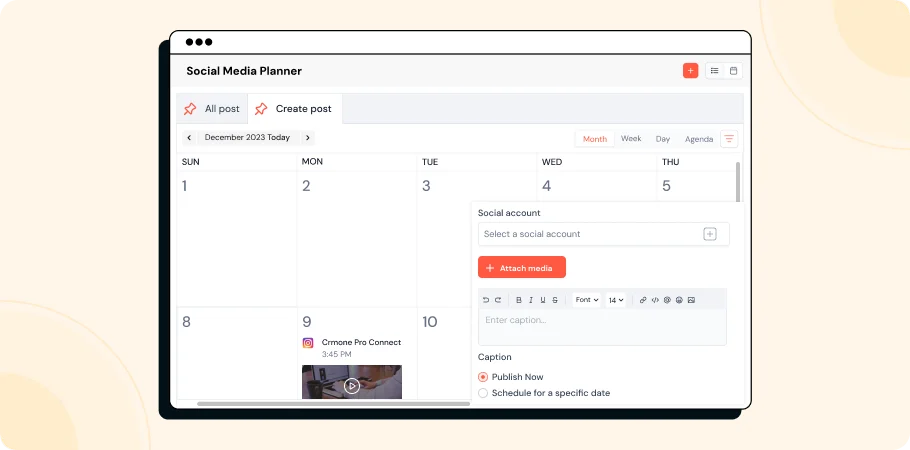
CrmOne is a dynamic CRM platform designed for modern businesses across various industries. The platform has social CRM, campaign management, survey builder, task management which makes it a perfect solution for event management.
Features and Functionality:
- Social Media Management: CrmOne’s social CRM platform allows event managers to schedule and manage social media posts effectively, ensuring consistent engagement with event attendees and broader audiences.
- Campaign Management: With a centralized campaign dashboard, integrated marketing channels, and budget and ROI tracking, CrmOne provides event planners with the tools needed to manage marketing campaigns efficiently.
- Survey Builder: CrmOne’s survey builder supports various types of surveys, including email, social media, web, and SMS surveys. This versatility enables event organizers to gather post event surveys from attendees.
- Task Management: Task management in CrmOne helps to organize and track all event related tasks so nothing is missed. This helps event planners to stay on top of deadlines and everything runs smoothly.

Pricing:
- $119/month, unlimited users, billed annually.
Pros and Cons:
Pros:
- Everything is in one place.
- Engages attendees with advanced social media and communication tools.
- Gives you data insights to optimize event and ROI.
Cons:
- Too many features for new users.
- Customization options can be overwhelming without proper training.
CrmOne is perfect for event management companies and corporate event planners who need a powerful platform to manage big events. Also for marketing teams who need a tool to manage, track and analyze both virtual and in-person events.
2. Whova
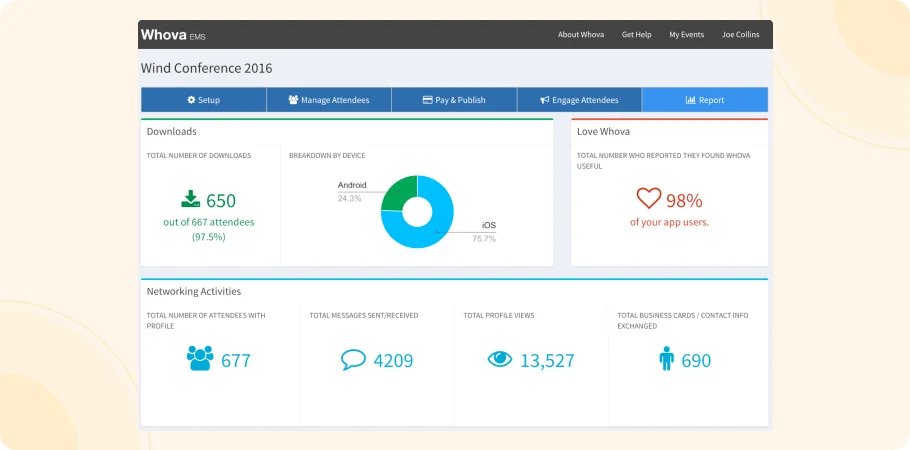
Whova is a global event management app. It supports over 50,000 events and serves more than 10 million attendees across US, Canada, UK, Europe, Australia, Asia and beyond. Whova was started to make event planning easier and more efficient.
Features and Functionality:
- Mobile Event Brochures: Get your mobile event brochures ready in one day. Whova replaces traditional paper programs with an interactive digital agenda that’s easy to navigate on the event app.
- Event Website: Build an event website and web pages in minutes with Whova. And the best part? You can embed these into your own website without any coding or design skills.
- Hybrid Event Management: Whova is great at managing both in-person and remote attendees. So it’s perfect for hybrid events where integration of different attendee types is critical.
Pricing:
Whova has customized pricing based on your event size and needs. For exact pricing contact them to get a quote for your event.
Pros and Cons:
Pros:
- No technical skills required to set up event websites or apps.
- Supports both in-person and remote attendees, perfect for hybrid events.
- Enhances event performance by providing digital tools to streamline event schedules and interactions.
Cons:
- Pricing not listed, you need to contact to get a quote.
- Too many features for very small events, can be overwhelming for new users.
3. Centripe
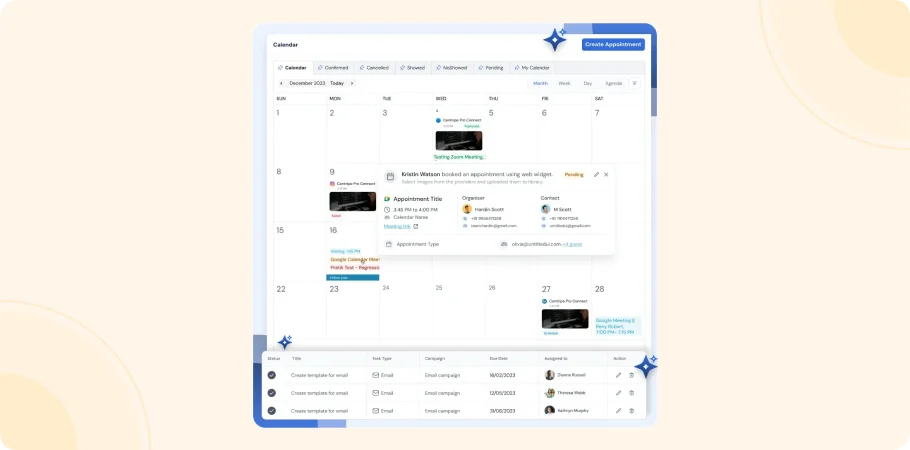
Centripe CRM is a versatile marketing agency platform. Although not an event management software, it can be a big help to event planners. It focuses on customer relationship management through features that caters to dynamic marketing needs.
Features and Functionality:
- AI Integration: Centripe’s inbuilt AI allows event managers to customize experiences based on attendee data, so registration and interactions are tailored to individual preferences.
- Full CRM: Centripe has tools to manage attendee data, track interactions and segment audiences for targeted communications. So you can create more personalized attendee experiences and follow-ups.
- Marketing Engine: Centripe’s marketing engine allows you to create and execute multi-channel marketing campaigns. Promote your events across multiple platforms to get maximum visibility and ticket sales.
- Analytics and Reporting: Real-time data and detailed analytics so you can measure your event success in terms of engagement, attendance and revenue.
Pricing:
- $299/month, unlimited users, billed annually.
Pros and Cons:
Pros:
- Integrates with popular tools like Mailchimp, Google Calendar and Slack.
- AI and automation saves time and manual effort in campaign management and client interactions.
Cons:
- Too many features for beginners.
- Pricing may be a barrier for small agencies or startups.
Centripe is perfect CRM for marketing agencies looking to scale. It’s great in environments where you manage a lot of customer data and automate marketing processes. Agencies that need robust support for event management, customer engagement and performance tracking will love Centripe.
4. Planning Pod
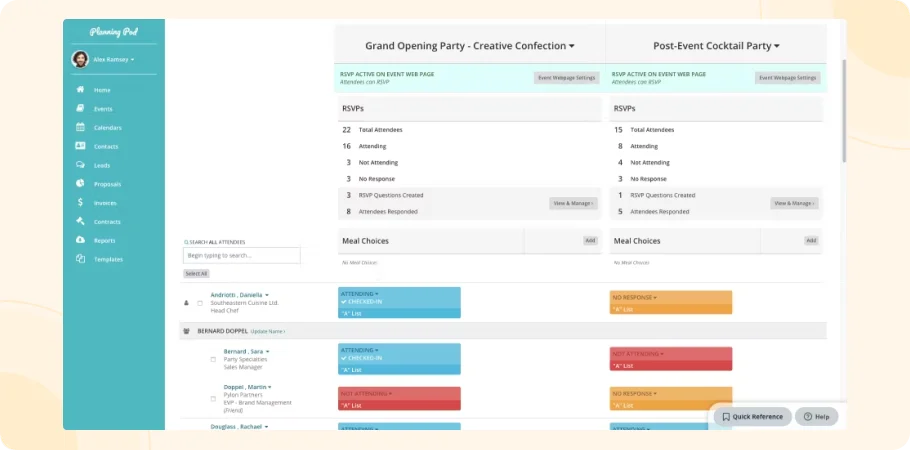
Planning Pod is for any type of event or organization. This all-in-one online event management software makes planning and running events more efficient so you can manage small gatherings to large corporate events.
Features and Functionality:
- Three in One: Planning Pod has Venue Management Software, Event Planning Software and Floor Plan Software.
- Venue Management Software: Manage event bookings, boost sales and collaborate with staff and clients more effectively.
- Event Planning Software: Track hundreds of event details in real-time, schedules and event registrations. Keep everyone updated and on the same page.
- Floor Plan Software: Use drag-and-drop tools to create clean, to-scale designs for events. Available as part of other suites or a la carte.
- Integration and Automation: Integrates with hundreds of apps like Google, QuickBooks, Xero, Salesforce, MailChimp, Slack and Eventbrite. Use Zapier to share data across apps and automate your workflows.
- Attendee Management: Manage attendee contact details, registration/RSVP, VIP status and meal choices. Create seating charts and use the check-in app to manage guests at the door.
Pricing:
- Planner Plan: $59/month (billed annually)
- Business Plan: $89/month (billed annually)
- Enterprise 50 Plan: $129/month (billed annually)
- Enterprise 75 and Up: Custom pricing – Contact for quote. Best for large companies that need advanced features and capacity.
Pros and Cons:
Pros:
- All-in-one venue management, event planning and floor plan software.
- High level of integration with other software means workflow and data consistency.
- Real-time updates and attendee management means better event execution and customer relationship management.
Cons:
- Too many features for smaller events which may be overwhelming for some users.
- Pricing not available so can’t make a decision.
Planning Pod is for event professionals and organizations that manage multiple aspects of events like event venues, exhibitor management and attendee engagement. It’s perfect for those in charge of venue management and those who need to design floor plans for events to work.
5. EventBrite
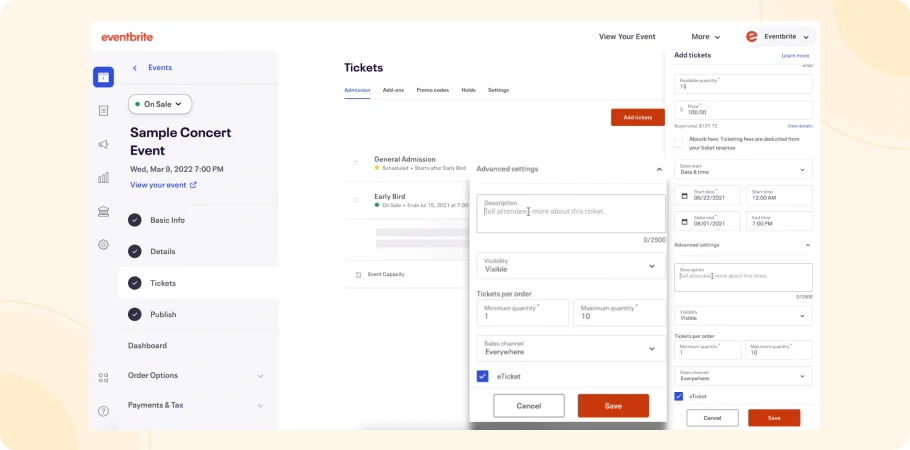
Eventbrite is an event planner software that’s easy to use and well known. It specializes in event registration, ticketing, RSVPs, and promotion. Great for smaller events as you can create and manage events for free.
Features and Functionality:
- Event Ticketing: Customise your event page and provide a smooth checkout experience. Sell more tickets on a platform attendees trust.
- Reporting & Analytics: See your ticket sales and where your buyers are coming from with real-time analytics.
- Organizer App: Check in guests, sell tickets at the door and track important data on the go.
- Eventbrite Ads: Get your event seen 14 times more. Promote on the Eventbrite homepage, related events and search results.
- Marketing Tools: Keep attendees engaged and attract new ones with automated email and social media marketing tools.
Pricing:
- Free Events: No fees for events that are free to the public. So you can host and promote events for free.
- Service Fee: 3.7% + $1.79 per ticket sold.
- Payment Processing Fee: 2.9% per order.
Pros and Cons:
Pros:
- Free to create and promote basic events.
- Good promotional tools to sell more tickets.
- User friendly apps to manage events and engage attendees.
Cons:
- Fees may be high for some organisers especially for larger or more expensive events.
Eventbrite is for smaller or entertainment oriented events where the focus is on registration and ticket sales. It’s perfect for event organizers who rely on promotional tools and attendee engagement to make their event successful.
Boost Your Business Performance with CrmOne
Our experts will guide you through the most effective ways to use CrmOne, ensuring you fully leverage its features for maximum impact on your business.

6. Tripleseat
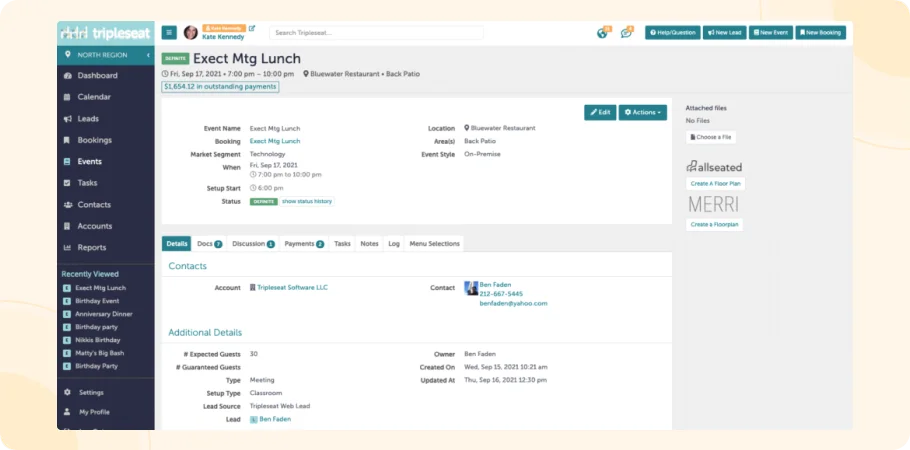
Trippleseat is another revenue driving event management software. It’s for the hospitality industry. With Trippleseat you can book events for: on premise private events, off premise catering and large party reservations.
Features and Functionality:
- Lead Management: Capture and track leads from your website and convert inquiries into bookings more efficiently.
- Event Planning: Detailed event order functionality and automated BEOs (Banquet Event Orders) to ensure all event details are captured and communicated clearly.
- Calendar Management: A central calendar to manage multiple venues and events from one dashboard, so you can see everything and prevent double bookings.
- Customer Relationship Management (CRM): Store client records and interactions so you can provide better customer service and follow up.
- Customizable Documents: Proposals, contracts, and invoices that can be customized to match the venue’s brand and requirements.
- Reporting Tools: Reports to track event success and financials.
Pricing:
Pricing is not publicly listed and you need to contact them for a quote.
Pros and Cons:
Pros:
- Binds the entire event booking and management process together with a suite of tools.
- Improves customer management with its built in CRM.
- Lots of customization options for documents and reports to match your brand and operational needs.
Cons:
- Pricing is not transparent so you need to contact them for a quote.
- May have more functionality than you need if you’re a smaller venue or have simpler event management needs.
Tripleseat is for medium to large venues, hotels, restaurants and unique event spaces that host multiple types of events. Event managers looking for a powerful tool to increase efficiency, improve client communication and manage their events better will find Tripleseat very useful.
7. Doubleknot
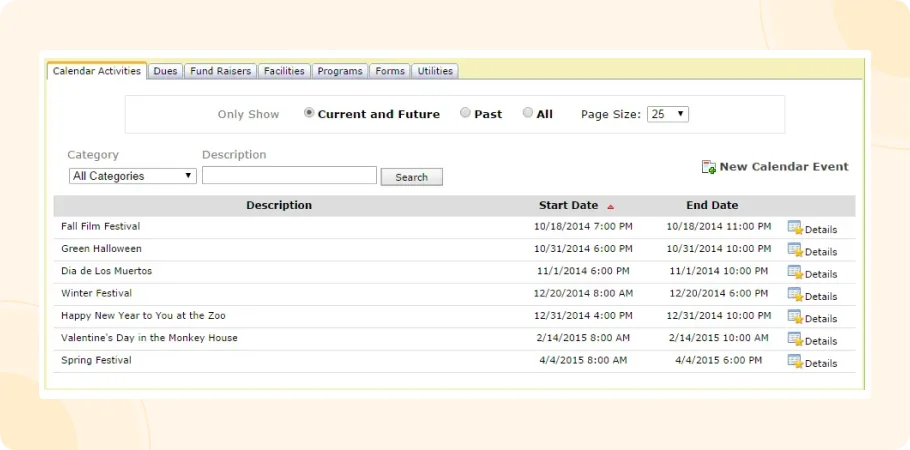
Doubleknot is event planning software for non-profit cultural organizations like zoos, museums, and scout groups. It helps these places manage events, sell tickets and memberships in one place. This software makes it easy to increase sales and stay organized.
Essential Features:
- Event Registration Solutions: Doubleknot has seamless and secure event registration. Perfect for any type of event, from special occasions and camps to educational programs and conferences.
- Data Collection: Doubleknot allows you to collect any information you need from people registering for events. You can set up custom forms and fields to collect specific details. This is useful because you’ll have all the information you need to run an event.
- Integration with ClearView CRM: Doubleknot integrates with ClearView CRM, a customer relationship management system. This helps you manage data and communicate with attendees better.
- Membership & Fundraising: Tools to increase membership sales and manage fundraising activities.
Pricing:
Pricing is not publicly listed as it’s likely customized to each organization. Contact them for a quote.
Pros and Cons:
Pros:
- Cultural and educational venue specific features.
- Great upselling and membership management tools to increase revenue.
- Many integrations with other platforms to increase functionality and user experience.
Cons:
- Pricing is not transparent so you need to contact them for a quote.
- It may be too much for smaller organizations or those with simpler needs.
Ideal Use-Case Scenarios: Doubleknot is for larger educational and cultural places that run many events and programs. It’s perfect for those that have lots of event data and want a seamless event registration and membership management process. Zoos, museums and botanical gardens will get the most out of Doubleknot. This software helps these organizations run their events smoothly and keep their guests happy.
8. Bloomerang
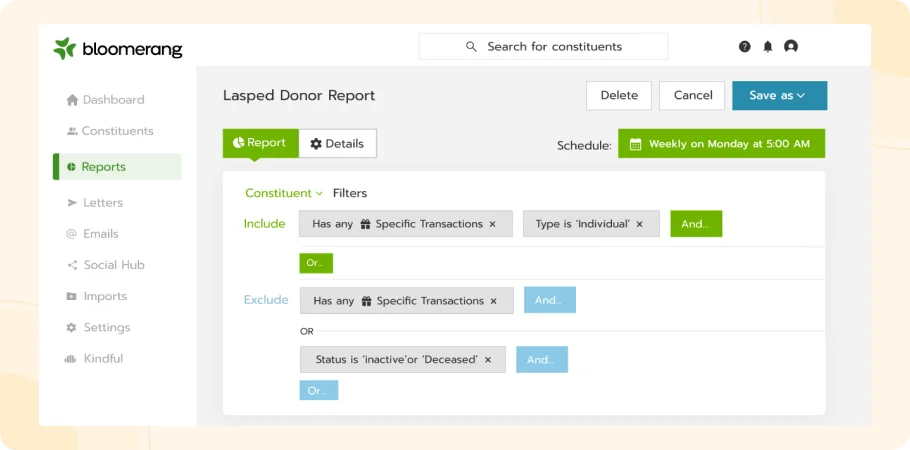
Bloomerang is a modern tool to help nonprofits manage their relationships with their supporters better. It combines fundraising, donor management, and event organization into one platform. Bloomerang was designed to make it easier for nonprofits to engage with their donors and simplify their fundraising events.
Features and Functionality:
- Simple Event Registration: Bloomerang makes event registration easy. When people sign up, it tracks attendance and revenue and logs this as an interaction in their profile. So event organizers can see how people are engaging with the organization.
- Donor and Membership Management: All donor and member information in one place. Makes it easier to engage with them, retain their interest and support your growth plans.
- Constituent Engagement Levels: The software scores each supporter based on past interactions. This feature helps you identify who’s most likely to attend and contribute to future events and fundraising activities.
- Unlimited Custom Fields: Track any detail that matters for your event, from dietary requirements to communication needs. So the planning process is thorough and tailored to your attendees.
Bloomerang has tiered pricing plans:
- Bloomerang CRM: $125/month ($1,500 per year)
- Fundraising: $40/month ($480 per year)
- Volunteer Management: $119/month ($1,428 per year)
- Membership Management: $25/month
Pros and Cons:
Pros:
- All in one platform for donors and events.
- Features are designed for nonprofits.
- Easy to use, time saving tools.
Cons:
- Pricing is not transparent without contacting them.
- It may have too many features for smaller organizations.
Nonprofit organizations looking to simplify their fundraising and event management. Perfect for those who need to manage multiple aspects of donor relationships and want to get the most out of each event.
9. RSVPify
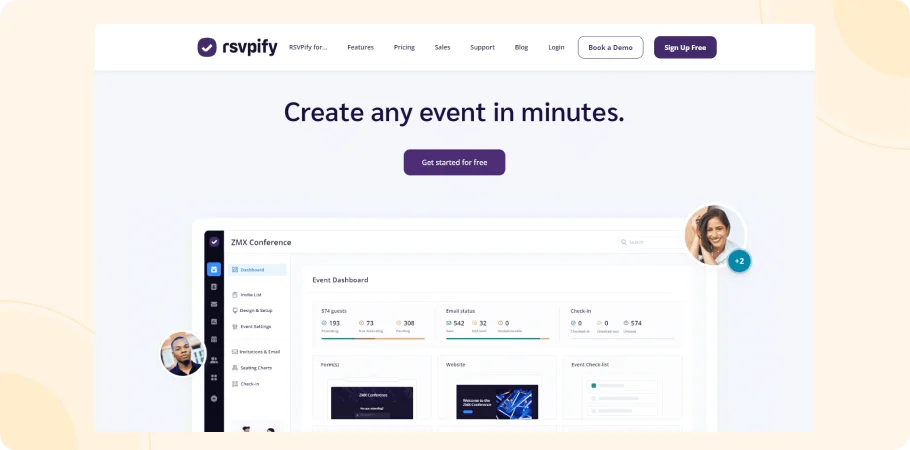
RSVPify is an event software to simplify the planning and management of all types of events, from private parties to big public events. It focuses on making registration easy and communication between event organiser and attendee.
Features and Functionality:
- Online RSVP: Track who’s attending the event, private or public.
- Virtual Events: Manage virtual events from invitation to execution, fast and easy.
- Event Website: Create a full event website with speakers, sponsors and agendas, with lots of customization options.
- Design & Customisation: Boost your event and brand visibility with powerful customization tools.
- Menu & Meal Preferences: Ask guests to select from multi-course meals and specify dietary requirements through the platform.
RSVPify has several pricing plans to suit different event management needs:
- Starter: $24/month or $288/year.
- Plus: $89/month or $1,068/year.
- Professional: $299/month or $3,588/year.
- Enterprise: Custom pricing. Contact sales for large event features like custom data fields, email whitelabeling and dedicated account manager.
Pros and Cons:
Pros:
- All in one tools for in-person and virtual events.
- Customizable event websites and registration forms to communicate with guests.
- Free ticketing is a big plus for budget conscious organisers.
Cons:
- While versatile, may be too much for very small or casual events.
- Pricing not transparent without signing up for a demo or consultation.
RSVPify is for all types of organizers, from nonprofits hosting fundraising events to corporates planning big conferences. Perfect for those who need event tools and communication tools to manage complex events with multiple activities and guest preferences.
10. Asana
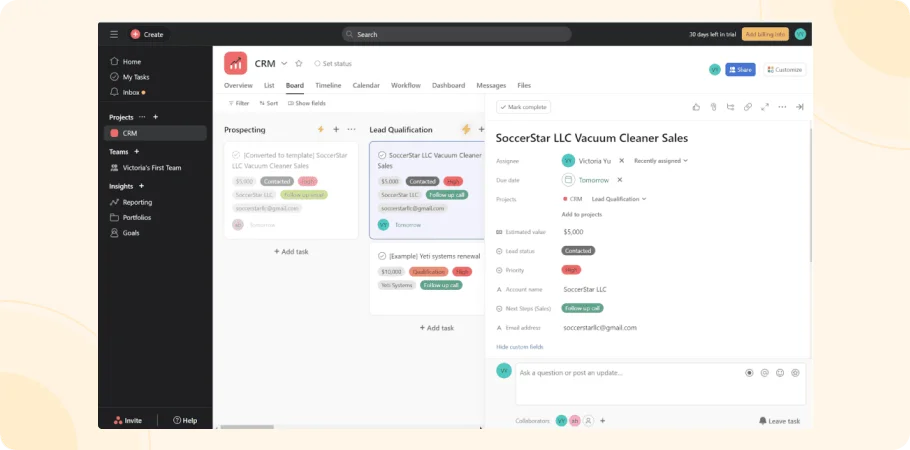
Asana is a project management tool to help teams get organised, track and manage work. Founded in 2008 Asana wants to improve team collaboration and work management. Used by companies across industries to manage small projects to big initiatives.
Features and Functionality:
- Task Management: Create tasks, assign to team members, set deadlines and track progress all in one place.
- Project Views: View projects in list, timeline and board formats to see the work status and plan ahead.
- Workload Management: This feature helps teams balance resources and prevent overloading team members with too much work, which is important for deadlines and team capacity.
Pricing:
- Personal: Free, for individuals and small teams up to 10 members. Unlimited tasks and projects.
- Starter: $6.92/user/month (billed annually) or $8.50/user/month (billed monthly).
- Advanced: $15.74/user/month (billed annually) or $19.21/user/month (billed monthly).

Pros and Cons:
Pros:
- Project views and task management features are versatile.
- For remote teams and virtual events, to keep everyone on the same page.
- User friendly interface for both new and experienced event planners.
Cons:
- Free version is limited in features so may need to upgrade to premium plans for more complex needs.
- Too many features and customization options can be overwhelming for smaller teams or simple projects.
Ideal Use-Case Scenarios: Asana is for teams of all sizes to manage projects efficiently, especially when you have virtual attendees and virtual events.
11. Cvent
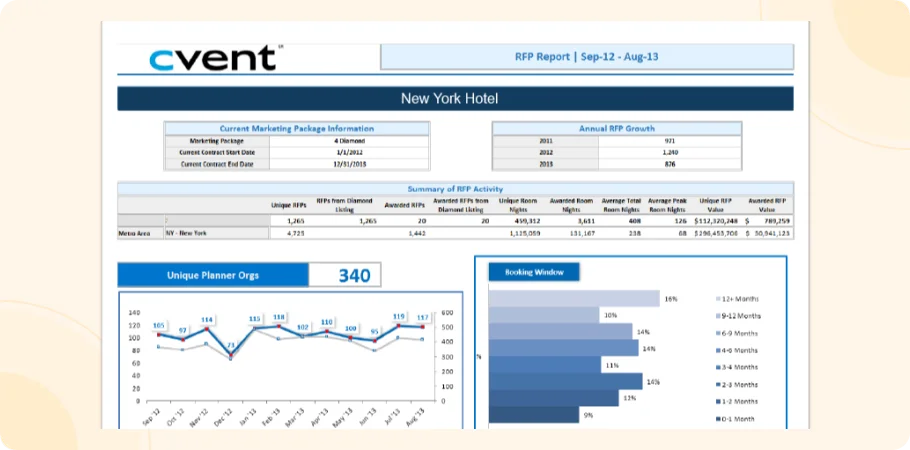
Cvent is an event management software that has been helping organizations plan, manage, and execute events for over 20 years. With a global user base and robust platform Cvent brings together all aspects of event planning into one service.
Features and Functionality:
- Venue Sourcing Network: Cvent has access to over 300,000 hotels and venues worldwide in 18 languages so planners can find and book the perfect venue for their events.
- Event Management Tools: organizers can manage everything about their events from one platform. This includes sending invitations, tracking registrations, managing attendees and more.
- Sponsor Management: The platform has tools to manage event sponsors including options to feature sponsors through in-person, mobile and virtual packages to increase sponsor visibility and engagement.
- Marketing and Analytics: Cvent’s event software helps drive marketing campaigns with email marketing, social media promotions and analytics to measure event success and ROI.
Pros and Cons:
Pros:
- Huge venue sourcing options to plan events globally.
- Customizable features and integration options for a seamless event management experience.
- Reporting tools to track and optimize event success.
Cons:
- Too many features and options for new users or smaller events.
- Depending on usage it can be expensive for organizations with limited budgets.
Cvent is for large organizations and professional event planners who manage multiple and complex events. It’s good for non-profits, associations and businesses that need robust event management software to manage everything from planning to post event analysis.
12. Hopin
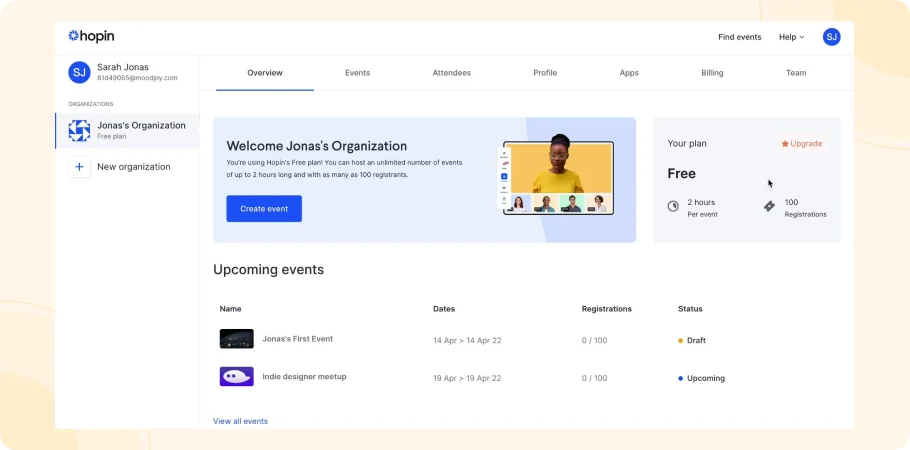
Hopin is an all in one event management platform for virtual and hybrid events. This platform simplifies the organization and execution of events so you can manage different types of events, such as conferences, fairs, and workshops, from one interface.
Features and Functionality:
- Virtual Venue: Hopin has a virtual space where events come to life with interactive features where attendees can move in and out of rooms virtually like a physical event.
- Event Marketing: The platform has tools to create beautiful landing pages to drive event registrations and ticket sales.
- Engagement Tools: Interactive areas like expo booths, networking rooms and stages to increase attendee engagement and satisfaction.
- Studio: Users can produce professional quality streams easily to increase event visibility.
Pros and Cons:
Pros:
- Customization options are extensive for a bespoke event experience.
- Supports all types and sizes of events from small internal events to large public expos.
- High engagement features to keep attendees engaged.
Cons:
- Too many features for new users.
- Some features may require a lot of learning to use effectively.
Hopin is good for organizations that want to host dynamic virtual or hybrid events that need robust engagement and management tools. It’s good for event planners who want to manage everything about events in one platform from ticketing and registrations to post event analytics and attendee engagement.
13. Bizzabo
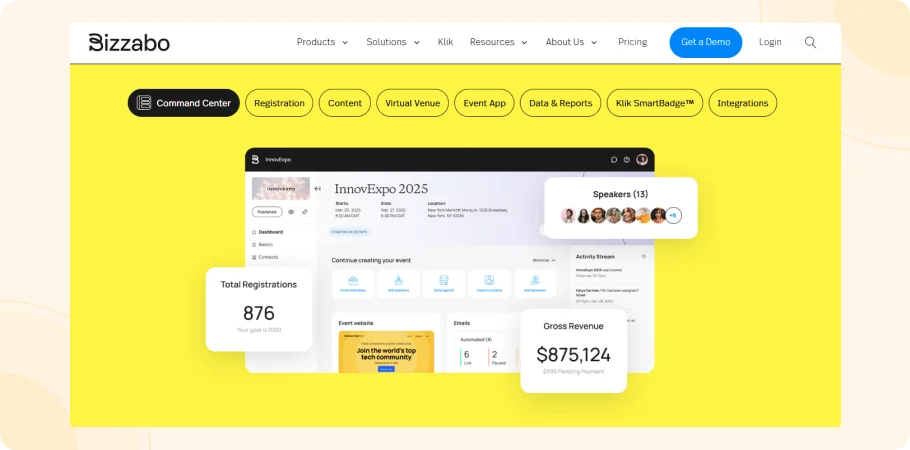
Bizzabo is an event management platform that combines registration, ticketing and Social media marketing tools to create event experiences. It’s a Leader in the 2024 Gartner Magic Quadrant for Event Technology Platforms.
Features:
- Sponsor Portal: Simplifies sponsor management with tools to enhance communication and logistics to increase sponsor satisfaction.
- Klik Experiential SmartBadge™: Advances attendance tracking with digital heatmaps, dynamic session management and targeted lead capture to increase exhibitor and sponsor value.
- Personalized Registration Experiences: Offers registration options based on attendee attributes to improve the registration process.
- Community and Networking: Connects attendees with AI driven matchmaking, chat, video calls and pre-scheduled meetings.
Pros and Cons:
Pros:
- Supports all types of events from virtual to hybrid to in-person.
- Advanced attendee engagement tools to increase interaction and networking.
Cons:
- May have a learning curve due to the many features.
- It can be expensive for small organizations.
Bizzabo is good for managing complex events like conferences, trade shows and corporate events. It’s good for event planners who need robust integrated solutions for large events with many attendees and sponsors.
14. Ogiv
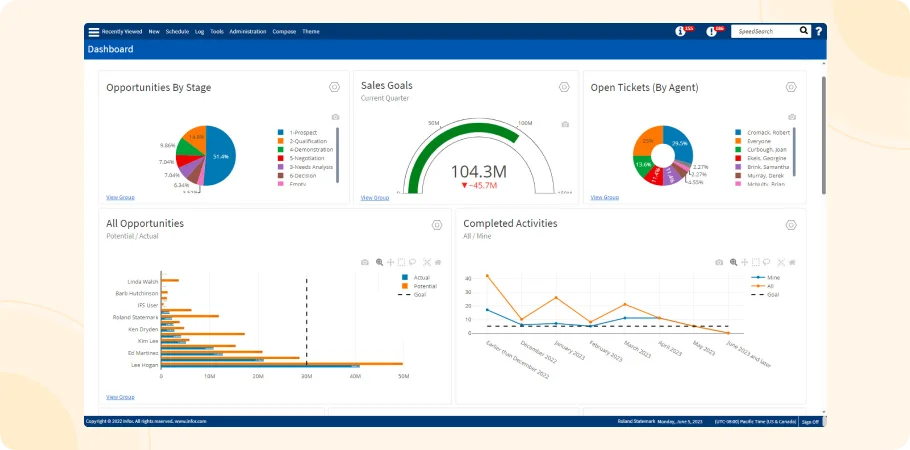
Ogiv is an event management platform to plan and execute events. It combines advanced registration tools and marketing capabilities to help organizations streamline their event processes.
Features and Functionality:
- Customizable Events: Ogiv allows event planners to customize the registration experience to match the event and theme. This customization increases attendee engagement from the get go.
- Flexible Registration: The platform has multiple ticketing options including the ability to set registration limits and use promo codes and discounts. This flexibility helps manage event capacities and encourages early registrations.
- Event Promotion Tools: Ogiv has multi-platform promotion including email marketing campaigns, Facebook and X (formerly Twitter) to reach a wider audience and increase event visibility and attendance.
Pricing:
- Free Plan: Basic features for new organizations to start fundraising online.
- Giving Essentials: $25/month.
- Text Fundraising: $159/month.
- Peer-to-Peer: $259/month.
- Auctions: $259/month.
Pros and Cons:
Pros:
- All event management tools from registration to promotion.
- Good for digital marketing efforts to increase event reach.
Cons:
- Many features and options may have a learning curve for new users.
- Depending on the plan it can be expensive for small organizations.
Medium to large organizations that host events like fundraisers, conferences, and community events.
15. Accruent
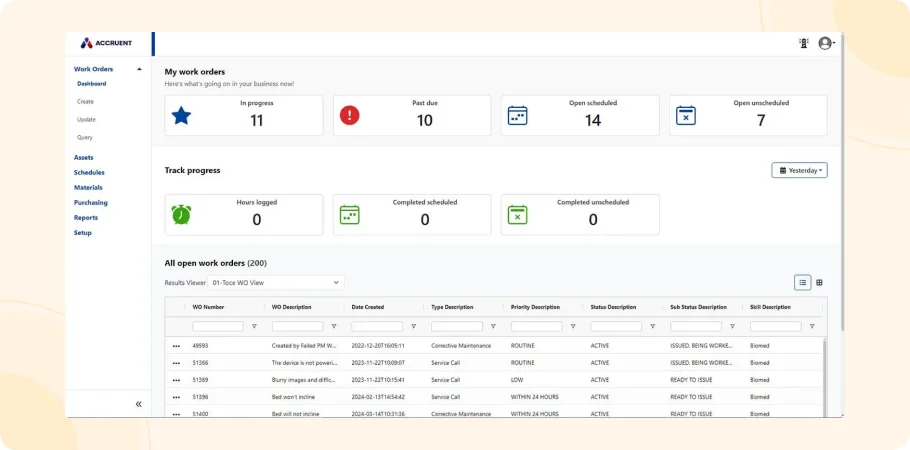
Accruent was founded in 1995 and is headquartered in Austin, Texas. Accruent is a leader in management software that helps organizations manage their physical resources. The company provides solutions for real estate, facilities and assets management across many industries worldwide.
Features and Functionality:
- Scheduling and Invoicing Tools: Create invoices in advance, track payments, attach documents to bookings and create online request forms.
- White Glove Service: Enhance visitor and employee experience with digital signs, kiosks, integrated catering tools, visitor badges and streamlined check-in.
- Get More Insight With Reporting: Accruent provides detailed space usage analytics, including underutilized areas, seating arrangements, and lease management.
Pricing:
- For Professionals: $1325 per user per year
- Mobile Add-on: $700 per user per year
- For Enterprise: Custom quotes for teams of 5 or more users.
Pros and Cons:
Pros:
- Physical asset, space and resource management.
- Advanced reporting provides deep insights into space usage and event impact.
- Scheduling and invoicing flexibility for event planning and execution.
Cons:
- Many features may have a learning curve.
- Custom pricing is not transparent until consultation, which can be a barrier for some organizations.
Large organizations that manage multiple event venues or host many events. Especially those in real estate, education, healthcare and retail where managing many physical assets and spaces is key.
Conclusion:
Choosing the right event management software is key to successful events. You need to choose a platform that has all the features to cover all aspects of event planning and execution. Good event management software should simplify communication, organization, and attendee engagement, which is key to successful events.
Event management software like Accruent, Ogiv and others have all the tools to ensure events are successful. These platforms have features to simplify every aspect of event planning and execution.
In the end the best event management platform is one that has intuitive and user friendly tools that reduce workload and potential errors. Features like drag and drop scheduling, auto reminders and simple check-in process are key to minimising complications and ensuring the event runs smoothly. By choosing the right event management tools, organizers can ensure their events are not only successful but also memorable for all attendees.
Get started for Free
Start for free today. Boost your sales by clicking the Get Started button. With CRMOne, you can manage leads, sales, and customer service all in one place.
