If you work in a law firm or are a practicing lawyer, you know how essential client interactions are and how overwhelming they can be. The workload is relentless, with client meetings, court dates, and case prep. This must be balanced with online payments and tracking billable hours. But what if you didn’t have to manage every detail manually?
Law firms are turning to technology to streamline their operations and improve client relationships. Free Case management software is key to this. Integrating such software with customer relationship management (CRM) systems means law firms and lawyers can work more efficiently and effectively. By using these combined technologies, they can manage their cases, client interactions, and expense management in one place, boosting their productivity.
In this blog, we’ll look at the law firm case management systems. These management software solutions help legal professionals manage their caseload without compromising on service. Whether you are starting out or looking to enhance your existing systems, this guide will show you how to get the most out of these tools for your CRM.
What is Case Management Tool?
Case management tool helps law firms manage their cases better. This software allows lawyers and legal staff to keep all case documents, deadlines, and client information in one place. It’s perfect for small law firms that need robust solutions without the high costs. Social service providers also benefit from customizable case management software to track relevant data for their programs and clients.
This software has features like document management, which helps organize all case files. It also has client management functionality, which improves client interactions and communications through a client portal. The portal gives clients secure access to case information, making communication transparent and direct.
Why Case Management is Important for Law Firms?
Case management is critical for law firms because it helps them better meet their specific needs. By using legal CRM software, firms can manage documents and track tasks more efficiently. This software streamlines operations so lawyers can focus more on clients and less on admin.
Benefits of case management:
- Better Client Relations: The software tracks and manages all client interactions, improving communication and making clients feel more valued and informed.
- Better Data Management: With document management features, all case files are organized and easily accessible. This keeps data secure, which is critical for any law firm.
- Time Tracking: The software tracks time so law firms can see how much time is spent on each case. This helps with resource allocation and efficiency.
In summary, case management software not only saves time but also enhances the overall quality of service provided to clients.
Features of Case Management Software for Nonprofit

Case management software has many features that streamline law firm operations, making workflow more efficient and secure. Here are some of them:
Document Management: This feature allows for secure storage, organization, and retrieval of case files. Robust case management software keeps all files in a central database so lawyers can access information quickly and securely. This saves valuable time and secures sensitive data.
Client Communication: Communication tools are part of case management software. These tools maintain continuous and clear communication with clients. By integrating email, messaging, and even video conferencing within the platform, all communication is logged and accessible, building transparency and trust with clients.
Time Tracking is important for accurate hour billing. Time tracking tools in case management software allow lawyers to record time spent on each case. This ensures accurate billing and highlights areas for streamlining and saving time.
Workflow Automation: Automation is part of modern case management software. It automates routine tasks like scheduling reminders, generating documents from templates, and following up on unpaid bills. Automation saves time and reduces human error, making firm operations more efficient.
Security: Since legal documents are sensitive, security is a top priority. Case management software has advanced security features to protect users’ data from unauthorized access and breaches. Features like encryption, secure login protocols, and regular security audits are common.
Case Management and Tracking: This includes everything from intake to the final resolution of a case. The system allows lawyers to track each case, manage deadlines, assign tasks, and ensure nothing falls through the cracks. This is possible because everything is stored in one place and accessible to authorized people.
These features collectively enhance law firms’ capability to manage their cases more effectively, ensuring that resources are used optimally and client satisfaction is maximized.
Top 5 Free Case Management Software
When law firms need to manage their cases without breaking the bank free case management software is a lifesaver. Here are the top free options including a closer look at CrmOne known for its features tailored for legal professionals.
1. CrmOne
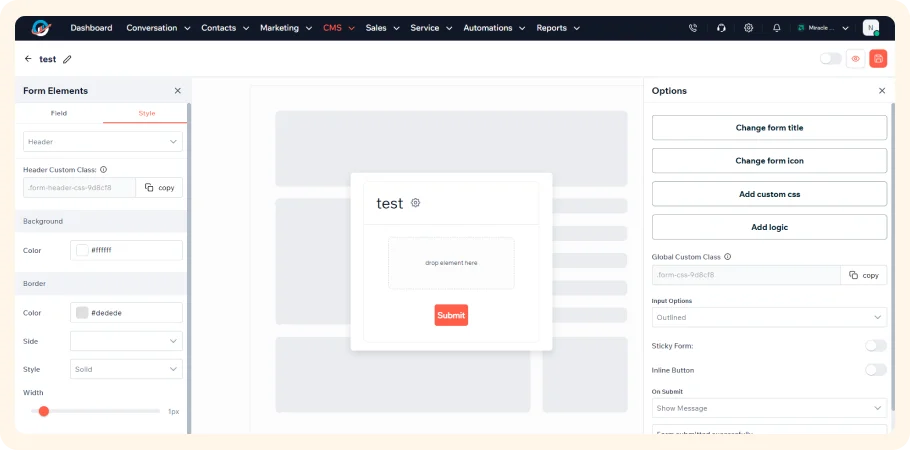
CrmOne’s free plan has an easy-to-use interface for case management. It includes:
- Contact & Account Management: Keeps all client details and case history in one place.
- Appointment Scheduling: Schedules and manages appointments without conflicts.
- Multi-Channel Communication: Communicates across emails, calls, and messages from the platform.
- Deal & Task Management: Organizes all case-related tasks and deadlines so everything is noticed.
- Product & Quote Management: Manages legal services as products and generates client quotes.
- Marketing Tools: Basic marketing tools, such as email marketing, websites, funnels, and landing page builders, are used to promote legal services.
- Basic Reports: Generates reports to analyze performance and client engagement.
- Integration: CrmOne free plan includes basic integration capabilities to connect with other software tools used in the legal industry to enhance workflow and data sync.
CrmOne’s free plan has some features that are exclusive to law firms:
- Multi-channel communication for client interaction is key to transparency and trust.
- Appointment scheduling and task management to track and manage all case activities so case timelines and deadlines are met.
Pros:
- Free features suitable for small to medium-sized law firms.
- It is an easy-to-use interface that allows you to get into a full management system.
- Customizable features to fit your legal practice.
Cons:
- While good for a free version, some advanced features require paid plans for more complex case management.
- Limited integration with other advanced legal tools in the free version.
Boost Your Business Performance with CrmOne
Our experts will guide you through the most effective ways to use CrmOne, ensuring you fully leverage its features for maximum impact on your business.

2. HubSpot
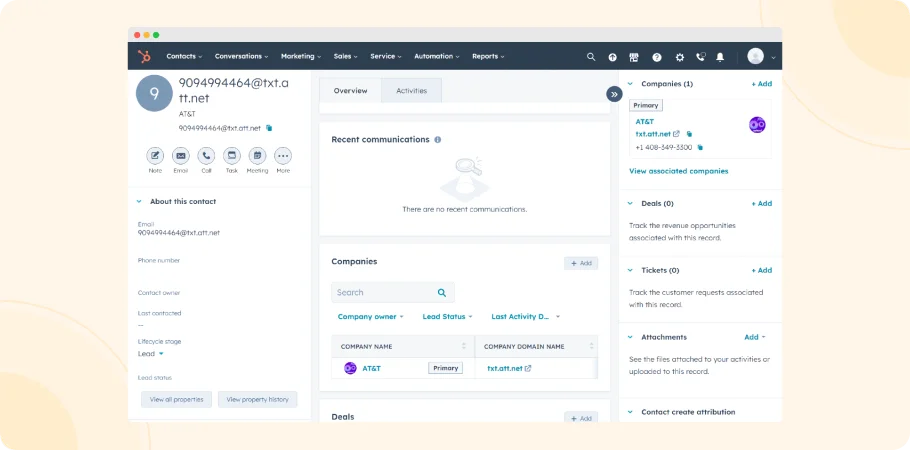
HubSpot offers free tools, making it a great option for law firms seeking free case management software. Its user-friendly platform includes basic marketing, sales, service, content, operations, and commerce tools, all under a free plan for up to two users.
HubSpot’s free plan has many features, including free marketing, sales, service, content, operation, and commerce tools. Features like a ticketing system help with client support so you can promptly respond to inquiries and issues. Content tools help with content management, which is important for educating clients and promoting legal services.
The free plan has basic automation and management features to support a law firm’s daily business operations, ensuring streamlined and efficient case management.
HubSpot’s automated case management and all the tools support a seamless operation, so all case documents and client communications are appropriately managed. This setup supports intense legal work and client satisfaction through consistency and reliability.
Pros:
- Full suite of tools for law firm management.
- It is an easy-to-use interface to get into and use daily.
- Free for two users, so it is great for small practices.
Cons:
- While full of tools, the free tools may only cover some of the specialized needs of larger law firms or those with complex case management.
- Some advanced features require paid plans.
In summary, HubSpot’s free tools are a good foundation for case management, with automation features that free up lawyers to spend more time with clients and less time on admin tasks.
3. Zoho CRM
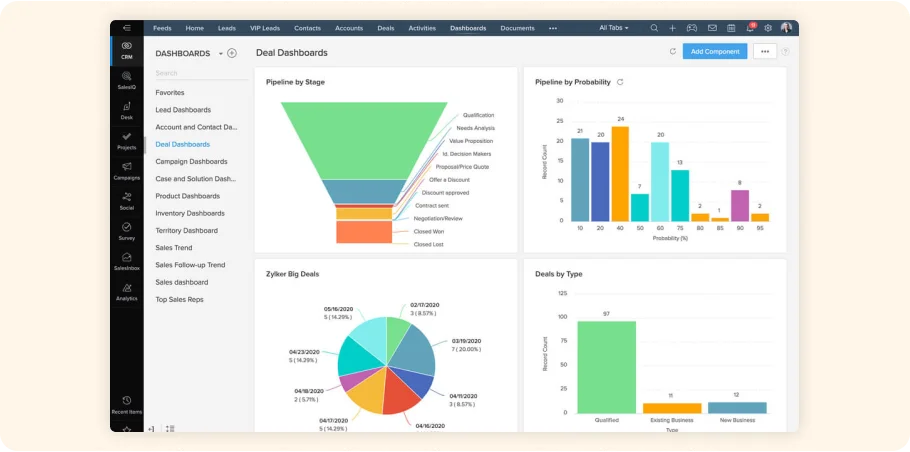
Zoho CRM is an all-in-one management software that offers all the tools under its free plan. It is suitable for businesses, including law firms. It has the essential features to organize case files and manage client interactions.
Features:
- Lead and Contact Management: Track and nurture leads and store contact information.
- Deal Management: Track multiple cases.
- Task Management: Organize case-related tasks and schedule to follow up on time.
- Document Storage: Store case documents for easy access and management.
Pros:
- Complete the toolset in the free plan.
- User-friendly interface for all business sizes.
Cons:
- Limited customization in the free version.
- Advanced features require paid upgrades.
Zoho CRM is great for managing daily activities and case files, making it a great case management software for the legal industry.
4. Freshworks
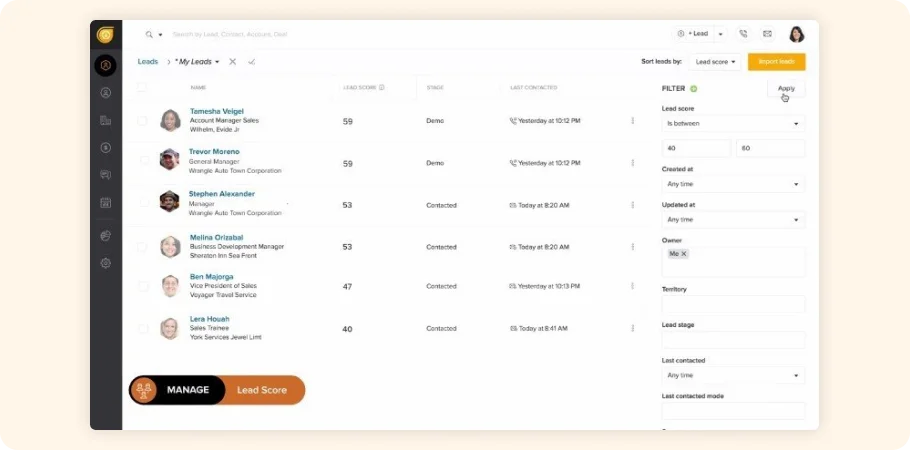
Freshworks CRM has a streamlined platform for legal cases, making it perfect for lawyers and law firms. It offers free case management software with basic tools like contact, account, and deal management, which are important for organizing case information.
Features and Benefits:
- Mobile App Access: Lawyers can manage cases on the go with more accessibility and flexibility.
- Email Integration: Seamless communication so all case-related emails are tracked and stored.
- API Access: Integrates with other legal tools to add more functionality.
- User Behavior Tracking: To understand client interactions for better service.
Pros:
- Full free features for solo practitioners and small firms.
- Collaboration and data management.
Cons:
- Advanced features like detailed access controls and custom billing details require a paid upgrade.
- Limited customization in data fields in the free plan.
Freshworks CRM is a good foundation for legal case management with various features to streamline workflows and client relationships in the legal industry.
5. Bitrix24
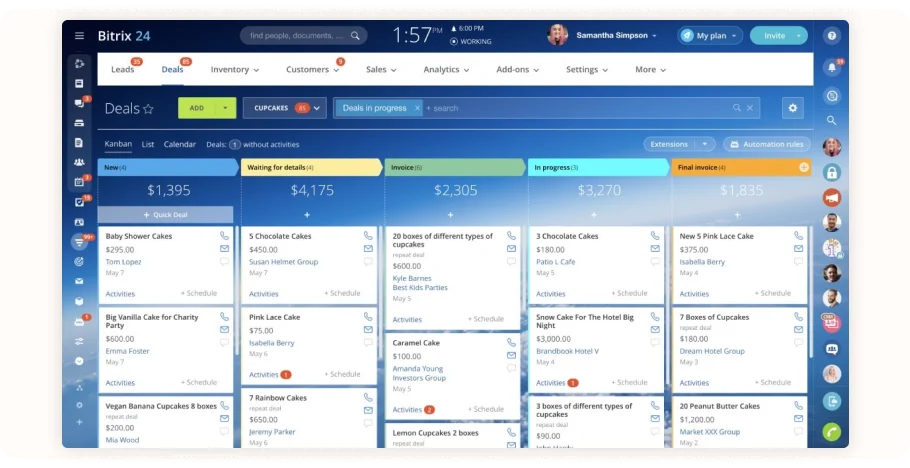
Bitrix24 has legal case management software tailored for law firms. Its free version has the essential tools to manage case files, communication, and compliance tasks.
Bitrix24 has the following tools in its free version that are useful for law firms:
- CRM and Case Management: To store client information and case history so lawyers can keep track of relationships and get everything in ongoing cases.
- Tasks and Projects: The platform uses Gantt charts and task management tools to manage legal projects and deadlines and keep cases on schedule.
- Document Management: 5 GB space to store legal documents essential for compliance and record keeping.
- Collaboration Tools: Unlimited file size in tasks so lawyers can share large case files and detailed case notes without restrictions to better teamwork and case oversight.
Pros:
- All tools are in one place to manage cases and client data.
- Free features are enough for small law firms.
Cons:
- Limited storage may require an upgrade for more prominent firms.
- Advanced compliance features require a paid plan.
Overall, Bitrix24’s free software covers many of the unique needs of law firms’ daily operational needs, from case management to compliance. Hence, it’s an excellent tool for legal professionals.
Benefits of Integrating Case Management Software
Unified Client View: This view contains all client information, including communication logs, documents, and case history, in one place.
Faster Data Access: Quick access to documents and data to speed up case preparation and respond to client inquiries.
Automated Case Management: Automates routine tasks like scheduling, tracking deadlines, and managing billing so fewer manual errors and time-saving.
Better Collaboration: Better coordination among team members so everyone is updated on case progress and client needs.
Customizable: Tailor features to each case to improve overall case handling.
Billable Process: Automates and simplifies billing process so accurate and timely invoicing.
Case Study
Simplifying Legal Operations: How Metropolitan Water Reclamation District of Greater Chicago improved efficiency with Legal Files Software
Background: The Metropolitan Water Reclamation District of Greater Chicago used paper files, which created problems in managing legal cases. They needed a solution to digitize and simplify their legal operations.
Challenge: Manually managing a large volume of legal data was causing difficulties in accessing, updating, and tracking case information, which affected productivity and team collaboration.
Solution: The district implemented Legal Files’ legal case management software and integrated it with its CRM. This technology transitioned their system from paper files to digital and centralized all legal case information. It also automated workflows, managed tasks, and responded faster to internal and external queries. The system also enabled secure and instant data access to the legal team, so case handling and communication were more efficient.
Using case management software solutions, the district overcame its operational challenges and improved data management and legal process efficiency.
Conclusion
Free case management solution with CRM is an excellent advantage for law firms, businesses, and non-profit organizations. It centralizes case information, manages resources, and improves collaboration. Legal firms and teams can streamline their workflow and deliver better services with more support and automation. This integration is suitable for both legal and client management.
Try it out for a free trial at your firm now.
Get started for Free
Start for free today. Boost your sales by clicking the Get Started button. With CRMOne, you can manage leads, sales, and customer service all in one place.
