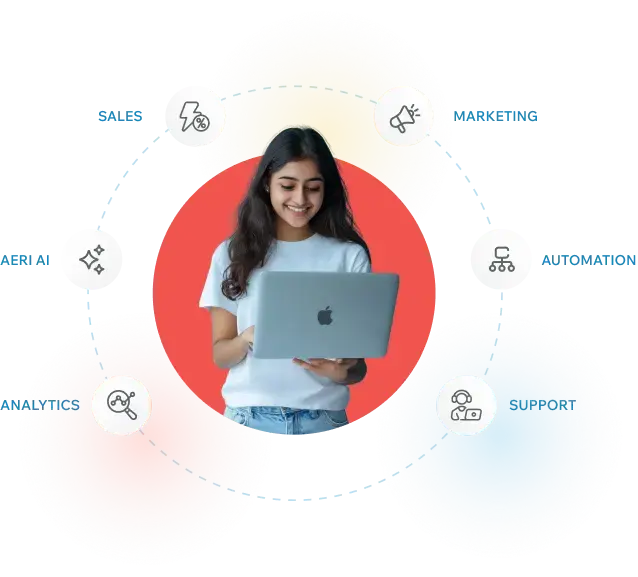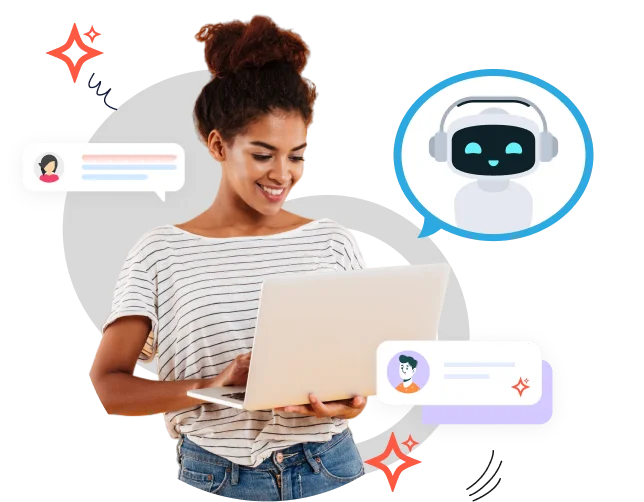Aeri Intelligence In Action
AI-driven features designed to streamline workflows, enhance customer
engagement, and drive smarter business decisions.
Generative AI
Create personalised content, responses, and insights with an AI that adapts seamlessly to various business needs.
Meeting Summary
Get concise summaries of meetings, saving time and ensuring you never miss critical information.
Sentiment Analysis
Understand the tone of customer interactions to respond with empathy and boost customer satisfaction.
AI ChatBot
Provide round-the-clock customer support with an advanced AI ChatBot, tailored to address customer queries and enhance service quality.
Email Summary
Get important details from emails with AI-generated summaries, ensuring you stay informed without sifting through lengthy mail
AI Data Enrich
Access enriched datasets, providing a deeper understanding of customers to inform strategic decision-making.
AI Lead Scoring
Prioritise leads effectively by leveraging AI-driven scoring, identifying high-value prospects to accelerate sales.
AI Copilot
Collaborate with an intelligent assistant that supports users in real-time, enhancing productivity and guiding workflow optimisations.
AI Voice Agent
Engage customers in real-time with AI Voice Agent, making interactions more human-like and efficient.
Our Solutions for Your Success
CRM empowers businesses with streamlined customer management and data-driven decision-making.
Marketing Software
Driving engagement and capturing quality leads while monitoring your brand’s reputation.
Cold Email Marketing
WhatsApp Marketing Automation
Social Media Planner
Campaigns
Reputation Management
Sales Software
Build stronger customer relationships, close deals, and leverage insights to improve sales performance.
Pipeline Tracker
Opportunity Deal
Quotes
Invoicing
Appointment Scheduler
CMS
Create stunning websites, and engage your audience through personalised emails, and SMS templates.
Funnel/Website Builder
LMS System
Form/Survey Builder
Email Builder
Media Gallery
Service
Customer service software powered by AI to scale support and drive retention.
Help Desk
Knowledge base
Customer Portal
Support ChatBot
Multi-Channel Support
AI Automation
Simplify sales and marketing with workflow automation and enhance customer engagement.
Workflow Automation
AI ChatBot
Automated Lead Routing
AI Co-Pilot
Drip Campaign
Reports
Gain strategic insights with customised dashboards, analyse results, and align your team for success.
Custom Report
Custom Dashboard
Insightful Data Analysis
Agent Activity
Customer Engagement
CrmOne- The Ultimate Business Toolkit!
Tired of juggling multiple apps for your business? CrmOne is your one-stop destination for all business needs! Replace those scattered apps and streamline your tasks with ease. Keep your business running smoothly.






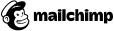


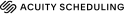

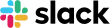



Key Features to Boost Business Performance
At CrmOne, we provide you with the tools you need to thrive and achieve your business goals.

Sales Pipeline Management
Visualise and track your sales process, ensuring you prioritize leads and close deals effectively by streamlining every step.

Customer Service
Meeting customer expectations by providing the best assistance through various channels to enhance customer experience and support.

Workflow Automation
Streamline repetitive tasks across sales, marketing, and support, freeing up your team to focus on high-value activities.

Lead and Contact Management
Organise and manage all customer interactions and information in one place for better relationship building and communication.

Marketing Automation
Automate your marketing campaigns to nurture leads, engage customers, and drive conversions with personalised outreach.

Communication Integration
Integrate your email and other communication channels to track interactions and manage outreach directly from the CRM.

Chatbots
Generate leads by engaging with potential customers, provide customer support, and let chatbots give instant replies, even outside of business hours.

Live Chat
Have real-time conversations with web visitors or customers, providing immediate assistance, and personalized support and building stronger relationships.

Shared Inbox
By working together, teams can efficiently manage customer inquiries, scale marketing efforts, and generate new business opportunities.

Built-in Calling
With local, mobile, and toll-free numbers in over 80 countries, businesses can connect seamlessly with customers worldwide.

Social Media
Track online brand mentions and effortlessly capture fresh social media leads and prospects that are not yet in your CRM system.

Dashboards and Reporting
Gain real-time insights into performance with dashboards and reports that can be tailored to your business metrics and goals.

Help Desk
Efficient ticket management and a centralized knowledge base, allow businesses to effectively track and manage customer inquiries, replying instantly.

Knowledge Base
It centralizes information, making it easily accessible to employees and customers. FAQ’s answered, troubleshooting guides, and best practices.

Content Management System
Build eye-catching websites, engage your audience, and craft compelling content through personalized email and SMS templates.

While CrmOne is inherently user-friendly, our support is always available for you.
Our customer support team is committed to your success. Get in touch and we’ll get back to you shortly.