In today’s digital marketing landscape, leveraging Facebook sales funnels has become a cornerstone strategy for many businesses. Facebook sales funnels are structured pathways designed to guide potential customers from the initial awareness stage to the final purchase.
This process involves several key components, including Facebook ads, targeted ad campaigns, and strategic use of the Facebook pixel to track and optimize user interactions.
Understanding the Facebook Ads Funnel

The Facebook ads funnel is an essential part of any comprehensive sales funnel. It begins with creating awareness through engaging content and ads. These Facebook ads are crafted to capture the attention of a broad target audience, often through eye-catching visuals and compelling messages.
Once potential customers engage with these ads, they enter the consideration phase, where more targeted ad campaigns can nurture their interest.
The Role of the Facebook Pixel
A crucial element in the effectiveness of a Facebook sales funnel is the Facebook pixel. This small piece of code, when installed on your website, tracks user behavior and interactions. The data collected by the Facebook pixel allows businesses to create custom audiences based on specific actions, such as visiting certain pages or adding items to a cart. By understanding these behaviors, marketers can tailor their ad campaigns to re-engage users who have shown interest but have not yet converted.
Targeting the Right Audience
One of the significant advantages of using Facebook sales funnels is the platform’s robust targeting capabilities. Marketers can define a custom audience based on various factors, including demographics, interests, and behaviors. This precision targeting ensures that ads are shown to individuals most likely to be interested in the product or service. Additionally, businesses can create a warm audience—people who have previously engaged with their Facebook page or ads—making it easier to move them through the sales funnel.
Crafting a Marketing Strategy
An effective Facebook marketing strategy is essential for maximizing the potential of a sales funnel. This strategy should include a mix of organic content and paid Facebook ads to build brand awareness and drive traffic.
It’s crucial to continuously monitor the performance of ad campaigns and adjust them based on the data provided by the Facebook pixel. By doing so, businesses can ensure that their marketing efforts are aligned with their overall sales objectives.
Engaging Your Audience
Engaging with your target audience is vital to the success of a Facebook sales funnel. Regularly updating your Facebook page with relevant content, responding to comments, and encouraging user interaction can help build a strong relationship with potential customers. Using ad campaigns to promote special offers or new products to a custom audience can further enhance engagement and drive conversions.
Setting Up Your Facebook Pixel: A Step-by-Step Guide

To set up your Facebook Pixel effectively, follow these steps:
Step 1: Access Your Facebook Events Manager
- Log in to Facebook: Navigate to your Facebook account and access the Events Manager.
- Events Manager: Click on “Events Manager” in the Facebook Business Manager menu.
Step 2: Set Up Your Pixel
- Create a Pixel: If you haven’t created a Pixel yet, click on “Add New Data Source” and select “Facebook Pixel.”
- Pixel Setup: Enter a name for your Pixel, ensuring to include keywords like “Facebook ad” and “Facebook ads funnel”, and click “Create.”
Step 3: Install Your Pixel Code
- Pixel Code: Copy the Pixel base code and paste it between the <head> tags of your website’s HTML.
- Verify Installation: Use the Facebook Pixel Helper Chrome extension to ensure the Pixel is installed correctly.
Step 4: Set Up Pixel Events
- Event Setup Tool: Use Facebook’s Event Setup Tool to add standard events (like page views, purchases, etc.) to your Pixel.
- Custom Events: Create custom events for specific actions on your website that are crucial for your “Facebook sales funnel” and “Facebook ads funnel strategy”.
Step 5: Configure Custom Audiences
- Audience Creation: Navigate to the Audiences section in Facebook Ads Manager.
- Create Audience: Select “Create Audience” and choose “Custom Audience.”
- Choose Source: Define your custom audience based on Pixel data, such as targeting “custom audience”, “warm audience”, or “lookalike audience”.
Step 6: Implement Facebook Ads Funnel Strategy
- Create Campaigns: Develop Facebook ad campaigns tailored to different stages of your “Facebook funnel”.
- Target Audience: Use the Pixel’s data to refine your targeting, ensuring ads reach the right “target audience”.
- Optimize: Continuously monitor and optimize your ads based on Pixel insights and audience behavior.
Step 7: Monitor Performance
- Analytics: Regularly check Facebook Ads Manager for performance metrics related to “Facebook page”, “Facebook ads”, and “Facebook funnel”.
- Adjust: Make adjustments to your ads and targeting based on the Pixel’s data and insights.
By following these steps, you can effectively set up your Facebook Pixel, utilize its data for custom audience targeting, and optimize your Facebook ads funnel strategy, integrating all specified keywords throughout the content.
Benefits of Using the Facebook Pixel in Your Sales Funnel
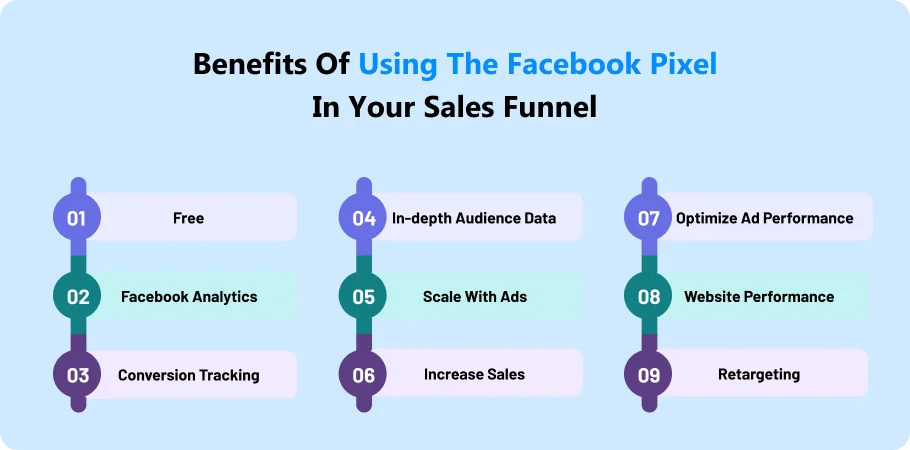
Enhanced Ad Funnel Optimization
The Facebook Pixel allows for precise tracking and optimization of your “ad funnel”. It tracks user interactions across your website, enabling you to refine your “Facebook advertising” strategies based on real-time data.
Targeted Facebook Advertising
Utilize the Pixel’s data to create targeted “Facebook advertising” campaigns. Segment your audience based on their behavior on your site, ensuring your ads reach those most likely to convert.
Improved Video Ad Performance
Optimize “Facebook video ads” by analyzing how users interact with your “Facebook video ad” content. The Pixel provides insights into video views, helping you tailor your video ad strategy for better engagement.
Effective Facebook Ad Funnels
Develop efficient “Facebook ad funnels” by mapping out user journeys from initial click to conversion. The Pixel’s event tracking capabilities allow you to design sequential ads that guide users through each stage of the “Facebook funnel”.
Optimized Landing Pages
Direct “landing page” traffic effectively with Pixel data. Understand which ads drive the most visits and conversions, allowing you to refine “landing page” content and layout for higher conversion rates.
Targeting Cold Audiences
Expand your reach to “cold audiences” effectively using “lookalike audiences”. The Pixel identifies patterns in user behavior, enabling you to target new users who resemble your existing customer base.
Strategic Use of Video Ads
Utilize “video ads” to engage and convert “Facebook users”. The Pixel tracks video views and interactions, providing insights into viewer preferences and behaviors that inform your “Facebook ad funnel” strategy.
Creating Effective Awareness Stage Facebook Ads

Understand Your Audience
Before launching your “ad campaign”, identify your target audience, including “loyal customers” and “existing customers”. Utilize “Facebook custom audiences” to reach these segments effectively.
Utilize Carousel Ads
Engage users with visually appealing “carousel ads”. Showcase multiple products or features in a single ad, encouraging interaction and increasing “catalog sales store traffic”.
Compelling Ad Copy
Craft compelling “ad copy” that resonates with your audience. Highlight benefits and unique selling points (USPs) to capture attention and drive “repeat purchases”.
Highlight Blog Posts or Content
Promote relevant “blog posts” or content that educates and engages your audience. Use Facebook ads to drive traffic to your website, nurturing leads and building brand authority.
Optimize for Engagement
Optimize your ads for engagement metrics. Encourage likes, shares, and comments to increase organic reach and brand visibility among your target audience.
Measure and Refine
Monitor ad performance closely using Facebook Insights. Adjust targeting, “ad copy”, and visuals based on data to improve ad effectiveness and maximize ROI
Book a CrmOne Demo
Experience the CrmOne simplicity and power. Our experts will show you the best ways to use it and answer your questions in real time. See how CRMOne fits your needs.

Best Practices for Targeting Cold Audiences

Define Your Custom Audience
Utilize “custom audience” settings in Facebook Ads Manager to create targeted groups based on demographics, interests, and behaviors relevant to your products or services.
Engage with User-Generated Content
Utilize “user-generated content” to build authenticity and trust with “cold audiences”. Showcase customer testimonials, reviews, or user-generated photos/videos in your ads to encourage engagement.
Implement Facebook Funnel Ads
Design “funnel ads” that guide “cold audiences” through awareness to conversion stages. Start with engaging content to capture attention, then lead them towards deeper engagement or a purchase.
Target Warm Audiences
Utilize “warm audience” targeting strategies to re-engage users who have interacted with your brand but haven’t converted yet. Tailor ads to nurture these leads through the “sales funnel”.
Utilize Blog Posts and Educational Content
Promote relevant “blog posts” or educational content that addresses pain points or interests of your “cold audience”. Use these ads to drive traffic to your website and capture leads.
Optimize for Lead Generation
Design ad campaigns with a clear call-to-action (CTA) aimed at “lead generation”. Offer valuable incentives like eBooks, webinars, or free trials to encourage sign-ups and initiate contact.
Measure and Optimize Ad Performance
Regularly monitor ad performance metrics using Facebook Insights. Adjust targeting, creative elements, and ad placements based on data to improve effectiveness and maximize ROI. Engaging Content Strategies for the Consideration Stage
Building Custom Audiences for Better Engagement

Define Ad Targeting Strategies
Begin by defining precise “ad targeting” criteria in Facebook Ads Manager. Segment your audience based on demographics, interests, and behaviors to ensure your ads reach the right people.
Utilize Awareness Ads
Deploy “awareness ads” to introduce your brand or product to new audiences. Focus on creating compelling visuals and messaging that capture attention and build brand recognition.
Craft Compelling Ad Creative
Develop engaging “ad creative” that resonates with your target audience. Use high-quality visuals, videos, or interactive elements to convey your message effectively.
Create Dedicated Landing Pages
Design “dedicated landing pages” that align with your ad campaigns. Ensure these pages provide a seamless experience from ad click to conversion, optimizing for user engagement and action.
Allocate Ad Budget Effectively
Allocate your “ad budget” strategically across different audience segments and “ad formats”. Monitor performance metrics closely to adjust spending for optimal results.
Segment Content Creation
Create “segmented content” tailored to different audience personas or stages of the customer journey. Customize messaging and offers to address specific needs and interests effectively.
Experiment with Ad Formats
Explore various “ad formats” such as carousel ads, video ads, or slideshow ads to diversify your content and engage audiences in different ways.
Incorporate Organic Posts
Integrate “organic posts” into your strategy to complement paid advertising efforts. Share valuable content, updates, and customer stories to foster community engagement and build brand loyalty.
Craft Appropriate Ad Copy
Write “appropriate ad copy” that speaks directly to your audience’s pain points, desires, or aspirations. Use clear calls-to-action (CTAs) and language that resonates with your target demographics
Utilizing Facebook Ads Manager for Campaign Success

Define Marketing Objectives
Start by defining clear “marketing objectives” in Facebook Ads Manager. Whether it’s to “raise awareness”, drive website traffic, or generate leads, align your campaigns with specific goals.
Target Facebook Audiences
Utilize Facebook’s robust targeting options to reach relevant “Facebook audiences”. Segment based on demographics, interests, behaviors, and even custom audiences to maximize ad relevance.
Implement Dynamic Product Ads
Deploy “dynamic product ads” to showcase personalized offerings based on user interactions with your website or app. Automatically promote products to users who have shown interest, optimizing conversion rates.
Optimize for the Marketing Funnel
Design campaigns that cater to different stages of the “marketing funnel”. From awareness to conversion, tailor messaging and ad formats to guide users seamlessly through their journey.
Utilize Collection Ads
Utilize “collection ads” to create immersive mobile experiences. Showcase a variety of products in a single ad unit, encouraging engagement and driving clicks to your website or app.
Engage Through Messaging Apps
Explore ad placements within “messaging apps” to engage with users where they are most active. Utilize Messenger ads to deliver personalized messages and foster direct interactions.
Retarget Website Visitors
Retarget “website visitors” with relevant ads using Facebook Pixel data. Remind potential customers of products they viewed or abandoned carts, increasing the likelihood of conversion
The Power of Retargeting Campaigns in Driving Conversions

Re-engage Site Visitors
Retargeting allows you to reconnect with “site visitors” who have shown interest in your products or services. By displaying relevant ads, you can remind them of their previous interaction and encourage return visits.
Create Deeper Connections
Retargeting campaigns help build a “deeper connection” with your audience by delivering personalized messaging based on their behavior. Tailor ads to address specific needs or concerns they may have expressed during their initial visit.
Drive Consideration in the Sales Funnel
Target users in the “consideration stage” of the sales funnel with retargeting ads. Highlight product benefits, customer testimonials, or special offers to move them closer to making a purchase decision.
Utilize Dedicated Landing Pages
Direct retargeted traffic to “dedicated landing pages” that align with your ad messaging. Ensure these pages are optimized for conversions, with clear CTAs and relevant information that reinforces the ad’s message.
Showcase Social Proof
Incorporate “social proof” such as customer reviews, ratings, or endorsements in your retargeting ads. This helps build trust and credibility, encouraging hesitant visitors to convert into customers.
Promote Facebook Shops
If applicable, showcase your products directly through “Facebook shops” in retargeting campaigns. Simplify the purchasing process by enabling users to shop directly from their social media platform.
Optimize for Generating Sales
Ultimately, the goal of retargeting is to “generate sales”. Track conversions and optimize your campaigns based on performance data to maximize ROI and drive revenue growth.
Craft Effective Facebook Ads
Develop “effective Facebook ads” with compelling visuals and persuasive copy that resonate with your retargeted audience. Test different ad formats and messaging to identify what drives the best results
Crafting High-Converting Ad Creatives

Leverage Lookalike Audiences
Use “lookalike audiences” to expand your reach to potential customers who share characteristics with your “existing customers”. This strategy helps in targeting individuals who are more likely to convert based on their similarities to your best-performing audiences.
Utilize Custom Audiences
Create a “custom audience” based on your existing customer data, website visitors, or engagement with your content. Tailor your ad creatives to address the specific interests and behaviors of these groups for more personalized and effective advertising.
Integrate Blog Posts
Incorporate “blog posts” into your ad creatives to provide valuable content that educates and engages your audience. Use these posts to drive traffic to your website and nurture leads through informative and relevant content.
Optimize for Facebook Funnels
Design your ad creatives to align with different stages of “Facebook funnels”. Tailor your messaging and visuals to guide users from awareness to consideration and ultimately to conversion, ensuring each stage of the funnel is addressed effectively.
Engage Existing Customers
Create ad creatives that specifically target “existing customers” with upsell or cross-sell opportunities. Highlight new products, special offers, or loyalty programs to encourage repeat purchases and strengthen customer relationships.
Conclusion
Creating a high-converting Facebook sales funnel involves strategically guiding potential customers from awareness to conversion. By leveraging tools like Facebook ads, custom audiences, and the Facebook pixel, businesses can optimize their marketing efforts for maximum impact. Engaging ad creatives, targeted campaigns, and continuous optimization based on data are crucial for success.
Additionally, integrating CRM tools like CrmOne can enhance the efficiency and effectiveness of your sales funnel, helping you to better track, engage, and convert leads. With these strategies in place, businesses can significantly improve their sales and marketing outcomes on Facebook.
Get started for Free
Start for free today. Boost your sales by clicking the Get Started button. With CRMOne, you can manage leads, sales, and customer service all in one place.

