With so many CRM options, business owners often feel confused when trying to choose the best one. So, an overview of every CRM will make you feel as if they are all the same, an that is why an in-depth analysis is required. Every business has different needs based on its field and segments. So, we should focus on, “What suits our business best?”
Top CRM software includes Hubspot, Salesforce, and CrmOne. So, why are businesses choosing them over others? What kind of features do they offer that make them unique? Which companies should select these CRMs for their business? All these questions are answered here.
A quick overview: Hubspot vs Salesforce vs CrmOne
CrmOne:
CrmOne is a top CRM solution. Its high compatibility, low cost, and flexibility are well-known. Since its start, it has shown its skill in streamlining sales and marketing features maximizing ROI.
CrmOne has become vital for businesses seeking to boost sales. It revolutionized lead management, improved customer interaction, and used AI. The user-friendly interface and numerous features attract organizations of various sizes.
HubSpot:
Founded in 2006, HubSpot is a well-regarded CRM platform. Besides its sales features, HubSpot has a strong ecosystem. It enables smooth internal coordination between sales and marketing teams and offers a complete toolset.
The company’s commitment to continuous innovation has ensured its enduring popularity. HubSpot serves a wide range of businesses, from startups to large firms. This has made it the best CRM for small businesses.
Read Next: Top 10 Best HubSpot Alternatives to Consider for Your Business
Salesforce:
Salesforce aimed to boost both salesforce and revenue. It has succeeded. The company’s philosophy is to empower every employee to sell. This approach has proven to be very effective.
Salesforce has integrated with third-party apps. It also offers specialized solutions for enterprise customers, like the Customer Success Cloud. Its innovative features resonate with businesses worldwide. Its ability to adapt to market trends has made it a trusted partner. Organizations seek to optimize their sales and customer management processes.
Read Next: Top 10 Salesforce Alternatives for Your Businesses in 2025 & Zendesk vs Salesforce
HubSpot vs Salesforce vs CrmOne:
| Comparison point | CrmOne | HubSpot | Salesforce |
|---|---|---|---|
| Features |
|
|
|
| Pros |
|
|
|
| Cons |
|
|
|
|
CrmOne Vs Hubspot Vs Salesforce Pricing |
$199/unlimited users/month |
$3600/user/month |
$500/user/month |
| Is Free plan available? | Yes | Yes | No |
| Third Party Integrations | Facebook, Gmail, Shopify, MailChimp and many more. | All HubSpot CRM plans integrate with 500+ business apps including Google Workspace, Microsoft 365, Gmail, Outlook, Zapier, Salesforce, and more. | Hootsuite, Sprout Social, Buffer , Dropbox , NetSuite, Microsoft Dynamics 365, and more |
| Best for | Streamlining Process & Forecasting Sales | Scalability | In-depth analytics |
Feature Comparisons: Hubspot vs Salesforce vs Crmone
1. Sales reporting and forecasting
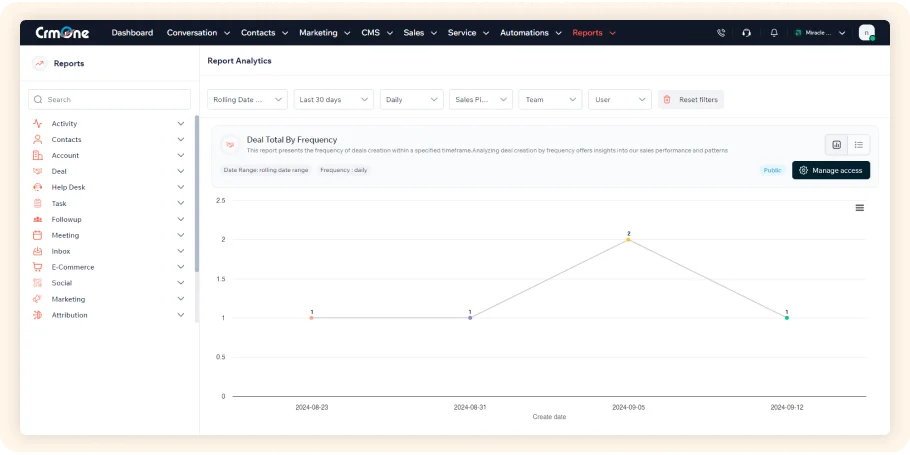
Every business has one goal: ‘Sell.’ The more you sell, the more you generate revenues, and the more you can improve. Sales reporting and forecasting shows how well your strategies are working. It verifies whether you are using your capital wisely. Forecasting, though it can be fluctuating, is necessary to identify your future customer base.
By tracking KPIs like sales and conversion rates, businesses can monitor their progress toward sales goals. They can also find areas for improvement. Hubspot, Salesforce, and CrmOne have competed in sales hub for a long time. This is due to the similar features they offer in this segment.
CrmOne:
CrmOne’s tools let you make data-driven decisions, not gut calls. They always yield positive results. You can use the precise information to identify trends, divide resources, and more. Free plans can generate basic reports. For detailed reports, you can use the Start-Ups plan.
Hubspot:
Advanced sales reporting and forecasting, but requires an upgraded paid plan. HubSpot is good when it comes to sales forecasting and reporting, either. If you have a second-tier plan or above, their custom report creation feature is very useful. It’s user-friendly for creating reports on the fly while seeing them built in real time.
Salesforce:
Highly advanced sales reporting and forecasting, with basic reporting available in baseline plans. Salesforce has better-built sales reporting and forecasting features. So, it’s the better option for users seeking this functionality. While forecasting is a second-tier feature for both platforms, it’s cheaper on Salesforce on a per-user basis. Hubspot with Salesforce comparison makes Salesforce the clear winner in this segment.
| Feature | CrnOne | HubSpot | Salesforce |
|---|---|---|---|
| Sales report Customization | Hight customizable with drag-and-drop interface | Offers pre-built templates and customization options | Extensive customization options through reports builder |
| Real-time Sales Analytics | Provides real-time insights into sales performance | Offers real-time dashboards and analytics | Offers real-time dashboards and analytics, including Einstein Analytics |
| Sales Forecasting Accuracy | Accurate forecasting based on historical data and AI | Provides accurate forecasting using predictive analytics | Offers accurate forecasting using AI-powered predictive analytics |
| Pipeline Management | Visual pipeline management with drag-and-drop functionality | Visual pipeline management with customizable stages | Visual pipeline management with customizable stages and AI-powered insights |
| Sales Activity Tracking | Comprehensive tracking of sales activities, including calls, emails, and meetings | Tracks sales activities and provides insights into team performance | Tracks sales activities and offers AI-powered insights, such as suggested next steps |
2. Customization:
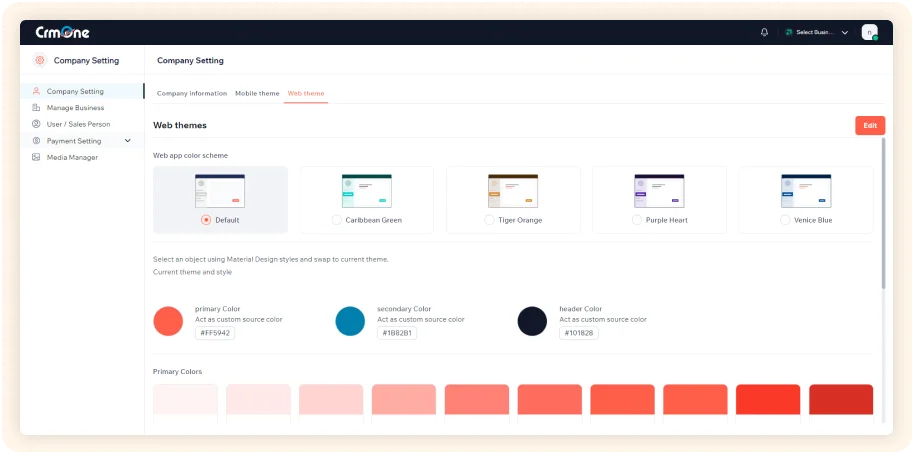
Increased lead conversions: A 35% increase in lead conversions.
Boosted sales deals: A 15% increase in sales.
Enhanced marketing campaign efficiency: A 36% increase in marketing campaign efficiency.
Improved customer retention: A 27% increase in customer retention.
Elevated customer satisfaction: A 30% increase in customer satisfaction
Customization is key to defining your business and taking it to the next level. Here are the stats. Often these factors are ignored while choosing a CRM, but should we? Customization is the new trend. It will last for a while. Businesses must adapt or watch competitors thrive.
CrmOne:
CrmOne offers a range of customization options to tailor the software to your specific needs. You can add new fields to existing modules, like contacts or deals. This will help you capture important business information. Need to track purchase preferences or loyalty points? No problem! CrmOne lets you modify existing fields, too. Create custom workflows that trigger actions based on specific events.
Create custom reports to meet your needs. They will help you analyze key performance indicators (KPIs). Don’t settle for generic reports! CrmOne lets you customize report layouts for readability. You can share them automatically with your team.
CrmOne lets you customize the interface to match your branding. Create custom dashboards. They should show key metrics and data in a visually appealing way. This will give your team a clear view of performance.
Hubspot:
HubSpot offers customizable workflows and automation. You can add JavaScript and Python code to the workflows. This lets you create custom customer journeys and automate tasks. It will improve efficiency and use advanced coding for complex workflows and integrations.
Salesforce:
Salesforce offers extensive customization, including coding capabilities. You can customize the platform to meet your business needs. Use coding to develop custom apps and integrations. You can also enhance the platform’s functionality and user experience through personalization. Hubspot vs Salesforce vs CrmOne, in this segment makes CrmOne a better choice.
3. Ease of Use
A user-friendly CRM system is crucial for business success. Ease of use boosts adoption, productivity, and data quality. It also raises customer satisfaction. Investing in a user-friendly CRM can help businesses. It can streamline operations, improve decision-making, and build better customer relationships.
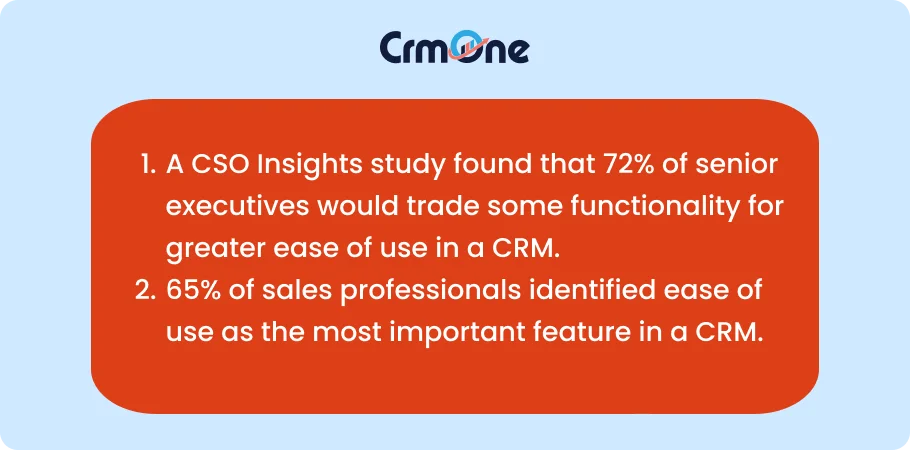
CrmOne:
Crmone’s ease of use is clear. It has an intuitive interface, customizable dashboards, and drag-and-drop features. These features let users quickly navigate the software, personalize their workspace, and manage customer interactions. Users can easily access and update customer info, track sales, and automate tasks. This saves time and effort.
Hubspot:
HubSpot offers strong onboarding with step-by-step guidance, making it easy for new users to get started. The more integrated dashboard and navigation provide a streamlined user experience, enhancing productivity.
Salesforce:
Salesforce has great onboarding. It offers a demo account to help new users learn the platform. However, the layout may be less intuitive than salesforce and HubSpot one’s. It may require a learning curve for some users. HubSpot vs Salesforce vs CrmOne, in this segment, makes Salesforce a clear winner.
| Feature | CrnOne | HubSpot | Salesforce |
|---|---|---|---|
| User Interface Customization | Highly customizable interface with drag-and-drop functionality | Customizable interface with themes and templates | Customizable interface with themes, templates, and Lightning components |
| Workflow Automation Customization | Highly customizable workflows with drag-and-drop builder | Customizable workflows with visual builder | Customizable workflows with visual builder and workflow rules |
| Field Customization | Extensive field customization options to match specific business needs | Customizable fields to fit business processes | Customizable fields with data types and validation rules |
| App Integration Customization | Customizable app integrations with APIs and webhooks | Customizable app integrations with marketplace and API | Customizable app integrations with AppExchange and API |
| Reporting Customization | Highly customizable reporting with drag-and-drop interface | Customizable reporting with pre-built templates and customization options | Customizable reporting with report builder and Lightning components |
Boost Your Business Performance with CrmOne
Our experts will guide you through the most effective ways to use CrmOne, ensuring you fully leverage its features for maximum impact on your business.

4. Email Marketing:
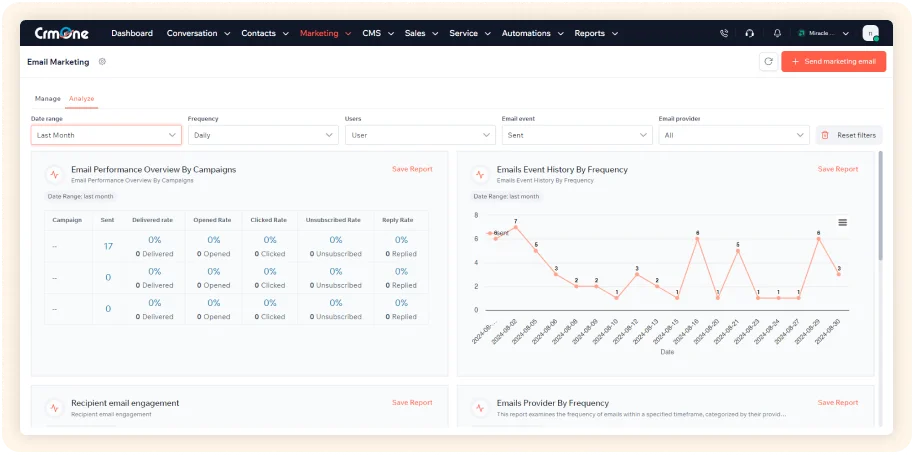
Email marketing is one of the best sales mediums. Despite social media’s growth, pros still prefer email. That’s where CRM software helps. Using readers’ favorite products in personalized emails can boost sales. They quickly grab attention.
Crmone:
Users can create and customize email templates. They can segment contacts, schedule campaigns, and track metrics. Crmone’s integration with the CRM database ensures targeted emails. This improves customer relationships and drives conversions. Also bulk email marketing options let you target more number of customers in easy way.
HubSpot:
HubSpot Marketing Hub has great email marketing features. It also has a user-friendly, drag-and-drop email designer. It takes the competition to the next level. It adds A/B testing to its Professional tier and provides these features for free.
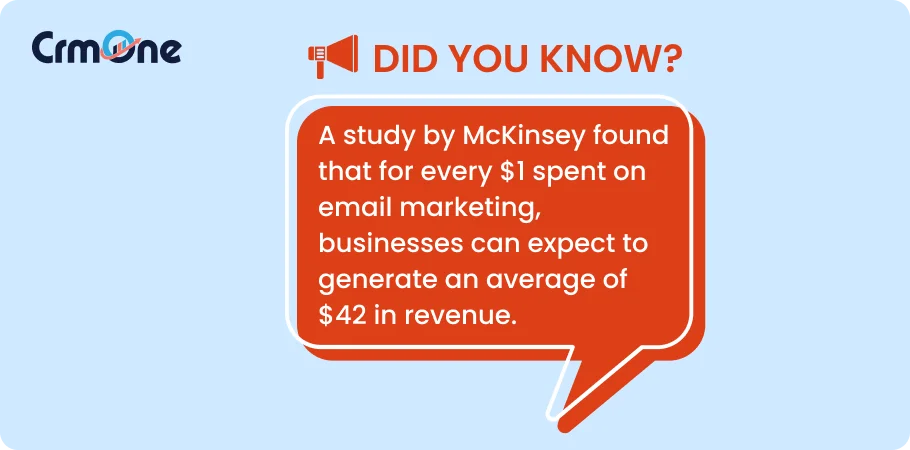
Salesforce:
Salesforce Marketing Cloud lets you send 5,000 marketing emails per day on all plans. It also has a robust set of email templates that you can use to design professional-looking emails.
Hubspot vs Salesforce vs CrmOne, in this segment makes Hubspot a better choice.
| Feature | CrnOne | HubSpot | Salesforce |
|---|---|---|---|
| Email Template Customization | Highly customizable email templates with drag-and-drop builder | Customizable email templates with drag-and-drop builder and pre-built templates | Customizable email templates with drag-and-drop builder and Lightning components |
| Email Automation | Advanced email automation features, including triggered emails and workflows | Robust email automation features, including triggered emails, workflows, and marketing automation | Advanced email automation features, including triggered emails, workflows, and marketing automation |
| A/B Testing | A/B testing capabilities to optimize email campaigns | A/B testing capabilities to optimize email campaigns | A/B testing capabilities to optimize email campaigns |
| Email List Segmentation | Powerful email list segmentation to target specific audiences | Powerful email list segmentation to target specific audiences | Powerful email list segmentation to target specific audiences |
| Email Deliverability | High email deliverability rates with built-in features | High email deliverability rates with built-in features and deliverability monitoring | High email deliverability rates with built-in features and deliverability monitoring |
5. Workflows and Automation:
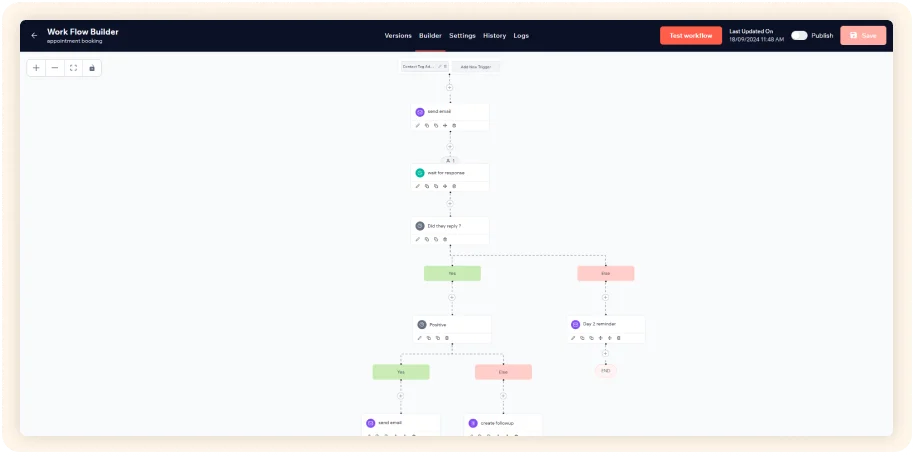
A study by McKinsey found that automation could increase productivity by up to 30%. CRM systems are vital to this. They centralize customer data, automate sales and marketing, and provide insights into customer behavior. A CRM can, for instance, automatically send follow-up emails to leads. It can track sales pipelines and generate reports on customer satisfaction. This not only saves time and money but also enhances the overall customer experience.
CrmOne:
When it comes to Automation, CrmOne is a great choice. It automates sales and marketing. It also helps run successful marketing campaigns too. Generate leads, run targeted email campaigns, and analyze using a powerful marketing tool. The AI chatbot interacts with customers on your behalf. It automates customer handling, saving time and resources.
HubSpot:
HubSpot offers a wide range of flexibility and a no-code process for building custom workflows. It lets you create revenue-based automations, such as the automatic assignment of a lead score based on your chosen attributes.
Salesforce:
HubSpot does not have the more advanced automation capabilities that Salesforce has. They include action-triggered automations and an AI Flow Builder. It gives smart suggestions for better workflows based on your Salesforce use.
Hubspot vs Salesforce vs CrmOne, in this segment makes CrmOne a great choice.
6. User Experience:
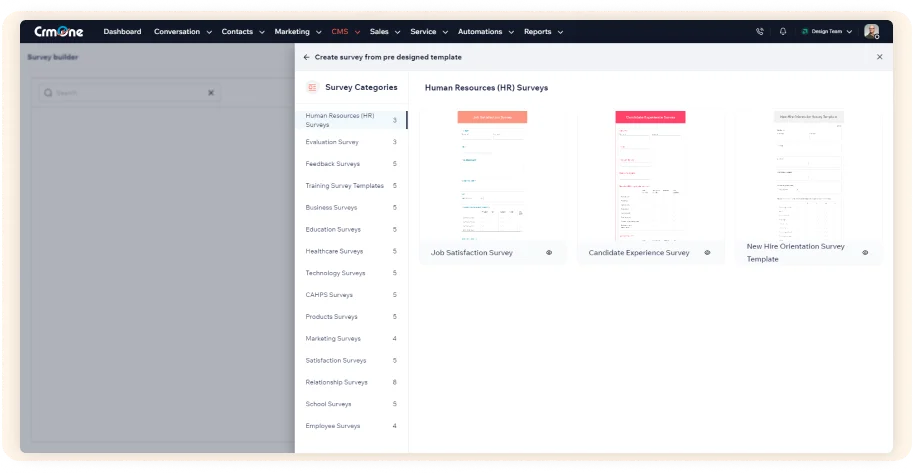
Even the most feature-rich software can become ineffective for customers if the interface is too complex. We must balance useful features and simplicity. But, the top priority must be the user experience.
What makes a customer back to business again and again. It’s not just about the products that the company is selling, but it’s the way you make the customer feel. Same goes for CRM softwares, the user experience is a key factor in selecting the right kind of CRM for business.
CrmOne:
The overall review of the user interface of CrmOne has been over-whelming. It’s intuitive navigation that has a clear structure and can be easily used to find the relevant information by the user. To match the individual preferences, CrmOne’ interface can be personalized. It has a visual appeal (must for CRM’s). The loading doesn’t consume time and responds promptly to user inputs, ensuring a smooth user experience CRM.
Hubspot:
HubSpot CRM’s UI is mostly user-friendly. But, it has limits in navigation and customization. The cluttered menu can make it hard for users to find features. The limited customization options can hinder users’ ability to tailor the platform to their needs. These shortcomings can impact overall user experience and efficiency.
Salesforce:
Generally the user interface of salesforce has been appreciated by many, however there are certain limitations to it. The platform’s Lightning interface aims for a modern user experience. It can challenge those used to the classic interface. Hubspot vs Salesforce vs CrmOne, in this segment makes Salesforce a better choice.
7. Mobile App
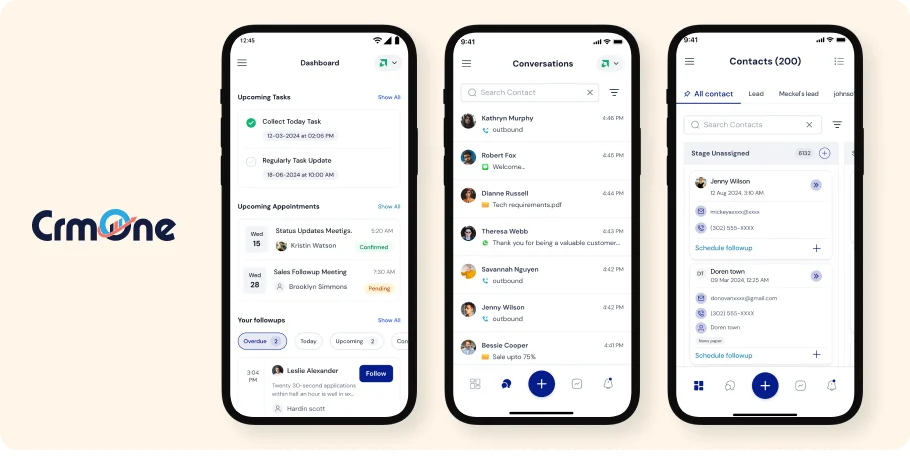
Businesses use mobile CRM apps to boost productivity, and sales. They also improve customer interactions. These apps let sales teams access customer data instantly. They can monitor opportunities and quickly address inquiries. This strengthens customer relationships and fuels business growth.
CrmOne:
CrmOne’s mobile app offers a seamless experience for managing contacts, leads, and deals on the go. Users can easily access customer information, track sales pipelines, and log activities. The app’s simple interface and real-time sync keep users up-to-date, even offline.
HubSpot:
HubSpot’s mobile app provides a comprehensive solution for managing both salesforce sales cloud and marketing activities. Users can create and manage contacts, track deals, and send emails from their smartphones. They can also schedule meetings. The app integrates with HubSpot’s other tools, allowing for a unified view of customer interactions.
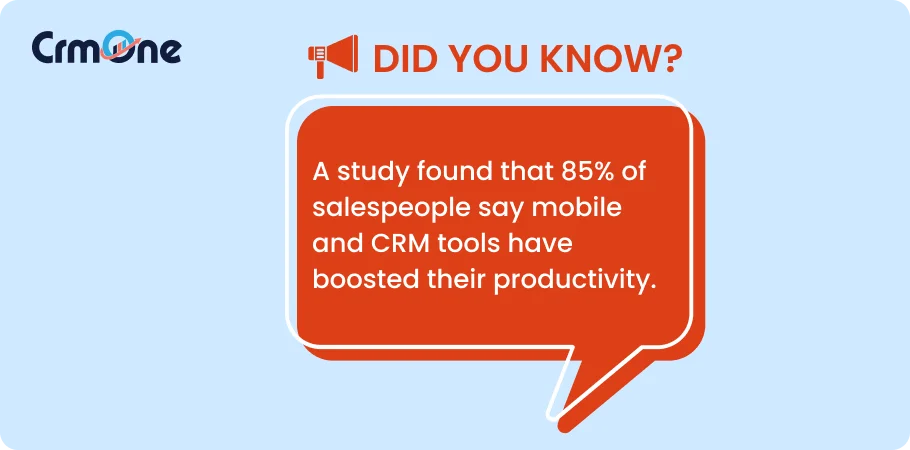
Salesforce:
Salesforce’s mobile app offers a powerful platform for sales teams to stay connected with customers and close deals. Users can access customer info, log calls and emails, create opportunities, and view sales forecasts. The app’s customization options let users tailor it to their needs. This ensures maximum productivity. HubSpot vs Salesforce vs CrmOne, in this segment, makes CrmOne a great choice for business.
| Feature | CrnOne | HubSpot | Salesforce |
|---|---|---|---|
| Offline Access | Offline access to core CRM features | Limited offline access to core CRM features | Offline access to core CRM features |
| Native App Functionality | Native app functionality with optimized user experience | Native app functionality with optimized user experience | Native app functionality with optimized user experience |
| Mobile-Specific Features | Mobile-specific features, such as geo-location tracking and mobile forms | Mobile-specific features, such as geo-location tracking and mobile forms | Mobile-specific features, such as geo-location tracking and mobile forms |
| Integration with Mobile Devices | Seamless integration with mobile devices, including calendars and contacts | Seamless integration with mobile devices, including calendars and contacts | Seamless integration with mobile devices, including calendars and contacts |
| Mobile Sales Enablement | Mobile sales enablement tools, such as e-signatures and product catalogs | Mobile sales enablement tools, such as e-signatures and product catalogs | Mobile sales enablement tools, such as e-signatures and product catalogs |
9. Customer Support
Nowadays, customer support has become backbone of companies. It centralizes information, automates processes, and provides insights into customer behavior. This improves customer satisfaction and loyalty. It also boosts efficiency and stabilizes sales and marketing results.
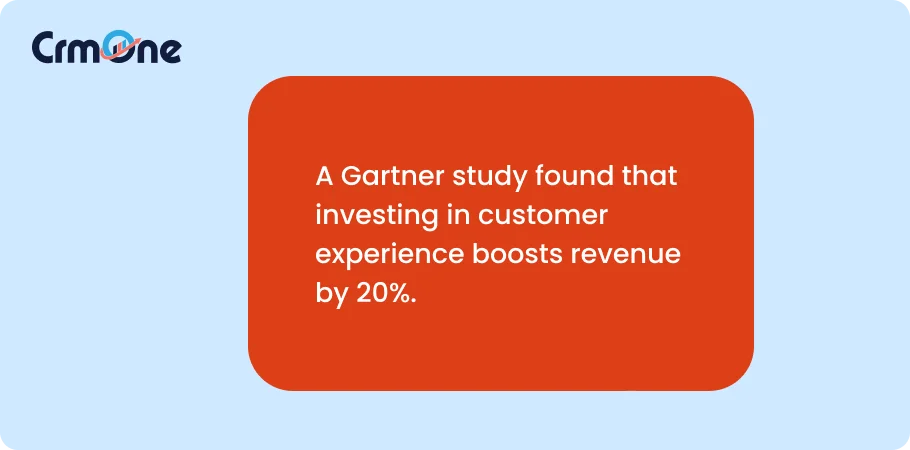
CrmOne:
CrmOne’s support team is praised for its quick, tailored responses. They are known for their nimble responsiveness and attention to customers. An automated response that solves queries without human input makes it a top customer support tool. It streamlines the process and reduces human errors.
HubSpot:
HubSpot’s support is characterized by its knowledge base and community-driven forums. This approach helps customers find answers on their own. It also builds a sense of community among users.
Salesforce:
Salesforce has a large support team. They provide technical help and dedicated account managers. This support is vital for businesses with complex needs and large projects.
HubSpot vs Salesforce vs CrmOne, in this segment, makes Salesforce a better choice.
HubSpot vs Salesforce vs CrmOne, in this segment, makes Salesforce a better choice.
Main benefits: HubSpot vs. Salesforce vs. Crmone
1. CrmOne
Customer Relationship Management
CrmOne offers a platform to manage and nurture customer relationships. Its features include contact management, lead generation, opportunity tracking, and sales pipeline management. Centralizing customer data and automating tasks can boost satisfaction, sales, and relationships.
Efficient Sales Management
CrmOne provides powerful tools to streamline sales processes and boost productivity. Its sales pipeline view, lead scoring, and sales automation all help sales teams. They can prioritize leads, track progress, and close deals faster. This ultimately leads to increased revenue and improved sales performance.
Improved Team Collaboration
CrmOne facilitates seamless collaboration among sales, marketing, and customer service teams. A shared platform for communication can help businesses. It can break down silos, ensure alignment, and boost efficiency. This ultimately leads to better customer experiences and improved business outcomes.
2. HubSpot
Social Media
HubSpot CRM empowers businesses to leverage social media effectively. It connects to your social media accounts. It then extracts customer data and enables personalized email outreach. The platform tracks interactions. It shows email opens and clicks. This helps you improve your social media strategy.
Communication
HubSpot CRM streamlines communication with potential customers. It allows you to document customer information, create email pipelines, and even record phone calls. This tracking gives insights for future decisions. It helps you nurture leads.
Integration
For businesses already using HubSpot’s marketing system, integrating it with the salesforce CRM, is a seamless process. This integration allows real-time communication between marketing and sales teams. It streamlines their tasks and boosts efficiency. In integration part, salesforce vs hubspot is a great competiton as both have many similarities.
3. Salesforce
Customer Reach
Monitor and analyze customer activity on your website. This will automate processes, generate new clients, and shorten the sales cycle. This feature empowers you to identify potential customers and engage with them effectively.
Operational Efficiency
A mobile application allows you to manage your company and assign business tasks from anywhere. Stay connected with clients and team members. Oversee offers, discounts, and expenses. Sync files for real-time tracking. This boosts efficiency and improves overall productivity.
Data
Create adaptable weekly forecasts with real-time conversion tracking. Gather data for in-depth reporting. This will help you make informed decisions.
What users like best?
1. CrmOne
Users of CrmOne often appreciate its customizability and flexibility. Many find it easy to tailor the software to their specific workflows and business needs. Users frequently praise CrmOne’s strong integration. It connects seamlessly with other tools and platforms.
2. Hubspot
Many businesses want to attract and convert leads through content and SEO. HubSpot’s focus on inbound marketing resonates with them. Many users find it easy to learn and navigate, even for those who are new to CRMs.
3. Salesforce
Salesforce’s app marketplace has many integrations and add-ons. They let businesses customize the platform to their needs. It can accommodate the needs of businesses of all sizes, from startups to large enterprises.
Review Source: G2
CrmOne
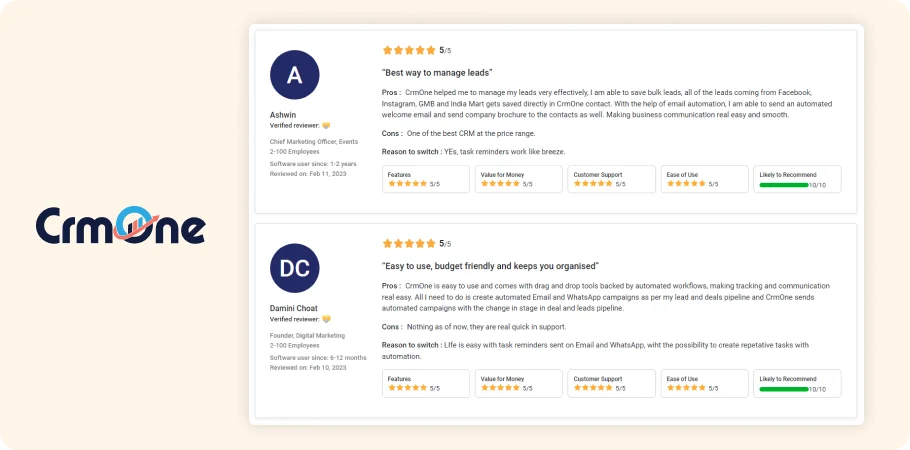
Hubspot
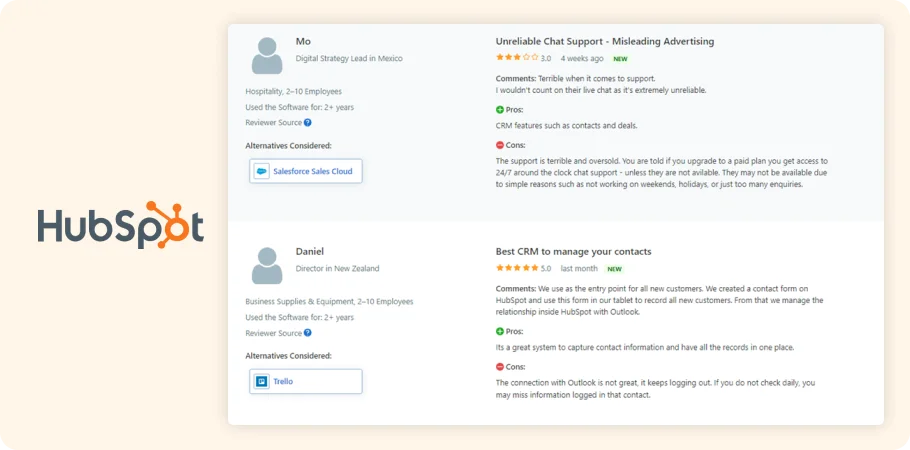
Salesforce
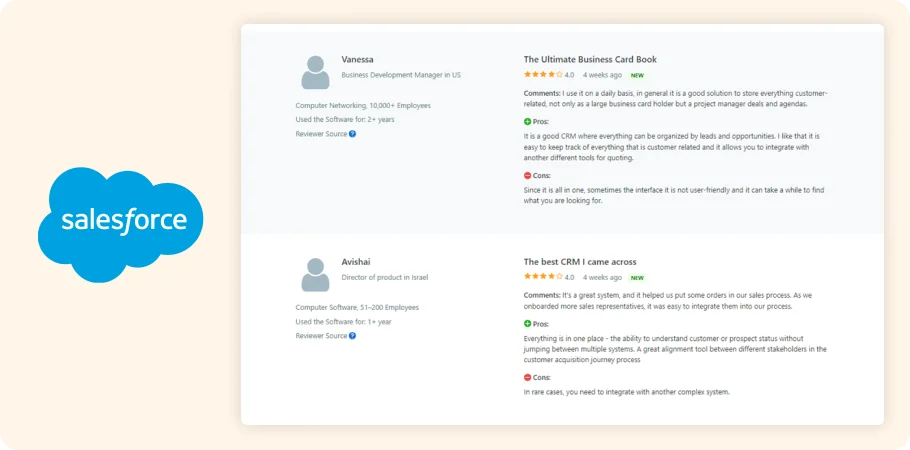
Things that make these CRMs unique:
CrmOne:
- AI-powered lead scoring for prioritization.
- Advanced workflow automation for streamlining tasks.
- Customizable dashboards for personalized insights.
- Telephony integration for seamless communication.
Hubspot:
- Automate personalized follow-up emails and reminders.
- Create and share reusable email templates.
- Track email opens, clicks, and attachments for timely follow-up.
- Connect with prospects via live chat and automate data entry.
Salesforce:
- Third-party sales cloud app marketplace for Salesforce customization.
- Flexible platform for building custom Salesforce apps.
- AI-powered automation for lead scoring, predictive analytics and opportunity prediction.
- Visual tool for automating business processes and workflows.
Ratings Source: G2
CrmOne
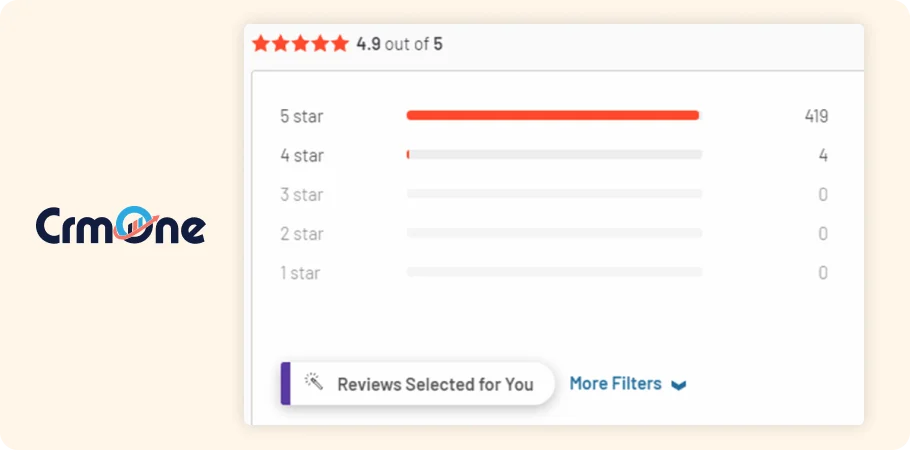
Hubspot

Salesforce

Is CrmOne right for your business?
CrmOne is a budget-friendly option for small to larger businesses with unlimited contacts and no hidden costs. Its transparency has played a vital role in making it popular in less time. The versatility CrmOne offers, is nowhere to be found. Companies in different sectors depend on CrmOne for its features. Hotels, dealers, real estate, and entertainment, and manufacturing firms have used the best CRM software.
Is Hubspot right for your business?
HubSpot offers a user-friendly interface and a free plan, making it ideal for startups and small businesses. Its features are competitive. But, its prices are much lower than other CRMs like Salesforce. It is a great choice for businesses wanting both function and low cost.
Is Salesforce right for your business?
Salesforce is a powerful, customizable CRM. It meets the needs of large enterprises with complex sales and advanced sales analytics. Its many features, like Salesforce and marketing automation, help businesses. They can streamline operations, improve customer relationships, and boost revenue. HubSpot, Salesforce, or CRMOne? Choose the one that fits your needs.
Is HubSpot better than Salesforce?
It’s a never-ending debate in the CRM world among the two good: HubSpot and Salesforce. If you’re asking if HubSpot is better than Salesforce, we have a detailed comparison of their features and prices. After all it comes to your business requirements that can help you select the right CRM. Another question is, is HubSpot similar to Salesforce? The answer is, “Yes.” The main difference is that Salesforce focuses on sales. HubSpot, however, prioritizes everything else, including sales.
Is CrmOne better than HubSpot and Salesforce?
CrmOne is a better choice than HubSpot and Salesforce. It has unique qualities. Pricing of CRM software is a major factor to consider. The big difference in prices is where CrmOne wins with margins over HubSpot and Salesforce. The user interface, ease of use, and customer interaction—everything is better in CrmOne. There are many aspects in all the 3 CRMs that are similar.
In a nutshell: CrmOne wins!
| Feature | CrnOne | HubSpot | Salesforce |
|---|---|---|---|
| Cost | Affordable | Offers various pricing plans | Offers a range of pricing plans, but can be more expensive |
| Ease of Use | User-friendly | User-friendly | User-friendly, but can be complex |
| Customization | Highly customizable | Customizable | Highly customizable, but can be complex |
Hubspot CRM vs Salesfroce CRM vs CrmOne CRM: Recommendations:
| Feature | CrnOne | HubSpot | Salesforce |
|---|---|---|---|
| Smaller Size Business | Yes | Yes | Yes |
| Medium Size Business | Yes | No | Yes |
| Large Size Business | Yes | Yes | No |
Conclusion: HubSpot vs Salesforce vs CrmOne!
I hope the info helped you choose the right CRM for your business. In a comparison of CrmOne, HubSpot, and Salesforce, CrmOne wins. It has better features and lower prices. With less pricing, it offers better solutions than other CRM’s. Hubspot and Salesforce have been around for a long time. But, their evolution has driven CrmOne. Every major and effective feature is in CrmOne. There are many interpretations of which CRM software to select for your business.
The key is to check the CRM’s compatibility. Its tools should help you integrate and grow your business. One should also consider adaptability. The new features in the CRM software require training for the business. Just because other businesses use the same CRMs and perform well, it doesn’t mean you must use the same CRM.
Get started for Free
Start for free today. Boost your sales by clicking the Get Started button. With CrmOne, you can manage leads, sales, and customer service all in one place.
