Empower customers to find information with
CrmOne Knowledge Base System
Get self-service with CrmOne’s Knowledge base system. Simplify support, reduce team load, and empower your sales and marketing team. Give quick answers with a searchable repository. Integrate with CrmOne for consistent customer touchpoints. Customize to your brand and customer. Use analytics to optimize content and eliminate repeat questions so your team can focus on essential tasks.
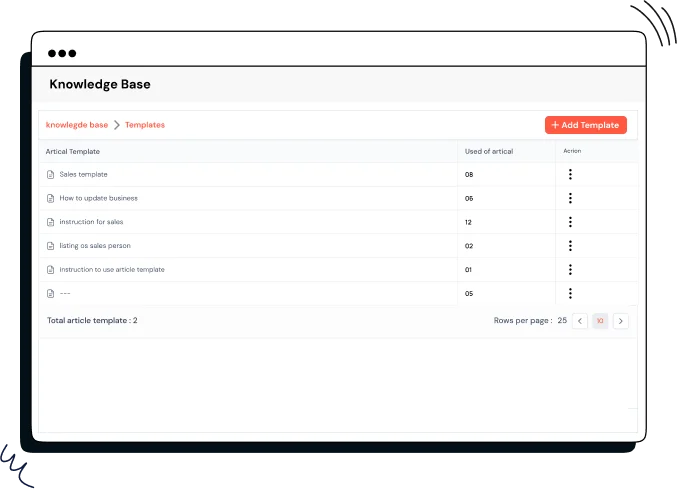
Trusted By
4,000+ companies already growing
Key Features of the CrmOne Knowledge Base System
Enable customers to find help easily.
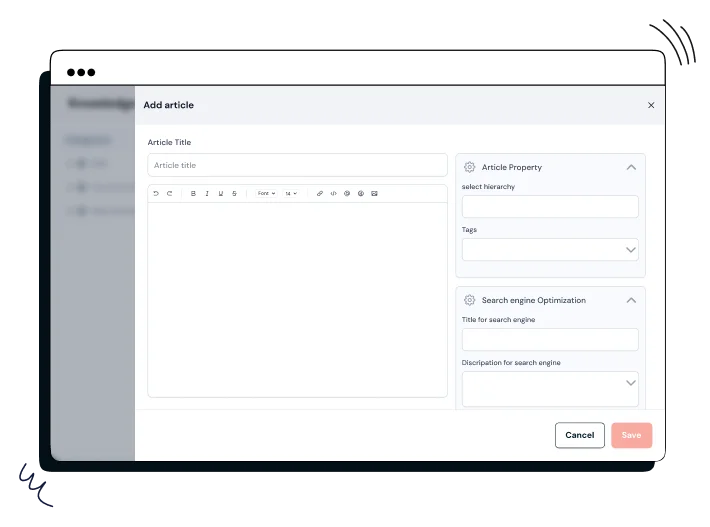
Add new articles
Simplify managing your knowledge base with our article creation portal. Add articles in seconds with a simple interface, and enter titles, tags, and content to keep your knowledge base up to date. Use advanced article properties to structure your knowledge base. Assign articles to specific hierarchies and categories, add tags, and optimize SEO within the portal so users can find what they need quickly. CrmOne makes content management smooth and easy. You can enter detailed SEO settings, customize article hierarchies, and control article properties.
Efficient Tagging System
SEO Optimization Tools
User-Friendly Article Editor
Editing Articles
Our knowledge base portal makes editing articles easy. The simple interface lets you update article titles, content, and SEO settings. Easily manage your articles by selecting the right hierarchy and adding tags. This keeps your system tidy and allows users to find information quickly. Preview your real-time changes to see what your content will look like to users before you publish. Make content more findable by adding tags to each article. This tagging system makes search and retrieval easy and a better user experience.
Article Management
Real-Time Preview
Effortless search and retrieval
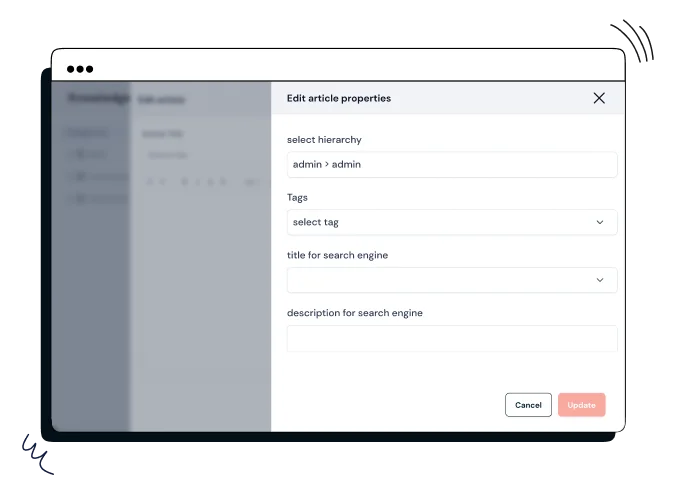
Add folders
Add new folders by simply inputting the folder name and description. Organize your knowledge base with tailored hierarchies to fit your team’s workflow. Control access with visibility options, ensuring folders are only accessible to the right audience. Manage article order within each folder manually to prioritize content for users. Enjoy real-time updates for a dynamic management system. Well-defined folders and clear hierarchies enhance user navigation, increasing satisfaction and engagement.
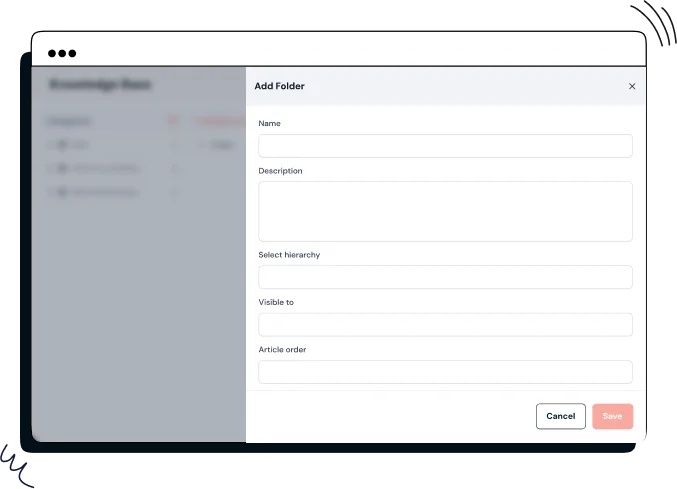
Create new category
Easily create new categories to keep your knowledge base well-structured. Create categories with names, descriptions, and custom images for clear navigation—nest categories for a logical, navigable knowledge base. Set visibility to control if categories are accessible to all users or specific groups. Organize articles within well-defined categories for easy information access. The “Add Category” feature offers simple input fields and controls. Use custom images and detailed descriptions to keep your knowledge base related to the brand.
Structured Organization
Clear navigation
Control Access
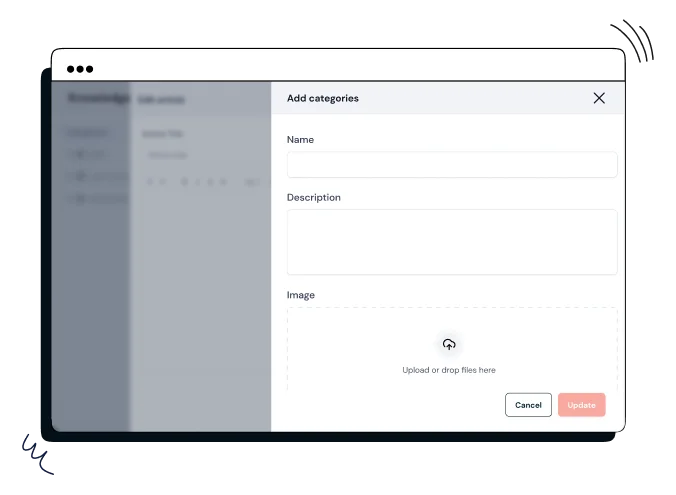
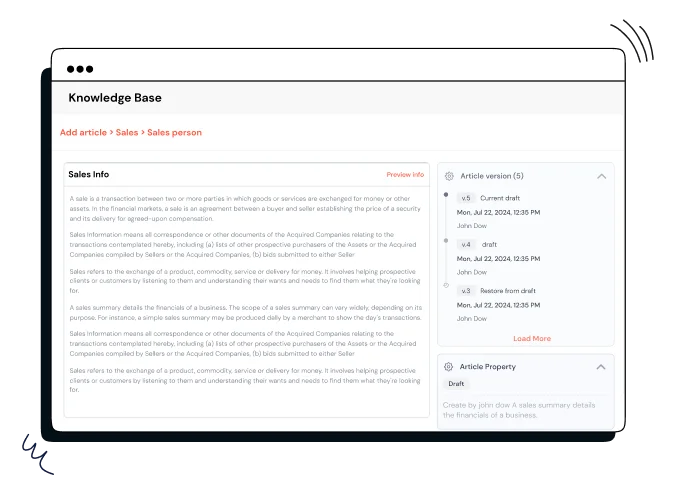
Draft Management
Our Draf Management feature allows instant preview and editing, showing how content will look before publishing. View all details in one place, including title, content, author, created date, and version history. Easily navigate the article hierarchy to keep everything organized. Manage multiple versions, track changes, and revert to previous drafts as needed. The clean design ensures seamless content management for both new and edited articles. Assign tags directly from the view page for easy organization and improved user searchability.
Preview and Edit Drafts
Content Discoverability
history panel tracks
Manage knowledge base
Manage your knowledge base by summarizing article titles, authors’ created dates, and live/draft status. The categories and folders panel help you find and manage articles quickly. See the status of each article, which ones are ready to publish or edit, and get real-time updates on any changes made. The search bar at the top allows you to jump to a specific article and have a detailed view of all the information in one place. Customize the number of rows per page and organize your knowledge based by assigning articles to categories and folders for easy navigation.
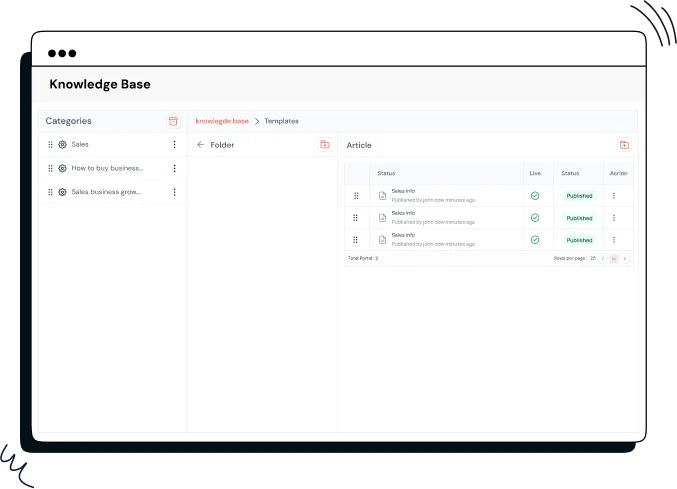
Reduce Support Load and Customize Your Knowledge Base to your Brand
Achieve Seamless Support with CrmOne Integration
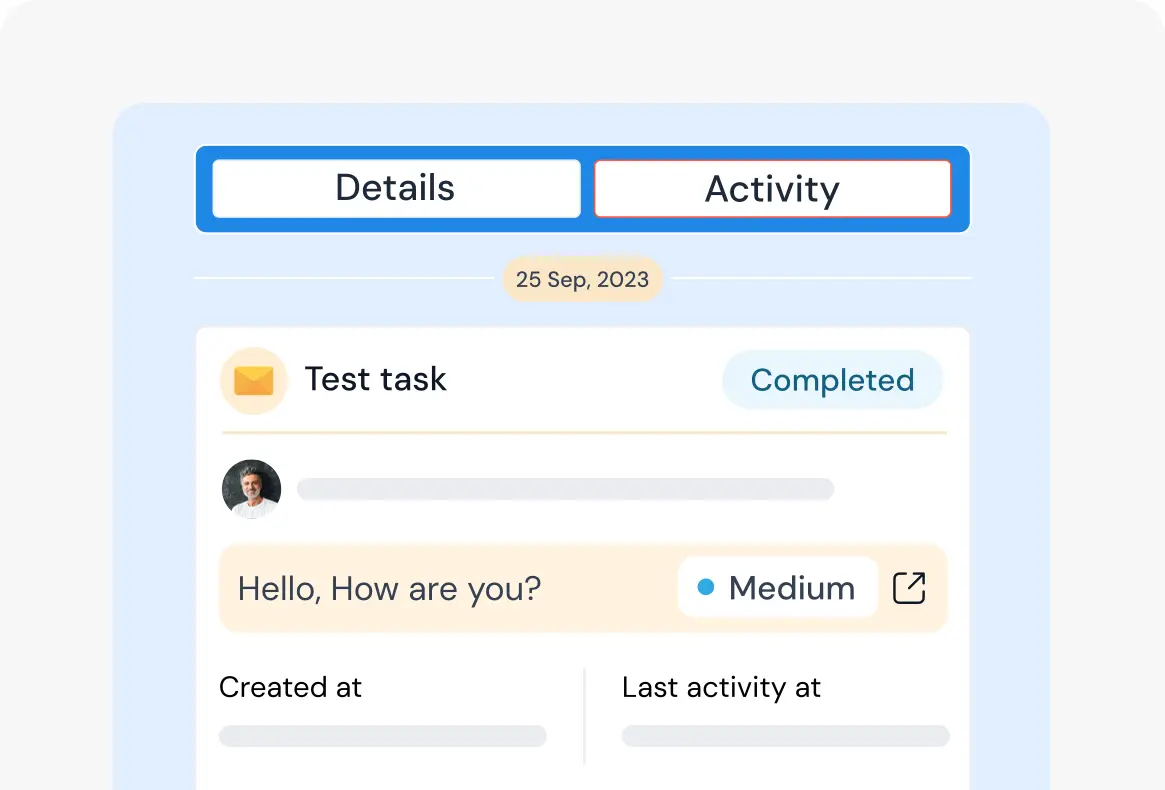
Customer Self Service
Customers can find answers fast, so your support team doesn’t have to—a searchable knowledge base for common questions.
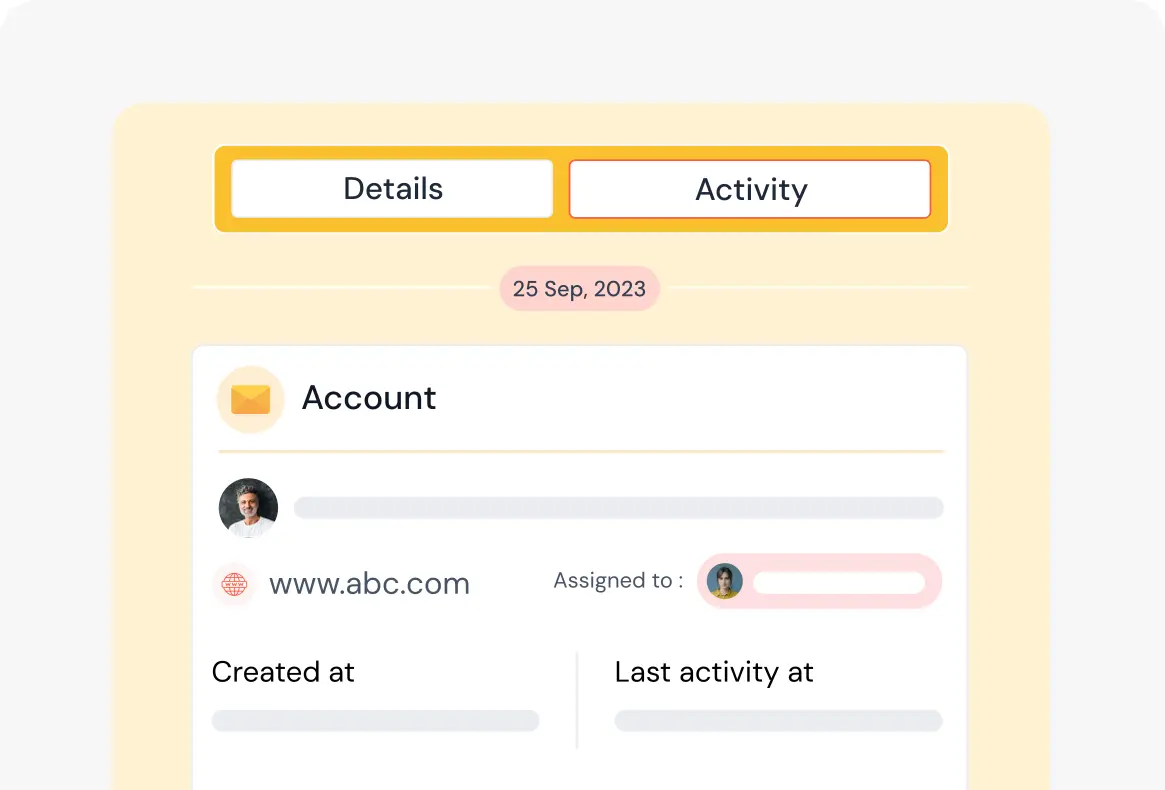
Operational Efficiency
Fewer repeat questions, so your support team can focus on the critical task—consistent information for customer interactions.
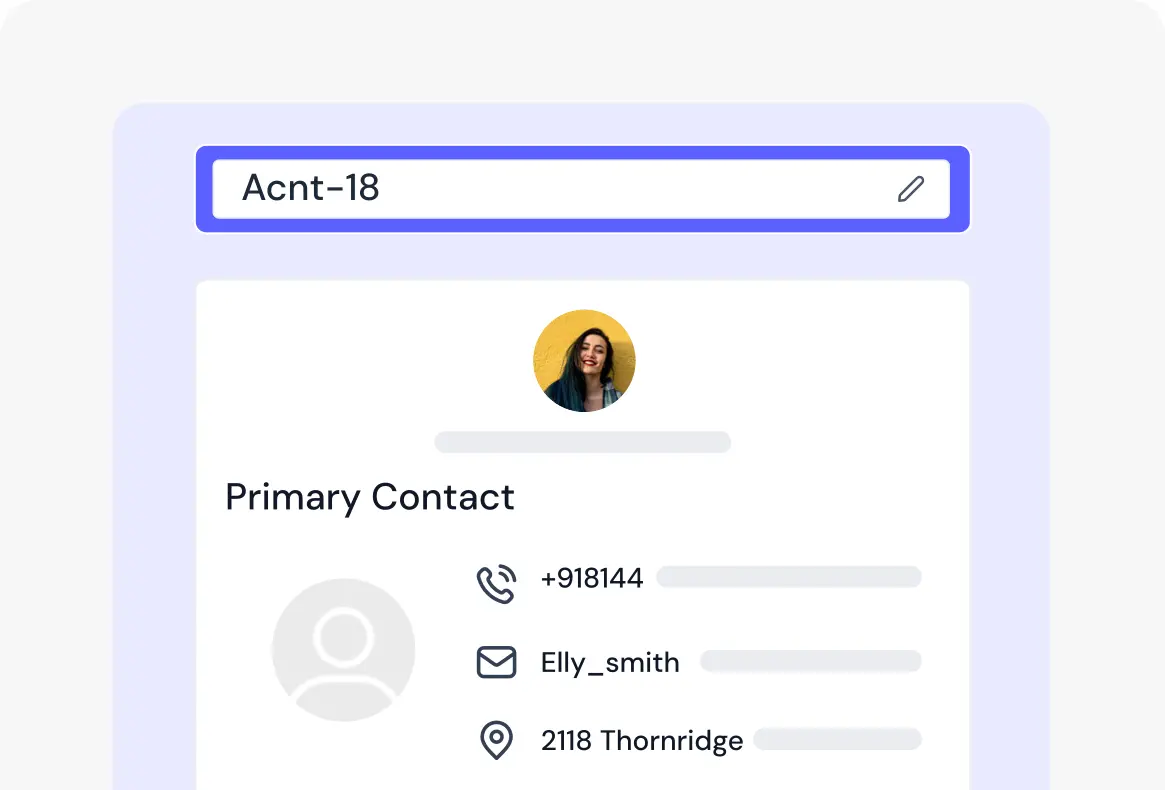
CRM Integration
Integrate with your existing CrmOne system for a single support experience—consistency across all touchpoints.

Customer Satisfaction
Answers instantly so the customer experience improves. Customer satisfaction and loyalty increase with self-service options.
Businesses that Simplify their support with Knowledge Base
80%
Improves in Faster Resolution Times
60%
Reduction in repetitive Support Tickets
70%
Increase in Customer Satisfaction
FAQ’s
Increased Sales. Strong Relationships.
Business Excellence.
21-Day Free Trial. Zero Cost. Full Access