Suppose now, one is managing many different legal cases together, several clients, and time constraints on his/her hands, it all sounds quite daunting, does it not? Organization is the key to any and every law firm whether that is within a large legal entity or a specific practice area boutique firm.
According to the Legal Trends Report, lawyers end up spending 60-67 percent of their time on non-billable work. That’s a lot of lost time! One of the major slices of that is because of poor legal case management. Here’s where a legal case management template can step in, saving the day by keeping everything in one place, making it easy to access, and cutting down the chaos. It is all about making them have less hustle and more bustle.
What is the Structure of a Legal Case Management Template?
In simple terms, the Legal case management system is almost like a model that helps law firms with the prospective and actual handling of litigation and non-litigation cases. It centralizes principal elements of litigation such as data gathering, clients’ communication, matters documents, and crucial other organizational and legislative processes. That is why with such a structure, you will be able to track all that is necessary for the successful completion of legal undertakings.
Choosing the Best Format for the Legal Case Management Template
If you are wondering in which format, it is best to go for a Legal Case Management Template that is available in formats like Excel or Google Sheets. Why? As such, these platforms provide the features that make it possible to sort case details in order. When the input of this information use case, is attempted in PowerPoint, Word, or Google Docs, (a piece of cake concept! lol!) it inevitably leads to overly large amounts of text that is congested.
An Excel-based legal case management spreadsheet template allows you to:
- Use multiple tabs: It keeps information well structured and accumulated in one file so that one does not have to switch between multiple cases of tabs.
- Hide and unhide rows and columns: When you close cases you may hide them to clean up your active list and make them look more appealing.
- Sort and filter data instantly: It is easy to sort your cases in Excel by sorting data according to case status name, owner, date, or any other field of your preference with just a click of the mouse.
Google Sheets templates for case management
Don’t worry if you usually work with Google Sheets, this template is made for you all. These and other templates allow for flexibility legal case management templates and options for sharing with legal teams and others. Here are some key templates for legal case management:
1. Registration Form Template
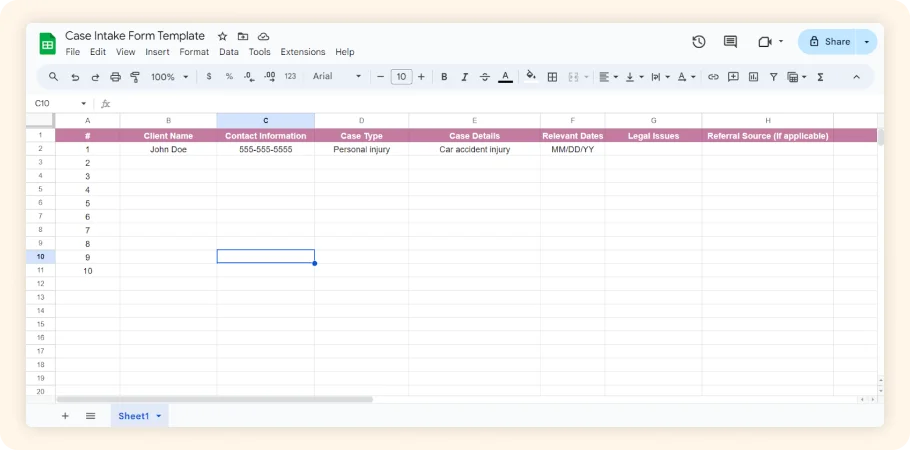
This is your initial document when it comes to the intake of case records. It often has fields for the client information account name, case description details, dates, and significant legal issues that every first case assessment should require.
Boost Your Business Performance with CrmOne
Our experts will guide you through the most effective ways to use CrmOne, ensuring you fully leverage its features for maximum impact on your business.

2. Timeline format Template
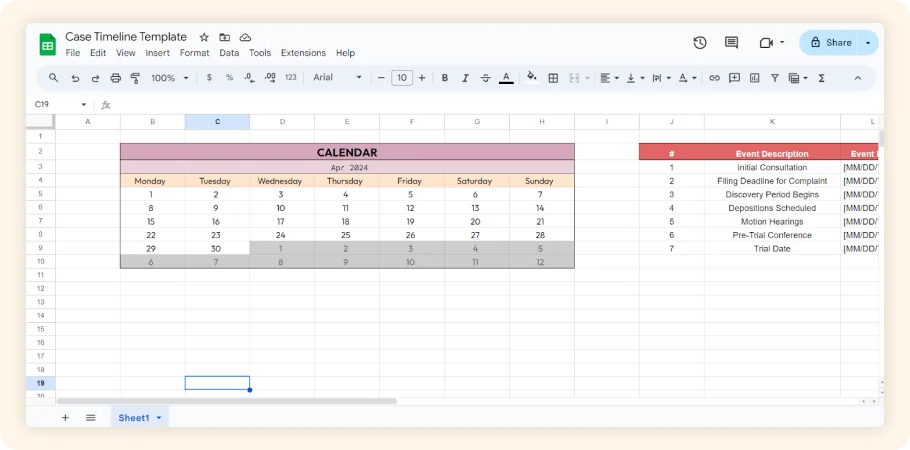
This type will help you to trace your main events. It handles motion deadlines, discovery deadlines, and court dates so nothing is lost in between stages. Having everything illustrated in chronological order pinpoints good time overviews and important deadlines.
3. Client Communication Template
Log Template Client communication documentation proves crucial in managing your business. This template keeps records of all the calls, emails, and meetings among others, so nothing is missed. It is ideal when it comes to keeping good relations with each other financing the clients and being very certain that all information is recorded.
4. Task Management Template
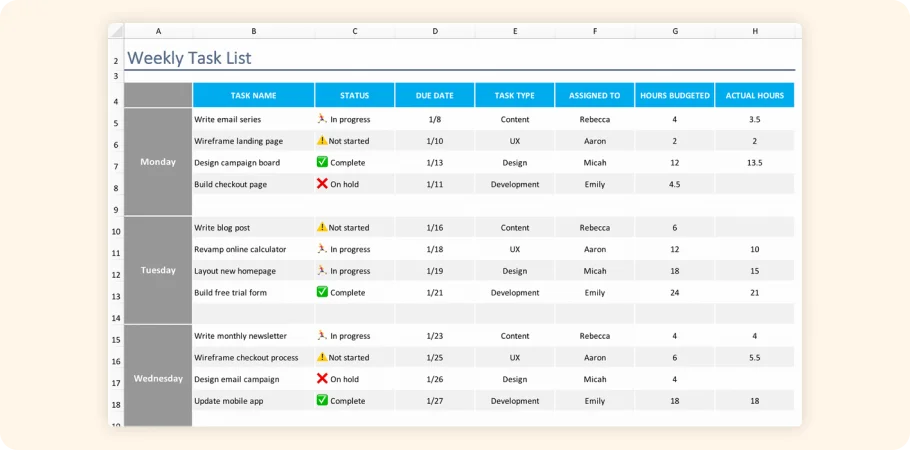
Organizing tasks is critical for any law firm and this template will help. This type of template exhibits the legal tasks done, deadlines, team assignments, and status reports for every case. It becomes a useful tool that helps in making sure that everyone in your team understands what is expected of him or her and the general working of the whole case management process. By the way, there is a new task management template that fits well within the legal case processes in CrmOne.
5. Document Management Template
As everyone is aware, document management is one of the most essential activities within the proper organization of a legal frame. This template establishes a way of filing and organizing pleadings, discovery files, correspondence, exhibits, and other documents of legal matters. With this, you’ll always know where to get the right file when the need arises.
6. Expense Tracking Template
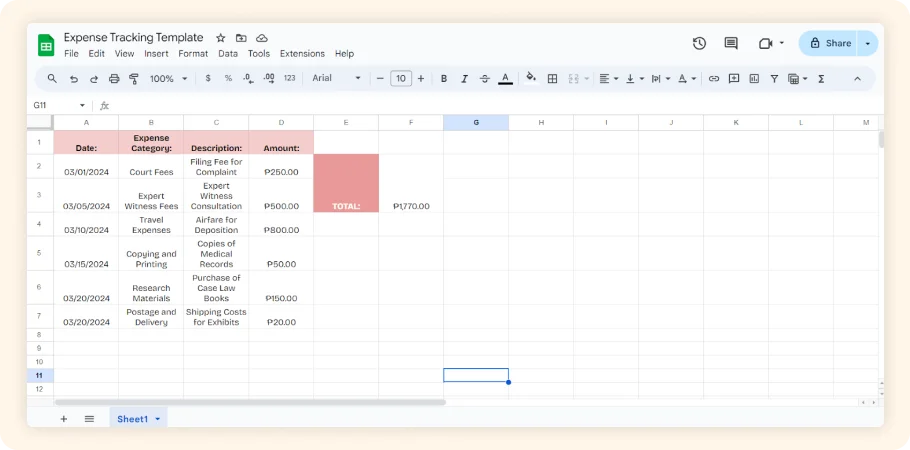
You will need an Expense Tracking Template since they are inevitable in any legal procedure, be it compensation or travel. As can be seen from this template, costs and expenses can be recorded with descriptions, dates, and amounts, as well as payment and status updates. It also makes it possible to expound on transparency and assist with billing as well as reimbursement.
Why Legal Case Management Template?
Just consider the possibility of no more searching through piles of documents or even struggling to remember all the legal tasks due to a given case. However, using a legal case management template can help consolidate all of these tasks and operate from a single hub. The most important are the time tracking and approximate estimating of deadlines, expenses, team collaboration, and avoiding non-billable time.
Also, a case management database template is pretty useful to compile all the relevant information and thus if there is a need that you want or need to access it at any time or place it is always okay. This approach of concentrating the number of specialist practitioners dealing with particular classifications of cases, policies, or programs in a central location can bring about considerable time savings and improved efficiency in the quality of client servicing and the resultant solutions in cases.
How to Get Started?
It’s easy! First of all, decide which tool to use for further work, Excel or Google Sheets based on the preferences of your firm. Then choose the templates that are relevant to you such as legal templates such as task lists or expense logs and download them. If you tweak them to fit your firm’s operations, then you are ready to go.
Conclusion
A legal case management template could prove to be a turning point for any law firm, irrespective of size. No matter the information you need for your client or the message exchange process or deadlines you need to monitor, these legal case management templates give a clear method of approaching it in an orderly manner. From entry forms to document visualization, they provide full information on modern legal practice needs.
So what are you waiting for? Manage your case more efficiently today with legal case management software with templates, and be ready to experience less stressful work hours. When you make use of these templates in your work, you’ll not only expect to save a few working hours but also to enhance productivity and guarantee your clients quality service delivery.
And if you’re looking for an upgrade, CrmOne’s new task management template could be the tipping point you’ve been waiting for, helping you stay ahead and see your legal operations thrive.
Get started for Free
Start for free today. Boost your sales by clicking the Get Started button. With CRMOne, you can manage leads, sales, and customer service all in one place.

