We all know your business success is directly tied to your customer relationships. Customer Relationship Management, or CRM, is key in today’s business world. How does CRM do this? Well, a good CRM will help your business in many ways. It will manage customer relationships, improve sales processes, and increase overall growth. Every business, whether small or big, uses CRM as a necessity. With so many options out there, one is bound to get confused about which CRM is best for them.
So here we are, and we’ll help you out! Of all the CRM software available, three stand out always: Pipedrive, Zoho, and CrmOne. This blog is yet another Pipedrive vs. Zoho vs. CrmOne showdown.
This blog compares Pipedrive, Zoho, and CrmOne to help you decide which CRM is best for your company. We will compare their core features and how they cater to different business needs. Whether you’re a small business looking for an easy-to-use CRM or a large enterprise needing customization options, this comparison will help you.
Pipedrive & Zoho CRM: A Quick Look
CrmOne: Customization and Customer-Centric
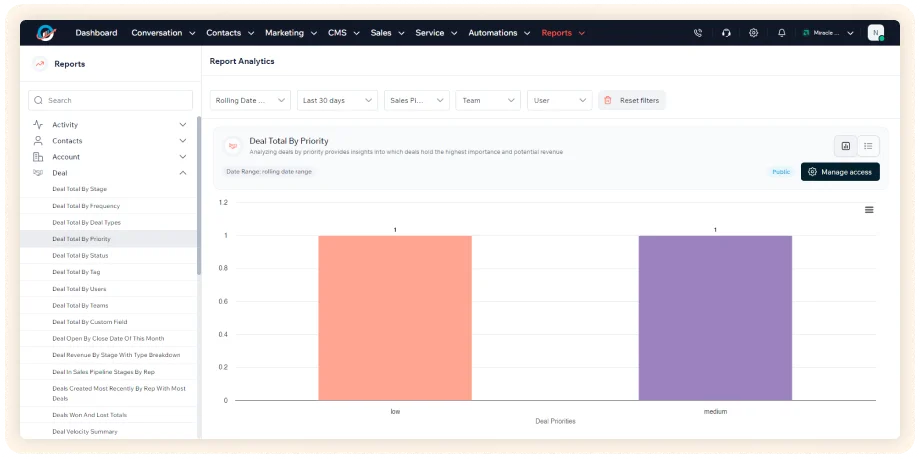
- CrmOne is all about customization, which is perfect for businesses with specific needs.
- Integrates sales, marketing, and customer service in one platform. It also supports smooth workflow automation.
- Marketing automation tools in CrmOne allow automated email campaigns, audience segmentation, and marketing optimization.
- Robust data reporting for sales metrics and marketing performance.
- CrmOne is more affordable than bigger competitors like Zoho CRM. Hence, it is a perfect choice for small businesses.
- This is for companies that need flexible lead management, automation, and a unified platform to grow.
Pipedrive: Simple Sales Pipeline Management
- Pipedrive CRM is all about sales pipeline management with a simple drag-and-drop interface.
- Helps teams manage the sales process without the complexity.
- Easy to use and integrates with other tools like email and project management.
- Perfect for small to medium businesses that need a dedicated sales CRM.
- Phone support is available for higher plans for sales-related issues.
Zoho CRM: A Complete Solution for All
- Zoho CRM is more than just a sales tool; it has marketing automation tools, project management, and customer support.
- Flexible and scalable for small businesses and large enterprises.
- Integrates with other Zoho products like HR, accounting, and inventory. Hence, it is a complete solution.
- Industry-specific customizations are perfect for retail, real estate, and more.
- Comprehensive customer support, 24/7, and phone support for advanced plans.
In this Pipedrive vs. Zoho comparison, CrmOne stands out for its balance of affordability, customization, and unified features that support both sales and marketing.
Each CRM has its strengths. Some are better for lead gen, others for customer interactions. Knowing what you need will help you find the right one.
Explore more articles: Salesforce vs Zoho
Boost Your Business Performance with CrmOne
Our experts will guide you through the most effective ways to use CrmOne, ensuring you fully leverage its features for maximum impact on your business.

What’s the difference between Pipedrive vs Zoho CRM vs CrmOne?
The main difference between Pipedrive and Zoho CRM is the focus. Pipedrive is for sales reps and is focused on sales pipeline management. It is perfect for small teams. Zoho CRM is a full suite of Zoho tools, including marketing automation and customer support. It is ideal for larger businesses that need multiple tools.
What makes CrmOne different is that it has sales and email software in one platform. It is more flexible than Pipedrive and easier to use than Zoho CRM, perfect for growing businesses looking for a CRM solution.
CrmOne Core Features
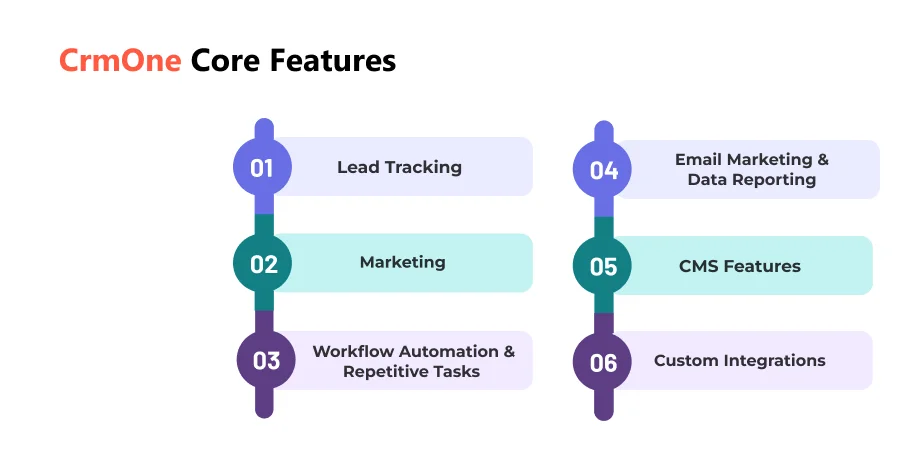
CrmOne has a lot of features for both sales and marketing teams. It’s an all-in-one CRM for managing leads, tracking sales and automating marketing tasks. Here’s what CrmOne has:
1) Lead Tracking and Custom Pipeline Management
- Track deals across different stages with fully customizable pipelines.
- Custom pipeline management to adapt the CRM to your sales process.
2) Marketing
- Custom marketing campaigns with advanced email integration.
- Web forms, surveys and landing pages for lead gen and nurturing.
- Tools to build and manage marketing campaigns.
3) Workflow Automation and Repetitive Tasks
- Automate repetitive tasks so teams can focus on closing deals not admin work.
- Advanced automation for follow-ups, reminders and lead assignments.
4) Email Marketing and Data Reporting
- Email integration, easy email marketing campaigns.
- Data reporting for sales performance, lead gen and marketing metrics.
5) CMS Features
- Built-in CMS with sales funnel management, survey builder and more.
- Manage customer relationships and marketing content in one place.
6) Custom Integrations
- Custom integrations with other apps, gives teams the flexibility they need.
CrmOne Features Comparision
CrmOne stands out for several reasons, especially when compared to Pipedrive and Zoho. Here’s a quick summary:
| Features | Pipedrive | Zoho | CrmOne |
|---|---|---|---|
| User interface | Easy | More complex due to features | Simple |
| Set up time | Quick | Takes longer due to Zoho tools | Fast |
| Learning Curve | Short | Steeper for beginners | Short |
| Custom Pipeline management | Limited Customisation | Customisable but it is complex | Highly customisable |
| Automation feature | Basic Automation | Robust but complex to set up | Advanced workflow automation |
| Team Management | Limited Team Management | Strong with Zoho tools | Full team and sales assistant tools |
| Email Integration | Basic Email Features | Full Integration | Full integration with marketing |
CrmOne User interface: Simple
Set up time: Fast
Learning Curve: Short
Custome Pipeline management: Highly customisable
Automation feature: Advanced workflow automation
Team Management: Full team and sales assistant tools
Email Integration: Full integration with marketing
Pipedrive
User interface: Easy
Set up time: Quick
Learning Curve: Short
Custome Pipeline management: Limited Customisation
Automation feature: Basic Automation
Team Management: Limited Team Management
Email Integration: Basic Email Features
Zoho Crm
User interface: More complex due to features
Set up time: Takes longer due to Zoho tools
Learning Curve: Steeper for beginners
Custome Pipeline management: Customisable but it is complex
Automation feature: Robust but complex to set up
Team Management: Strong with Zoho tools
Email Integration: Full Integration
Pipedrive Features
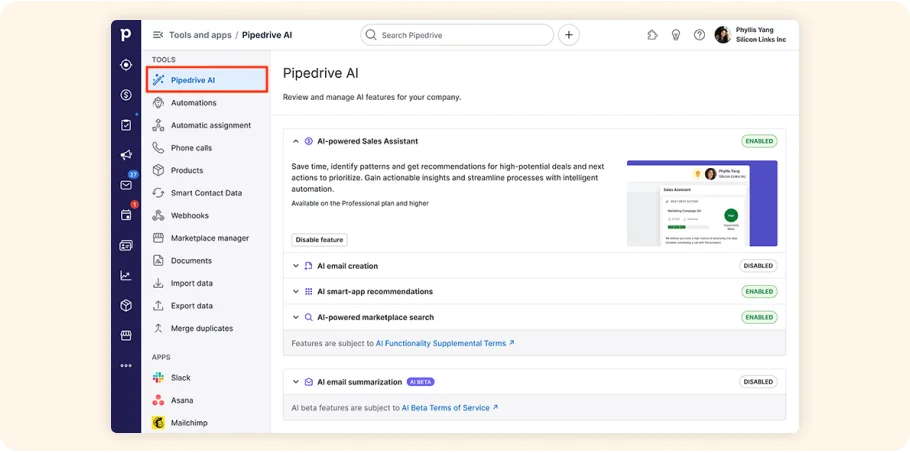
Pipedrive is a CRM that helps sales teams manage leads and deals through a sales pipeline. Here’s what it has:
1) Lead Management and AI
- Pipedrive is great for lead management and tracking sales through custom pipelines.
- AI tools for deal follow-ups and activity reminders.
2) Workflow and Marketing Automation
- Pipedrive automates tasks like sending emails and reminders so sales team can focus on conversions.
- Basic marketing automation but mainly focused on sales workflows.
3) Reporting and Revenue Forecasts
- Pipedrive has robust revenue forecasting and reporting tools to help teams track performance and future sales opportunities.
Pipedrive Strength
Pipedrive is easy to use, great for teams that need a simple CRM to manage their sales pipeline. Has a strong mobile app, web forms and reliable automation features to boost sales.
Pipedrive Cons
- Pipedrive’s marketing automation is limited compared to other CRMs.
- Features are more sales focused, not as versatile for broader business needs.
Read Next: Top 21 PipeDrive Alternatives to Boost Your Sales
Zoho Crm Features
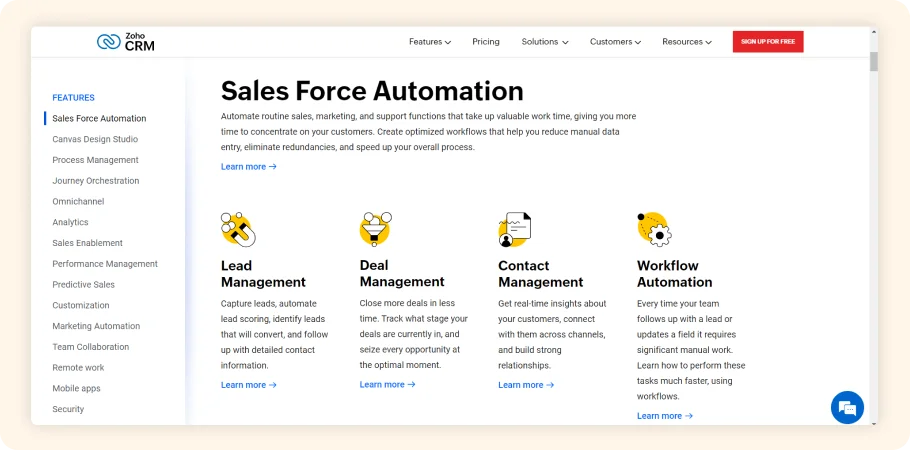
Zoho Crm is a full-fledged tool to automate and enhance the sales process and integrate marketing and customer management features. Here’s what it has:
1) Sales Force Automation and AI
- Zoho Crm has full sales process automation, track leads, manage deals and close more.
- Built-in AI sales assistant (Zia) provides insights, predictions and suggestions to help teams work smarter.
2) Marketing Automation and Team Collaboration
- Zoho Crm has advanced marketing automation features that integrates with other Zoho tools like Zoho Projects and Zoho Sign.
- Team collaboration through communication across departments.
3) Mobile App and Intuitive Features
- Zoho Crm mobile app is flexible for on-the-go teams. Has all the essential tools so users can access data anywhere.
- Zoho has many intuitive features for sales and marketing.
Zoho CRM is versatile. It has sales automation tools with AI and marketing integration, great for businesses of all sizes. It has integrations with Zoho Books and Zoho Projects so it’s a full-fledged system to manage multiple business functions.
Zoho Crm Cons
- Too many features can be overwhelming.
- Some businesses may find Zoho Crm complex because of many integrations and advanced features.
- Zoho Crm mobile app lacks some desktop features.
Read Next: 16 Best Zoho Alternatives to Explore in 2025
Features Comparison: Pipedrive vs Zoho vs CRMOne
Pricing:
- CrmOne is competitive with pricing. It starts at $119 for unlimited user. Compared to Pipedrive vs Zoho CRM, CRMOne has more features. Automation and email marketing are available in lower-tier plans. So CRMOne is perfect for growing businesses that need robust crm without extra cost.
- Pipedrive starts at $129 per user per month and is focused on basic sales pipeline features. There is no free plan, and advanced features are gated behind higher tiers.
- Zoho CRM has a more affordable entry point at $99 per user. The enterprise plan unlocks the value with Zoho Invoice, Zoho Books, and more.
| Pricing Plan | Pipedrive | Zoho | CrmOne |
|---|---|---|---|
| Free Plan | No free plan (14-day trial) | Free for 3 users (Basic CRM) | Free forever (Basic CRM, Email Marketing, Deal Management) |
| Startup Plan | $129/user (Power: AI Assistant, Enhanced Automation) | $99/user (Professional: Custom Modules, Advanced Analytics) | $119/unlimited user (Enterprise CRM, Custom Workflows, Analytics) |
| Ultimate Plan | $259/user (All Features, Unlimited Customizations) | $219/user (Enterprise: Multi-User Portals, Advanced Security) | $199/unlimited user (All Features, Advanced Reporting, Automation) |
Lead Management:
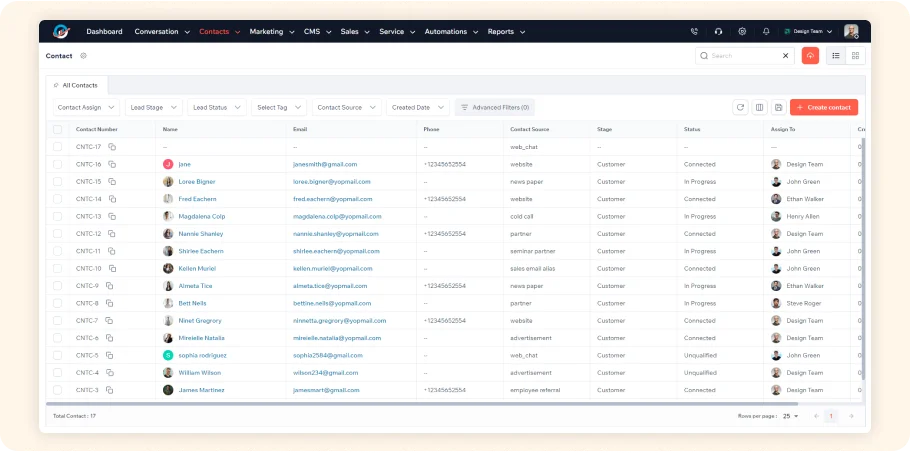
- CrmOne is best for custom pipeline management. It has a more flexible and intuitive way of managing leads and sales teams. The user interface is streamlined, so even advanced features like web forms and segmentation are easy to implement.
- Pipedrive is good for small teams and simple and visual lead tracking but lacks advanced market segmentation tools.
- Zoho CRM has more advanced sales CRM tools and team collaboration features, but it can be overwhelming.
Email Marketing:
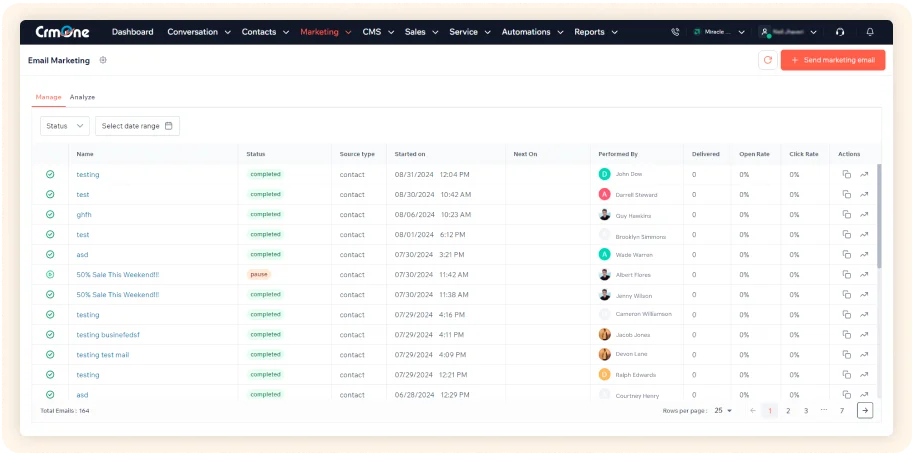
- Pipedrive has basic email tools but limited functionality until higher tiers.
- Zoho CRM is known for its integration with Zoho Projects and Zoho Invoice, but the entire marketing automation suite is only available in the upper tiers.
- CRMOne has powerful email integration and marketing automation from the start. Businesses can easily manage marketing campaigns, follow-ups, and segmentation. The email suite integrates with all the features of the CRM, so you save time and increase efficiency.
Integration Capability:
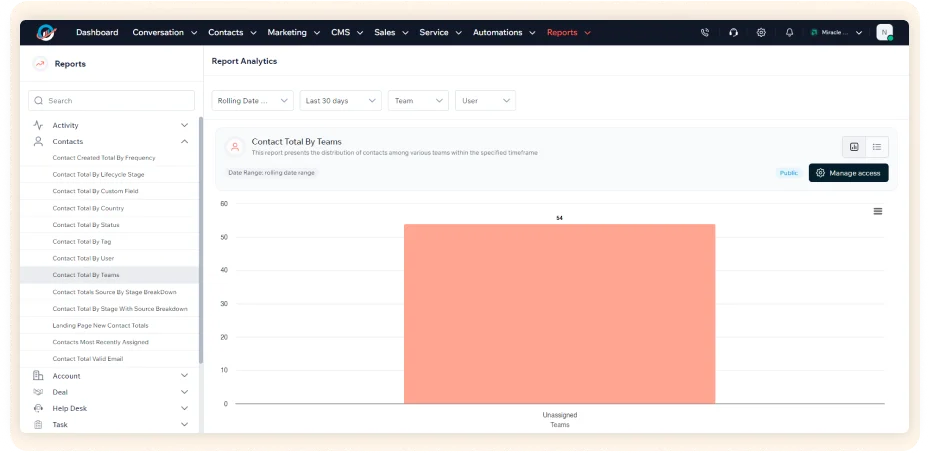
- CrmOne is flexible with integrations. It has data import/export tools for bulk data handling, APIs for third-party integration, and key partnerships with Facebook, Instagram, payment systems, and telephony solutions. It’s designed to connect with various business tools. It also integrates with Google Workspace, Slack, and more.
- Pipedrive integrates with third-party apps but is limited compared to other platforms.
- Zoho CRM has native integrations with many Zoho tools. This becomes a big plus for businesses already using Zoho products.
Customer Support:
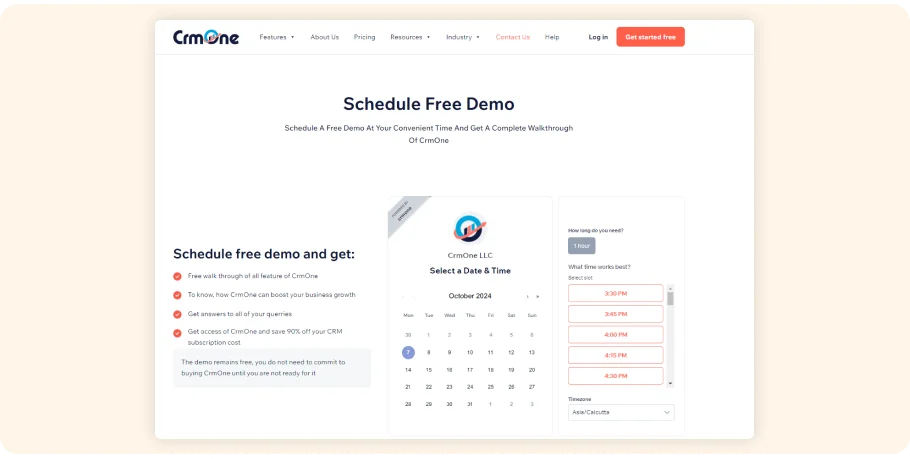
- CRMOne offers 24/7 customer support for all plans, so users get help when they need it. Its focus on user-friendliness extends to support, making it a good choice for businesses that need consistent, high-quality support.
- Pipedrive has decent customer support, but live chat, and phone support is only available in higher tiers.
- Zoho CRM has multiple customer support channels. However, its premium support is only for enterprise data and higher tiers.
Why You Should Chose CrmOne?
CrmOne is the most affordable CRM for businesses that need an affordable, feature-rich, and scalable CRM. Its free plan includes essential tools like contact management, email marketing, and task management, making it perfect for small businesses. Compared to Pipedrive and Zoho CRM, CrmOne stands out regarding onboarding assistance, training resources, and 24/7 customer support across multiple channels. With a user-friendly interface, CrmOne allows businesses to scale as they grow and has strong features even in enterprise plans.
In the Pipedrive comparison, CrmOne has more flexibility and value, especially with built-in social media integrations, task automation, and the ability to track key metrics. It’s better than Pipedrive because it has marketing and sales tools in a lower-tier pricing plan. Hence, it’s a good option as the business grows. When comparing Pipedrive vs. Zoho, CrmOne exceeds expectations with its ease of use and advanced CRM flexible features for various business needs.
Final Lines
In summary, choosing the right CRM system is key to long-term business success. Each has its strengths, whether it is CrmOne’s all-in-one flexibility, Pipedrive’s sales pipeline management, or Zoho CRM’s broad features. Know your business needs and compare these platforms’ basic features to decide which is best for you.
When choosing Pipedrive vs. Zoho CRM, weigh the tools each has for your growth. Zoho and Pipedrive excel in different areas, but CrmOne stands out in balancing ease of use with robust features. Hence, it’s a good option for growing businesses.
You can try the CRM platforms through free trials or consult with them to decide which one is best for your business. Compare Zoho CRM, Pipedrive, and CrmOne to choose the right tool to manage relationships and grow.
Get started for Free
Start for free today. Boost your sales by clicking the Get Started button. With CrmOne, you can manage leads, sales, and customer service all in one place.
