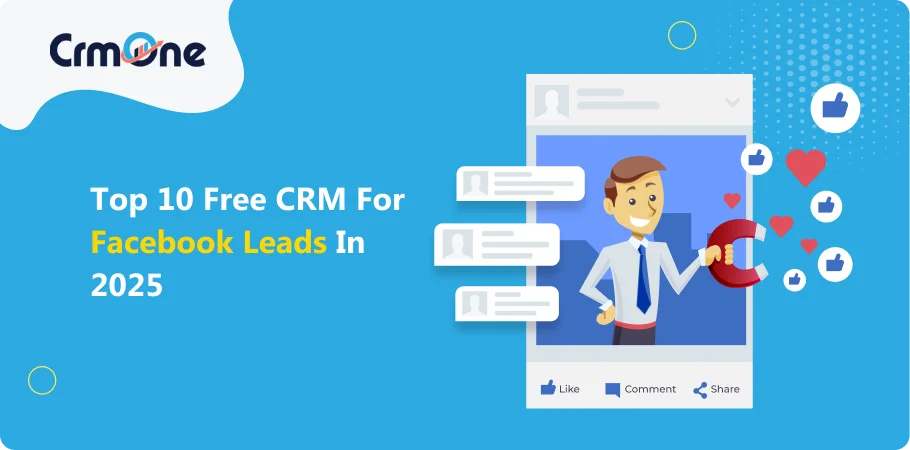In today’s digital landscape, Facebook has emerged as a powerhouse marketing platform, boasting over 2.8 billion monthly active users. It is imperative to state that nothing can beat Facebook in terms of social media engagement and thus it becomes a number one channel for advertisers to generate targeted leads for their business.
This vast audience gives businesses unprecedented opportunities to generate leads, enhance customer engagement, and drive sales. By leveraging Facebook page, companies can build a loyal following, have sales teams engage directly with customers, and promote their products or services.
A key tool in this lead generation process is Facebook Lead Ads. These ads are designed to simplify collecting user information by allowing users to fill out forms directly within the ad itself without leaving the Facebook platform. Furthermore, Facebook Lead Ads reduces most of the manual work. The Ads present on Facebook automatically fill up the contact details which minimises manual work. This seamless experience increases the likelihood of capturing valuable lead data and information, making Facebook Lead Ads a crucial component of any digital marketing strategy.
However, capturing leads is just the first step. The real challenge lies in effectively managing Facebook-acquired leads to ensure they convert into customers. This is where CRM software (Customer Relationship Management software) comes into play. Integrating a CRM with Facebook allows businesses to automate and streamline their sales processes, ensuring no lead falls through the cracks.
The growing volume of leads generated through Facebook Lead Ads drives the increasing need for CRM solutions. As businesses scale their marketing efforts, manual lead handling becomes impractical and inefficient. Businesses can automatically sync leads from their Facebook page into their CRM systems by implementing a free Facebook customer management integration. This integration enables a more organized approach to customer relationship management, ensuring timely follow-ups and personalized communication.
This blog will explore the top 10 best free CRM solutions for handling Facebook-generated leads in 2025. Our aim is to help budget-conscious individuals and small businesses find the best free crm tools to manage their Facebook-acquired leads efficiently. We’ll delve into the features, benefits, and integration capabilities of each CRM to provide a comprehensive guide for enhancing customer engagement and optimizing sales processes.
Facebook Lead Ads

Facebook Lead Ads are special advertisements designed to capture user information. These ads make it easy for Facebook users to share their details with businesses. Users can fill out a form directly on the ad without leaving Facebook. This makes the process smooth and quick.
Benefits of Facebook Lead Ads for Lead Generation
Using Facebook Lead Ads for lead acquisition has many advantages:
Targeted campaigns: You can reach specific groups of people based on their interests and behaviors.
Easy for users: People can fill out the form without leaving the Facebook site.
More leads: The easier it is to fill out the form, the more leads you get.
Better data management: The information collected goes straight to your CRM integrations or email lists.
Marketing automation: You can automate follow-up emails and messages, saving time and effort.
How Facebook Lead Ads Work

Here’s how Facebook Lead Ads function:
Create the Ad:
Start by creating an ad through your Facebook page. Choose the prospecting ad format and design your form.
Customize the Form:
Add fields to collect the information you need. You can ask for names, emails, phone numbers, and more.
Target Your Audience:
Set up your targeted campaigns. Choose who will see your ad based on interests, location, age, and other factors.
Run the Ad:
Launch your ad and let it run. Facebook will show it to your chosen audience.
Collect Leads:
When people click on the ad, they fill out the form. Their information is sent directly to you.
Integrating Facebook:
Use CRM integrations to automatically add new contacts to your contact list. This helps in client management
Follow Up:
Use digital marketing tools to send follow-up emails or messages. This keeps potential customers engaged.
Using Facebook Lead Ads simplifies the process of collecting and managing leads. It makes your marketing campaigns more effective and helps you stay organized with data and contact management.
Importance of CRM for Facebook Leads

A CRM system is essential for managing Facebook leads effectively. Here’s why:
- Organize Leads: A CRM helps you keep track of all your leads in one place.
- Follow-Up: It ensures you can follow up with leads promptly.
- Efficient Workflow: Streamlines the lead management process.
- Track Interactions: Records all interactions with each lead.
Benefits of Integrating a CRM with Facebook Lead Ads
Connecting your CRM with Facebook Lead Ads has many benefits:
- Automated Process: Automates the lead tracking system from start to finish.
- Better Insights: Provides data on which lead sourcing campaigns are working.
- Time-Saving: Saves time by automating tasks like follow-ups.
- Improved Communication: Ensures your sales team can easily access lead information.
- Sales Pipeline: Helps manage the sales pipeline efficiently.
Challenges of Manual Lead Management
Managing leads manually can be very challenging:
Time-Consuming: Manually entering and tracking leads takes a lot of time.
Errors: It’s easy to make mistakes when inputting data by hand.
Missed Opportunities: Leads can fall through the cracks without proper organization.
Inefficient: This slows down the sales process and makes it harder to manage the sales pipeline.
Using a sales CRM with campaign automation features and free integration with Facebook ad campaigns helps you overcome these challenges. It ensures you can effectively manage Facebook leads, improve your sales process, and enhance your overall lead management process. This way, you can focus more on running practical marketing tools and less on tedious manual tasks.
For those on a budget, there are options for a free Facebook CRM that can still offer powerful digital automated promotional features and help you manage Facebook ads more effectively.
Criteria for Selecting a Free CRM
When choosing a free CRM for managing Facebook leads, consider the following key factors:
Ease of Use
- User-Friendly Interface: The CRM should be easy to navigate and use.
- Simple Setup: It should be quick to set up and start using without much technical know-how.
- Mobile Friendly: A mobile-friendly CRM allows your team to access leads and communicate with them anytime and anywhere
- Generate Leads: A CRM can help you simplify the lead management and conversion process once you generate leads on Facebook. It helps you and your team save tons of time and boost sales.
Integration Capabilities
- Facebook Platform Integration: Ensure the CRM offers seamless Facebook connection.
- Facebook Lead Ads Integration: The CRM should easily connect with Facebook Lead Ads integration.
- Marketing Channels: Check if it integrates with other marketing channels you use.
Scalability
- Growth Potential: The CRM should grow with your business.
- More Features: As your needs increase, the CRM should offer more enhanced features.
Lead Management Features
- Lead Acquisition: It should help acquire leads from various sources, including Facebook.
- Lead Scoring: The CRM should include lead scoring to prioritize leads.
- Sales Funnels: Look for CRM that supports managing Purchase funnel.
Customer Interaction
- Tracking Interactions: The CRM should track all customer interactions.
- Communication Tools: It should have built-in tools for communicating with leads.
Web Forms
- Customizable Web Forms: The CRM should allow you to create and customize online forms.
- Lead Capture: These forms should help capture leads directly from your website or Facebook.
Project Management
- Task Management: The CRM should include basic project handling features.
- Collaboration: It should allow your team to collaborate and share information effortlessly.
Additional Features
- Marketing Automation: Look for CRMs with automation features to save time.
- Reporting and Analytics: The CRM should provide insights and reports on your leads and campaigns.
Considering these criteria, you can select a free CRM that will effectively help you leverage Facebook for lead acquisition, manage customer interactions, and support your overall marketing channels. This ensures your lead acquisition and management process is streamlined and efficient.
Top 10 Free CRM for Facebook Leads
CrmOne

Features and Benefits:
- Facebook Lead Integration: Easily captures leads from Facebook Lead Ads into the CRM.
- Marketing Features: Rich marketing tools to automate and enhance your campaigns.
- Immediate Engagement: Ensures immediate engagement with new leads through automated responses.
- Campaign Monitoring: Robust tools for campaign monitoring to measure effectiveness.
Limitations:
- Limited customization options in the free version.
- Some premium features require upgrading to a paid plan.
HubSpot CRM

Features and Benefits:
- Facebook Lead Integration: Easily integrates with Facebook Lead Ads, helping to capture leads directly into the CRM. HubSpot is a great Facebook CRM. It is ideal for large sales or marketing teams that mainly communicate with leads through email.
- HubSpot provides many tools for sales and marketing processes.
- Trigger Automated Workflows: Automate follow-ups and lead nurturing with ease.
- Unlimited Users: Allows for unlimited users, making it ideal for growing teams.
- Campaign Tracking: Excellent campaign data tracking features to monitor the success of your lead acquisition efforts.
Limitations:
- Limited enhanced features in the free version.
- Some third-party plugins are only available in the paid plans.
Zoho CRM

Zoho CRM is ideal for those who mainly work from a desk with their laptop and email. It offers a comprehensive suite of features, including account management, opportunity and pipeline data management, task management, and more.
Features and Benefits:
- Facebook Integration: Seamlessly integrates with Facebook to automatically create new leads acquired from Facebook campaigns.
- Custom Audiences: Helps in creating custom audiences for targeted marketing.
- Sales Opportunities: Comprehensive tools to manage and track sales prospects.
- Third-Party Plugins: Supports various integration with external services to enhance functionality.
Limitations:
- Limited to 3 users in the free version.
- Advanced features require a paid subscription.
Book a CrmOne Demo
Experience the CrmOne simplicity and power. Our experts will show you the best ways to use it and answer your questions in real time. See how CRMOne fits your needs.

Bitrix24

Features and Benefits:
- Facebook Lead Integration: Direct integration with Facebook for seamless lead capture.
- Launch Automated Workflows: Automates lead processing and follow-ups.
- Unlimited Users: Supports unlimited users, perfect for large teams.
- Project Management: Includes project management tools to organize tasks and projects.
Limitations:
- The interface can be complex for new users.
- Some features are restricted to higher-tier plans.
Agile CRM

Features and Benefits:
- Facebook Connection: Integrates with Facebook to streamline lead capture and management.
- Marketing Features: Includes comprehensive marketing features for email campaigns and social media.
- Third-Party Integrations: Supports a wide range of third-party integrations.
- Lead Generation Efforts: Tools to enhance your lead acquisition efforts across multiple channels.
Limitations:
- The free version is limited to 10 users.
- Some advanced marketing tools require a paid subscription.
Freshsales

Features and Benefits:
- Facebook Lead Integration: Captures leads from Facebook ads directly into the CRM.
- Business opportunities: Helps track and manage sales prospects.
- Custom Audiences: Allows the creation of custom audiences for targeted campaigns.
- Campaign Monitoring: Effective tools for monitoring campaign performance.
Limitations:
- The free plan is limited in features.
- Advanced analytics and reporting are only available in paid plans.
Streak CRM

Features and Benefits:
- Facebook Platform Integration: Integrates with Facebook for efficient lead capture.
- Launch Automated Workflows: Automates routine tasks to save time.
- Third-Party Integrations: Works with various third-party plugins to extend functionality.
- Unlimited Users: The free plan supports an unlimited number of users.
Limitations:
- Limited features in the free version.
- Customization options are restricted without upgrading.
Insightly

Features and Benefits:
- Facebook Lead Integration: Directly integrates with Facebook for seamless lead management.
- Lead Scoring: Includes lead scoring features to prioritize leads.
- Project Management : Provides project coordination tools for better organization.
- Marketing Automation: Supports marketing automation tools for efficient lead nurturing.
Limitations:
- The free plan is limited to 2 users.
- Some integrations and features are only available in paid plans.
Capsule CRM

Features and Benefits:
- Facebook Service Integration: Easily captures leads acquired from Facebook.
- Customer Interactions: Tracks all customer interactions for better relationship management.
- Market Opportunities: Tools to manage and track sales prospects.
- Campaign Monitoring: Effective campaign monitoring to monitor lead generation efforts.
Limitations:
- The free version is limited to 2 users and 250 contacts.
- Premium features require a paid subscription.
Flowlu

Features and Benefits:
- Facebook Integration: Seamlessly integrates with Facebook for lead capture.
- Marketing Features: Offers a range of marketing tools for campaigns and automation.
- Sales Pipelines: Helps manage sales pipelines and track progress.
- Project Management: Includes robust project coordination tools.
Limitations:
- The free plan is limited in terms of storage and users.
- Some enhanced features are locked behind higher-tier plans.
These CRMs provide excellent tools for managing your Facebook-generated leads and enhancing your lead generation efforts. Each has unique features and limitations, so choose the one that best fits your business needs.
Steps to Integrate Facebook Lead Ads with CRM
Integrating Facebook Lead Ads with your sales CRM can help you the manage leads better and increase sales. Here’s a simple step-by-step guide to doing it:
Step-by-Step Guide to Integrating Facebook Lead Ads with CRM
1. Choose the Right CRM
- Ensure your CRM supports Facebook Lead Ads integration.
- Look for features like unlimited contacts and easy management of your CRM database.
2. Connect Your Facebook Account to Your CRM
- Log in to your CRM and navigate to the integration settings.
- Select Facebook and connect your Facebook account.
- Follow the prompts to allow access to your Facebook Lead Ads.
3. Create a Facebook Lead Ad
- Go to your Facebook Ads Manager and create a new lead ad.
- Design the ad and set up the lead form with the required fields.
- Ensure the form collects the necessary information to dispatch data directly to your CRM.
4. Map Lead Form Fields to CRM
- In your CRM, map the lead form fields to the corresponding CRM record fields.
- Ensure all important data points like name, email, and phone number are correctly mapped.
5. Set Up Automation
- Enable automation in your CRM to trigger actions when new leads are captured.
- Use automation to send data to your sales team for follow-ups.
- Automate tasks like sending welcome emails or assigning leads to sales reps.
6. Test the Integration
- Run a test lead ad to ensure the data is sent correctly to your CRM.
- Check if the leads appear in your CRM database and if all fields are populated correctly.
7. Monitor and Optimize
- Regularly check your CRM to monitor recent leads.
- Use the data to optimize your marketing efforts and improve your sales process.
- Adjust your lead ads based on the performance data from your CRM.
Tips for Seamless Integration and Lead Management
- Keep Data Clean: Regularly clean your customer data system to remove duplicates and outdated records.
- Use Automation: Leverage automation to save time and ensure timely follow-ups with leads.
- Coordinate with Your Sales Team: Ensure your sales team knows how to use the CRM to track and oversee leads.
- Track Marketing Efforts: Use your CRM to track the success of your marketing efforts and make data-driven decisions.
- Integrate with Other Tools: Consider integrating your CRM with other tools, like Google Apps, to improve productivity and manage leads effectively.
By following these steps and tips, you can ensure a smooth integration of Facebook Lead Ads with your CRM, helping you capture leads more efficiently and drive more sales.
Best Practices for Efficient Facebook Lead Management
1. Use CRM Software
Implement CRM software to keep all your lead data organized.
This software helps sales teams track interactions and handle leads efficiently.
2. Automate Processes
Automate routine tasks like sending welcome emails and follow-up messages.
Use automation tools to save time and ensure timely communication.
3. Keep Your Data Clean
Regularly update and clean your lead data
Remove duplicate entries and correct any inaccurate information.
4. Segment Your Leads
Group your leads based on different criteria such as interests, demographics, or behavior.
This helps in sending personalized messages and offers.
5. Integrate with Other Tools
Ensure your CRM integrates with tools like email marketing platforms and social media.
This helps in creating a seamless workflow and better customer relationship management.
Conclusion
Choosing the right CRM for Facebook lead management is crucial for your business success. A robust CRM system can help you organize lead data, streamline processes, and improve ad campaigns. Among the many options available, CrmOne stands out as an exceptional choice for businesses looking to enhance their lead management efforts.
When selecting a CRM with Facebook plugin, it is essential to consider several key factors. The CRM should be user-friendly and easy to navigate, ensuring that your team can quickly adapt and utilize its features. Integration capabilities are also paramount; ensure the CRM integrates seamlessly with Facebook and other tools you use. Scalability is another critical aspect—choose a CRM with facebook that can grow alongside your business, accommodating your expanding needs. Additionally, look for features that help manage leads, automate tasks, and improve communication, as these will significantly enhance your efficiency and effectiveness.
Using a sales CRM like CrmOne can greatly enhance your lead management efforts. CrmOne excels in tracking interactions, automating follow-ups, and converting leads into loyal customers. Its comprehensive suite of features ensures that you can engage with leads promptly and effectively, driving higher conversion rates. By investing in CrmOne, you are equipping your business with a tool designed to maximize the potential of your ad campaigns, turning them into successful customer acquisition strategies.
In conclusion, investing time in choosing the right CRM system is essential for effective lead generation campaigns, management and business growth. CRMOne offers the perfect blend of features and ease of use, making it an ideal choice for managing your lead data and supporting your business objectives. With CRMOne, you can ensure that your advertising campaigns are more effective and that you make the most of your Facebook-generated leads. Embrace the power of CRMOne and watch your business thrive.
Get started for Free
Start for free today. Boost your sales by clicking the Get Started button. With CRMOne, you can manage leads, sales, and customer service all in one place.