What is Sales Contact Management?

Sales contact management refers to the strategic handling and organization of contact details and interactions, including phone calls, with potential and existing customers throughout the sales process. It involves using contact management software and customer relationship management (CRM) tools to efficiently manage customer relationships. These systems help sales teams track prospects, monitor the sales pipeline, and improve overall sales performance.
In a sales context, contact management systems are designed to streamline the sales process by consolidating customer information and interactions, including web forms, in a centralized database. This allows sales representatives to access up-to-date contact details, track communication history, including previous interactions, and follow up with prospects effectively. By utilizing the best contact management software, businesses can enhance their customer relationships, optimize sales activities, and drive revenue growth. Managing relationships and keeping all your contacts organized in real-time data are crucial for maintaining better customer relationships and improving sales outcomes.
Importance of Sales Contact Management in Modern Sales

Sales contact management is crucial for modern sales operations. By leveraging advanced contact management software, sales teams can efficiently organize and track contact data. These systems integrate seamlessly with customer relationship management (CRM) tools to streamline the sales process and enhance customer relationships.
A contact management system centralizes all contact data, ensuring easy accessibility for the entire sales team. This centralized approach eliminates the need for manual data entry and ensures that every team member has up-to-date information on customer interactions, enhancing the overall customer experience.
Implementing the best contact management software allows businesses to optimize their sales activities. This management software automates routine tasks, such as managing contacts and maintaining contact’s record, freeing up the sales team to focus on building stronger customer relationships and closing deals. Advanced contact management systems also offer robust analytics and reporting features, providing valuable insights that help improve overall sales performance.
How Sales Contact Management Tools Enhance Sales Efficiency

Sales contact management tools are vital for enhancing the efficiency of any sales team. By leveraging advanced contact management software, teams can streamline their operations and maintain organized contact records.
A comprehensive contact management system centralizes all contact data, ensuring that it is easily accessible to everyone in the sales team. This contact management software allows for the efficient handling of customer information, which is crucial for personalized communication and relationship-building.
Using a contact management tools or contact management solution can automate routine tasks, such as updating contact records and scheduling follow-ups. This automation reduces the need for manual data entry and allows the sales team to focus on more strategic activities, thereby improving overall productivity.
Moreover, these tools often include features that enhance efficient contact management. For example, they provide insights into customer behavior and interactions, helping the sales team tailor their approach and engage more effectively with prospects.
Contact management systems also integrate seamlessly with client management software, providing a holistic view of customer interactions across different touchpoints. This integration ensures that all team members are on the same page, leading to more cohesive and effective sales efforts.
By utilizing contact management systems, businesses store can streamline their contact management processes and enhance their overall sales effectiveness.
Key Features to Look for in Sales Contact Management Software
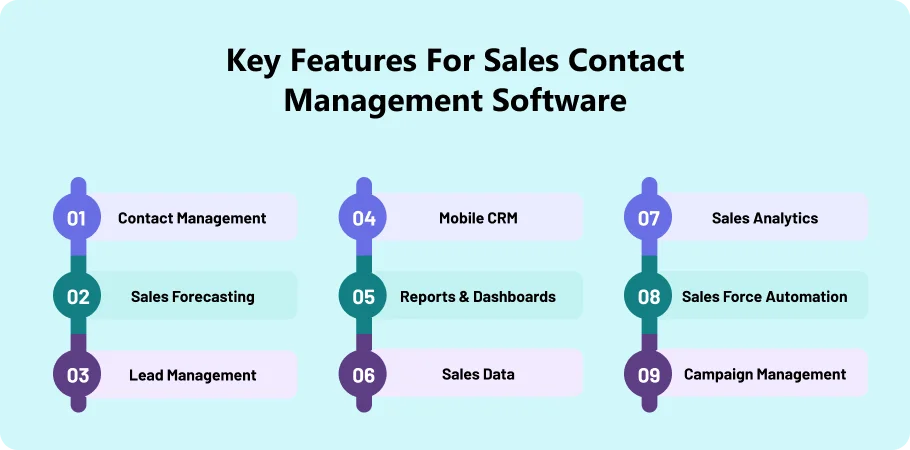
When selecting sales contact management software, it’s essential to identify key features that will enhance your sales process and overall efficiency. Here are some crucial aspects to consider:
Comprehensive Contact Records: The ability to maintain detailed and organized contact records is fundamental. This includes storing all relevant information about prospects and customers, such as names, addresses, phone numbers, and interaction history.
Contact Management CRM Integration: Integrating with a contact management CRM allows for a seamless flow of customer data across different platforms. This integration ensures that sales and marketing teams can access and update information in real-time, enhancing collaboration.
User-Friendly Contact Manager: A user-friendly contact manager is crucial for quick and efficient data entry and retrieval. Sales teams should be able to navigate the system effortlessly, reducing time spent on administrative tasks.
Robust Contact Management Capabilities: The software should offer robust contact management capabilities, such as tagging, categorizing, and segmenting contacts. This functionality helps sales teams target specific groups for tailored outreach and follow-ups.
Advanced Contact Database: A powerful contact database is essential for storing large volumes of data. The database should support easy search and retrieval of contact information, ensuring that sales reps can quickly find and update records as needed.
Effective Marketing Campaigns: Integration with marketing campaigns allows for coordinated efforts between sales and marketing teams. The software should facilitate the tracking of campaign responses and their impact on the sales pipeline.
Factors to Consider When Choosing a Sales Contact Management Tool

Ability to Nurture Customer Relationships: Choose a tool that supports nurturing customer relationships through automated workflows, personalized communication, and timely follow-ups. This capability strengthens customer loyalty and improves retention rates.
User-Friendly Interface: A user-friendly interface is essential for quick adoption and efficient use by your sales team. The tool should streamline data entry, offer intuitive navigation, and provide customizable views to meet specific business needs.
Scalability and Customization: Consider the scalability of the tool to accommodate growth and changing business requirements. Look for customization options that allow you to tailor workflows, fields, and reports to match your unique sales processes.
Analytics and Reporting: Advanced analytics and reporting capabilities provide valuable insights into sales performance, pipeline health, and customer behavior. These insights empower sales managers to make data-driven decisions and optimize strategies.
Security and Data Protection: Ensure the tool prioritizes security and data protection. It should comply with industry standards for safeguarding sensitive information and offer features like role-based access control and encryption.
Support and Training: Evaluate the vendor’s support services and training offerings. Access to comprehensive training resources and responsive customer support ensures your team can maximize the tool’s capabilities effectively.
How to Evaluate Sales Contact Management Tools for Your Business

CRM Software Integration: Ensure the tool integrates seamlessly with your existing CRM software to unify customer contacts and streamline data management. This integration provides a holistic view of the customer journey and improves sales management efficiency.
Comprehensive Contact Tracking: Evaluate the tool’s capability to track customer contacts throughout their entire customer journey. This includes capturing interactions from initial contact to post-sale support, enabling personalized engagement at every stage of the customer lifecycle.
Data and Document Management: Look for features that facilitate efficient data management and document management. The tool should allow for easy storage, retrieval, and sharing of business data and project management documents, enhancing collaboration and productivity.
Customer Relationship Management: Assess how the tool supports building and nurturing business relationships. It should offer tools for managing customer interactions, tracking communication history, and facilitating timely follow-ups to strengthen customer loyalty.
Project Management: Evaluate whether the tool includes project management features to streamline tasks and projects related to sales and customer engagements. This capability helps teams stay organized and on track with deadlines and deliverables.
Analytics and Reporting: Consider the tool’s analytics and reporting capabilities. It should provide insights into sales performance metrics, customer behavior trends, and pipeline health. These insights enable data-driven decision-making and strategy optimization.
Top 12 Sales Contact Management Tools for 2025
CrmOne

CrmOne is a versatile CRM software designed to streamline customer relationship management for businesses. It offers robust features tailored to enhance sales management, customer data organization, and business relationships.
Key Features:
- Contact Management: Efficiently centralize and organize customer contacts.
- Sales Pipeline Management: Track leads, manage opportunities, and forecast sales effectively.
- Customer Interaction Tracking: Monitor customer interactions throughout their journey for personalized engagement.
- Task and Calendar Management: Schedule appointments, set reminders, and manage daily activities seamlessly.
- Reporting and Analytics: Gain insights into sales performance, customer behavior trends, and pipeline health.
- Integration Capabilities: Seamlessly integrates with third-party applications to enhance data management and workflow automation.
Pros:
- Comprehensive feature set including contact management, sales pipeline, and reporting.
- User-friendly interface facilitating quick adoption.
- Strong integration options enhancing workflow efficiency.
Cons:
- Initial learning curve due to extensive feature set.
- Complexity in advanced customization requiring technical expertise.
HubSpot CRM

HubSpot CRM stands out as a premier choice in customer relationship management software, renowned for its intuitive interface and powerful tools aimed at enhancing business operations.
Key Features:
- Contact Management: Efficiently centralize and organize customer data and interactions.
- Sales Pipeline Management: Track deals from initial contact through to closure with ease.
- Email Tracking and Automation: Monitor email interactions and automate follow-up sequences for improved communication.
- Task and Activity Management: Assign tasks, set reminders, and track activities to ensure timely follow-ups and task completion.
Pros:
- User-Friendly Interface: Easy adoption for teams of all sizes, contributing to increased productivity.
- Free Version Available: Offers a cost-effective solution with essential CRM functionalities.
Cons:
- Limited Customization: May have constraints in customization options for complex business needs.
- Advanced Features: Access to advanced features like custom reporting may require higher-tier subscriptions.
Salesforce Sales Cloud

Salesforce Sales Cloud is a renowned CRM solution tailored to enhance sales productivity and customer relationship management for businesses of all sizes. It offers a comprehensive array of features designed to streamline sales processes and drive business growth.
Key Features:
- Lead and Opportunity Management: Effectively manage leads and opportunities through customizable pipelines.
- Contact and Account Management: Centralize customer data to deliver personalized experiences and build strong relationships.
- Sales Collaboration: Facilitate collaboration across sales teams with real-time updates and shared insights.
Pros:
- Comprehensive Functionality: Offers a wide range of tools for managing sales processes, from lead capture to deal closure.
- Scalability: Scales effectively with business growth, accommodating increasing data volumes and user needs.
Cons:
- Complexity: Initial setup and customization may require technical expertise and training.
- Cost: ICan be expensive for small businesses, especially when considering additional features and user licenses.
Pipedrive

Pipedrive is a user-friendly CRM software designed to streamline sales processes and optimize pipeline management for businesses. It offers intuitive features tailored to enhance efficiency and improve sales team performance.
Key Features:
- Pipeline Management: Visualize and manage sales pipelines effectively with drag-and-drop functionality.
- Contact Management: Centralize customer information and interactions for streamlined communication.
- Activity Tracking: Track calls, emails, and tasks to ensure timely follow-ups and engagements.
- Sales Reporting: Generate customizable reports to analyze sales performance and identify growth opportunities.
Pros:
- User-Friendly Interface: Intuitive design makes it easy to navigate and quick to adopt for teams.
- Customizable Pipelines: Flexible pipeline management allows customization based on unique business needs.
Cons:
- Advanced Features Limitation: May lack some advanced features compared to more comprehensive CRMs.
- Reporting Customization: Limited customization options for reporting compared to larger CRM solutions.
Zoho CRM

Zoho CRM is a versatile customer relationship management software designed to streamline sales processes and enhance customer engagement. It offers a range of features tailored to meet the needs of businesses looking to manage their sales, marketing, and customer support effectively.
Key Features:
- Workflow Automation: Automate routine tasks to improve productivity and focus on strategic activities.
- Reports and Analytics: Gain insights into sales performance with customizable reports and dashboards.
- Integration Capabilities: Integrate seamlessly with other Zoho applications and third-party tools for enhanced functionality.
Pros:
- User-Friendly Interface: Intuitive design facilitates ease of use and quick adoption for teams.
- Customization Options: Highly customizable to adapt to specific business needs and workflows.
Cons:
- Learning Curve: Some users may experience a learning curve due to the extensive feature set.
- Customer Support: Support options may vary depending on the plan, with basic support in lower-tier plans.
- Feature Depth: Advanced features like AI-powered analytics may require higher-tier subscriptions or additional modules.
Book a CrmOne Demo
Experience the CrmOne simplicity and power. Our experts will show you the best ways to use it and answer your questions in real time. See how CRMOne fits your needs.

Freshsales

Freshsales is a robust CRM software designed to help businesses manage their sales processes efficiently. It offers a range of features tailored to enhance customer relationships and optimize sales performance.
Key Features:
- Email Tracking: Monitor email interactions and automate follow-ups to improve engagement.
- Reporting and Analytics: Generate reports and gain insights into sales performance and team productivity.
- Integration Capabilities: Seamlessly integrates with third-party apps for enhanced functionality and workflow automation.
Pros:
- Intuitive Interface: User-friendly design makes it easy for teams to navigate and use effectively.
- Automation Features: Powerful automation tools streamline repetitive tasks and improve efficiency.
Cons:
- Limited Advanced Features: May lack some advanced functionalities compared to more extensive CRMs.
- Learning Curve: New users may require time to fully utilize all features and functionalities.
Monday.com

Monday.com is a versatile work operating system (OS) that empowers teams to manage projects, tasks, and workflows collaboratively. It provides intuitive tools and customizable features designed to enhance productivity and streamline project management.
Key Features:
- Workflow Automation: Automate repetitive processes and notifications to improve efficiency and reduce manual work.
- Integration Capabilities: Seamlessly integrates with popular tools like Slack, Zoom, and Google Workspace to centralize workflows.
- Customizable Dashboards: Build personalized dashboards with widgets to monitor project progress and KPIs.
Pros:
- User-Friendly Interface: Intuitive design makes it easy for teams to adopt and use effectively.
- Versatility: Suitable for various industries and team sizes, from small teams to large enterprises.
Cons:
- Complexity in Setup: Initial setup and configuration may require time and effort to optimize workflows.
- Cost Considerations: Pricing may be higher compared to basic project management tools, especially for larger teams.
Copper
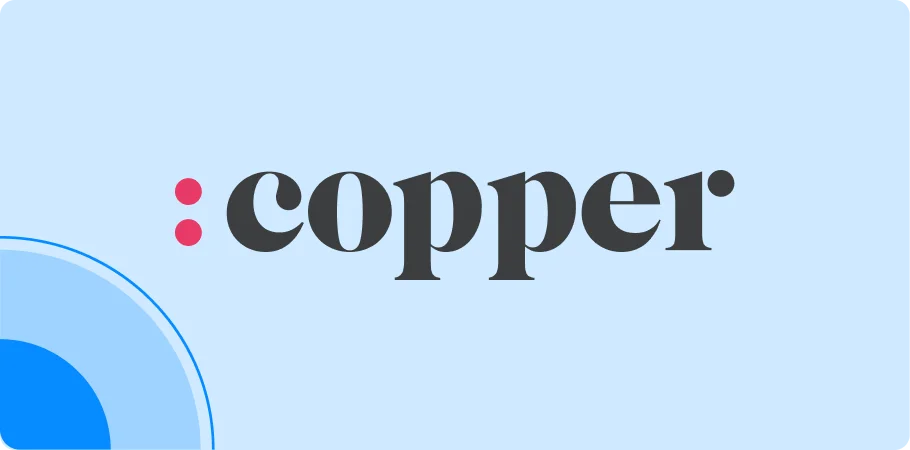
Copper, formerly known as ProsperWorks, is a CRM software designed specifically for Google Workspace users, integrating seamlessly with Gmail and other Google apps. It focuses on simplicity and automation to enhance sales productivity.
Key Features:
- Gmail Integration: Automatically captures emails and updates contacts, ensuring up-to-date information.
- Pipeline Management: Visualize sales pipelines and track deals through customizable stages.
- Task Management: Assign tasks, set reminders, and automate follow-ups to streamline workflows.
Pros:
- Automation Features: Automates repetitive tasks and workflows, improving efficiency and sales team focus.
- Customizable Pipelines: Tailors pipelines to match specific sales processes and business requirements.
Cons:
- Limited Customization: May have constraints in customization options compared to more flexible CRM solutions.
- Dependency on Google Workspace: Full functionality may require a Google Workspace subscription, adding to overall costs.
Insightly

Insightly is a CRM software designed for small to mid-sized businesses, offering tools to manage contacts, leads, and projects in one platform. It focuses on integrating project management with customer relationship management to enhance productivity.
Key Features:
- Email Tracking: Monitor email interactions and track communication history for better customer engagement.
- Reporting and Dashboards: Generate reports and visual dashboards to analyze sales performance and project metrics.
- Workflow Automation: Automate repetitive tasks and workflows to improve efficiency and team collaboration.
Pros:
- Integrated Project Management: Combines CRM with project management features for comprehensive business management.
- Customization Options: Flexible customization options to adapt to unique business needs and workflows.
Cons:
- Learning Curve: New users may require time to familiarize themselves with its extensive features and capabilities.
- Customer Support: Some users have reported issues with customer support responsiveness.
Nimble

Nimble is a versatile CRM software designed to help businesses build better relationships with customers by unifying contacts, communications, and calendar activities in one platform. It integrates with various social media and communication tools to enhance customer engagement and streamline sales processes.
Key Features:
- Contact Management: Consolidate contact information from multiple sources for a unified view.
- Social Media Integration: Syncs contacts, conversations, and engagement from LinkedIn, Twitter, and Facebook.
- Sales Intelligence: Provides insights and data enrichment to facilitate informed decision-making.
Pros:
- Unified Contact Management: Centralizes contact data from various sources for easy access and management.
- Social Media Integration: Enhances customer engagement by integrating social media interactions into the CRM.
Cons:
- Integration Limitations: May have fewer integrations compared to larger CRM platforms.
- Customization:Limited customization options for unique business processes and workflows.
Agile CRM

Agile CRM is a comprehensive customer relationship management (CRM) software designed to cater to the needs of small to medium-sized businesses. It integrates sales, marketing, and customer service functionalities into one platform, aiming to streamline business operations and enhance customer relationships.
Key Features:
- Contact Management: Centralize customer information and interactions for effective communication.
- Sales Automation: Automate repetitive tasks such as follow-ups and email campaigns to improve efficiency.
- Marketing Automation: Design and execute marketing campaigns, track leads, and measure campaign effectiveness.
- Customer Service Management: Provide timely support with helpdesk features and ticketing systems.
Pros:
- All-in-One Solution: Combines sales, marketing, and service functionalities in a single platform, reducing the need for multiple tools.
- Affordable Pricing: Offers competitive pricing plans tailored for small and medium-sized businesses.
Cons:
- Complexity for Beginners: Initial setup and learning curve may be challenging for users new to CRM systems.
- Customization Limitations: Advanced customization options may be limited compared to more flexible CRMs.
Apptivo CRM

Apptivo CRM is a versatile customer relationship management (CRM) software designed to streamline business operations and enhance customer relationships. It offers a comprehensive suite of tools to manage various aspects of sales, marketing, and customer support.
Key Features:
- Contact Management: Centralize customer information and interactions for efficient communication.
- Sales Pipeline Management: Visualize and track sales pipelines to prioritize deals and forecast revenue.
- Marketing Automation: Automate marketing campaigns to nurture leads and drive conversions.
Pros:
- All-in-One Solution: Comprehensive CRM suite covering sales, marketing, and customer service functionalities.
- Customization Options: Offers flexibility with customizable workflows and fields to adapt to specific business needs.
Pros:
- Learning Curve: May require some time for new users to fully grasp all features and functionalities.
- User Interface: Some users may find the interface less intuitive compared to other CRM solutions.
How CrmOne Helped a Small Business Increase Sales by 30%

CrmOne, a powerful contact management software, played a crucial role in boosting sales for a small business by an impressive 30%. This success story underscores the pivotal role of effective contact management systems in driving business growth.
Case Study: CrmOne and Sales Growth
CRMOne provides a comprehensive contact management platform that seamlessly integrates with business operations, including sales, marketing, and customer service. For this small business, CRMOne became the central hub for all contact records and customer interactions.
Key Features Utilized
Contact Management: CrmOne streamlined the organization of customer contact information, facilitating easy tracking and updating of contact records.
Sales Leads Management: The software enabled efficient tracking and nurturing of sales leads through customizable pipelines and automated workflows.
Workflow Management: Automated tasks and reminders within CRMOne ensured timely follow-ups with prospects, optimizing the customer experience.
Email Marketing Campaigns: Integrated email marketing campaigns allowed personalized communication based on customer interactions and preferences.
Results Achieved
By leveraging CrmOne’s robust contact management features and advanced CRM systems, the small business enhanced its ability to effectively manage relationships. This proactive approach not only improved customer satisfaction but also boosted sales by empowering sales teams with efficient tools to close deals.
CrmOne’s role in this success story highlights the importance of investing in comprehensive management software like CrmOne for businesses aiming to scale. Its capability to centralize contact management, streamline workflows, and enhance customer engagement through targeted email marketing underscores its value in driving substantial business growth.
Conclusion
Effective sales contact management is pivotal for modern businesses aiming to optimize customer relationships and streamline sales processes. By leveraging advanced contact management software like CrmOne, businesses can centralize customer data, automate workflows, and enhance team productivity.
These tools not only facilitate personalized customer interactions but also provide valuable insights through analytics and reporting, enabling data-driven decision-making. Whether through integrated CRM solutions like HubSpot or Salesforce, or specialized tools like Pipedrive and Zoho CRM, choosing the right contact management software tailored to specific business needs can significantly boost sales efficiency and drive sustainable growth in today’s competitive market.
Get started for Free
Start for free today. Boost your sales by clicking the Get Started button. With CRMOne, you can manage leads, sales, and customer service all in one place.

