Hassle to find a good CRM that fits for your business isn’t an easy task. There are many top CRM’s out there such as CrmOne, Pipedrive, Hubspot, salesforce, zendesk and more. Before deploying CRM in business, consider three factors: adaptation, compatibility, and affordability.
The business world demands a great CRM system. It must support a bridge between companies and customers. The more you align your skills with the CRM, the better your business reputation. This will attract more customers and boost sales and ROI.
We have sorted out the list and kept it between Zendesk vs Pipedrive vs CrmOne, so that you can easily identify the key features and pricing on one platform.
Brief: Zendesk vs Pipedrive vs CrmOne
CrmOne
Talking about reliability and dependability, any business has now become dependent on tech, so why not to invest in the best one? CrmOne’s popularity has soared. Its great UX, easy navigation, and low price are some reasons. It’s also very versatile.
The tools that CrmOne offers has been recommendable and gives a world-class feel. It doesn’t bind you by offering customization. Allows you to do marketing in a way that doesn’t feel like another department to look out for because of its automation features. Email marketing customization is a popular feature. For a wider audience, it has a bulk email option that can boost your revenue.
A key strength is its ability to centralize customer data. It provides a 360-degree view of each customer’s interactions. This helps sales teams personalize their approach and build stronger relationships. CrmOne’s automation features can automate repetitive tasks. This frees up time for more strategic work.
The platform has advanced reporting and analytics tools. They let businesses track metrics, measure performance, and find areas to improve. Its integration with popular business tools boosts its functionality. It lets businesses connect it to their systems and streamline workflows.
Zendesk
Zendesk Sell is a CRM for sales teams in small and medium-sized companies. It’s versatile and meets their needs. Zendesk’s innovative features align the entire sales process. They cover lead generation to customer engagement. Business can effectively capture, organize, and track leads from various sources, like web pages and marketing platforms.
The best thing about Zendesk is its sales automation. It helps salespeople manage their pipelines and improve conversion rates. This drives revenue growth, which is what businesses want, isn’t it?
When Zendesk was founded it came with a new approach and so far it’s been proving out to be good for them. It provides analytics and reporting tools. They help businesses make data-driven decisions. The platform has many features. They include: Base Voice for calls, advanced sales insights, and workflow automation. It also has seamless email integration and mobile access for on-the-go use.
Pipedrive
Pipedrive is a better sales CRM, than the typical ones and it is popular among organisations of all types and sizes. A great beneficial for the sales teams to streamlines their process and more be more focused on selling and close more deals. It has more than 100,000 users with excellent resource for salespeople, business owners, and sales professionals.
A key strength of Pipedrive is its interface. It’s intuitive and customizable. It lets users easily navigate and personalize their workspace. The visual sales pipeline gives real-time insights into the sales process. Users can track deals at different stages and find areas to improve. Also, Pipedrive’s reports and AI Sales Assistant provide data. They offer tips to improve sales strategies.
Comparison: Zendesk vs Pipedrive vs Crmone
| Features | CrmOne | Zendesk | Pipedrive |
|---|---|---|---|
| Additional features | Offers contact management, lead management, email tracking, web-to-lead forms, social media integration, and automated lead scoring. | Offers contact management, lead management, and email tracking. | Pipeline management. |
| Pipeline management | Yes | No | Yes |
| Knowledge base | Yes | Allows businesses to create and manage a knowledge base. | No |
| Uniquely designed by | Developers with a focus on user-friendliness and affordability | N/A | Salespeople with revenue-focused CRM addons like LeadBooster |
| Visual design | Clean and intuitive interface with customizable dashboards | Standard | Highly customizable, visual design emphasis |
| CRM ecosystem | Standalone CRM solution with integrations available | Supported by larger, all-included ecosystem | N/A |
| Free trial period | 14-day free trial period | 14-day free trial period | 14-day free trial period |
| Pricing | $199/unlimited users/month | $219/user/month | $259/user/month |
| Integrations | Integrates with Google Workspace, Facebook, Shopify and other popular business tools | Integrates with a wide range of third-party applications, including Salesforce, Slack, and Jira. | Integrates with 250+ tools and services. |
| Reporting and analytics | Customizable reports, dashboards, and analytics to track sales performance | Dashboards, custom reports, and advanced analytics | Analytics available to include click tracking |
| Reviews and ratings | 4.5 ⭐ (2,811 reviews on Capterra), 4.2 ⭐ (1,619 reviews on G2) | 4.4 ⭐ (3,565 reviews on Capterra), 4.2 ⭐ (1,619 reviews on G2) | 4.3 ⭐ (5,502 reviews on G2) |
| Customer support | 24/7 email and chat support, knowledge base, and community forums | Email, videos, webinar, phone, and 24/7 customer chat support | 24/7 email and chat support with help centre |
| Best suited for | Small and medium-sized businesses seeking an affordable and easy-to-use CRM | Small to medium-sized businesses that require a flexible, easy-to-use customer support platform | Small and large teams looking to move marketing, sales, and support efforts under one roof |
In-depth feature Analysis: Zendesk vs Pipedrive vs CrmOne
1. Core Functionality:
CrmOne:
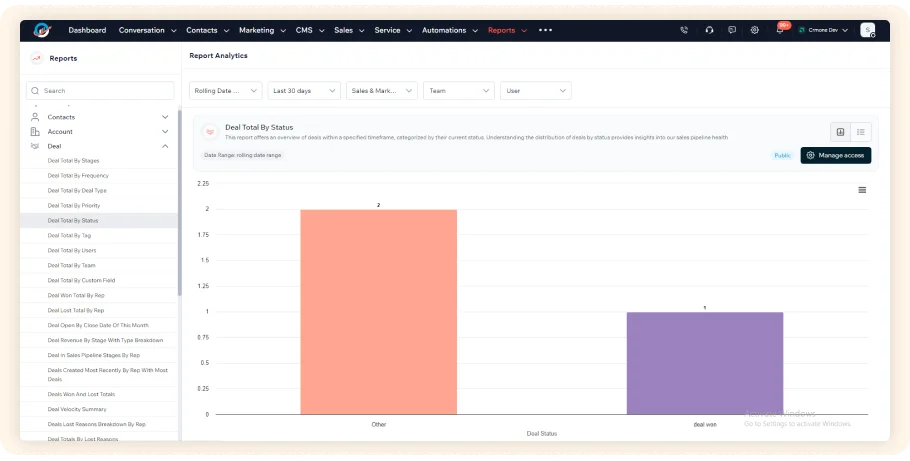
CrmOne offers an all-in-one solution. It integrates customer support, sales, and marketing features. In fact, if you look at the automation features that will really captivate you and take your business to next level.
This approach gives a unified view of all customer interactions. It spans the entire customer lifecycle. It lets businesses deliver great customer experiences and get valuable insights to boost sales.
Zendesk:
Zendesk has its separate way to look out for solutions. It was mainly for customer support. It had a knowledge base, ticketing, and live chat.
Provides a solid foundation for managing customer support agents’ interactions. The drawback is, it is too focused on customer support. This may limit its effectiveness for businesses needing a more integrated solution.
Pipedrive:
Anyone in the sales rep CRM world, knows well that pipedrive’s niche is sales management. But is that really enough? No doubt, that companies want to sell more, but don’t they want to build a customer relationship for recurring sales? For long-term this approach of Pipedrive is not good.
It offers features like deal pipelines, lead scoring and sales forecasting too. Also offers valuable tools for sales teams. Its focus on sales may limit its ability to effectively manage customer support and marketing activities.
2. User Interface and Experience:
CrmOne:
The intuitive user friendly interface of CrmOne is well appreciated and easy to navigate for beginners to. The training doesn’t need extra efforts or more capital to burn.Visually appealing interface and well organized menus makes it easy to find the relative information and tools that you need.
A customizable dashboard is mandatory! Evolving business requires tech to be up to date and customization gives you freedom to enhance user experience. You can personalize workspace and prioritize the information that is important to the customers.

Zendesk:
Zendesk is known for its easy-to-use interface. It is especially popular with customer service teams. Its simple design is easy to understand. However, some users may find the interface to be somewhat limited in terms of customization and flexibility.
Pipedrive:
Provides a visually appealing drag-and-drop interface that is popular with sales teams. The UI is visually appealing and simple to use. It’s an excellent solution for organisations seeking a CRM that is both functional and appealing. However, some users may find the UI to be extremely basic and lacking in specific capabilities.
The drag and drop interface of Pipedrive has been well recommended from its users. The UI is appealing and easy to use. However, some users may find the UI to be extremely basic and lacking in specific capabilities.
Boost Your Business Performance with CrmOne
Our experts will guide you through the most effective ways to use CrmOne, ensuring you fully leverage its features for maximum impact on your business.

3. Customization and Flexibility:
CrmOne:
Customization is USP of CrmOne. It offers an upgraded customization that allows business to design according to their processes. For reaching new heights and next level in business, you need CrmOne that has great deals of customization options.
Its flexibility helps businesses optimize workflows and improve efficiency. It also ensures the CRM aligns with their business needs well. It offers a wide range of customization options such as ability to create custom fields, workflows, reports, and dashboards.
Zendesk:
Customizable, you can tailor workflows web forms and fields to your needs. So the CRM adapts to your processes. It meets your needs.But some users may find Zendesk’s customization options limited compared to other CRMs.
Pipedrive:
Offers a good level of customization, but may be less flexible for complex workflows. Pipedrive has many customization options. But, it may not suit businesses with complex workflows or unique processes.
Recent tech updates have made Pipedrive’s customization less competitive. This has reduced its overall impact. Pipedrive’s customization options are generally easier to use than those of other CRM systems, but they may not be as powerful or flexible.
4. Mobile App Functionality:
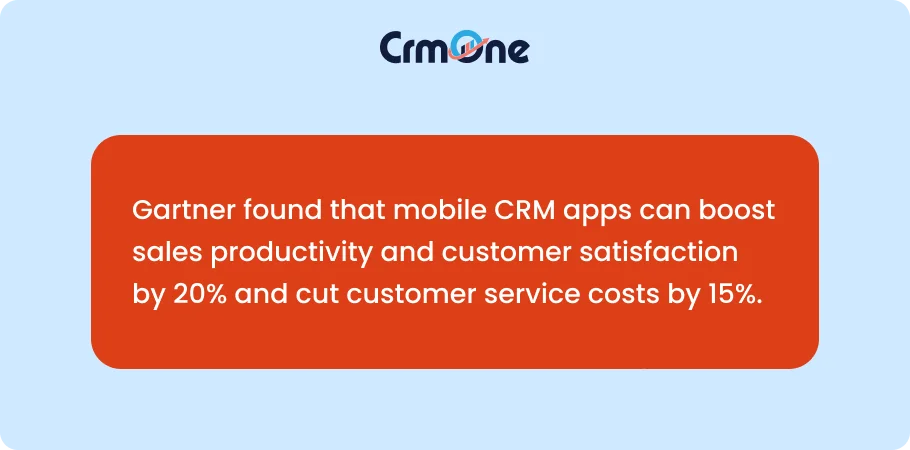
CrmOne:
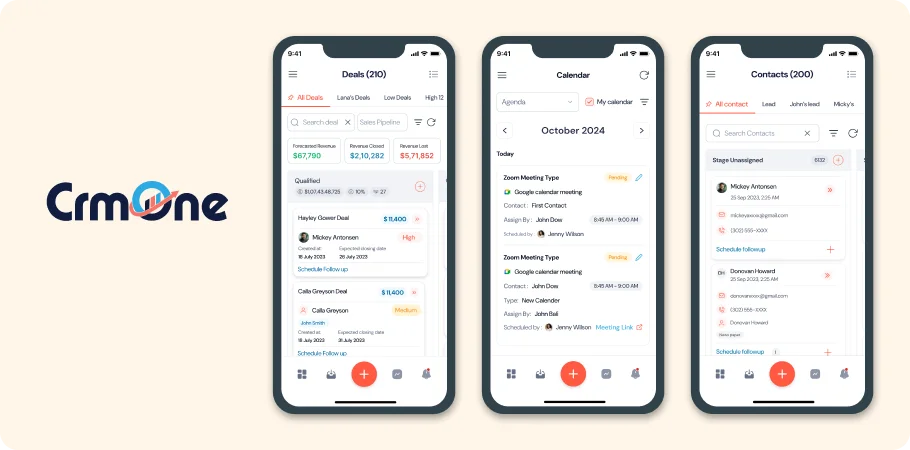
It has a mobile app. It lets users access all CRM features from their smartphones. This includes support, sales, customer relationship management, and marketing automation.
It helps businesses stay connected and productive on the go. They can respond to customers, manage deals, and run marketing campaigns from anywhere.
CrmOne’s mobile app is designed to be intuitive and easy to use, making it a valuable tool for businesses of all sizes. Execute every step with just at your fingertips like: get notified for new queries, give instant replies and more.
Zendesk:
It provides a mobile app. It is customer service software lets users manage tickets, access knowledge base articles, and communicate with customers on the go. This app helps users manage support tickets and find knowledge base articles. It also lets them communicate with customers from anywhere.
The Zendesk mobile app lets you work anywhere. It has the tools to deliver great customer service.
Pipedrive:
Offers a mobile app for sales teams, enabling them to update deals, manage contacts, and access sales data from their smartphones. Pipedrive’s mobile app is a good option for sales teams that need to stay connected and productive on the go.
However, it may not be as good as CrmOne’s mobile app. It provides access to all the CRM’s features, including support and marketing automation.
Pricing: Zendesk vs Pipedrive vs CrmOne
CrmOne
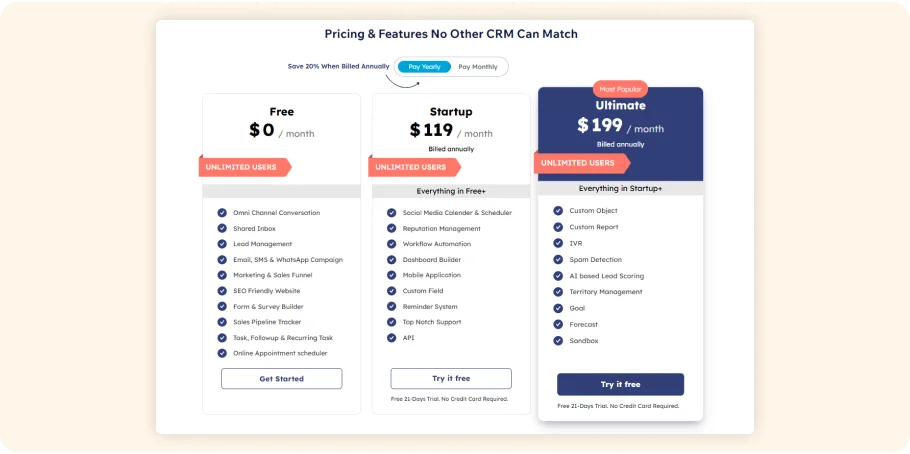
Zendesk
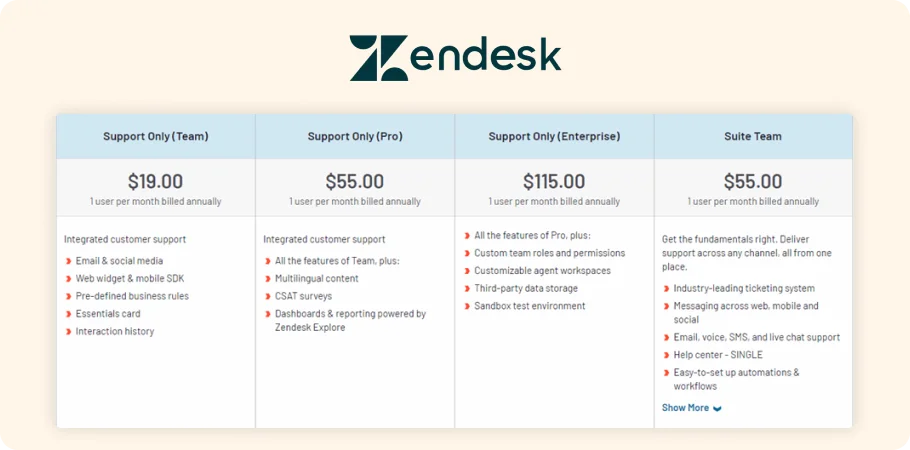
Pipedrive
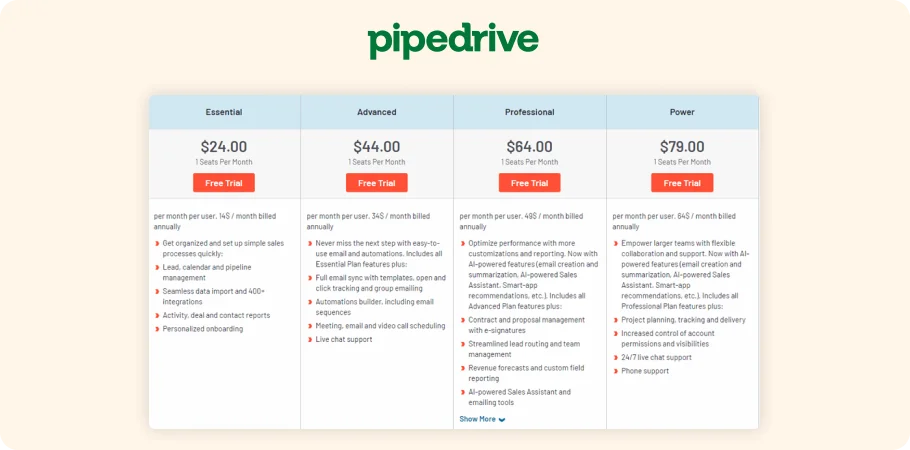
Zendesk vs CrmOne
CrmOne has its own game with its own innovation. From small start-ups to big enterprises everyone can take advantage of this amazing tool. It allows businesses to roll free, take control and see positive results. No doubt, zendesk is also a great CRM software, but it has many limitations too. Like the hidden pricing that comes when your business expands is something you can’t rule out. The features we mentioned before show that CrmOne is better than Zendesk in almost every area.
Pipedrive vs CrmOne
Pipedrive, once a trailblazer in the CRM market, seems to be losing its edge. Pipedrive’s pricing and features seem less competitive than CrmOne’s. The automation features, contact management, lead management processes of CrmOne are much more effective. The reporting and analytics gives businesses a clear view in which area to invest more and which to not.
Zendesk vs Pipedrive
Zendesk is for customer support. Pipedrive is for sales teams and managing sales pipelines. If you want to streamline customer service, try Zendesk. For other sales processes and lead generation, Pipedrive might be better.
Zendesk vs Pipedrive vs CrmOne
Zendesk and Pipedrive are popular. But, they often distract from their core functions. This limits their CRM effectiveness. Zendesk focuses on email tracking and customer support, which can weaken its CRM. Pipedrive centers on sales pipeline management, so it may miss wider CRM needs.
In contrast, CrmOne takes a holistic approach to CRM. It integrates sales, support, and marketing features. This dedicated focus allows users to manage customer relationships more effectively. As a result, CrmOne emerges as the top choice for businesses seeking a comprehensive CRM solution tailored to their needs.
Final Thoughts
CrmOne is the best choice among Zendesk, Pipedrive, and itself. It has a user-friendly interface, advanced customization, and seamless integration for all businesses. Its focus on a complete CRM boosts user engagement. It lets teams personalize interactions.
Also, CrmOne has competitive pricing. It is affordable and has all the key features. This makes it ideal for companies wanting to improve their CRM processes.
Get started for Free
Start for free today. Boost your sales by clicking the Get Started button. With CRMOne, you can manage leads, sales, and customer service all in one place.

