In 2025, businesses need the right tools to manage their customer relationships. This is where Customer Relationship Management (CRM) platforms come in.
With a CRM, companies can streamline operations, boost customer engagement, and drive more sales. From small businesses to large enterprises, the right CRM can make all the difference.
In this blog, we’ll be comparing three top CRM platforms—Zoho vs Salesforce vs CrmOne. Each has its own unique features and strengths. Our goal is to help you find the best fit for your business needs.
Overview of CrmOne
| Feature | CrmOne | Zoho | Salesforce |
|---|---|---|---|
| Ease of Use | User-friendly, intuitive, easy onboarding | User-friendly but can feel crowded for beginners | Powerful but steep learning curve |
| Automation Capabilities | Advanced Al-driven automation | Solid automation, not as advanced as CrmOne | Extensive automation, best for large enterprises |
| Customization | Flexible workflows, customizable dashboards | Some customization, may feel limited | Deep customization, ideal for large organizations |
| Integrations | Seamless integration with Salesforce | Wide range within Zoho ecosystem | Extensive third-party app ecosystem via AppExchange |
| Pricing and Affordability | Flexible, accessible for all business sizes | Competitive pricing, especially for small businesses | Higher pricing, can be costly for smaller teams |
CrmOne is a rising star in the CRM space, designed for modern businesses. It focuses on automation, ease of use, and seamless integration, making it an attractive option for companies of all sizes.
Key Features of CrmOne
Advanced AI Tools: CrmOne offers AI-powered chatbots and conversational AI to streamline customer interactions and improve response times.
Sales and Marketing Automation: It automates repetitive tasks, freeing up time for your team to focus on what matters most—closing deals and engaging customers.
Seamless Integration: CrmOne integrates easily with popular tools like Salesforce, ensuring smooth data flow between platforms.
Customizable Workflows: You can tailor CrmOne to suit your unique business processes, making it flexible for different industries.
Mobile App: Manage your CRM on the go with CrmOne’s user-friendly mobile app, designed for remote access.
Pros of CrmOne
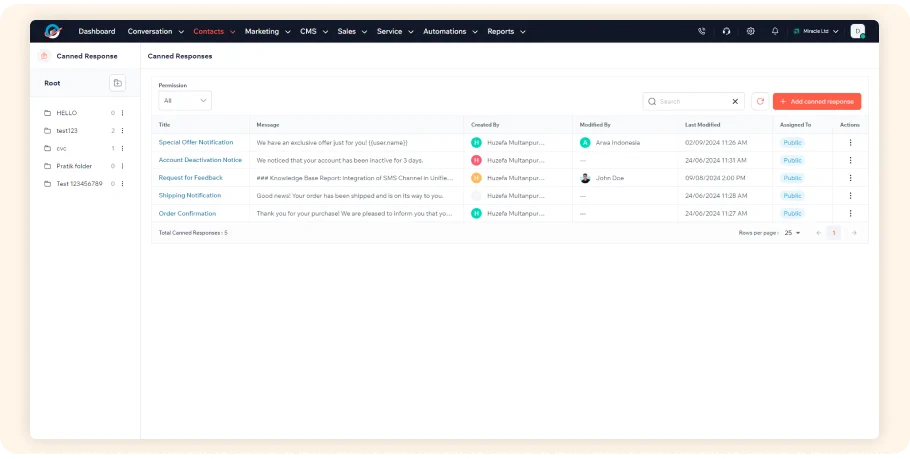
AI-driven Automation: Powerful AI tools help businesses deliver efficient customer service and engagement.
Flexible Pricing: CrmOne offers various pricing plans, making it accessible to businesses of all sizes.
User-Friendly: The platform is easy to use, requiring minimal time to learn and get started.
Salesforce Integration: CrmOne works well with Salesforce, allowing for unified customer data management.
Cons of CrmOne
Smaller Ecosystem: Compared to giants like Salesforce, CrmOne has a smaller ecosystem of third-party integrations.
Best Suited For
CrmOne is ideal for businesses that prioritize AI-driven features, automation, and affordability. It’s perfect for those seeking a CRM that is easy to use, integrates with Salesforce, and offers robust automation tools.
Boost Your Business Performance with CrmOne
Our experts will guide you through the most effective ways to use CrmOne, ensuring you fully leverage its features for maximum impact on your business.

Overview of Zoho CRM
| Feature | CrmOne | Zoho | Salesforce |
|---|---|---|---|
| Onboarding Process | Simple and fast, minimal training required | Moderate, requires some adjustment for beginners | Lengthy, requires extensive training due to complexity |
| Learning Resources | Comprehensive tutorials, help center, webinars | Tutorials and help docs, additional paid support | Extensive resources including Trailhead training platform |
| User Support During Onboarding | Dedicated support for new users | Some customization, may feel limited | Tailored onboarding for enterprise clients with account managers |
Zoho CRM is a well-known platform, particularly popular among small and mid-sized businesses. With a reputation for offering a comprehensive suite of tools, Zoho CRM stands out as an all-in-one solution. It provides everything from customer management to sales and marketing automation.
Key Features of Zoho CRM
Multichannel Interaction: Zoho CRM allows businesses to interact with customers via email, social media, and live chat, providing a unified platform for all communication.
Marketing Automation: It offers robust automation tools to handle marketing tasks, helping businesses save time and increase efficiency.
AI Sales Assistant (Zia): Zoho’s AI assistant, Zia, provides insights and suggestions to enhance sales performance.
Customizable Dashboards and Reports: Zoho offers flexibility in tracking performance through customizable reports and dashboards, making it easier to analyze business metrics.
Pros of Zoho CRM
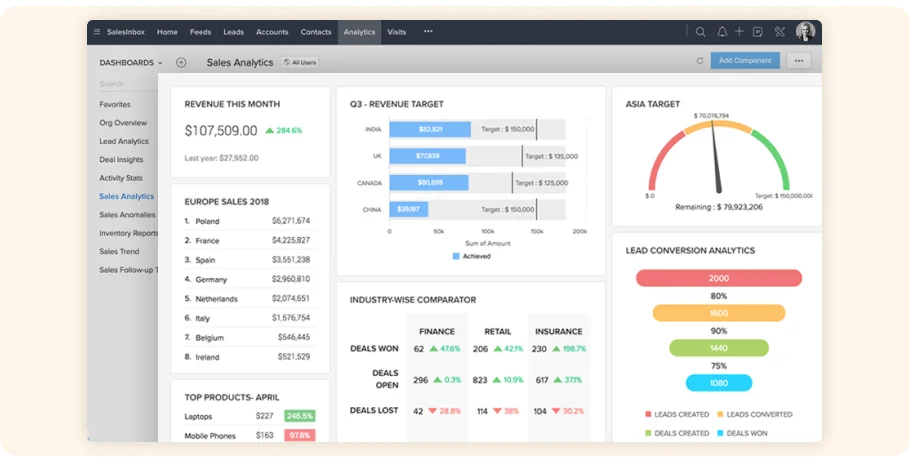
Affordable Pricing: Zoho CRM offers cost-effective plans, making it an attractive option for small businesses.
Beginner-Friendly: Zoho’s interface is designed for ease of use, making it accessible even for those new to CRM platforms.
Cons of Zoho CRM
Limited Advanced Features: Compared to enterprise-level platforms, Zoho CRM may lack some of the more sophisticated tools that large organizations require.
Customization Overload: For first-time users, Zoho’s extensive customization options can feel overwhelming and may require time to master.
Best Suited For
Zoho CRM is best for small to mid-sized businesses looking for an affordable, easy-to-use CRM. Its simple interface, multichannel communication options, and pricing make it a solid choice for those just starting with CRM software platforms. As the saying goes, “Simplicity is the ultimate sophistication”—and Zoho CRM lives up to that motto for businesses looking for a straightforward yet powerful CRM solution.
Overview of Salesforce CRM
| Feature | CrmOne | Zoho | Salesforce |
|---|---|---|---|
| Team Collaboration Tools | Built-in collaboration tools for easy teamwork | Provides collaboration but less robust | Advanced team collaboration with Chatter and third-party apps |
| Role-based Permissions | Detailed permission settings for different roles | Standard role-based access control | Highly customizable role and permission settings |
| Activity Feeds | Provides real-time updates and activity feeds | Activity feeds available but can feel cluttered | Rich activity feeds and team updates |
| Task Management | Integrated task management with reminders | Basic task management tools | Advanced task management, integrates with project management tools |
Salesforce is a top player in the CRM software world. It’s widely used by large companies and enterprises. Known for its powerful features, Salesforce is designed for businesses that need flexibility and scale.
Key Features of Salesforce CRM
Customization and Scalability: Salesforce is highly customizable. You can scale it as your business grows.
Advanced AI (Einstein Analytics): AI tools like Einstein offer insights and automate tasks for better efficiency.
Sales, Service, and Marketing Clouds: These provide a complete solution for managing sales, service, and marketing.
Third-Party Apps (AppExchange): Salesforce integrates with thousands of third-party apps through AppExchange.
In-Depth Analytics: Salesforce gives businesses powerful reporting tools to track and analyze performance.
Pros of Salesforce CRM
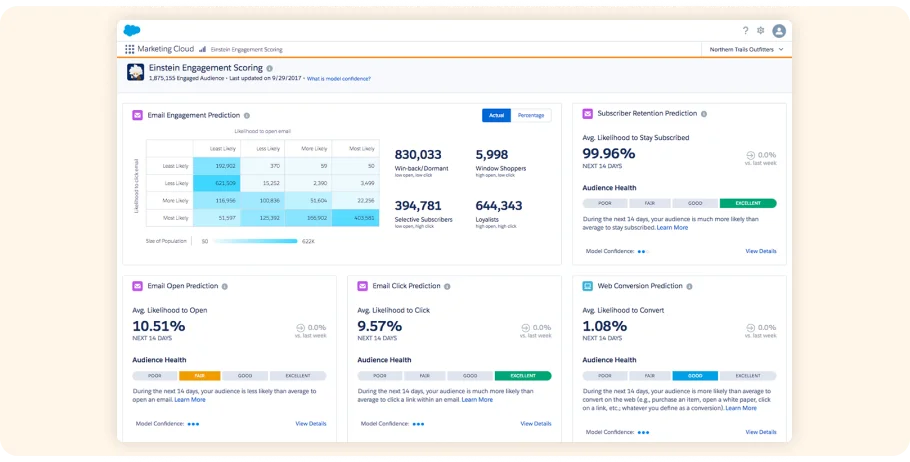
Highly Customizable: Salesforce can be adapted to any business need.
Comprehensive CRM: It’s an all-in-one platform for sales, service, and marketing.
Strong App Ecosystem: AppExchange offers a wide range of integrations.
Cons of Salesforce CRM
Steep Learning Curve: It takes time to learn and use effectively.
Higher Cost: Pricing is higher, making it expensive for small businesses.
Best Suited For
Salesforce is ideal for large businesses. It’s perfect for enterprises that need a flexible and scalable CRM with strong customization and integration options.
Zoho vs Salesforce vs CrmOne: Core Feature Comparison
When choosing a free CRM, you need to make an informed decision based on your business needs. In this section we will compare Zoho CRM, Salesforce, and CrmOne across five key areas: ease of use, automation, customization, integrations and pricing.
| Feature | CrmOne | Zoho | Salesforce |
|---|---|---|---|
| Ease of Use | User-friendly, intuitive, easy onboarding | User-friendly but can feel crowded for beginners | Powerful but steep learning curve |
| Automation Capabilities | Advanced Al-driven automation | Solid automation, not as advanced as CrmOne | Extensive automation, best for large enterprises |
| Customization | Flexible workflows, customizable dashboards | Some customization, may feel limited | Deep customization, ideal for large organizations |
| Integrations | Seamless integration with Salesforce | Wide range within Zoho ecosystem | Extensive third-party app ecosystem via AppExchange |
| Pricing and Affordability | Flexible, accessible for all business sizes | Competitive pricing, especially for small businesses | Higher pricing, can be costly for smaller teams |
1. Ease of Use
User experience is key when choosing a CRM software.
CrmOne stands out with its user interface. The simple design allows users to navigate without a learning curve. New users can get up and running quickly.
Zoho is also user friendly but may take some time to get used to for beginners. It has many features but the layout can feel cluttered.
Salesforce has many capabilities but comes with a steeper learning curve. New users find it hard to master its complexity.
In summary if you want a user friendly interface CrmOne wins on ease of use.
2. Automation
Automation can be a game changer.
CrmOne has advanced AI driven automation tools. Smart workflows that improve customer interactions and productivity.
Zoho CRM has good automation features like email workflows and marketing automation tools. But its automation is not as advanced as CrmOne’s.
Salesforce is good at automation especially for larger enterprises. It has many features but can be overwhelming for smaller teams.
Overall CrmOne’s automation allows businesses to streamline processes and is a good choice.
3. Customization
Customization is key to tailor a CRM to your business needs.
Salesforce excels in deep customization. Users can customize dashboards, reports and workflows. This is very valuable for larger businesses with specific requirements.
Zoho CRM also has customization options but may feel limited compared to Salesforce sales cloud. Users can customize dashboards and workflows but the depth may not be enough for all enterprises.
CrmOne has flexible workflows and customizable dashboards. This means users can adapt the platform to their processes without too much complexity.
For businesses that want a tailored experience Salesforce wins on customization, CrmOne for smaller teams.
4. Integrations
Integration with other tools makes CRM more powerful.
CrmOne integrates seamlessly with Salesforce. A big plus for businesses already using Salesforce as they can keep everything in one system.
Zoho has many integrations within its own ecosystem. It connects easily with other Zoho tools to create a single platform for all business functions.
Salesforce has a large third party app ecosystem through AppExchange. Businesses can extend their CRM with external tools.
In summary all three are good on integrations but CrmOne’s integration with Salesforce sales cloud is a big plus for existing Salesforce users.
5. Pricing
| Pricing & Plans | CrmOne | Zoho | Salesforce |
|---|---|---|---|
| Free Plan | Available with basic CRM features for up to 3 users | Free plan available with basic features for up to 3 users | Not available |
| Startup Plan | Starting at $119 unlimited user/month | Starting at $99 per user/month (Zoho Standard) | Starting at $330 per user/month (Essentials) |
| Ultimate Plan | $199 unlimited user/month (Ultimate) | $219 per user/month (Zoho Enterprise) | $500 per user/month (Enterprise) |
| Advanced Features in Enterprise Plan | Custom workflows, Al automation, premium support | Advanced CRM features, custom modules, analytics | Advanced sales automation, detailed analytics, 24/7 support |
| Additional Costs | No hidden fees, pay only for what you use | Some add-ons may require extra fees | Additional fees for add-ons and customizations |
| Custom Pricing for Large Teams | Available for enterprises with over 100 users | Available with custom quotes for large teams | Custom pricing available for enterprises |
CrmOne has flexible pricing so it’s accessible to all businesses. It has various plans to fit different needs without sacrificing features.
Zoho CRM has competitive pricing especially for small businesses. It has a basic free CRM plan which is good for startups.
Salesforce sales cloud is on the higher side. While it has all the solutions, the higher pricing tiers can be a barrier for smaller businesses.
In summary CrmOne’s pricing is a winner for both small and large businesses.
Use Cases: Which CRM is Right for Your Business?
Choosing the right CRM can make a big impact to your business. Here’s a breakdown which CRM—Zoho, Salesforce or CrmOne—fits different business needs.
1. CrmOne: For AI-Powered Automation and all types of businesses
| Features | CrmOne | Zoho | Salesforce |
|---|---|---|---|
| Scalability | Designed for small to medium businesses, scalable for larger teams | Scales well for small to mid-sized businesses | Highly scalable, ideal for enterprise-level companies |
| Performance | Fast and responsive, even with large data | Generally responsive, may slow down with larger datasets | High performance but resource- intensive, especially with heavy customizations |
| Data Capacity | Supports moderate to high data volumes | Moderate capacity, suitable for smaller businesses | Handles massive data volumes. best for enterprises |
| Global Usage | Suitable for global teams, localized options available | Supports international use, localized options | Extensive global presence, multiple language support |
CrmOne is perfect for businesses that want AI-powered automation and ease of use.
Advanced Automation: CrmOne has AI-driven workflow automation that simplifies repetitive tasks. This increases efficiency and allows teams to focus on building customer relationships.
User-Friendly Interface: The platform is designed for ease of use so it’s even for those not familiar with CRM systems. This is great for teams that want to get up and running fast.
Competitive Pricing: CrmOne has flexible pricing so it’s good for all businesses. It has affordability and features so good for budget conscious companies.
2. Zoho: For Small to Medium Businesses
| Features | CrmOne | Zoho | Salesforce |
|---|---|---|---|
| Mobile App Features | Fully functional, supports most CRM tasks | Functional but with fewer features compared to desktop | Comprehensive mobile app with robust features |
| Mobile Customization | Customizable dashboards and workflows on mobile | Basic customization options on mobile | Extensive customization for mobile app interface |
| Offline Access | Available, syncs data when online again | Limited offline access | Available, with advanced offline capabilitiess |
| Mobile Notifications | Real-time push notifications for updates | Push notifications available | Push notifications with customizable alerts |
Zoho CRM is good for small to medium businesses. It has an affordable solution with features so it’s easy to get started.
Affordability: Zoho CRM has competitive pricing including a free plan for up to 3 users. Good for startups and small businesses with limited budget.
Feature-Rich: Zoho CRM has features like contact management, lead management and workflow automation. It simplifies sales processes without overwhelming businesses.
User-Friendly: The interface is easy to use so teams can get started fast. This reduces the learning curve and increases adoption rate among users.
In summary if you’re a small business looking for an affordable and feature-rich CRM, CrmOne is a winner.
3. Salesforce: For Large Enterprises
| Features | CrmOne | Zoho | Salesforce |
|---|---|---|---|
| Support Availability | 24/7 customer support | 24/5 support, paid 24/7 options available | 24/7 support for enterprise plans |
| Support Channels | Live chat, phone support. email, knowledge base | Email, phone, live chat | Phone, email, live chat, extensive knowledge base |
| Community Forums | Active community forums, user guides | Available, though less active | Very active forums, extensive community resources |
| Dedicated Account Managers | Available for premium plans | Available for higher- tier plans | Dedicated account managers for enterprise plans |
Customizable: With Salesforce’s Sales Cloud users can customize the CRM to fit their business processes. Custom reports and lead scoring gives deep insights to customer relationships.
Scalable: Salesforce is designed to grow with your business. It’s suitable for complex workflows and advanced sales needs.
Enterprise Features: Salesforce users have access to many tools including project management and advanced analytics. This helps enterprise customers to improve sales outcomes and analyze data.
Salesforce for big businesses.
CrmOne if you want AI, automation and affordability.
Conclusion
In 2025, while Zoho and Salesforce offer solid solutions for different types of businesses, CrmOne stands out as the better choice for most organizations due to its perfect balance of affordability, AI-driven automation, and ease of use. Unlike Salesforce, which can be overwhelming and expensive for smaller businesses, or Zoho, which sometimes lacks the depth needed for more complex operations, CrmOne provides a user-friendly interface with powerful features that can scale with your business.
Whether you’re a small startup or a fast-growing mid-sized company, CrmOne’s flexible pricing, seamless integration, and AI capabilities make it the ideal CRM platform to help you stay ahead in a competitive market. CrmOne offers the best of both worlds—robust functionality without the steep learning curve or cost, giving businesses a smarter and more efficient way to manage customer relationships.
Get started for Free
Start for free today. Boost your sales by clicking the Get Started button. With CrmOne, you can manage leads, sales, and customer service all in one place.

